If you are a hardcore gamer, you might know how important it is to keep an eye on GPU temperature while gaming! That is because overheating of the GPU will lead your device to stutter, crash, or lack performance. Also, if you are gaming on a smartphone, an overheated GPU will result in battery degradation, which will burn your battery faster. So, the question here is, what is normal GPU temp while gaming?
Along with that, we will also be providing methods to boost your performance caused by GPU overheating.
How Do GPUs Get Hot?
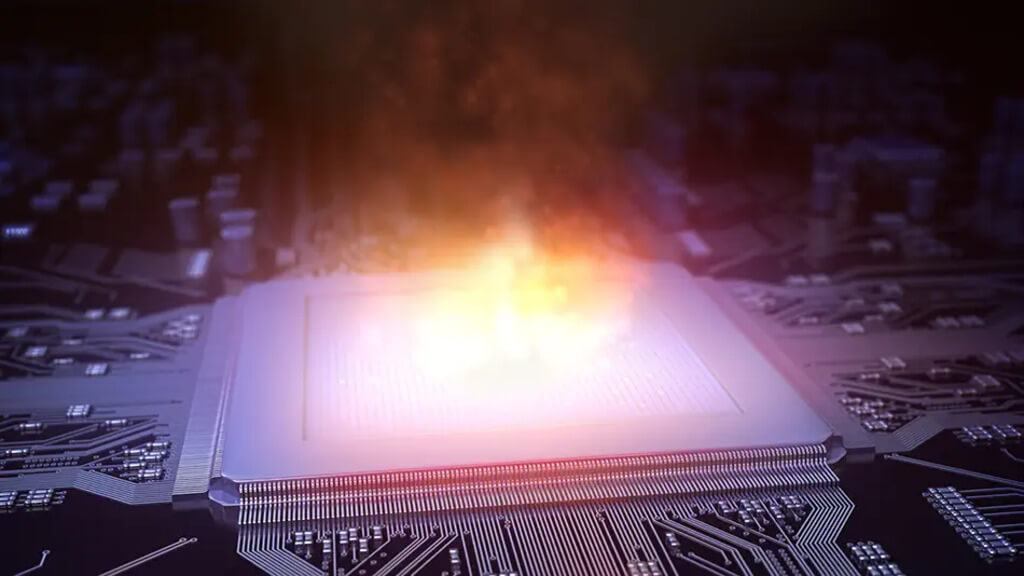
To understand this, you will first need to know what a GPU is. GPU, Graphics Processing Unit, is a specialized processor designed to accelerate graphics rendering.
GPUs can process many pieces of data simultaneously, making them effective for machine learning, gaming, video editing, and other applications.
As you know, computers and smartphones are electronic devices that will experience temperature rises when connected to electricity.
And as per the thermodynamics, the energy transferred is not 100% efficient, and in the case of GPU, the electrical resistance of the components that cause heat.
In general, the ideal temperature of the GPU ranges from 65-85oC under normal usage. However, the GPU temperature depends on the make and model.
While, during an intense gaming session, the GPU temperature may rise up to 95-100oC, which is considered overheating. Also, the memory and core clocks will start to drop, resulting in worse FPS in your game.
How to Know If the GPU is Overheating?

The manufacturers offer software you can download to check your AMD or NVIDIA GPU temperature. If you don’t want to download the software, you can also try HWiNFO or CPUID CPU-Z. These tools will keep an eye on your GPU and monitor all of your PC’s components.
Why Do GPU Overheats?

These might be certain reasons why GPUs overheat:
- GPU-dependent games
- Ambient temperature
- Case quality
- Airflow quality
- Quality of GPU’s cooling system
- Bottlenecking
- Dusty GPU
- And fans of your computer might be not working properly
What Is a Normal GPU Temp While Gaming?

As mentioned above, the optimum range for GPU while gaming should be around 65-85oC under normal circumstances. However, the GPU temperatures may range differently depending on the manufacturer.
However, if you are playing high-end games, the GPU temperature may reach 85oC or even higher.
While the answer to the question: what’s a normal GPU temp while gaming? It cannot be determined accurately because of different GPU manufacturers. Although other manufacturers have a safe GPU temperature range, your PC is in deep trouble if that exceeds.
What Does a High GPU Temperature Mean?
A high GPU temperature means it is working hard to meet the requirements. It is not a major cause of concern, especially if the GPU is within the range of normal operating temperatures.
However, if you ever notice sustained high temperature in GPU for longer, you will start getting performance issues.
To track the temperature, you can install a hardware monitoring app.
Things to Make Your GPU Temperature Low

If you want to make your GPU temperature back to normal, keep these things in mind:
Increase the Airflow of Your Computer
Place your PC in such a place where there is a sufficient amount of airflow available. Avoid keeping the PC on the carpet or inside a cabinet.
Also, avoid placing the laptop on the lap, as your legs can block the integrated cooling. Instead, you can get a cooling pad to keep your laptop cool during the operation. Whole for the PC, you can consider a liquid cooling system.
Clean Computer and Graphic Card
Another thing that can lead to GPU overheating is that your computer might be dusty. So, to keep it clean, use a compressed air can to clean the unreachable areas and the sensitive computer chips.
Ensure That the GPU fans are Running Well
If the GPU fans are not working, the temperatures will start rising rapidly. So, it is best to ensure that the fans are re-running properly and keep your GPU’s optimal temperature in check.
Wrapping Up
Ideally, GPUs are used in computers to run heavy software and games. So, if you ever feel that your PC has started heating up or the temperature is rising, these might be the reasons. However, you can also follow the steps above to keep the temperatures in check.
Explore further:










