Even as Mac devices are revered for their premium look, features, and high-end brand value, they often lag behind Windows from the gaming perspective. The reason is simple- most games were initially made for Windows devices. But it doesn’t mean that Mac users cannot have the most incredible gaming experiences like their Windows counterparts.
You only need to do a little work with your device, and it will be all set to deliver the best performance, even for the most resource-intensive games. Here are some actionable steps that gaming enthusiasts can follow to tweak their Mac devices for the better.
Upgrade Your RAM
Nothing is more important than your device’s RAM if you are looking for a performance boost for it. A higher RAM means that your Mac can handle several simultaneous tasks without any hitches. You can expect modern games to require 2- 4GB of RAM, while the requirement of high-end ones may go up to 16GB.
If you are serious about trying your hand on them, upgrading your RAM is the first thing you must do. Also, get rid of the resource-intensive apps and games and close tabs and windows to optimize the RAM usage.
Give Breathing Room to Your Hard Drive
A neat and clutter-free hard drive can do wonders for your Mac’s gaming performance. You may fill it up with personal files and games over time, but make sure that it still has enough breathing room to let you play your favorite games seamlessly. Ideally, 10% of the capacity of the hard drive should be free at all times. Fortunately, you need not do a lot to follow this practice. Keep deleting unused files and games and move large files you seldom use to external storage once in a while.
Invest in an eGPU
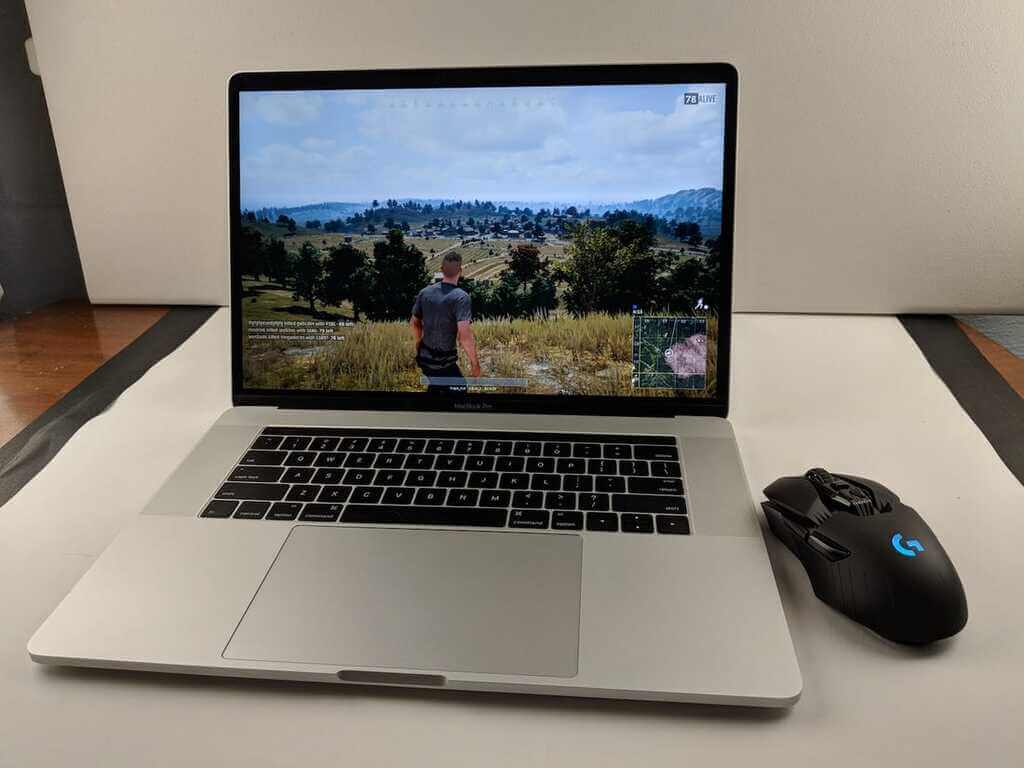
Source: insider.com
Poor graphics performance is one of the biggest concerns for Mac gamers, but investing in an eGPU can resolve the issue for good. It is an external graphics processing device you can plug into the Mac and get a much better graphics performance. Once you install the device, you can also connect your machine with graphics-related accessories such as VR headsets to ramp up your gaming experiences.
Streamline the Overall Environment
A more generic measure you need to implement is to streamline the overall environment for better performance. Small steps can make a lot of difference when you start with your game sessions. Consider uninstalling apps you no longer use and get rid of unwanted startup items as well.
If your Mac keeps shutting down often, you can follow these instructions to set things right. Update your device and make sure that it is running on the latest OS version. Decluttering your Mac also gets you on the right track.
Set up Boot Camp

Source: medium.com
Running games through Boot Camp is another excellent idea for Mac users who want to achieve the best gaming performances. A built-in Mac functionality, Boot Camp lets you reboot the computer into the Windows OS. You can utilize the switch to explore games that are not available on OS X, and a performance boost comes as a bonus. The step will require you to buy a Windows license, in addition to completing the initial Boot Camp set up.
Work on Game Settings
A lot depends on optimizing your Mac for gaming, but you can play a bit with the game’s settings for better performance. Rather than running all of them on High presets, you can tweak individual options that offer a perfect balance between performance and graphic fidelity. For example, disabling or lowering the anti-aliasing setting for a game can bring a significant performance boost.
Also Read: 9+ Most Expensive Gaming Laptops 2021 Edition for Gamers
Run a Cleaning Application
If you are looking for a shortcut for an instant performance boost for your Mac, running a cleaning app is a great idea. You can follow this step as a part of your maintenance schedule. It involves minimal fuss as you need not do much manually.
The app will reach the dusty corners in your system and get rid of anything that needs to be cleared. You end up with a faster machine that is capable of delivering top-notch performance. Run the app at least a couple of times every month to get the best results.
Setting up your Mac for high-end gaming performances is a lot easier than you imagine. Most steps require minimal technical expertise and do not involve a major expense. Just follow these simple measures, and you can have the best experiences every time you play!










