Converting PDF files into editable Word documents is highly useful for enabling further manipulation, commenting, digital signing capabilities, and improved accessibility. While PDFs serve important purposes like maintaining formatting and layout, unlocking them into .doc or .docx files can be a productivity boon.
In this piece, we thoroughly examine the Best PDF to Word converter apps for iPhone and Android to benchmark their accuracy, usability, and additional functions to help you pick the best fit.
1. iLovePDF – PDF Editor & Scan
iLovePDF offers capable PDF manipulation features for mobile users to organize, optimize, convert and edit PDF documents. It provides reliable PDF to Word conversion to unlock editing capabilities, while retaining essential formatting elements in the exported Word file. The editing features allow you to modify PDF text, insert or delete pages, rearrange structures, and prepare documents exactly how you need.
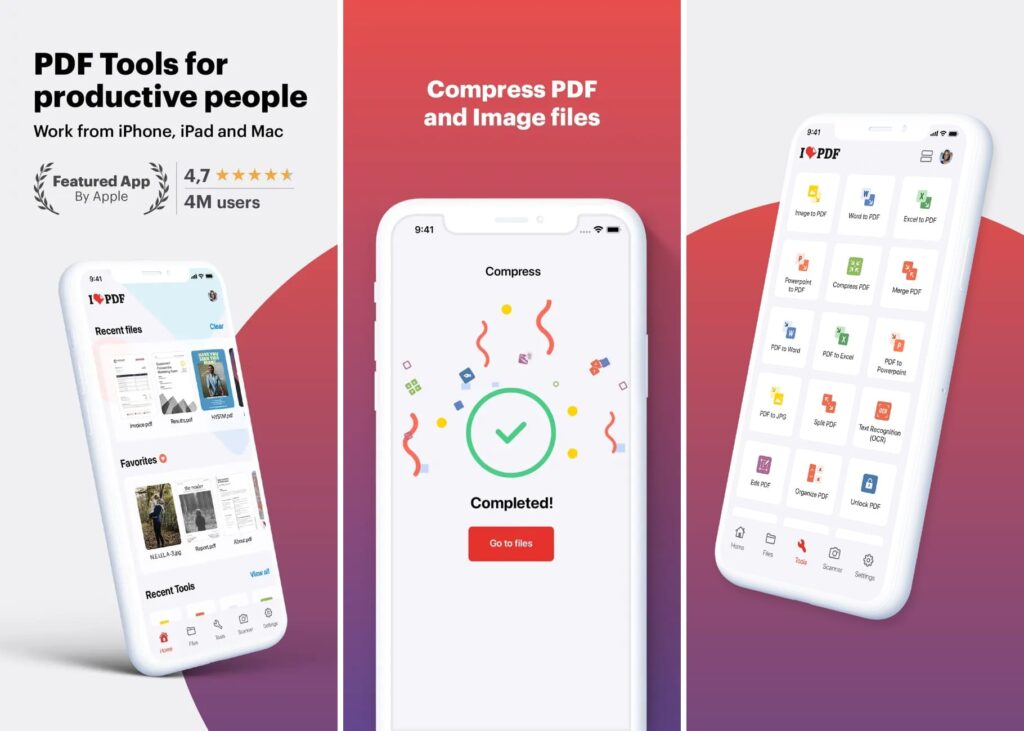
Alongside this, you get complementary tools to merge PDFs from multiple sources into one unified file, compress PDF sizes for sharing efficiency, repair corrupted documents if needed, and more. While not packed with advanced features that power users may demand, iLovePDF delivers on everyday PDF productivity needs for the average user. For straightforward PDF editing, management, and Word conversion purposes, iLovePDF is a dependable choice.
Key Features
- Capable PDF to Word conversion
- Edit text, insert/delete pages
- Merge multiple PDF files into one
- Repair corrupted PDF documents
- Affordable plans suitable for average users
2. Adobe Acrobat Reader – Document Editor & Converter
Adobe Acrobat Reader provides seamless PDF to Word document conversion capabilities through its premium subscription offering. Going beyond just a PDF reader, it allows you to export PDF files to fully editable Microsoft Word documents while retaining the original formatting, fonts, and layouts to the maximum extent.
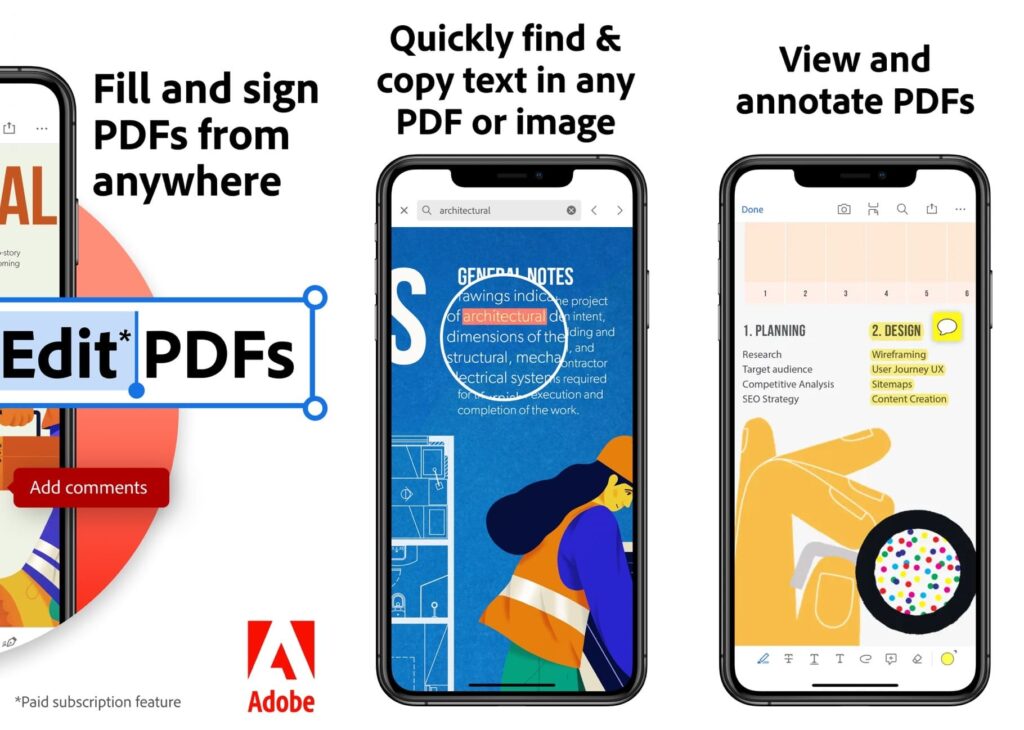
The premium subscription enables not just expert PDF to Word conversion but also many other productivity features. You can compress PDF sizes, add passwords to secure sensitive documents, enable commenting and electronic signatures, and more. Specifically for text documents, Acrobat Reader utilizes advanced OCR capabilities to detect text correctly even in scanned documents and convert them to editable Word, Excel or PowerPoint files.
Key Features
- Retains formatting during PDF to Word conversion
- Enables editing text and images
- Works across desktop and mobile
- Supports bulk PDF conversion to Word
3. Smallpdf – PDF Reader, Scanner, & Editor
Smallpdf offers an intuitive online and mobile PDF solution that can expertly convert your PDF files into fully editable Microsoft Word documents while retaining the original formatting perfectly. Its straightforward interface and productive tools allow you to complete PDF to Word conversions with a single click.
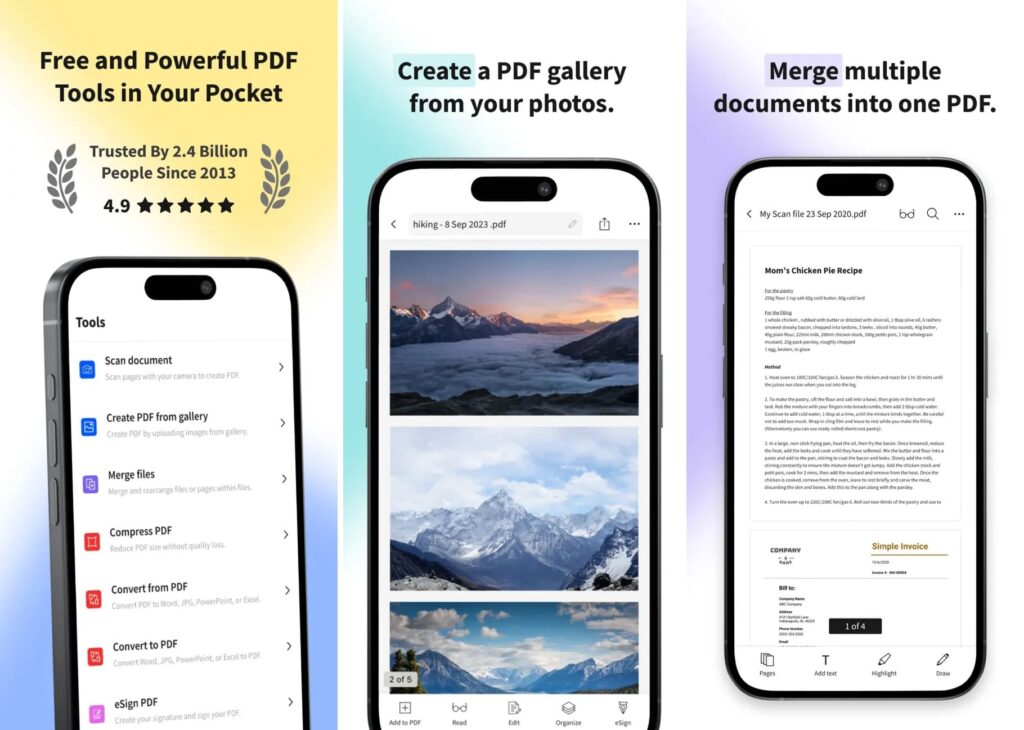
In addition to accurate reformatting retention during conversion, Smallpdf comes packed with many other useful PDF utilities like compressing PDF sizes by up to 75% for easy sharing, merging multiple PDFs securely into one, applying passwords, and integrating seamlessly with cloud storage services. While the free tier has daily usage limits, the paid subscriptions offer unlimited conversion and all features.
Key Features
- Intuitive web and mobile interface
- Accurately retains formatting post-conversion
- Daily usage limits on free version
- Paid plans enable unlimited usage
- Extra features like merge PDFs, reduce sizes
4. CamScanner – Document Scanner & PDF Converter
CamScanner is an extremely capable mobile scanning app that also lets you convert scanned documents and PDF files into editable Microsoft Word format while preserving the original formatting. The converted Word documents can then be easily edited as needed before exporting back to PDF or sharing with others.
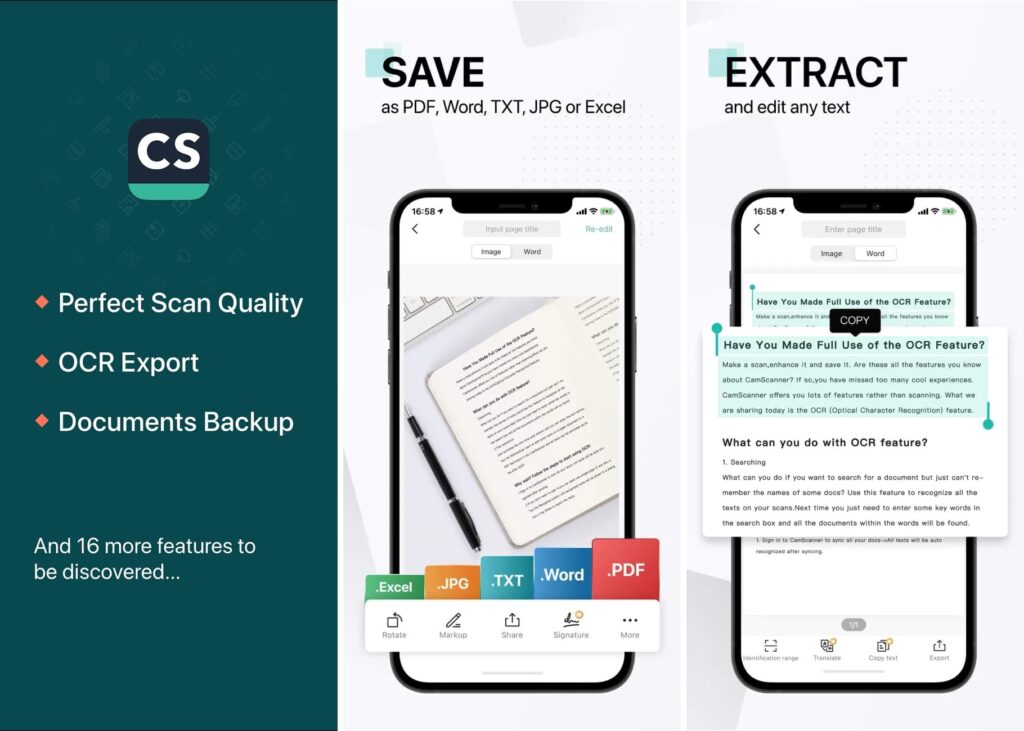
The proprietary OCR technology integrated into CamScanner delivers accurate text recognition and conversion capabilities. In addition to Word, exports to TXT, Excel, PowerPoint and several other formats are supported. While the app focuses more on robust scanning and managing paper and digital documents rather than editing, it provides reliable PDF to Word conversion together with its other features.
Key Features
- Advanced image processing and OCR
- Retains formatting in Word exports
- Support for bulk document scanning
- Primarily a scanner app, editor secondary
- Free and paid versions available
5. WPS Office: PDF, Docs, Sheets
WPS Office offers advanced AI-powered PDF to Word conversion capabilities allowing you to seamlessly export PDF files into fully editable Word documents while retaining all formatting, paragraphs, fonts, and layouts accurately. It utilizes automated text and layout recognition technology to smartly detect components in a PDF file and transform them to the equivalent Word document format.
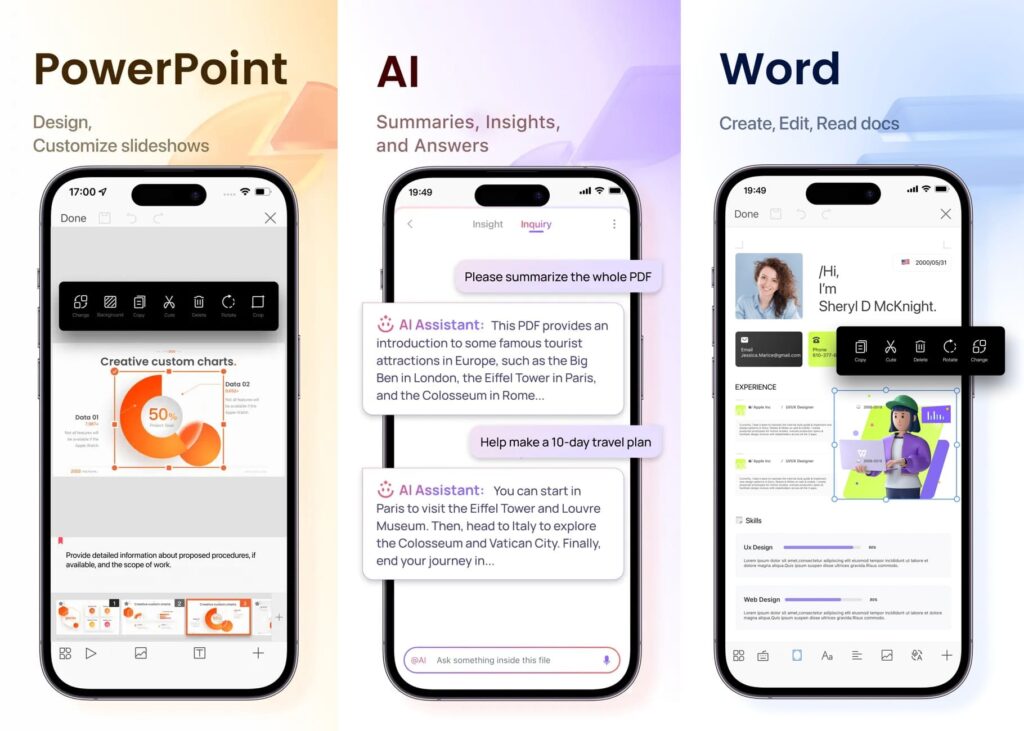
This enables you to essentially unlock a PDF and start editing the text easily in Word based on your requirements. In addition, WPS Office comes fully integrated with Word, Presentation, Spreadsheet and other document apps which allow cross-format conversions. So you can also convert Word files to PDFs, presentations to documents etc. Other notable features include 5GB of free cloud storage, support for 270+ file types, encryption for security and more.
Key Features
- AI-based accurate PDF to Word conversion
- Preserves paragraphs, fonts, layouts in Word
- Integrated with full office suite apps
- Office Suite with PDF Editor
- 5GB free cloud storage
- Supports 270+ file formats
6. OfficeSuite docs & PDF editor
OfficeSuite delivers reliable PDF to fully editable Microsoft Word conversion in its premium offering. Making use of advanced reformatting algorithms, it exports PDF files into Word documents while retaining the original structure perfectly. The premium features unlock not just flawless PDF to Word conversions but also many other useful document productivity features.
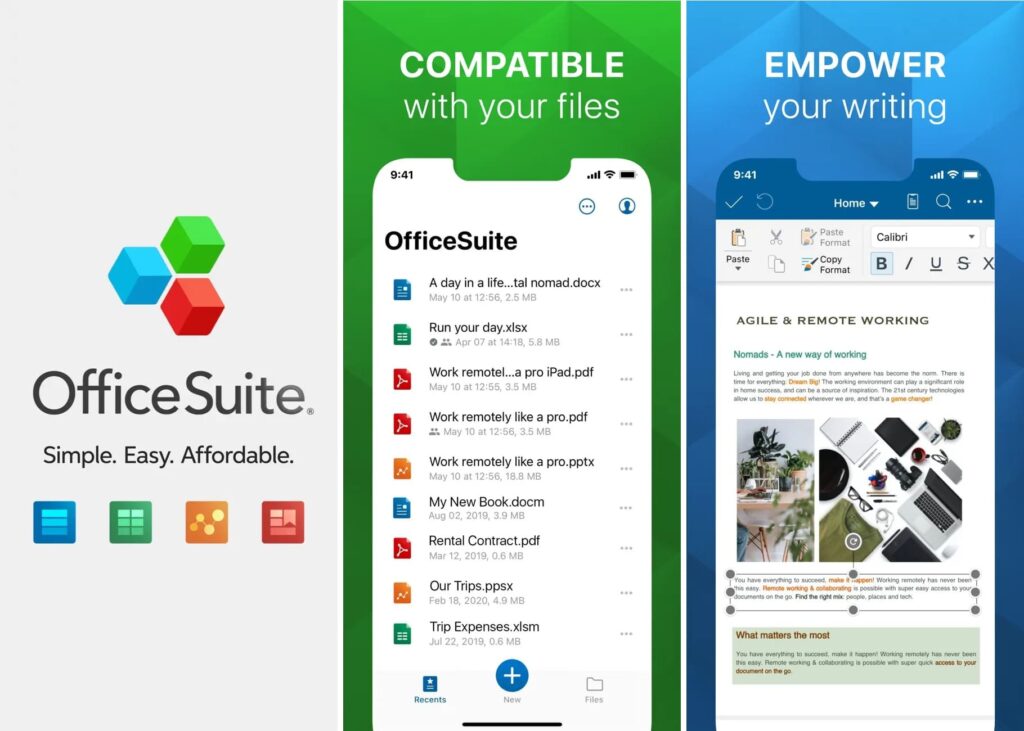
You can convert Word files into PDFs, or Excel sheets to PDFs etc. It offers seamless integration with top cloud storage platforms like Google Drive, Dropbox, and OneDrive to access files easily. Collaboration is enabled through features like document track changes, comments and more. Add enhanced security, export PDFs into eBooks, create fillable forms and you have a complete document management powerhouse.
Key Features
- Accurate PDF to Word retention
- Word to PDF or Excel to PDF conversion
- Cloud storage integration
- Document sharing & collaboration
- Word, Excel sheets, PowerPoint
- Advanced document security
Conclusion
In closing, the capabilities and accuracy of retaining source formatting when exporting PDFs into Word varies across these top apps. For seamless integration and reliability, Acrobat Reader leads as an enterprise-grade solution. Smallpdf offers ease-of-use benefits best for average requirements.
Choose WPS Office and OfficeSuite for their expanded format support through integrated suites. Evaluate key priorities around conversion fidelity, additional features, and pricing models before deciding the best PDF to Word converter app as per your needs.
More Best Mobile Apps:











