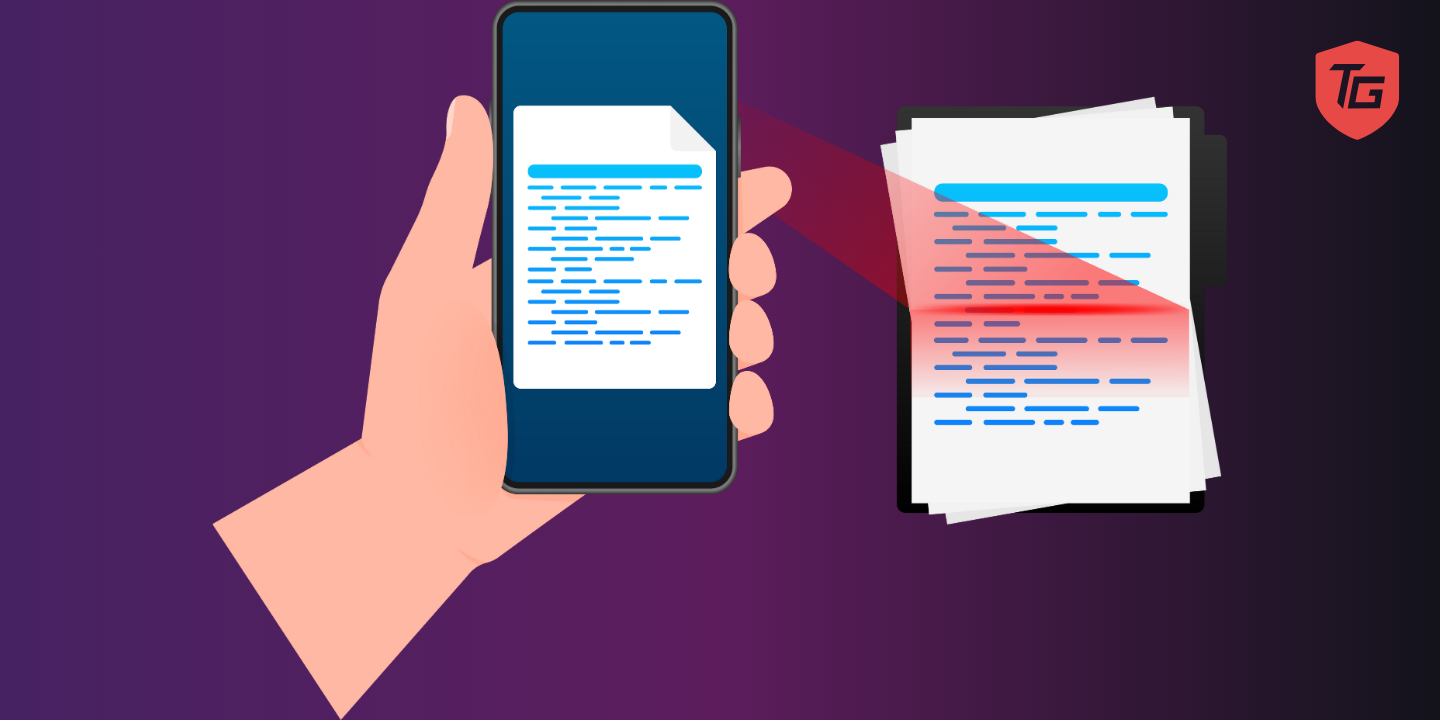Our smartphones are now mini-computers that we carry in our pockets. What better way to give them a job than to turn them into your personal mobile scanners document? Say goodbye to the heavy scanners and stacks of paper. Modern-day magic, the document scanner app, allows you to digitize, organize, and declutter your life. With these apps, you can store anything from handwritten business receipts to handwritten notes. Please stay put if you are tired of the endless paper trail or wish to simplify your documentation process. Now, let’s see which iPhone apps are the best for scanning documents.
1. Adobe Scan: PDF & OCR Scanner
Regarding the best document scanner apps for iPhone, Adobe Scan is undoubtedly a front-runner. Hailing from the renowned Adobe brand, it enjoys a well-deserved popularity. This versatile app allows you to scan any document and convert it effortlessly into PDFs or images. Whether you’re dealing with lengthy papers or a collection of notes, Adobe Scan’s Book Mode produces high-quality scans.
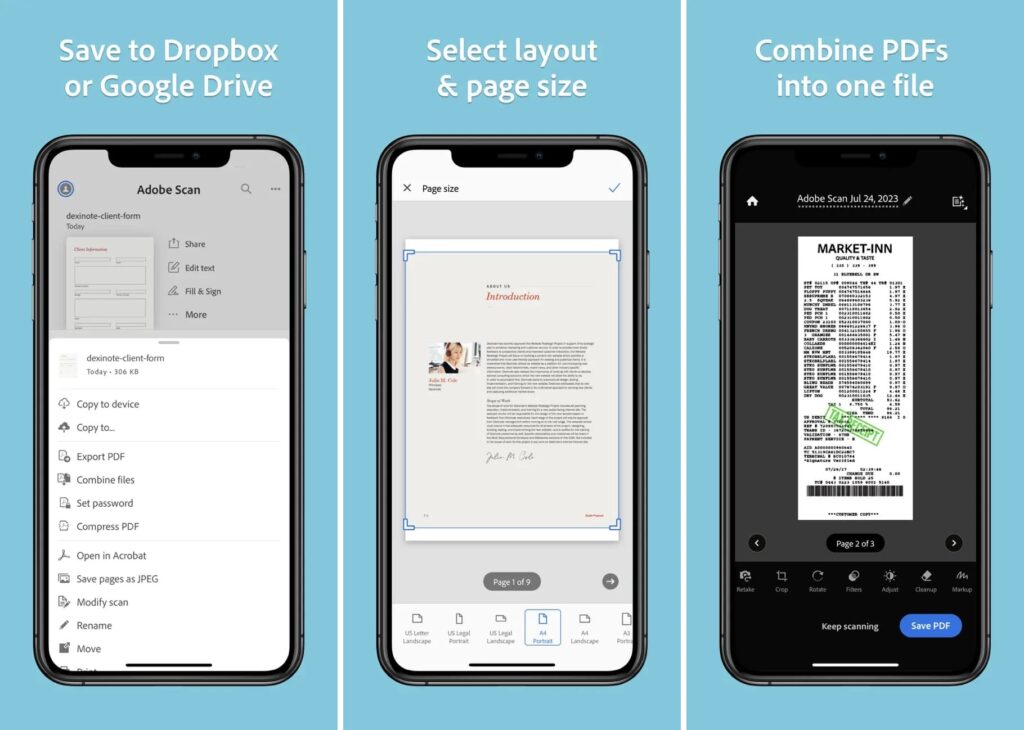
The scanner is directly connected to cloud storage services such as Dropbox and Google Drive, so you can access your files wherever and whenever you want. The app comes with editing functions such as cropping, rotation, resizing, and colour adjustment as an extra. It doesn’t stop there; Adobe Scan also lets you play document doctor by removing imperfections, stains, marks, creases, and even handwritten notes.
The final touch to your digital documents is simple: highlight vital sections, add comments, or even sign and fill in documents, making it an all-in-one solution. Adobe Scan is more than just a scanner; it’s your document wizard.
Key Features
- Automatically detects borders, sharpens scanned content, and recognizes text using OCR.
- Quickly scan and save your important documents to the cloud
- Add comments, highlight key sections, and sign documents.
- Retouch your camera roll photos or scans.
- Extract contact details from scans to add it to your iPhone contacts
2. Doc Scanner – PDF Scan
You need this Doc Scanner if you want a scanner that is simple and efficient. This app lives up to its name, allowing you to scan any document with ease. There are two ways to enhance scan quality here: automatically or manually. Doc Scanner provides clear, sharp scans of documents, receipts, photos, and more, in black and white as well as vibrant color.
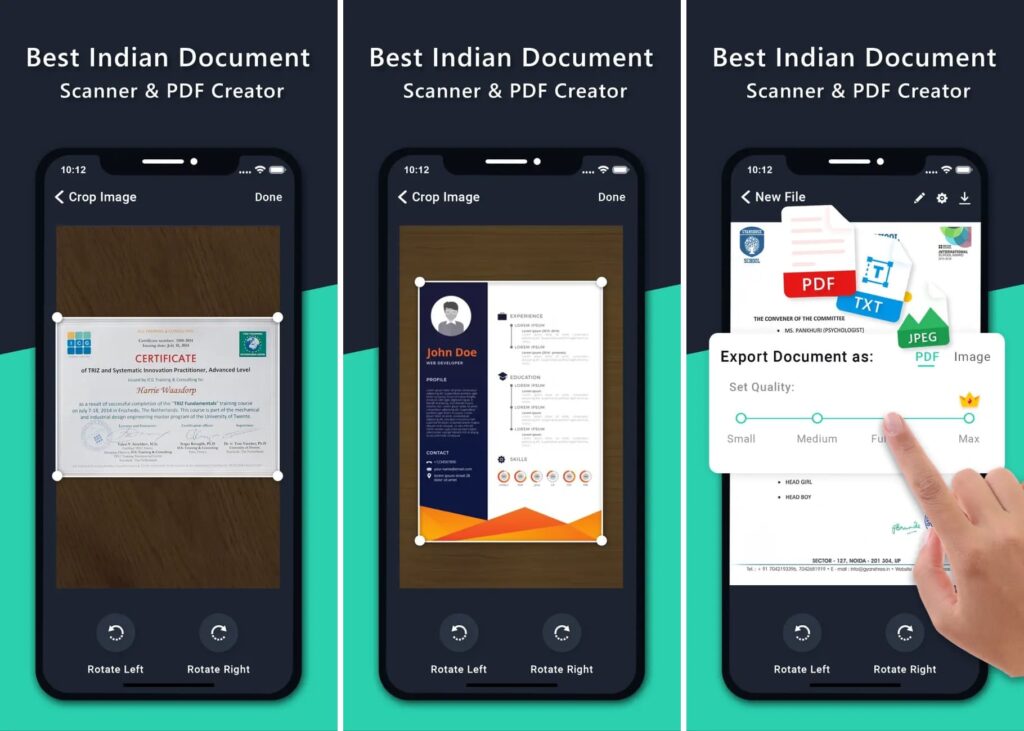
The story doesn’t end there. It will be easy for those of us who are organized wizards to sort and categorize our scanned documents with the app’s folder and subfolder system. Sharing is a cinch too; whether it’s a PDF or a JPEG file, you can effortlessly send it to your contacts or upload it to cloud services like Google Drive or Dropbox. And for those crucial moments when you need to seal the deal,
Doc Scanner offers an E-sign feature, allowing you to add your signature to your scans. It’s a versatile tool that’s tailor-made for handling bills, invoices, contracts, tax records, business cards, scripts, letters, presentations, and so much more. Doc Scanner is the unsung hero of document scanning, simplifying your digital document management.
Key Features:
- Features smart cropping and auto-enhancements and many more.
- Make your PDF black-and-white, lightening, color, and dark.
- Annotate or markup documents and add filters
- Create PDFs from A1 to A6 in different sizes
- Cloud-based PDF storage for easy syncing
3. iScanner: PDF Doc Scanner App
A versatile document scanner and management tool, iScanner is your go-to app for all things digital documentation. Aside from scanning, iScanner allows you to capture multi-page documents on the go and export them to PDF, JPG, DOC, XLS, PPT, or TXT, you name it.

The strong editing capabilities of iScanner is one reason it differs from other offerings. For example, you may eliminate noise from your scans or correct color. The app even allows you to either put in the signature with a hand or one can select any image file and use it for this purpose.
iScanner also introduces new levels of document markup enabling you to highlight, cover or blur parts of the documents you don’t want to see. As far as security is concerned, iScanner can do it all for you by locking folders and files using your PIN and thus ensuring the safety of your confidential scans.
Key Features:
- Safeguard your files with a cloud service
- Synchronize items and folders in real-time
- Fix skews and curves in scanned pages
- Automatically detect and adjust document borders
- Use markup, cover, or blur text that doesn’t need to be seen
4. Doc Scanner
Doc Scanner guarantees you a straightforward and bare-bones documentation experience for any digitized documents required. With it, you can convert your documents to crisp, picture-quality images or PDFs, which you can email, fax, print, or archive safely in your file. Be it your pile of receipts, class notes, important invoices, white-board brainstorming sessions, business cards, certificates, or even QR code decoding, the scanner has you sorted.
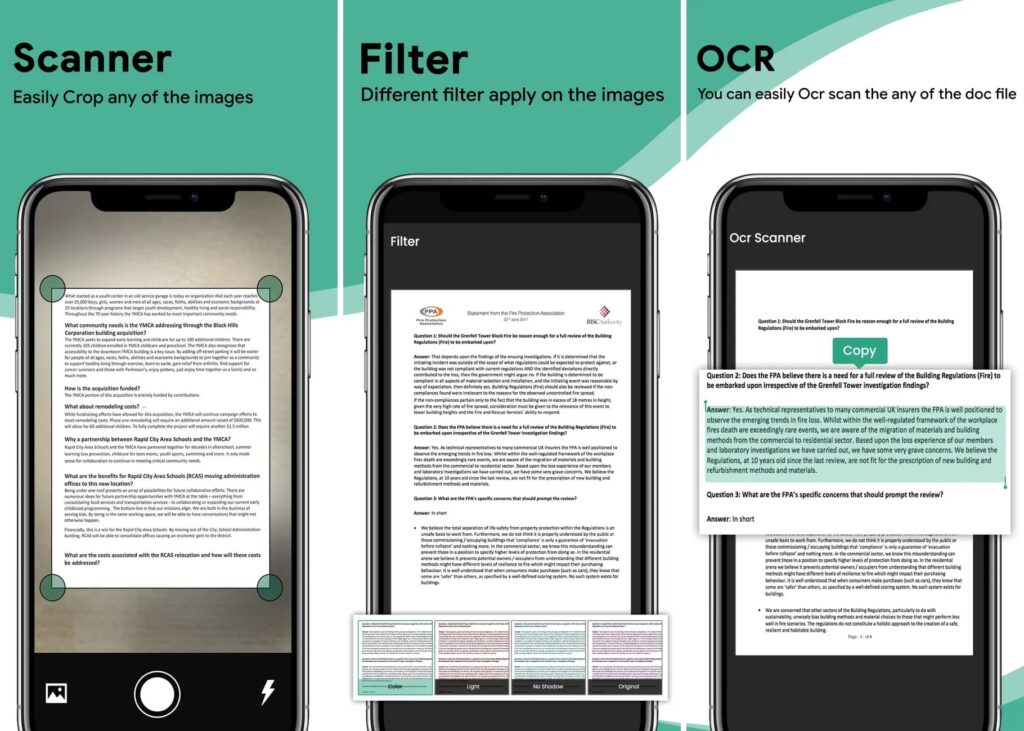
With the intelligent cropping, editing, and auto-enhancement features of a document, the scanned text and graphics have a clean, readable look. You are able to make addendums with comments or using a custom watermark.
However, there is more to it as this app incorporates a number of other functions such as Word to PDF converter, PDF editor, QR code scanner, Doc to PDF converter, and Word to PDF converter turning it into an ideal option to cater to your entire document requirements.
Key Features
- Highlight important places, make notes, fill out forms, and sign in documents.
- Barcode generators allow you to create barcodes.
- OCR Text Recognition lets you edit, share, and recognize text on images
- Smart cropping, auto-enhancing, and more editing features
- Converts PDF files in multiple ways
5. Microsoft Lens: PDF Scanner
Microsoft Lens is undoubtedly the scanner app of choice and simplicity for all your document management requirements this year. Besides scanning, it edits, improves, and ensures legible, bright, and sharp images on whiteboards and documents.
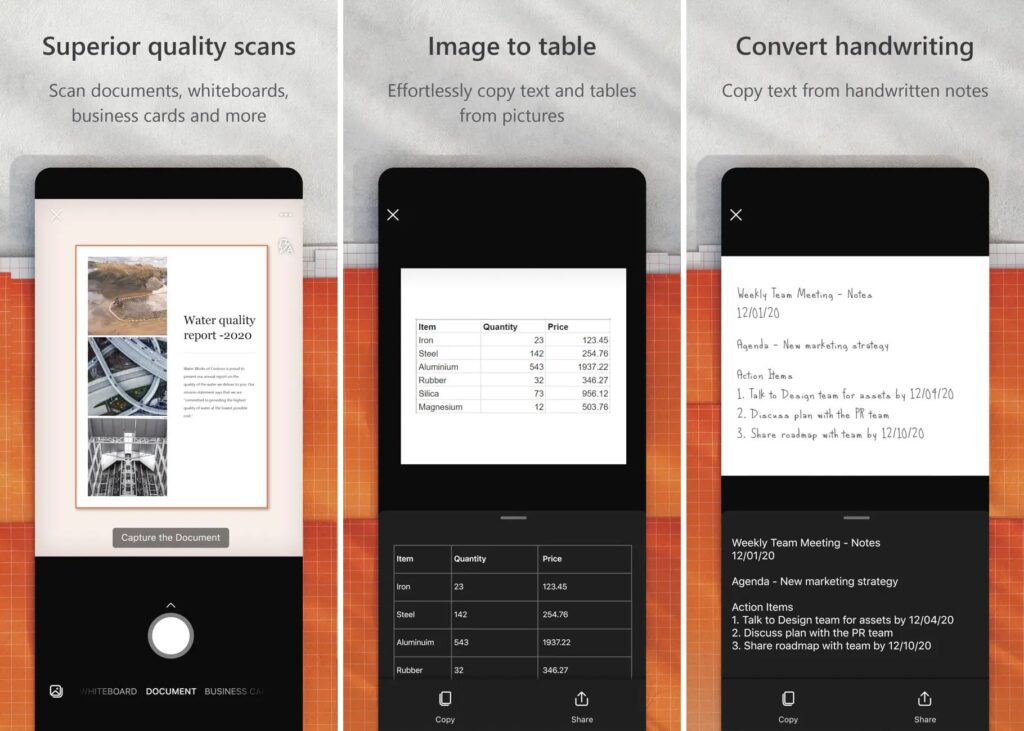
Microsoft Lens is powerful since it creates PDF, Word, PowerPoint, and Excel images out of any picture. This is an app that does it all for you and whether you are scanning a printed or handwritten document, you can save such a document and your scanned work to OneNote, OneDrive, or to your local drive.
Scanning and uploading all your notes, receipts, and documents is easy and they are at your fingertips as a digital record. It gives students the ease of scanning classroom handout and annotating it in Word as well as OneNote, which make the studying sessions way better than before.
Key Features:
- Scan and annotate classroom handouts using Word and OneNote
- Picture the whiteboard or blackboard for future reference
- Keep class notes and your own research organized
- Easily edit and share handwritten notes or printed text
6. Zoho Doc Scanner – Scan PDF
Zoho Doc Scanner provides you with smart options for dealing with documents. One of the smartest features is that it uses Zoho Sign integration to verify your signature and confirm your identity. It connects to popular cloud providers like Google Drive, Dropbox, OneDrive, Zoho WorkDrive, and even Zoho Expense.
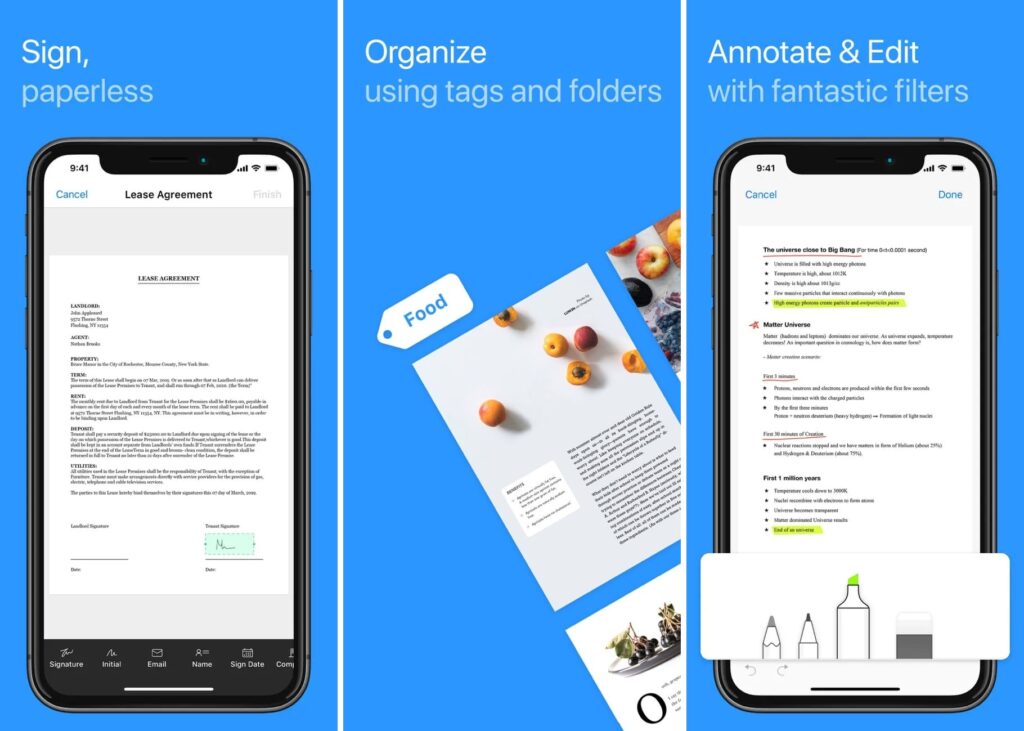
In addition, regarding the organization, Zoho’s Zia Lens uses a machine learning approach to classify scanned items into documents, receipt cards, and business cards for instant search and retrieval. Not least, Zoho Scanner provides useful features such as Voice Control and Dynamix text that aim at ensuring accessibility.
Even Apple users aren’t left out, as the app allows you to scan and share documents from your iMessages and use Siri shortcuts to scan, search, and read documents. Zoho Doc Scanner is the all-in-one document scanner and manager that simplifies your digital document handling in a smart and intuitive way.
Key Features:
- Identify the edges of paper documents giving sharp and neat scans
- crop, edit, flip, and even add notes to your scans
- Use FaceID/TouchID to secure your documents
- Utilizes OCR to identify text and convert it into different languages
7. Clear Scan: Doc Scanner App
For a free and simple document scanning experience, try Clear Scan. What makes this app stand out is that it is completely free of charge, without any in-app purchases, hence users can scan as much as they wish for absolutely nothing, and enjoy every feature without restrictions. What’s more, it takes utmost care of your documents and does not place any watermarks in the saved PDF files.
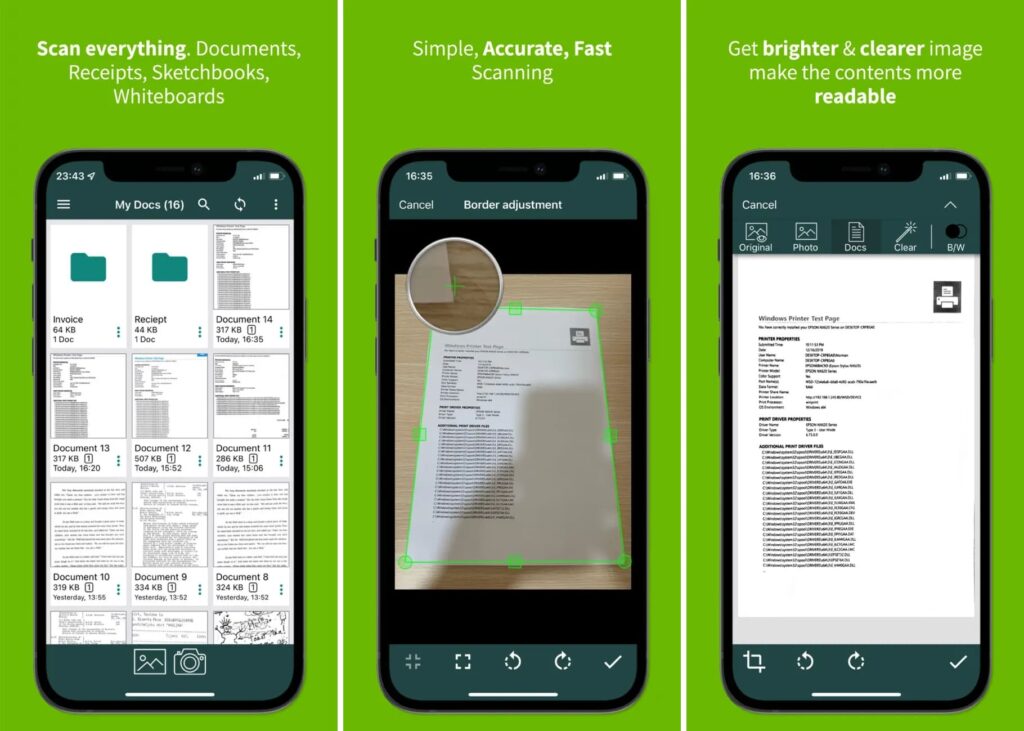
You can do other activities such as saving documents onto your phone, printing them, or sending them to other apps right away after scanning. It is fast and easy to use, so it doesn’t keep you waiting for your scans. The option to organize one’s documents into folders and subfolders will enable organizational enthusiasts to maintain a neat and efficient digital world.
In a world with simplicity and cheapness, Clear Scan is the symbol of free document scanning that comes with any desired feature and without a single penny to pay.
Key Features:
- Completely free document scanner
- uses a powerful algorithm to improve your scanned images
- Uses the OCR function to transform pictures into editable text
- Organize documents in folders and subfolders
- Save your scans to popular cloud services
Conclusion
We’ve had a look at the champions of the digital scanning world, and all with unique characters and characteristics. No matter if you are a movable professional, a student trying to clear up your desktop, or simply a person who wants to keep important files, there is an app for you.
Keep in mind that every app is different with respect to its features and your needs when choosing the best app for you. Do not hesitate to experiment, sample various applications, and get that app which makes your workflow easy. But here’s the bottom line: By going digital with your documents, you save time, and space, and reduce the carbon footprint of handling papers. It’s a win-win!
For additional insights: