With so many iPhone users needing to remove or replace backgrounds in their photos, it’s no surprise that quality background eraser apps are rising. Social media influencers, online sellers, photographers, and more can elevate their images by quickly cutting out subjects and making transparent backgrounds or swapping new backdrops. In this post, we have derived top-rated background remover apps for iPhone, looking closely at their standout features and ideal use cases. Read on to find the best background remover app that fits your specific needs.
- 1. Background Eraser – Photo Eraser, Cut Out Photos
- 2. PhotoRoom: AI Photo Editor
- 3. Remove Object & Background – Magic Object & BG Eraser
- 4. Magic Eraser Background Editor – Erase photo, Make transparent
- 5. Background Eraser – Auto removal & photo editor
- 6. Magic Background Eraser App – Cut & Erase Out Photos
- 7. Canva – Graphic Design + Logo Maker
- 8. Background Eraser
1. Background Eraser – Photo Eraser, Cut Out Photos

Background Eraser is a versatile background remover suited for creators who want to export transparent PNG images. The app shines at removing backgrounds from complex product shots, portraits, graphics, and more. It uses advanced AI technology to detect edges and precisely remove backgrounds automatically. You don’t have to go in and erase pixels yourself meticulously.
Once the background is erased, you can add new color backgrounds, gradients, or photos.
There are also helpful editing tools like crop, add text, adjust brightness/contrast, apply filters, and more. Background Eraser is the best choice if you need an all-in-one editor to make transparent images and graphics for YouTube thumbnails, print projects, merch designs, and beyond.
- Powerful AI auto background removal
- Add custom backgrounds
- Additional editing tools
- Create transparent PNGs
- It can be slow processing images
- Occasional issues erasing complex backgrounds
Price: Free (Subscription starts at $9.99)
2. PhotoRoom: AI Photo Editor
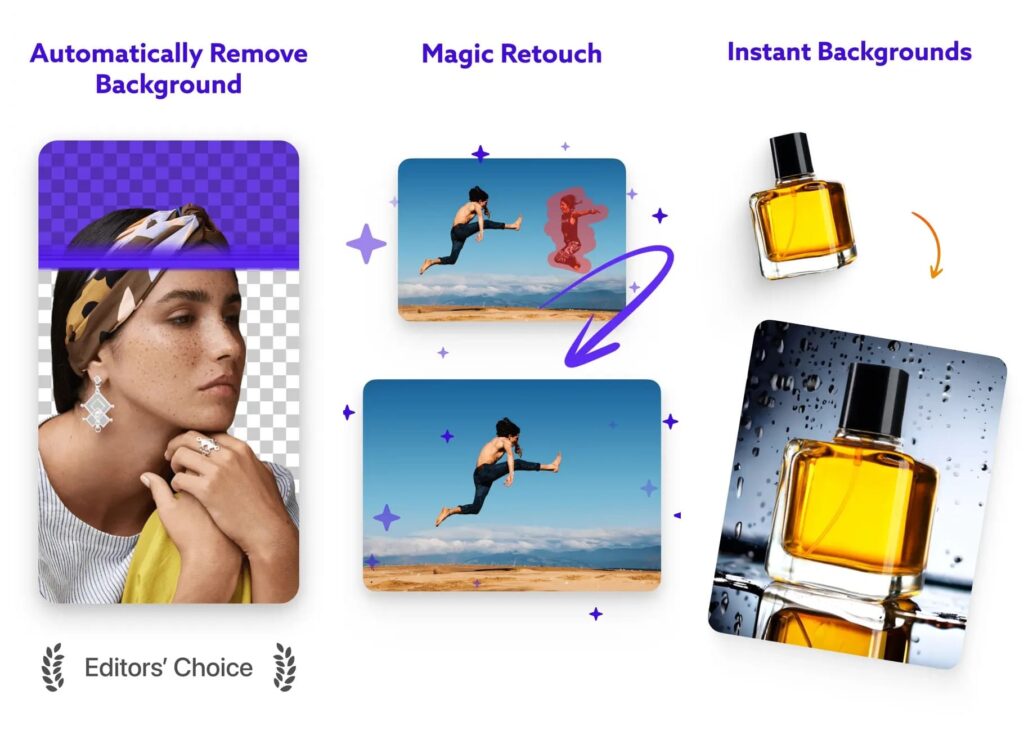
Explicitly optimized for e-commerce use cases, PhotoRoom aims to help online sellers quickly create professional-looking product images. The app excels at removing intricate backgrounds from apparel and other products. It has an AI-powered guided mode where you mark areas to keep or remove. PhotoRoom then utilizes its technology to cut out the subject precisely.
Besides removing backgrounds, sellers will appreciate features like photo filters and automatic image resizing for different platforms. The many templates are also an ideal shortcut for producing listings, social posts, and marketing graphics for the brand. Overall, PhotoRoom is the go-to background eraser and editor for anyone selling products online through Shopify, Etsy, Amazon, and similar marketplaces.
- Optimized for product shots
- Batch editing
- Guided cutout mode
- Logo customization
- Mostly for e-commerce use
- Limited portrait editing features
Price: Free (Subscription starts at $4.99)
3. Remove Object & Background – Magic Object & BG Eraser
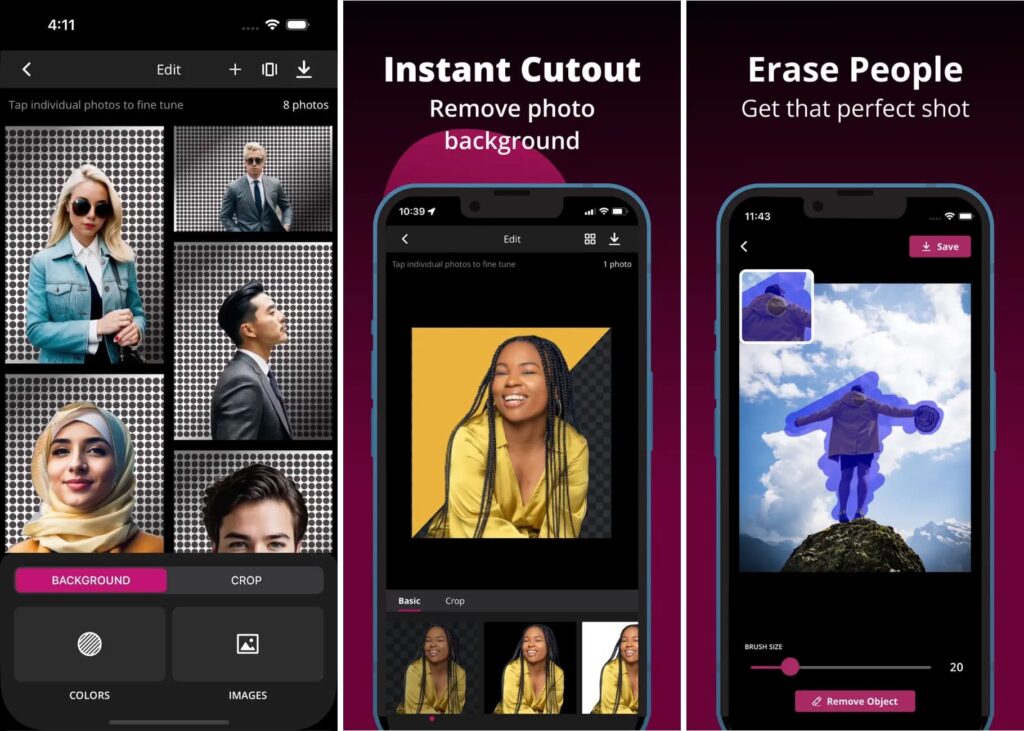
As evident from its name, Remove Object & Background uses artificial intelligence to instantly erase objects, people, text, and entire backgrounds from photos with a tap. It’s magic for extracting subjects cleanly for composites. The app processes edits locally on your device to deliver speedy results. All it takes is marking the areas to remove, and the AI technology handles the rest.
Once unwanted elements are erased, you can easily swap the background color, add gradients, or insert new images. The cutout filters, like shadows and outlines, make composites look realistic. An auto-crop feature neatly trims the edges based on the subject size. Overall, Remove Object & Background is a fast, efficient choice for creating cutouts with transparent backgrounds.
- Instantly removes subjects with AI
- Easy to change backgrounds
- Ideal for cutouts and transparency
- Auto-cropping tool
- Limited customization features
- Must manually adjust some edges
Price: Free (Subscription starts at $1.99)
4. Magic Eraser Background Editor – Erase photo, Make transparent
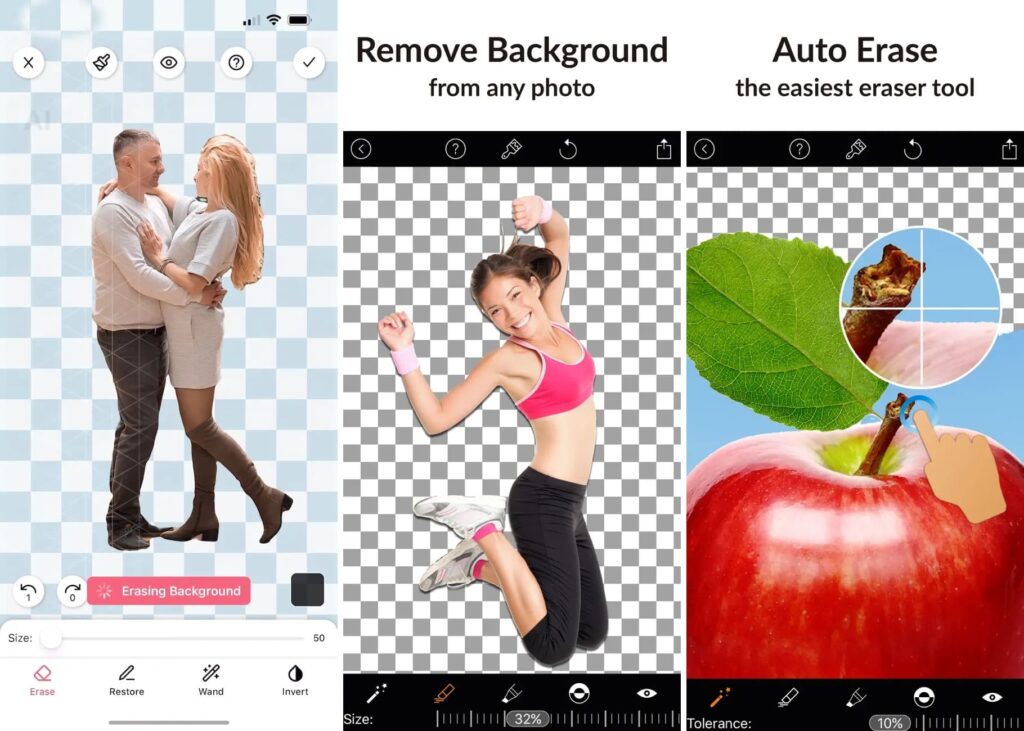
As the name suggests, Magic Eraser Background Editor uses AI to remove backgrounds with magnifying precision instantly. It handles even the trickiest elements like hair, glass, mesh, smoke, and semi-transparent objects. You don’t need any artistic skill to erase backgrounds manually with the lasso and brush tools. The app snaps edges precisely for you.
If the AI cutout needs refinement, you can easily fix it through intuitive touch gestures. After removing backgrounds, you can add new colors or gradient backdrops or search Pixabay’s library of over 1 million free images to find the perfect scene. Magic Eraser Background Editor is ideal for online sellers, social media marketers, bloggers, and other creatives.
- Fast, precise AI background eraser
- Manual lasso and brush modes
- Add outlines, shadows, effects
- Free image library access
- Mostly removes full backgrounds
- Less control over cutouts
Price: Free (Subscription starts at $9.99)
5. Background Eraser – Auto removal & photo editor
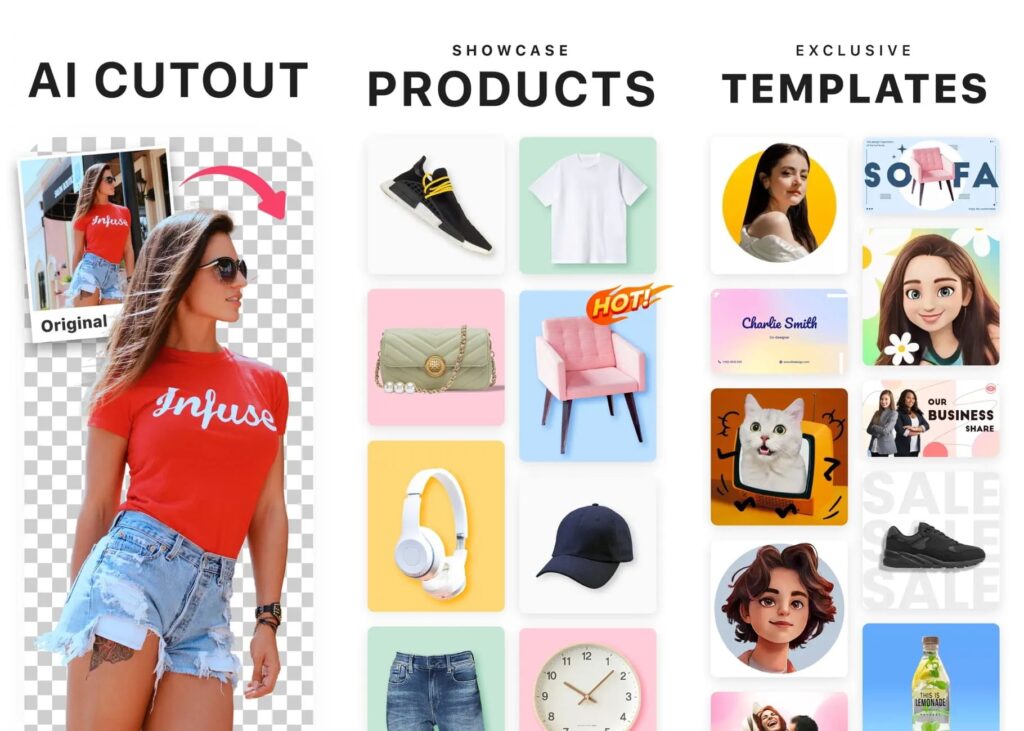
This Background Eraser App stands out for its user-friendly interface focused on erasing backgrounds easily. It has all the AI-powered tools you need but skips over complex editing functionality. The one-tap background removal works impressively well on both simple and sophisticated images. You can also fine-tune edges manually with touch-up tools.
A built-in photo editor lets you enhance images after erasing backgrounds. Add stylish filters, text, stickers, and more with just a few taps. Background Eraser – Remove BG hits the sweet spot between auto background removal and editing simplicity. It’s easy enough for beginners but capable for experienced users needing transparent PNGs.
- User-friendly interface
- Effective AI background removal
- Built-in photo editing tools
- Cutout optimization can be tricky
- Fewer background customization options
Price: Free (Subscription starts at $5.99)
6. Magic Background Eraser App – Cut & Erase Out Photos
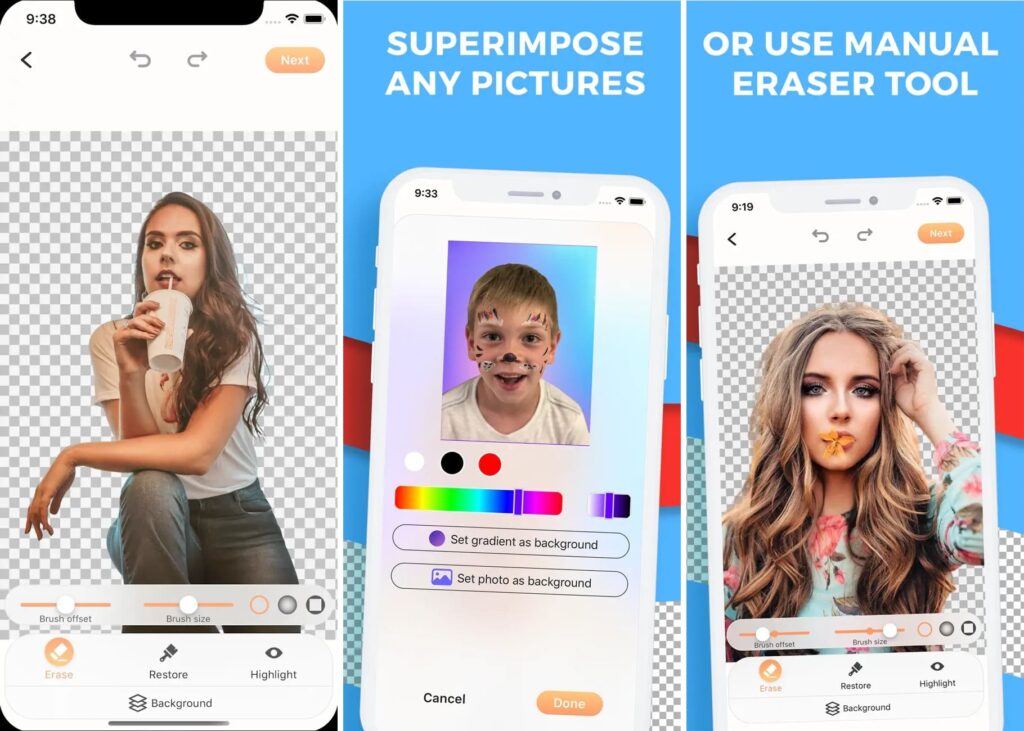
Tailored for portraits and product shots, the Magic Background Eraser App leverages AI to create accurate cutouts even with intricate textures like hair, smoke, lace, fur, and more. The algorithm handles edges flawlessly. Unlike apps needing manual input to refine edges, Magic Background Eraser gets impressive results with full automation.
You can still use the lasso and brush eraser tools for a manual approach. Multiple brush shapes and edge smoothing give you control over the final look. The eraser is snappy and processes images up to 12MP for free users. Overall, Magic Background Eraser is the best bet for portraits, apparel, jewelry, and other products where intricate edges are crucial.
Pros
- Excellent AI cutouts for portraits, products
- Manual eraser mode
- Brush and lasso eraser tools
- Filters and effects
Cons
- Completely auto process
- Can’t refine edges manually
Price: Free (Subscription starts at $2.99)
7. Canva – Graphic Design + Logo Maker
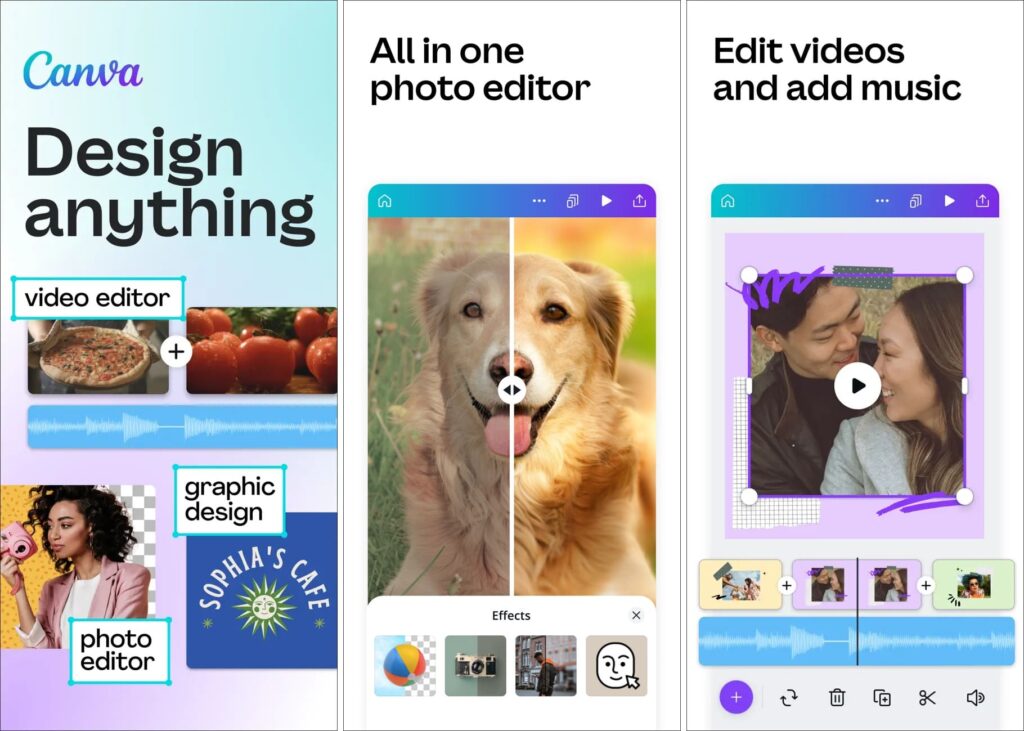
Boasting over 150 million monthly users, Canva is the most widely-used graphic design app, including handy background removal tools. But editing backgrounds is just the tip of what you can do. Canva is a full-featured graphic design program that allows you to create social media posts, marketing materials, presentations, charts, infographics, photo collages, logos, videos, and more.
The background remover utilizes AI to lift subjects from backdrops instantly. You can also use photo filters, adjust blur, apply effects, add elements like text and shapes, and resize for any needs. Overall, Canva is the best pick if you’re looking for an expansive design app that includes background removal as one of many editing capabilities for all visual content needs.
- Extensive graphic design capabilities
- Templates, fonts, images
- Collaboration features
- Effective AI background remover
- Steep learning curve
- Cluttered interface
- Pro subscription is required for some features
Price: Free (Subscription starts at $14.99)
8. Background Eraser

Background Eraser excels at instantly removing photo backgrounds to isolate subjects. With just a tap, the app uses AI to automatically identify foreground subjects and separate them from backgrounds, even handling tricky edges like hair or lace impressively. For more precision, you can use manual lasso and brush-erase tools.
After cutting out your subject, choose from various color backgrounds, patterns, lighting effects, and more to make them pop. The app is ideal for product shots, portraits, social media posts, merchandise graphics, and any situation where you want to replace photo backgrounds. Background Eraser delivers a user-friendly experience for quickly erasing and customizing backgrounds.
- Handles complex edges like hair well
- Choose from various backgrounds
- Ideal for portraits and products
- Completely automatic process
- Can’t manually adjust edges after cutout
- Limited compared to full-featured editors
Price: Free (Subscription starts at $2.99)
Conclusion
A background remover app for iPhone with high-quality features is a must have with the popularity of customizing backgrounds in photos. We covered apps that easily remove background and replace or erase subjects using artificial intelligence. Choose an app that allows you to create transparent images, stylish product shots, artistic portraits, and customizable social media posts based on your specific needs. Take your iPhone photography to the next level with the right background remover app.
In case you missed it:











