Do you remember the days when you had to carry heavy scanners around and photocopy everything? Well, those times are no more! With simply your phone’s camera and a scanning app, you can now scan any document, thanks to the power of smartphones. We’ll look at some of the best scanning applications for iOS and Android in this article. Students, professionals in business, or anybody else who wants to capture contracts, receipts, or essential notes quickly may find these free scanner apps ideal.
1. Adobe Scan – Scan images through mobile
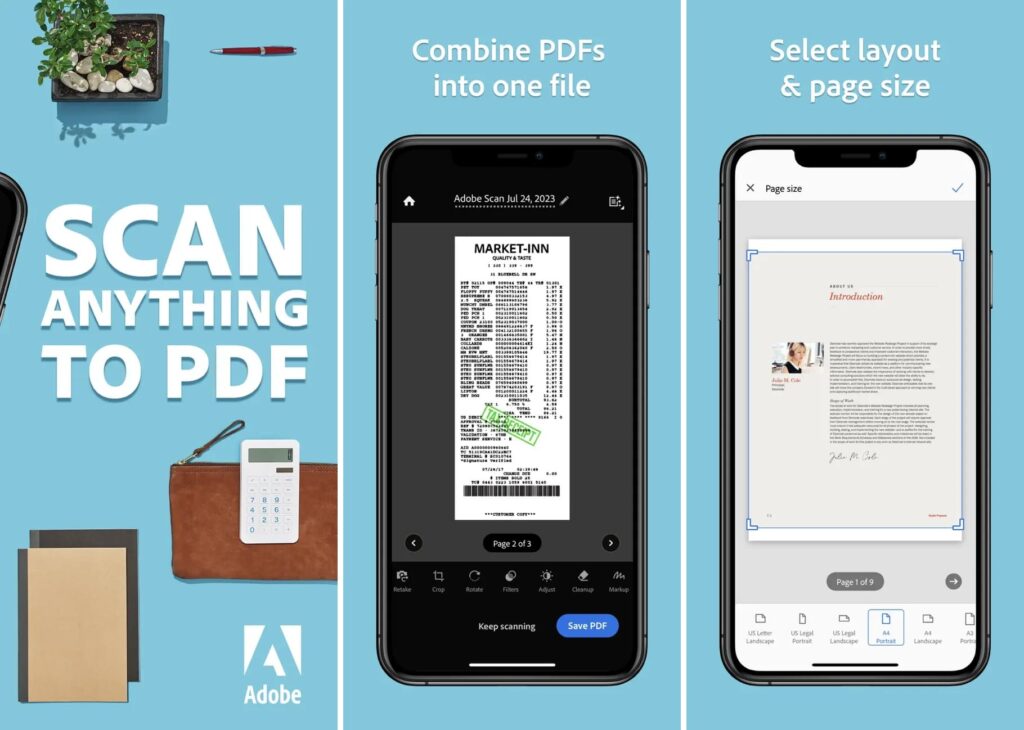
One of the most widely used scanning applications for smartphones is Adobe Scan. With over 100 million downloads, It is renowned for offering the greatest utility programs, and this one is no exception for phones. One can use auto-capture, a feature that checks for the document type, automatically adjusts the edges, proposes different settings, and turns the flashlight on while scanning documents through the app.
Additionally, there is a way to import files from the picture library or gallery. Rather than being a standard OCR app, Adobe Scan works in cohesion with Adobe Acrobat, which gives you the most accurate results. The app attempts to straighten images taken at an angle, and for the most part, it succeeds often. So what are you waiting for? Get this app now!
Key Features:
- Automatic border detection
- Create editable PDFs from scans
- Free with extra premium features available
- Image quality adjustments
2. Microsoft Office Lens with Microsoft 365
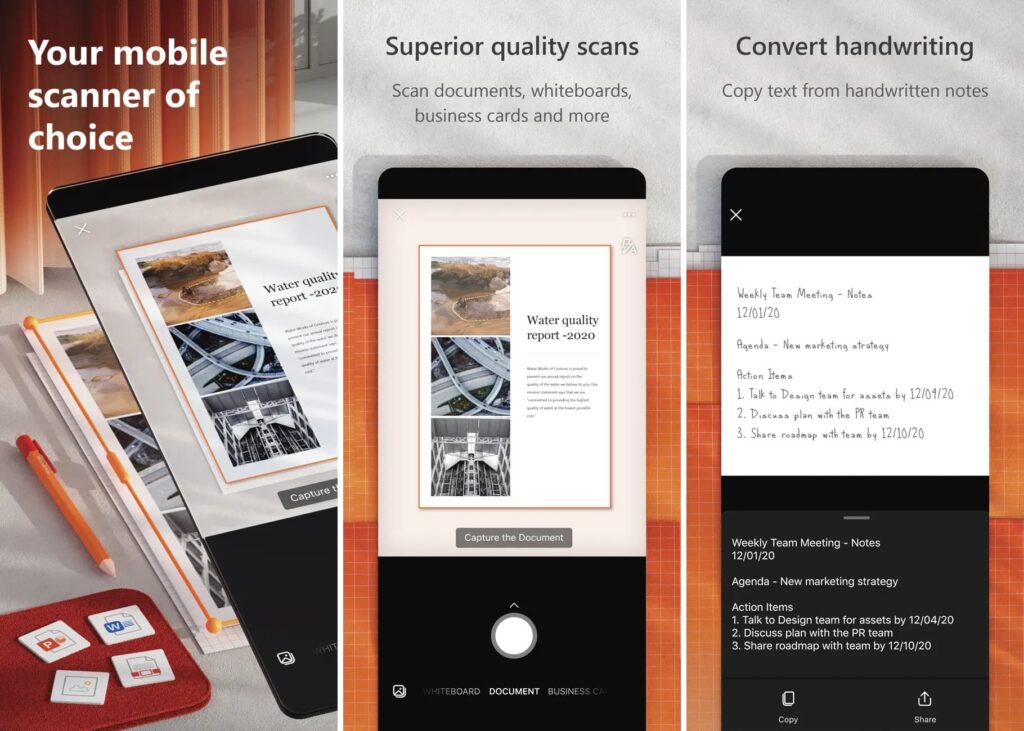
The second on the list is the Microsoft Office lens. It opens directly into the scanning interface, which has a shutter button that is easily recognized. Then there are modes like Actions, which contain three tools to translate handwritten text into other languages and extract it from papers.
Furthermore, in the unlikely event that your scan does not turn out the way you had hoped, the app also includes a ton of editing and cropping options. Office Lens has a special feature that no other software has. An immersive reader. It is also included that reads text that has been OCR-converted aloud. Download the app now and start scanning!
Key Features:
- OCR technique for document scanning
- For crisp captures, use the whiteboard mode
- Compatibility with the Office suite from Microsoft
- Exchange scanned documents with ease
3. Genius Scan – Edge detection and document enhancement
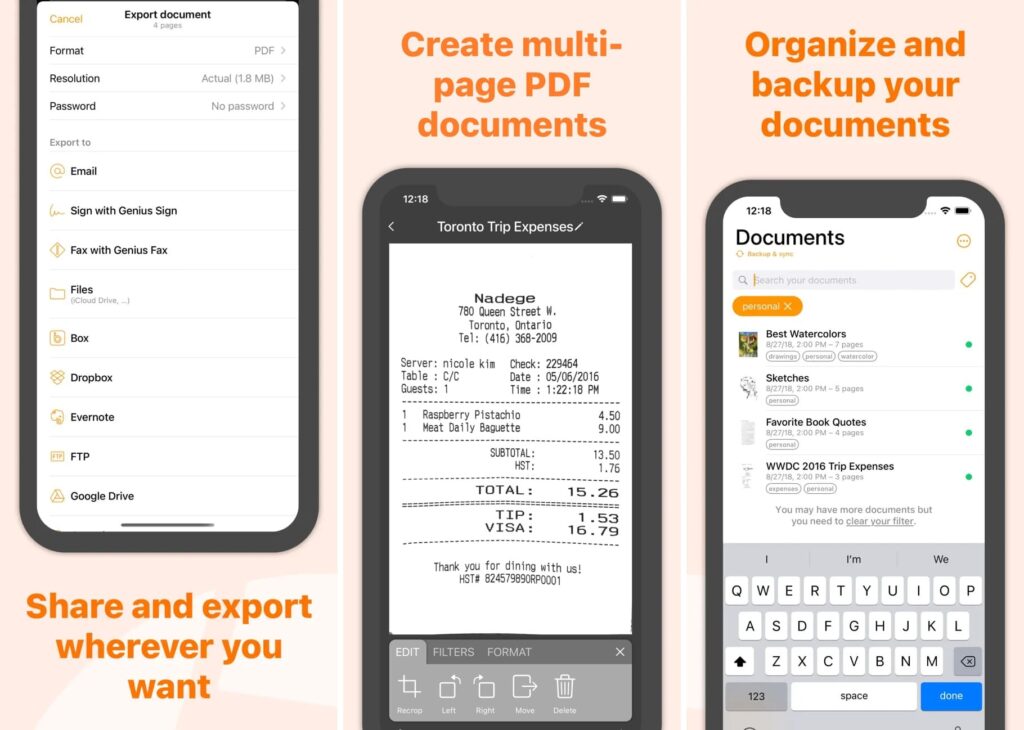
Genius Scan is everything you need for all your scanning needs. Due to its user-friendly interface, it is popular among Android and iPhones. Both PDF and JPEG files may be created with Genius Scan, but its more advanced features, like OCR and password protection, are hidden behind a paywall.
Another standout feature of the app is its organizational capabilities, which let users organize their scanned documents into folders effectively. This can be especially helpful for people who need a systematic storage system and scan different kinds of documents.
Key Features:
- OCR to extract text from scans
- Export images as JPG or PDF
- Efficiency through batch scanning
- Use filters to improve scans
4. iScanner – Best for scanning QR codes

A useful scanning app for iOS and Android smartphones is the iScanner. It is similar to carrying around a portable scanner in your pocket! iScanner’s ability to automatically detect edges is one of its best features; it ensures that your scans will always look nice and professional.
Additionally, iScanner handles the exact alignment of the document, so you don’t have to bother about it. iScanner has various modes for taking pictures of ID cards and passports, calculating lengths of objects, and scanning QR codes. Download the app today and get going.
Key Features:
- Scans QR code easily
- Availability of locking folders
- Simple and user-friendly
5. CamScanner – AI-driven scanning
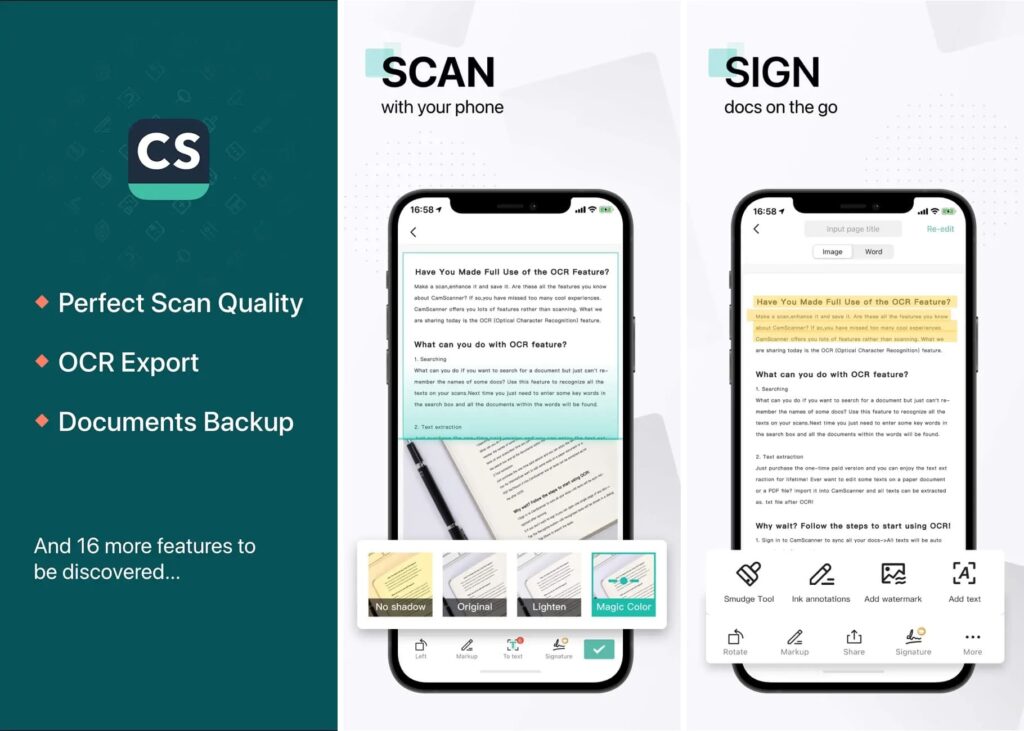
CamScanner is by far the most popular scanning app on the list. The smooth Word export function of CamScanner is one of its top features. The scanned documents are highly editable and keep the majority of their formatting, demonstrating the app’s excellent OCR capabilities.
The ease of converting and editing is especially useful for those who frequently work with documents that contain a lot of text. Additionally, CamScanner offers an educational version that has all the capabilities of the free version but without any advertisements or watermarks to better serve educators and students.
Key Features:
- Cloud storage availability
- Customized document naming and tagging
- Securely share scanned documents
- Tools for annotation and markup
6. Clear Scan – Quick and easy Scanning
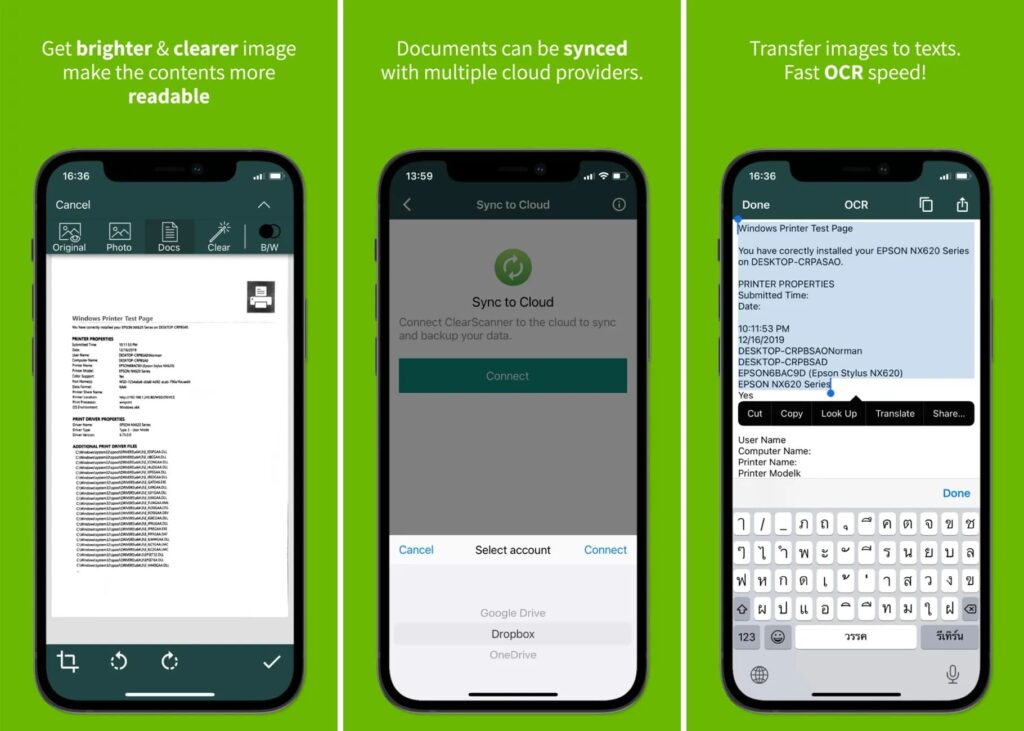
Among the cleanest UI scanner apps, Clear Scan is the one that stands out. Using the camera on their smartphone, users can quickly scan papers, receipts, notes, and other paper-based materials.
Three options are available for the scanner: ID Card, Batch, and Single, which allows you to add several photos to a document. The algorithm used by Clear Scan does a good job of identifying the edges of a paper or the current page. It also offers the ability to modify saturation, contrast, and brightness as well as remove a certain area of the image.
Key Features:
- Clean and simple-to-use UI
- Compatibility with Google accounts
- Provides options to erase specific parts
Scanning it Up!
The free scanning apps offer the top services you will require for all your scanning needs. To improve efficiency and organization, they make it simple for users to digitize hard-copy documents, invoices, and other items while they’re on the road. These apps are vital for today’s mobile users since they offer a smooth experience for maintaining and retrieving scanned documents. Get these apps for a top scanning experience!
In case you missed!











