Are you a gaming enthusiast? – Then you are not just playing; you are scripting your known epic tales. In this vast world of pixels and polygons, you are not just a gamer; you are the architect of victory and a conqueror. Hence, to make your victory smell more intoxicating and triumph even more legendary, let’s dig into the unparalleled power of the most expensive gaming laptop. The weapon that takes your gaming experience into an immersive world of speed, graphics, and capabilities. So gear up, hero; you are about to embark on another legendary quest.
Game on….
Top Most Expensive Gaming Laptops
To empower your gaming experience and to have tangible domination over the virtual world, consider investing in the most expensive gaming laptops— However, what makes them so expensive? Is there cutting-edge technology or glossy design? Or something that we can’t even imagine? We will cross the bridge when we come on it. Stay tuned.
4. MSI Stealth 17Studio A13VH Gaming Laptop

| Brand | MSI |
| Hard Disk Size | 1 TB |
| RAM | 32 GB |
| Screen Size | 17.3 Inches |
| Unique Feature | Anti Glare Coating |
| Price | $2783 ( Prices May Vary) |
If you are searching for a palmtop that pushes your gameplay beyond performance, then MSI Stealth 17Studio A13VH is your go-to choice.
Elite gaming and content performance, fastest data transfer, and hybrid architecture can leap your gaming experience into uncharted territories. Its 17.3” full-screen display helps immerse you in a captivating gaming panorama, where every colour comes to life with stunning clarity.
The board keyboard of MSI Stealth 17Studio provides you ample space to execute complex commands with ease. Further, the customizable RGB lighting within the keyboard not only adds a touch of personalization but also enhances your gaming ambience.
Features to watchout:
- Thunderbolt 4 and DDR5-4000 memory for high-speed data transfer
- Latest 13th Gen Intel Core i9 processor
- NVIDIA GeForce RTX 4080 GPU
- Highly responsive and prompt
3. Razer Blade 16 Gaming Laptop
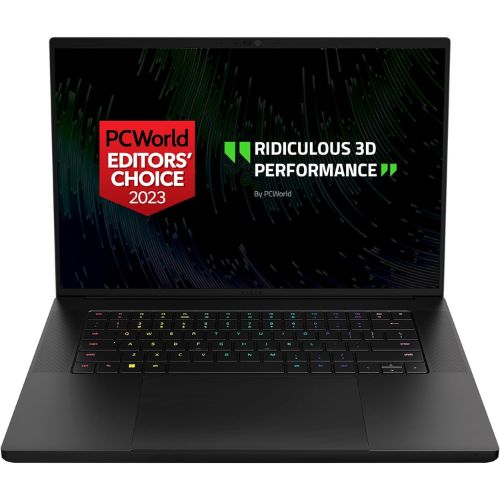
| Brand | Razer |
| Hard Disk Size | 2 TB |
| RAM | 32 GB |
| Screen Size | 16 Inches |
| Unique Feature | CNC Aluminum Construction, Chroma RGB, Compact GaN Charger |
| Price | $3999 ( Prices May Vary) |
Lazer Blade 16 is one of the most expensive gaming laptops packed for pure performance with 1.5 gPD (Graphic Power Density). The powerful next-generation Lazer Blade 16 delivers up to 35% more graphic power per inch than any other 16-inch gaming laptop.
This gaming laptop comes with a dual mode LED display that helps users switch between ultrasharp 4K for creative work. And ultra-fast refresh rates for silky-smooth gameplay.
Advanced Features to Watch out:
- 1080, 4K resolution
- Intel Core i9 processor
- Total 4 USB ports
- Graphic RAM size 16 GB
- Available in classic black color
2. Lenovo ThinkPad P16 Gen 2

| Brand | Lenovo |
| Hard Disk Size | 4 TB |
| RAM | 128 GB |
| Screen Size | 16 Inches |
| Unique Feature | Blacklit Keyboard |
| Price | $5500 ( Prices May Vary) |
If you are searching for power and versatility in a single device, Lenovo’s ThinkPad 16 Gen 2 should be your first choice.
Equipped with high-end graphics cards, a vibrant display, and a formidable processor, this Thinkpad can handle the demands of modern gaming with ease.
This gaming laptop is embedded with the 13th Generation Intel Core i9 processor that unleashes the new era of computing power. The 13th-generation processor transforms your gaming experience into a smooth and responsive adventure, pushing the boundaries of what is possible.
Advanced Features to Watch out:
- OLED display to get a masterful level of control over the game.
- Embedded with Windows 11 Operating system for advanced functionalities.
- Screen resolution of 3840 × 2160 pixels.
- Touchscreen display to make your gaming interactions more intuitive and engaging.
1. MSI Titan GT77HX Gaming Laptop

| Brand | MSI |
| Hard Disk Size | 8 TB |
| RAM | 128 GB |
| Screen Size | 17.3 Inches |
| Unique Feature | Blacklit Keyboard |
| Price | $7649 ( Prices May Vary) |
MSI Titan is at the top of our list of expensive gaming laptops. The MSI Titan GT77 is more than just a financial investment; it delivers exceptional quality in exchange for its cost.
The MSI Titan GT77 HX is armed with an i9-13980HX processor and RTX 4090 that combines the total power to 250W.
Further, Titan GT77 HX backs up its claims with impressive 4K game performance benchmarks. In popular online games like F122, CyberPunk 2077, and Diablo 4, this palmtop outpaces popular laptops like RTX 3080 Ti by significant margins.
Its ultra-low Switch mechanical keyboard is the cherry on the cake that set Titan GT77 apart. This customized keyboard offers tactile and accurate keypresses that help you enhance your gaming experience.
Advanced features to watch:
- Rear light bars to add more RGB aesthetics.
- 4 DDR5 memory slots that can support a whopping 128 GB of RAM.
- Windows 11 pro operating system.
- Extra power for smoother gameplay and higher frame rates.
Bottom Line
So, here we end our list of the world’s most expensive gaming laptops. If you are a hardcore gamer with a passion for the best, then the above-mentioned list is undoubtedly going to help you in decision-making. Make sure you choose wisely, knowing your gaming needs and requirements.
Keep reading:











