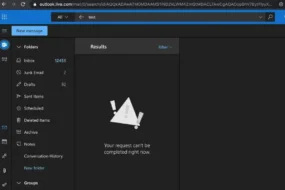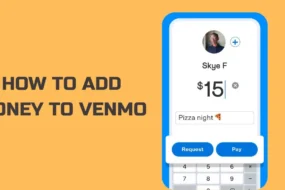Is your discord account disabled?
You are not alone in facing this problem. Many people face this problem who use this interesting and engaging communication platform. Discord came into existence as just a messaging platform for gamers, but it has become very popular within a short period. It is not just used by gamers anymore; Discord has become famous as one of the best communication mediums.
This blog will discuss everything regarding different reasons for the discord account disabled problem, how you can handle a disabled discord account and solve the discord account disabled appeal. But before we dive in, let’s explore Discord technically.
What is Discord?
Discord is a VoIP centric smart mobile platform and a digital distribution platform that helps in instant messaging. In Discord, users communicate with each other with the help of voice calls, video calls, text messaging, media and files via personal chats or as an integral part of communities, known as ‘servers’.
So, you can understand that Discord is an amazing communication platform. But the problem arises when you see the error ‘discord account disabled’.
What does a Disabled Discord Account Look Like?

A disabled discord account will look like any other normal account for around 14 days. But then it will start showing some disabling indications. The mutual friends with others in Discord will not be shown as ‘mutual connections’. The reason behind this is your disabled/deleted account is inactive now. Moreover, you won’t log in to your discord account if it is disabled.
With so much inconvenience, it is very common for you to have the perplexing thought of why my discord account is disabled when you see it happened. We have an answer to this below
Why is Your Discord Account Disabled?
One of the most crucial reasons Discord’s site can disable your Discord account is the policies and vis-à-vis terms and conditions that this communication platform has. If they find that you are violating the terms and conditions of Discord, they will disable your account. If a scenario like this emerges, Discord will have all the rights to disable your account completely and stop you from using the services of this application.
It has been noticed that many users register themselves to Discord without following its terms and conditions. If it happens like this, their discord account will be disabled. Moreover, there will be penalties for that to avoid any contingency. A technical glitch can also be another reason why your Discord account is disabled.
The Difference between Discord Disabled Account and Deleted Account
It is crucial to identify how a discord disabled and deleted account differs from each other; the factors that contribute to the same.
The primary difference lies in the fact that you can revert from that condition when it comes to a disabled discord account. But you can’t revert a deleted discord account. You might have to create a new account on Discord if you want to access this communication platform again.
When it comes to a disabled discord account, you will not get any notification. But everything will be on the right track when enabled again.
How Can You Restore a Disabled Discord Account?

If you have not disabled your discord account intentionally and it happened accidentally, you need to immediately restore your disabled discord account. Don’t worry; it is never too late to enable your disabled discord account.
Well, not even accidentally; if you want to get a little distanced from Discord and get detached from it for some time, you can even do that. It is possible to restore and recover your disabled discord account easily. There is a convenient option for that.
With some easy steps, you can restore your disabled discord account:
- Click on ‘restore account’.
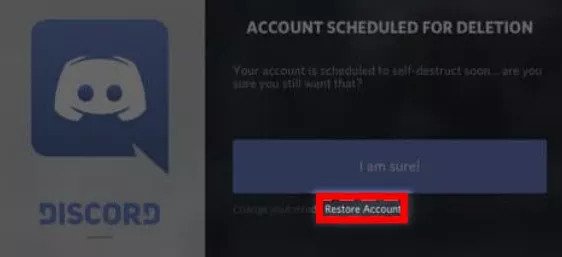
- Follow all the steps that Discord will ask you to perform
- After you have filled up the details successfully, you get easy access again.
How to Submit an Appeal to Enable Your Disabled Discord Account?
When you ask for it, you will receive an email from Discord that states the reason behind why your account is disabled. If you want to enable your disabled discord account, here is how you can submit an appeal for it. Below are the steps:
- Visit the website here. Go to the ‘What Can We Help You With?’ part of that URL and select the ‘Trust & Safety option’.
- Now you need to enter your email address.
- Navigate towards ‘How Can We Help?’ and go for the ‘Appeals, Age Update, and Other Questions.’
- Now you should go for the “Appeal an action taken on my account or bot” option of the contact page of Discord.
- And at the end select – “An action taken on my account”.
- Make sure you are confirming the checkboxes that state “You are not too young” and “You have read the Terms of service & community guidelines.”
- Now you need to enter the subject and description.
- That’s it! You are done.
Your form will look like the below image:
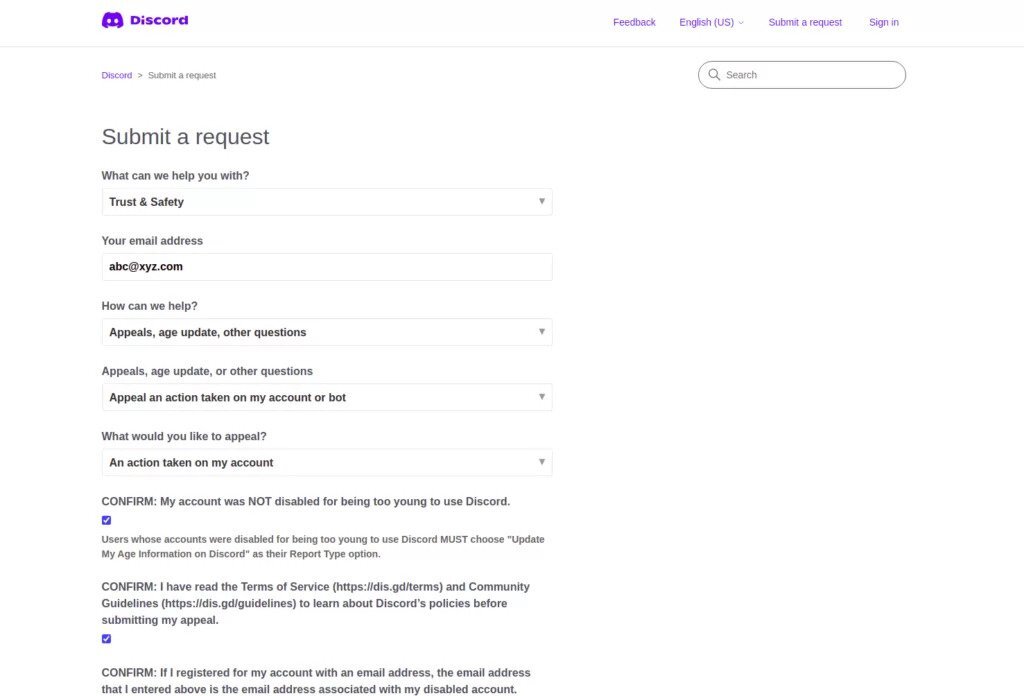
Important Points to Remember:
- You need to use the same email address in your appeal form that you have used while registering for your Discord account.
- If you have used your phone number instead, then use the same one while appealing
- It is important to keep in mind that your discord account gets disabled just for 15 days. After that duration of time, your report will be automatically deleted permanently.
The Bottom Line
As we have reached the end of a comprehensive guide where we have discussed everything about the problem of your discord account being disabled, we must say that enabling your discord account back if disabled mistakenly is easy. It is not rocket science!
All you need to do is keep an eye on the above crucial details and steps to save your discord account from being disabled. You will surely be able to keep it intact.
Happy discording!
For more information: