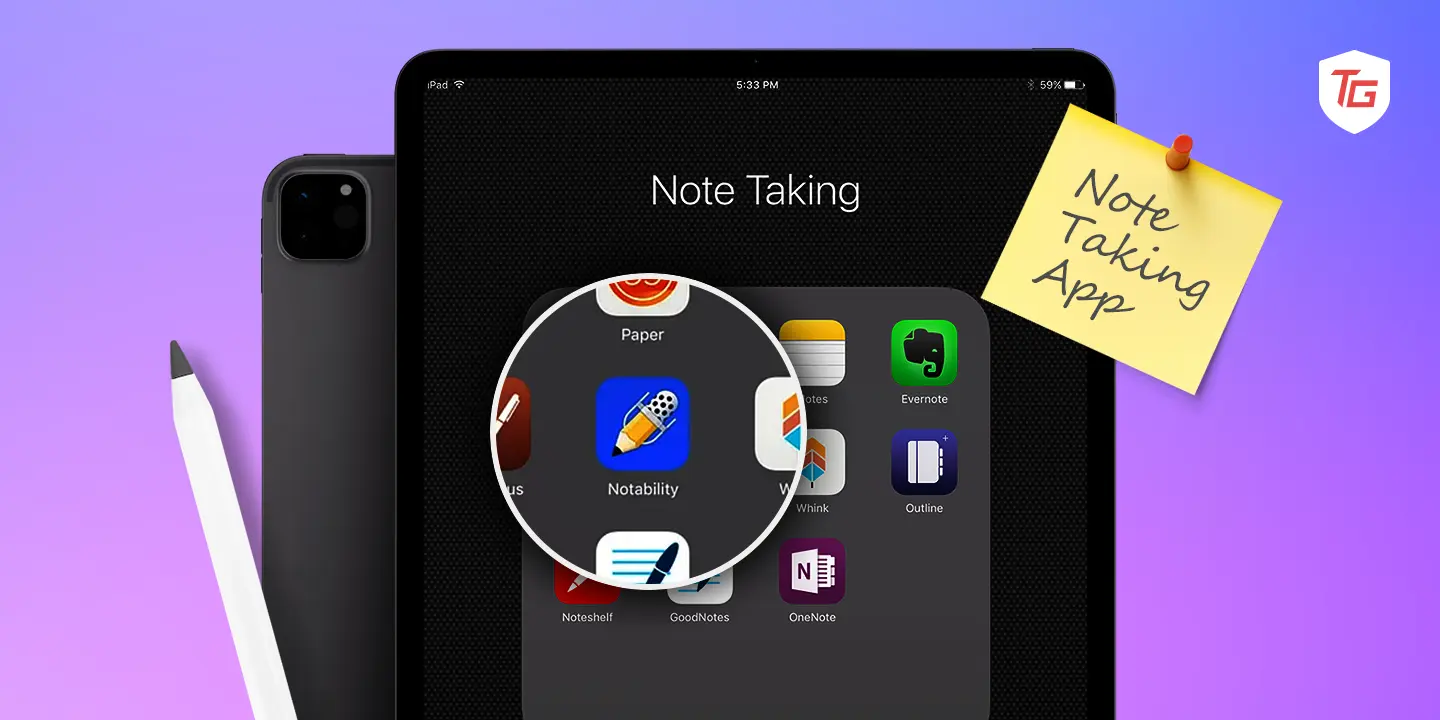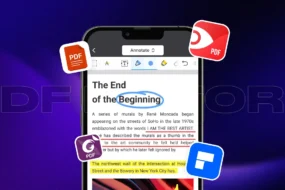With the Apple Pencil’s popularity and multitasking capabilities on the iPad, the device has gone beyond entertainment to become a powerful mobile productivity tool. Note-taking is one of its strengths. The iPad ecosystem is thriving with apps designed to amplify these note-taking strengths. With touch, pencil, and keyboard, the top contenders reinvent the way ideas are captured, created, and communicated. In this roundup, we showcase the ten best iPad note taking apps.
1. Notability: Notes, Audio, PDF – Note Taking with Superpowers

Notability stands out as one of the most versatile, full-featured apps for notes on the iPad. It harnesses the power of Apple Pencil for fluid writing and sketching, even actively stabilizing each stroke. Audio recordings perfectly sync with what you write for a complete lecture or meeting capture. Importing a PDF or other document to annotate with precision is never possible on mere paper.
Notes stay logically organized within an infinite canvas using customized dividers and subjects. Even in the midst of frenzied notetaking, applying professional polish is simple through formatting options for typed text. Anywhere access is assured through iCloud sync. For those tackling intense academic subjects or busy professionals needing to document critical details, Notability stands ready to become your indispensable digital notebook.
Key Features:
- Record audio synced with notes
- Annotate imported PDF documents
- Math handwriting converted to text
- Search all text and handwriting
- Customizable dividers for organizing
- Notes sync through iCloud
Price: Free (In-app purchases start at $4.99)
2. GoodNotes 6 – Notes Reimagined
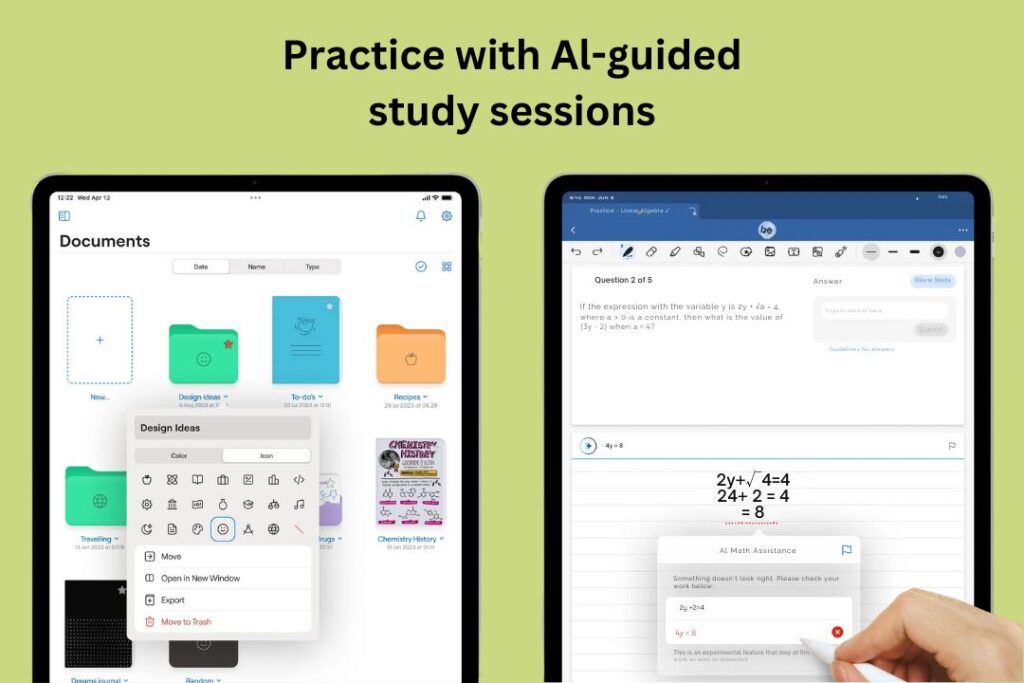
For those seeking the digital equivalent of a premium moleskine notebook, GoodNotes 6 delivers a first-class experience. Enjoy a tangibly realistic feel writing with the precision tip of Apple Pencil on paper templates like blank, lined, dotted, or grid. Record an entire lecture without worrying about page limits thanks to an infinite scroll canvas. import a PDF to annotate with the comfort of real productivity tools like highlights, comments and shapes.
Organize notes, documents or entire notebooks into foldable groups to suit your needs. Generate flashcards automatically or paste selecting notes directly in. Conveniently pick up right where you left off with automatic iCloud sync between iPad, iPhone, and Mac. GoodNotes 6 excels in gracefully balancing advanced features with an intuitive interface for digital note-taking done right.
Key Features:
- Create unlimited notebooks with templates
- Good note taking apps for iPad
- Study flashcards generated automatically
- Sync notes instantly across devices
- Easy automated cloud backups
Price: Free (In-app purchases start at $0.99)
3. Apple Notes – Take note of almost anything
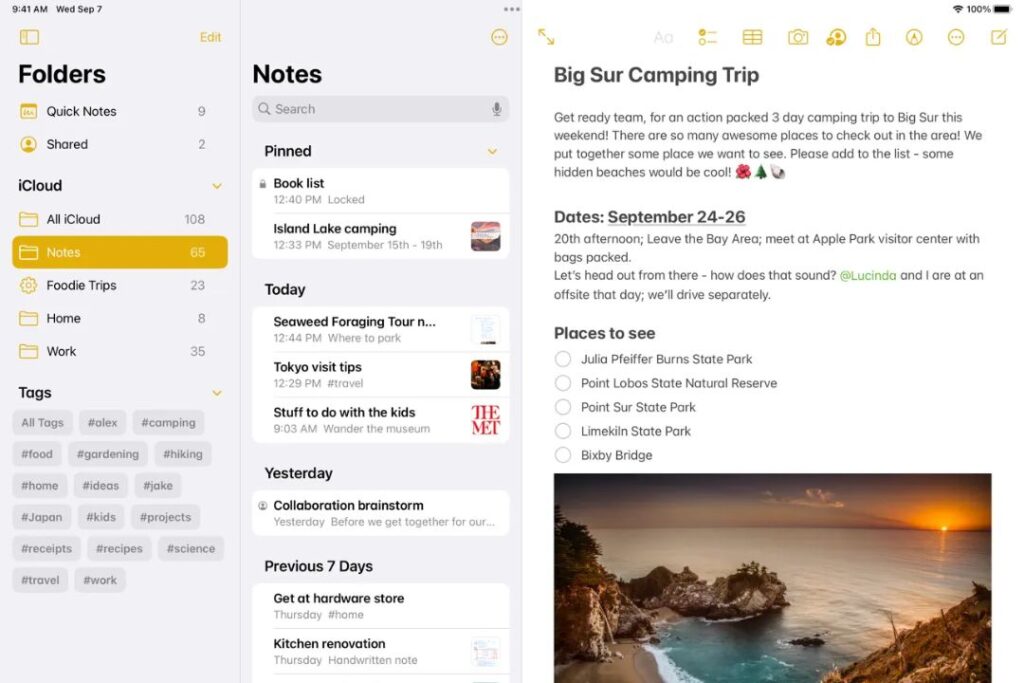
Apple’s Notes app sets the standard for seamless integration on iPad for ubiquitous digital note-taking. Deftly blend typed text, scribbled sketches, scanned paperwork, attachments like websites or maps, written checklist items, all within a note. Through deep system-level ties, notes stay perfectly synced between iPad, iPhone and Mac automatically with iCloud.
For many everyday needs like jotting a reminder list or drafting ideas, Apple Notes removes all friction standing between thought and preservation. While more advanced features like handwriting conversion or complex multimedia integration are lacking, Notes provides a straightforward, unified experience that for many will fill the notetaking gap.
Key Features:
- Free native iOS and Mac app
- Import and scan documents
- Quick note pop up
- Sketches and diagrams integrated
- Deep iCloud sync
Price: Free
4. LiquidText – Annotate & review documents
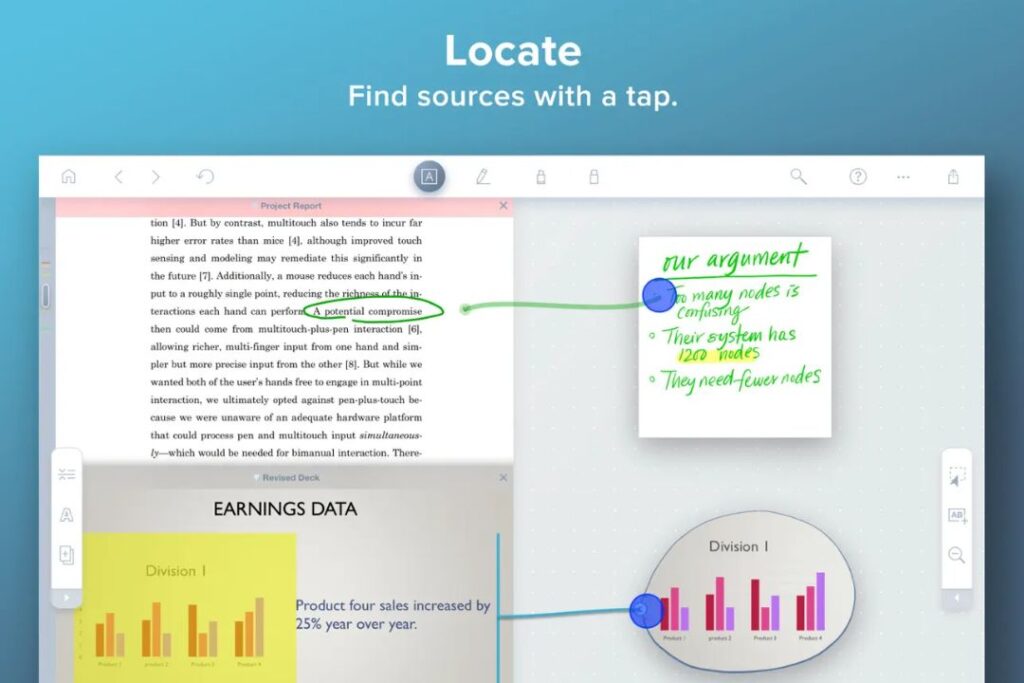
Researchers, legal professionals or academics drowning in a sea of PDFs have met their match with LiquidText. No longer struggle tracking critical discoveries across dispersed documents and sources. LiquidText lets you pull pertinent excerpts into a unified workspace. Connect related ideas across files through hand-drawn links or by simply tapping.
Polish rough notes into refined text through export options tailored to your workflow, be it Word report or mind map template. LiquidText excels at higher-order tasks pivotal to research excellence: comparing, correlating, recording critical thinking. Workflows are made flexible with features like search, real-time sync and automatic cloud backup. For intensive document analysis on iPad, LiquidText offers a breakthrough workflow.
Key Features:
- Unified excerpt workspace
- Link ideas across documents
- Compare sections side-by-side
- Export to Word report
- Auto sync and backup
Price: Free (In-app purchases start at $4.99)
5. MarginNote 3 – E-reader Redefine your Study
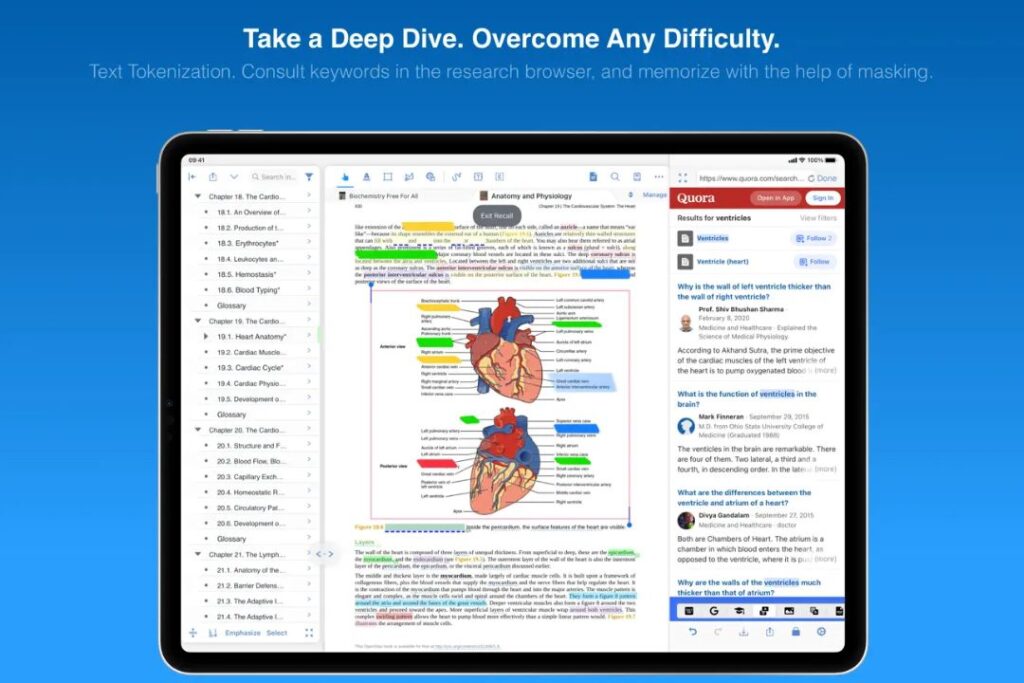
MarginNote 3 brings an enhanced focus on active reading to annotate both PDFs and EPUBs. Beyond highlighting and notes, create visual connections between ideas via mindmaps. Use excerpts from documents to generate flashcards leveraging proven memorization techniques like spaced repetition. Keep your thoughts organized through automatically generated document outlines.
Choose from an array of pens, highlighters and creative tools to make annotations uniquely your own. Help cement new knowledge by adding empowering cloze deletions and key term emphasis. Rest assured all your hard work is safe with powerful search and robust iCloud sync. For researchers, students or anyone seeking to master subject matter expertise from documents, MarginNote 3 excels.
Key Features:
- Annotate PDFs and EPUBs
- Mindmaps and flashcards
- Document outline generated
- Search notes and docs
- Reliable iCloud sync
Price: Free (In-app purchases start at $0.99)
6. Noteshelf 3 – Take Notes, Markup PDF & AI
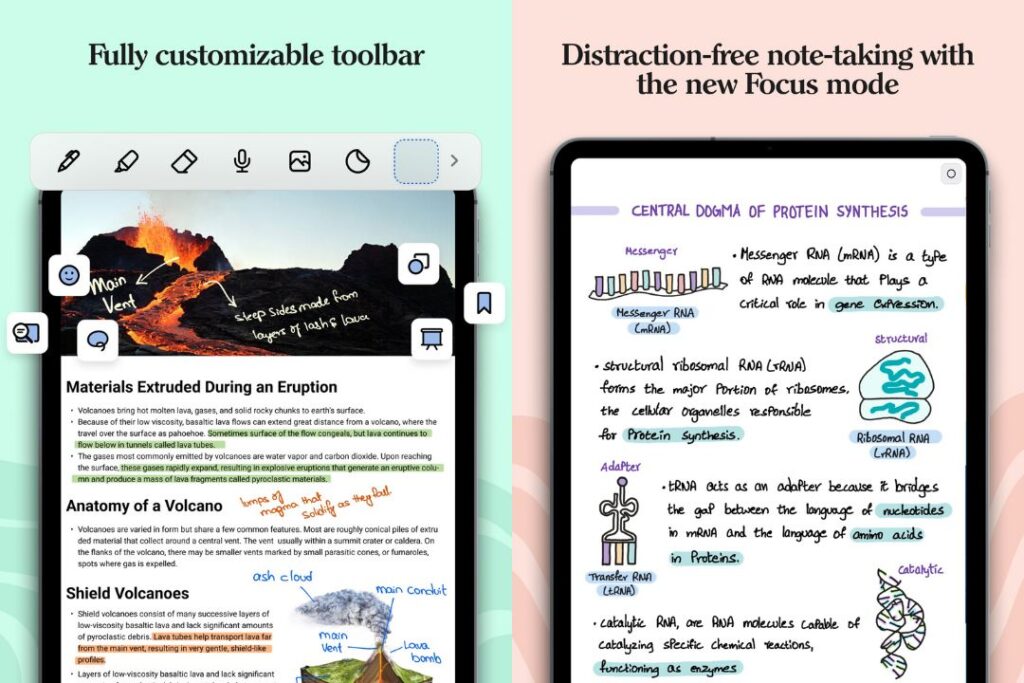
With Noteshelf 3, enjoy a distraction-free environment purpose-built for efficient notetaking using Apple Pencil. Jot notes down on custom templates like blank paper, dot grid, musical score and more. All writing smoothly converts to text for easy editing later – even supporting 65 languages. Record a lecture while taking notes in sync with playback later, like a karaoke machine for writing.
Add some flair with stickers or creating colorful custom notebook covers from favorite photos. Organization made simple whether nested notebook groups, named and color coded pages, or powerful tag-based search. Rounding out the productivity powerhouse, securely back up precious creations and access notes anywhere thanks to robust iCloud sync and export options.
Key Features:
- Audio-synced note taking
- Shape and diagram conversion
- Paper templates and covers
- Handwriting search support
- Automated sync and backup
Price: Free (In-app purchases start at $4.99)
7. Nebo Note-taking – Freeform notebooks, PDF & AI
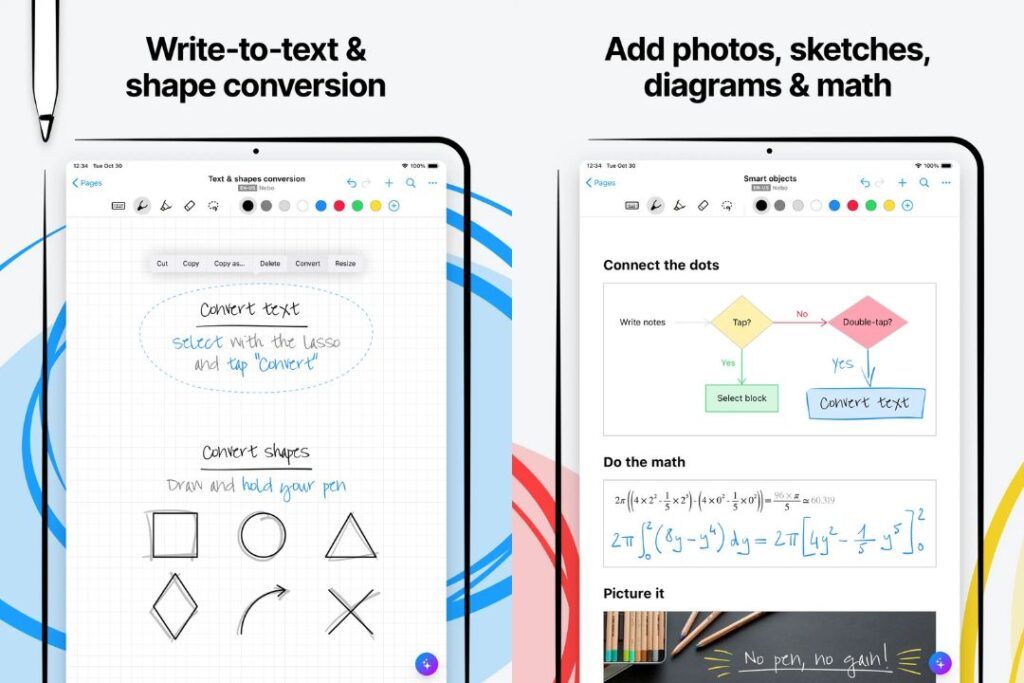
Nebo empowers effortless brainstorming and stream-of-consciousness style note-taking with its intelligent digital ink technology. Write notes, make diagrams and let Nebo handle converting everything into perfectly formatted text, shapes and tables. Keep thoughts organized within an infinite canvas or cleanly structured into documents.
Harness advanced features like equation editor, website highlighter or mind maps tailored to your professional field like engineering diagramming, music composition or developer mock-ups. Nebo even allows using multiple languages within the same note for international collaboration. And not to worry, your notes are kept private, stored only on your device until explicitly shared. For unencumbered downstream editing, notes can be exported into a variety of formats.
Key Features:
- Calming Writing ASMR
- Smart shape detection
- Infinite canvas
- Multi-language support
- Total privacy
Price: Free (In-app purchases start at $4.99)
8. CollaNote: Handwritting & PDF – Take Good Notes & Markup PDF
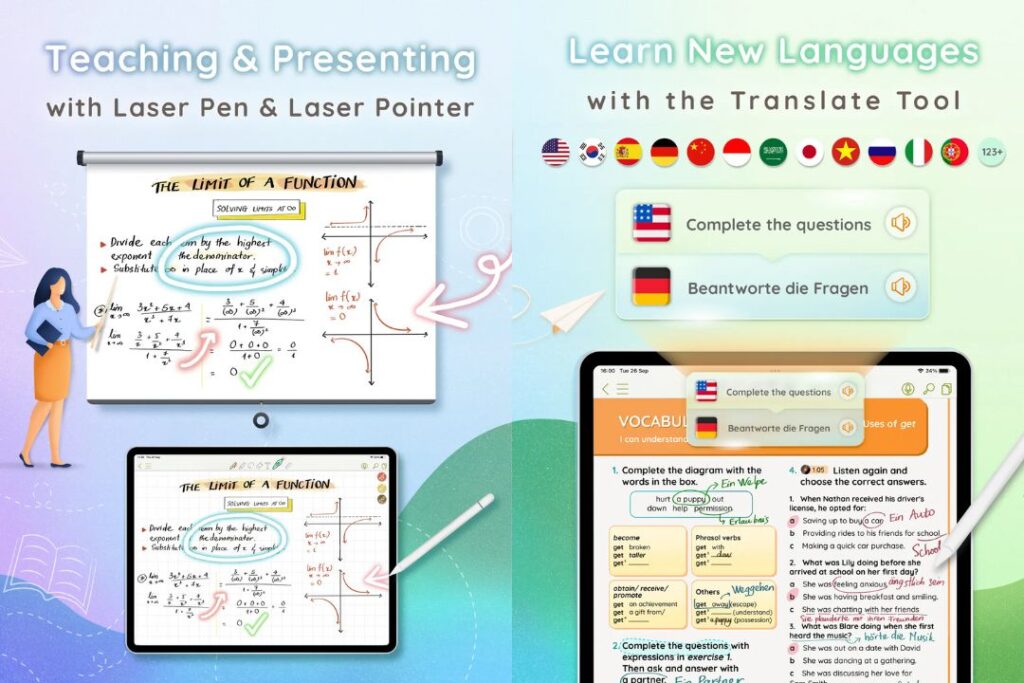
CollaNote turbocharges team productivity on iPad through seamless real-time collaboration within a shared infinite whiteboard. Brainstorm ideas together using an array of creative tools like diagrams, sticky notes, images and text. Import PDFs to collaboratively annotate with the power of Apple Pencil. Protect company intellectual property with password locks and IP restriction filters.
Ensure your next presentations pop with an extensive media library along with website and document widgets to keep everyone on the same page. With smooth writing and palm rejection, hours will fly by without fatigue. Records the entire collaborative process with version history for reference. For enterprise-level team collaboration, CollaNote delivers.
Key Features:
- 66 language recognition
- Smart shape detection
- Infinite canvas
- Multi-language support
- Total privacy
Price: Free (In-app purchases start at $5.95)
9. Pencil Paper Notebook: Penbook – Planner, Journal, Diary & PDF
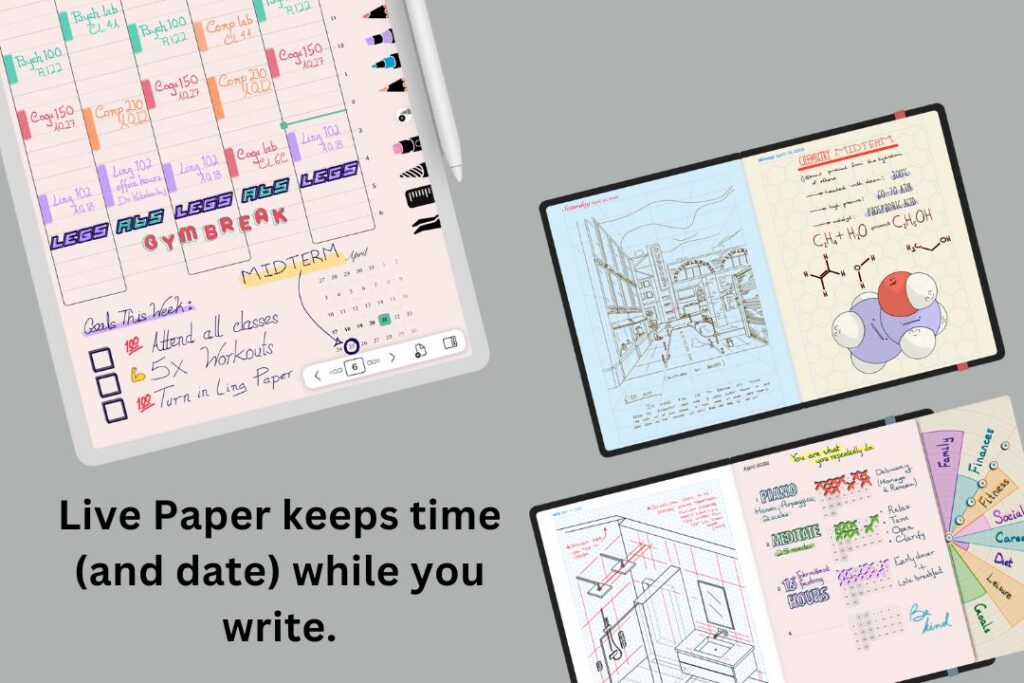
With over 400 ultra-realistic paper templates to choose from, Pencil Paper Notebook: Penbook sets the new standard for customizable iPad notetaking. Write notes, sketch ideas, plan your days or track goals on daily, weekly and monthly “Live Paper” layouts displaying real calendar dates and times. Import and annotate PDFs with Apple Pencil’s natural fluidity.
Custom notebook covers help organize projects while iCloud sync keeps everything accessible. For those seeking the ultimate digital notebook simulating real pen and paper but with iPad conveniences like search, sync and shape correction, Penbook is a must-try. The future of notetaking has arrived with this free app and premium unlock for unlimited notebooks.
Key Features:
- Import and annotate PDFs
- Handwriting search and shape recognition
- Custom notebook covers
- Access notes anywhere
- Daily/weekly/monthly planners
Price: Free (In-app purchases start at $4.99)
10. ZoomNotes – Notetake, Sketch, PDF, Present
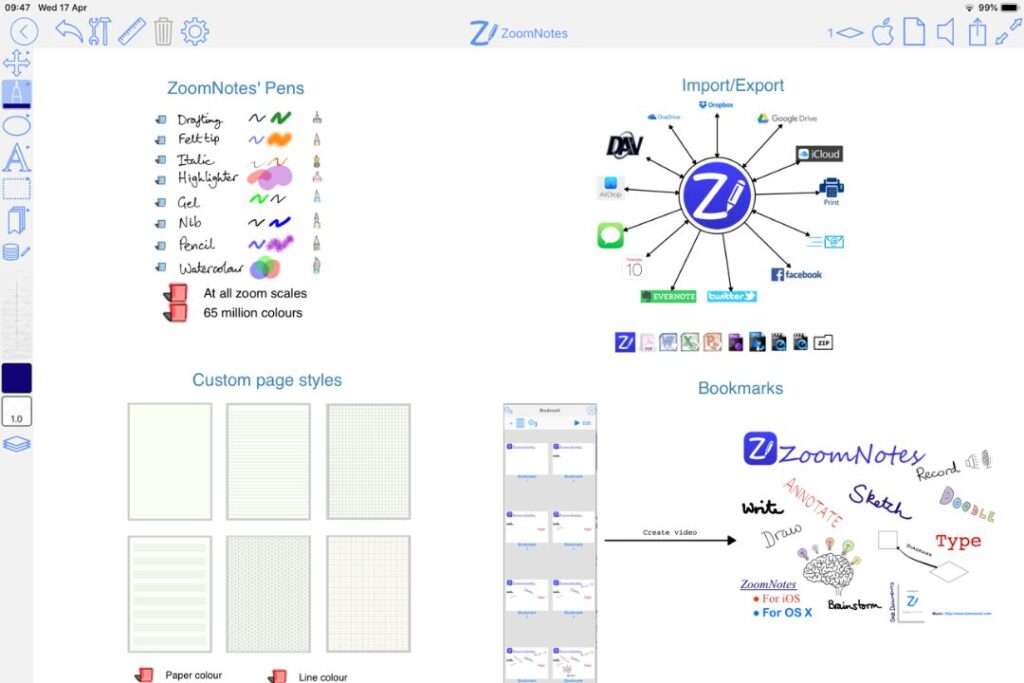
ZoomNotes lives up to its namesake with unmatched zoom capabilities perfect for visual note-taking. Sketch ideas on an endless whiteboard or customizable paper templates. Write over imported Word, Excel, Powerpoint documents, PDFs and graphics using an array of marker tools preconfigured for precision inking with Apple Pencil.
Stay organized with bookmarks, events from your iPad calendar and audio recordings attached directly to the relevant page. Present creations via Airplay projector connection leveraging presenter tools like animated slide browsing, laser pointer and screen masking effects sure to grab audience attention. For visually inclined iPad note-takers, ZoomNotes is a must try app.
Key Features:
- Extreme zoom range
- Customizable templates
- Annotate documents
- Sync iPad and iPhone
- AirPlay presenting
Price: $7.99
Conclusion
The iPad offers unmatched versatility for mobile productivity and excels at notetaking. These 10 feature-packed apps optimize iPad capabilities from Apple Pencil precision to robust organization. They enable effortless capture of ideas, streamline workflows through audio/handwriting syncing and powerful search, facilitate team collaboration, and reinvent presenting through AirPlay. With broad use case appeal, intuitive interfaces and continual innovation, these apps showcase how the iPad ecosystem is redefining the future of notetaking.
More iPad Apps: