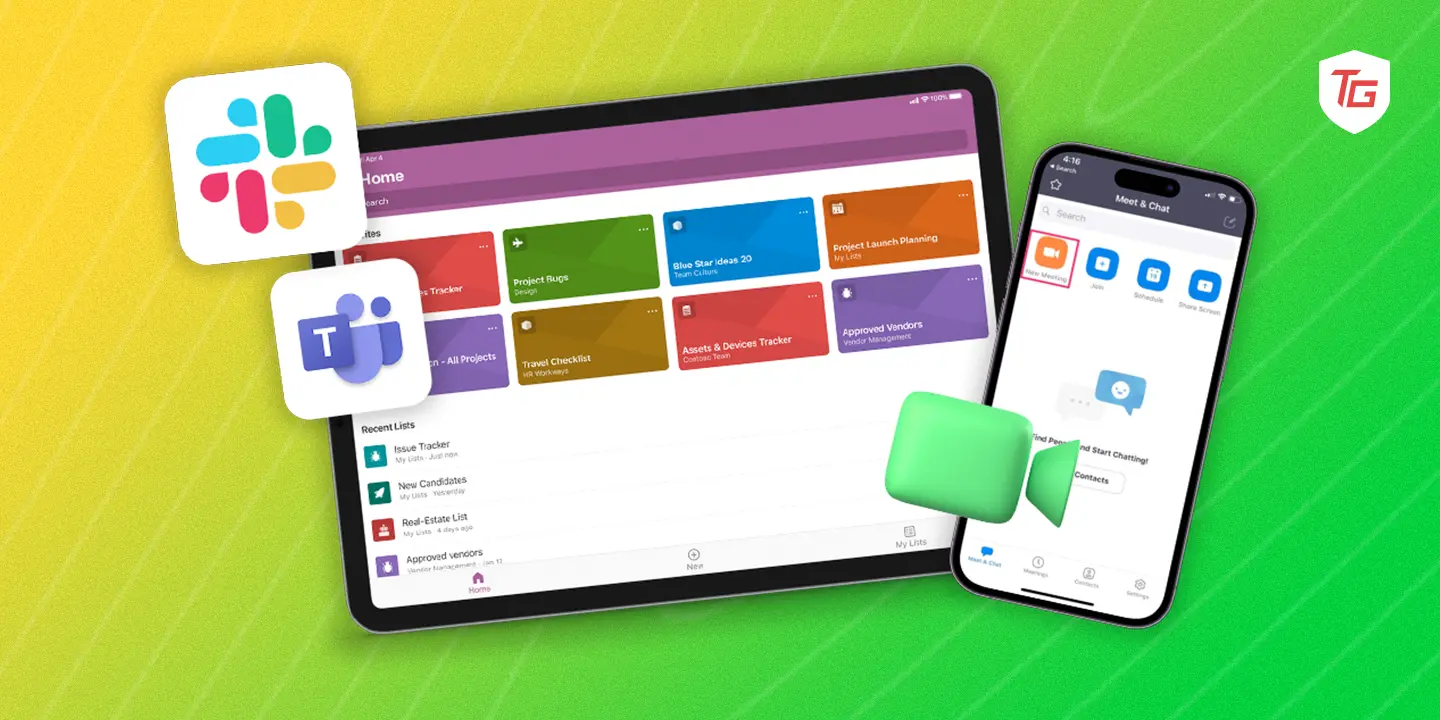In today’s digital business world, teams need mobile collaboration tools that enable them to work productively from anywhere. This list highlights top-rated best Team Management Apps for iPhone that facilitate secure communication, content sharing, task management, and seamless workflows for enterprises and small teams alike. Key capabilities like video conferencing, document collaboration, project visualization, form processing, and PDF editing aim to streamline coordination across devices.
- 1. Microsoft Teams – Call, Chat, Collaborate
- 2. Dropbox – Transfer, Backup & Share Files
- 3. Zoom – Team Chat, Phone, Video & More
- 4. Slack – Business Communication
- 5. Trello – Organize anything! Projects, Workflows, Team up!
- 6. Adobe Fill & Sign-Form Filler, Edit and send PDF & Docs
- 7. Webex Meetings – Video Conferencing
- 8. Todoist – To-Do List & Planner
- 9. Asana – Get to your goals faster
- 10. Adobe Acrobat Reader: Edit PDF, Convert, Fill, Sign Documents
1. Microsoft Teams – Call, Chat, Collaborate
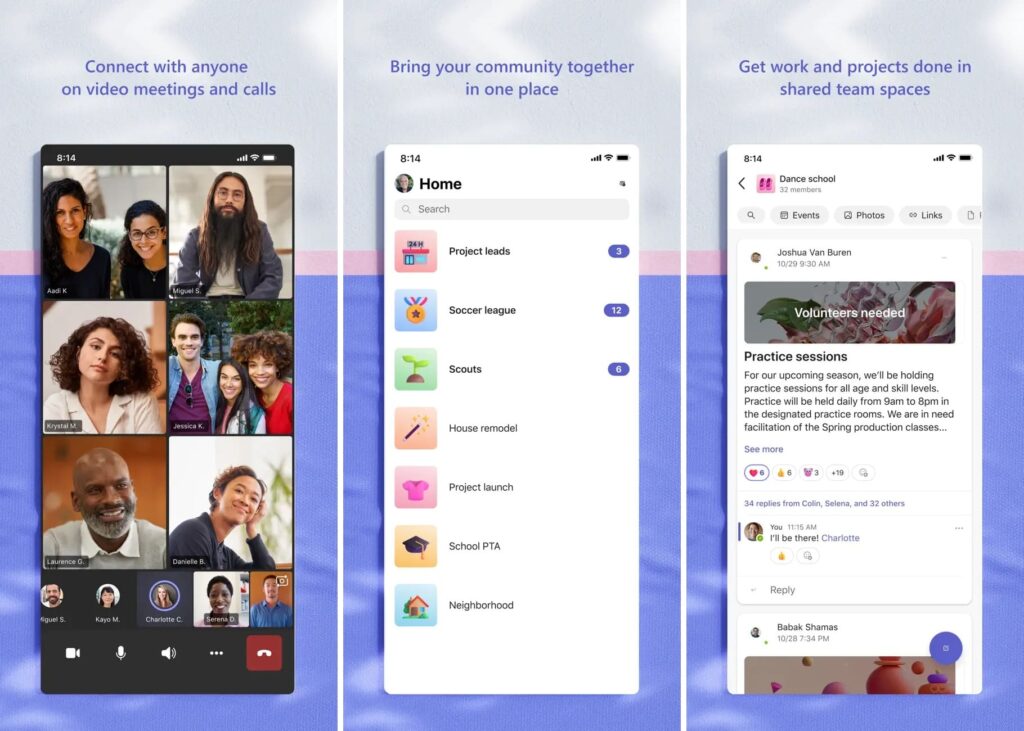
Microsoft Teams is a one-stop shop for workplace communication and collaboration. It combines chat, video calls, voicemails and file sharing into one handy hub. Within Teams, organize conversations and projects using channels. Integrate other tools your team uses like Trello or GitHub directly into Teams.
Need to edit a Word file together? Not a problem. The tight Office 365 integration lets you work on files simultaneously from Teams. Whether you’re planning a project, catching up on calls or hashing out ideas, Teams brings everything your team needs into one simple, centralized place. Now communication and collaboration is seamless no matter where your day takes you.
- Unified hub for messaging, meetings, calling
- Deep integration with Office 365
- Customizable teams and channels
- Real-time co-authoring in Office docs
- Tabs to add apps, links, files
- Can be overwhelming with many features
- Confusing file structures
2. Dropbox – Transfer, Backup & Share Files
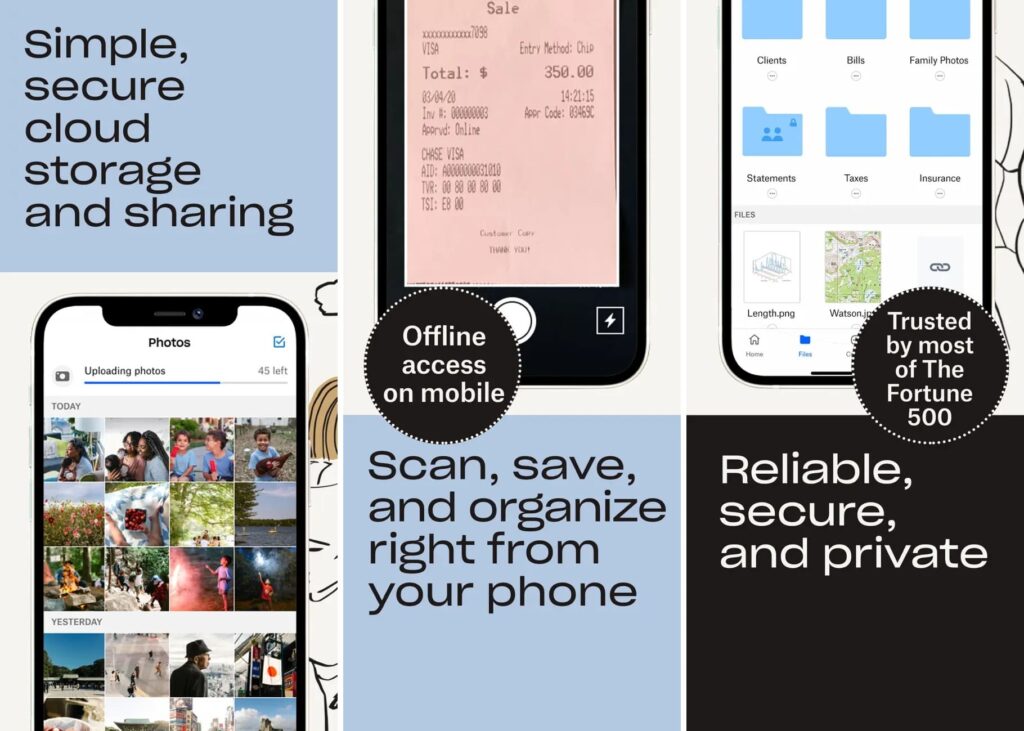
Dropbox makes file sharing a breeze. This online storage service allows you to easily save files from any device and access them from anywhere. The desktop and mobile apps give you flexibility to work from any computer or on the go. Need to share a file? Just send a link – no account needed on the receiving end.
For businesses, Dropbox has more robust options. Paid plans provide admin controls and enhanced security ideal for companies. Tightly integrate Dropbox with your other work apps so employees can easily share files across different platforms. Overall, Dropbox streamlines file storage and sharing for individuals and teams.
- Access files on all devices
- Document collaboration in real-time
- File version history and recovery
- Secure file storage and transfer
- Integrations with many apps
- Limited storage for free accounts
- Privacy concerns over data
3. Zoom – Team Chat, Phone, Video & More
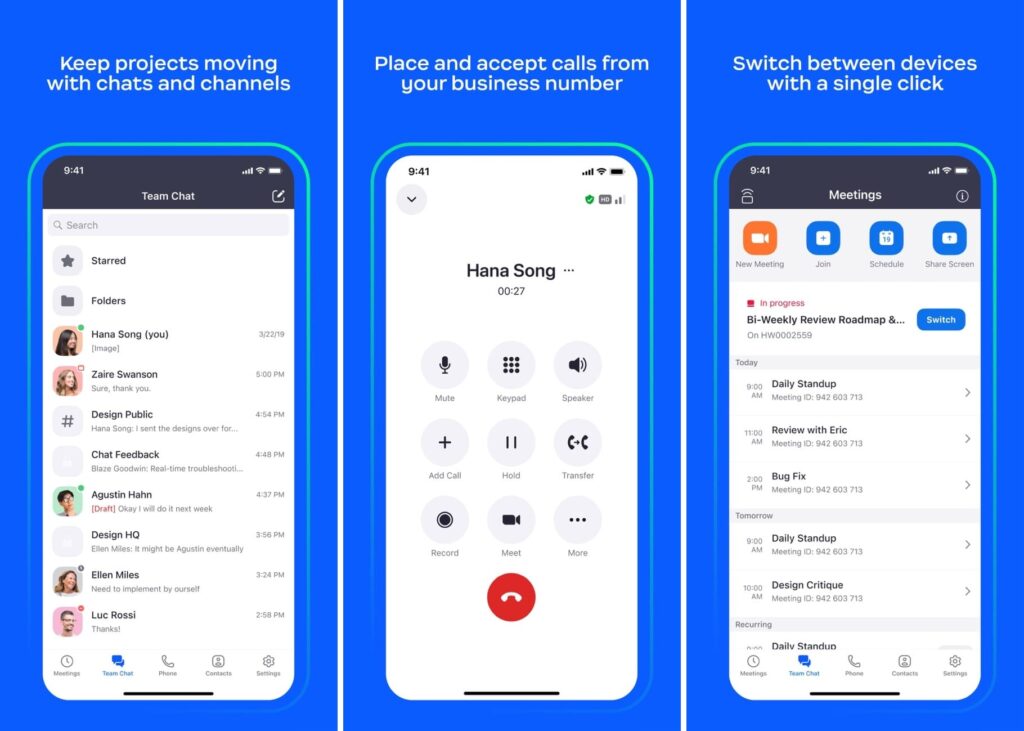
Zoom has become the top choice for modern business video meetings and conferences. Their easy to use cloud-based platform allows teams to connect through video and audio calls, group chats, collaboration sessions, and online events. Participants can share screens, annotate files together, and see everyone face to face – which is perfect for real-time collaboration.
Zoom also seamlessly integrates with many popular business tools through their robust API. This allows meetings, chats and other features to slot neatly into existing workflows. Overall, Zoom provides a full suite of communication and collaboration options tailored to modern distributed teams.
- High quality video meetings
- Easy screen sharing
- Interactive annotation tools
- Breakout rooms for groups
- Secure with passwords and waiting rooms
- Time limits on free version
- Can be chaotic with large meetings
4. Slack – Business Communication

Slack brings team communications into one place to improve collaboration and transparency. At its core, Slack is a chat app with public and private channels, direct messaging, and video calling. Beyond chat, it integrates with hundreds of other apps and services. Import information from other tools directly into Slack channels through Incoming Webhooks.
Slack’s open API makes it easy to build custom integrations. Slack Connect allows secure collaboration with people outside your organization. With Slack you can reduce emails and streamline team collaboration through channels, conversations, and integrations tailored to your workflows.
- Organize conversations into channels
- Robust API for custom integrations
- Feature-rich free version
- Highly customizable notifications
- Reduce need for excessive emails
- Can be distracting with notifications
- Search limited on free plans
5. Trello – Organize anything! Projects, Workflows, Team up!
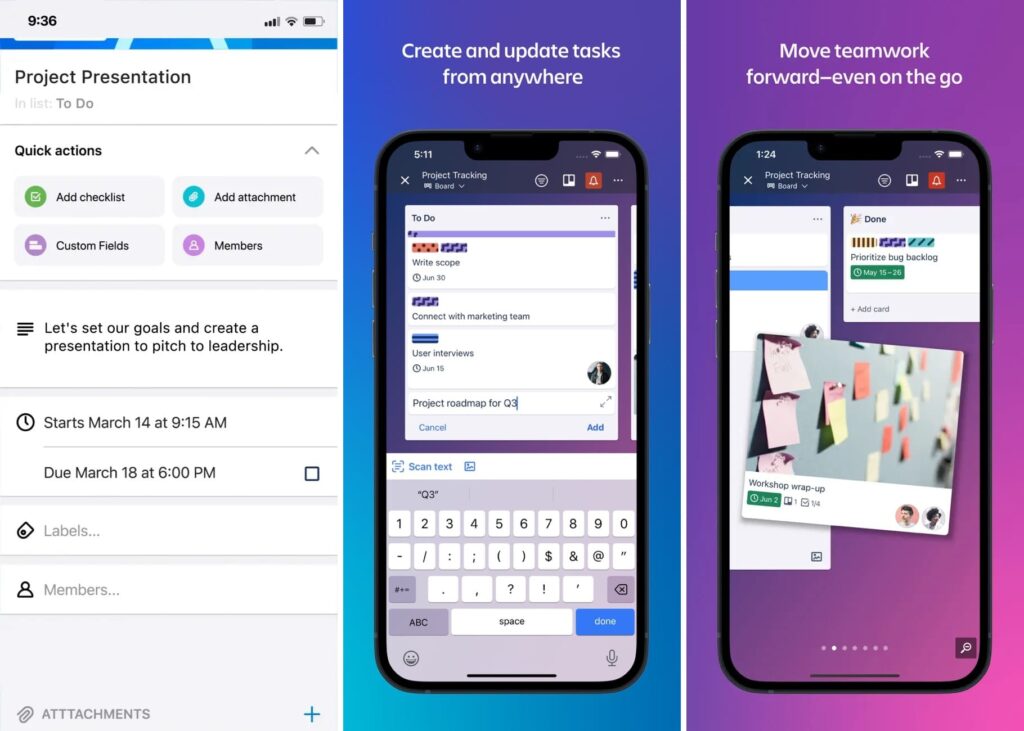
Trello is a visual project management and collaboration tool that gives teams an overview of projects and tasks. Its boards, lists, and cards enable you to organize and prioritize projects in a flexible, efficient way. Attach files, due dates, checklists, labels, and more to cards for richer information.
Trello has an API for deep integration with hundreds of other services. Integrations and Power-Ups let you connect Trello to tools like Slack, Salesforce, Google Drive and more. Boards can be shared with specific team members or made public. Trello encourages transparency and communication for better collaboration.
- Intuitive drag and drop interface
- Flexible boards for any project
- Attach files, comments, due dates
- Bird’s eye view of project status
- Great free version with paid upgrades
- Not efficient for large projects
- Boards can get disorganized
6. Adobe Fill & Sign-Form Filler, Edit and send PDF & Docs
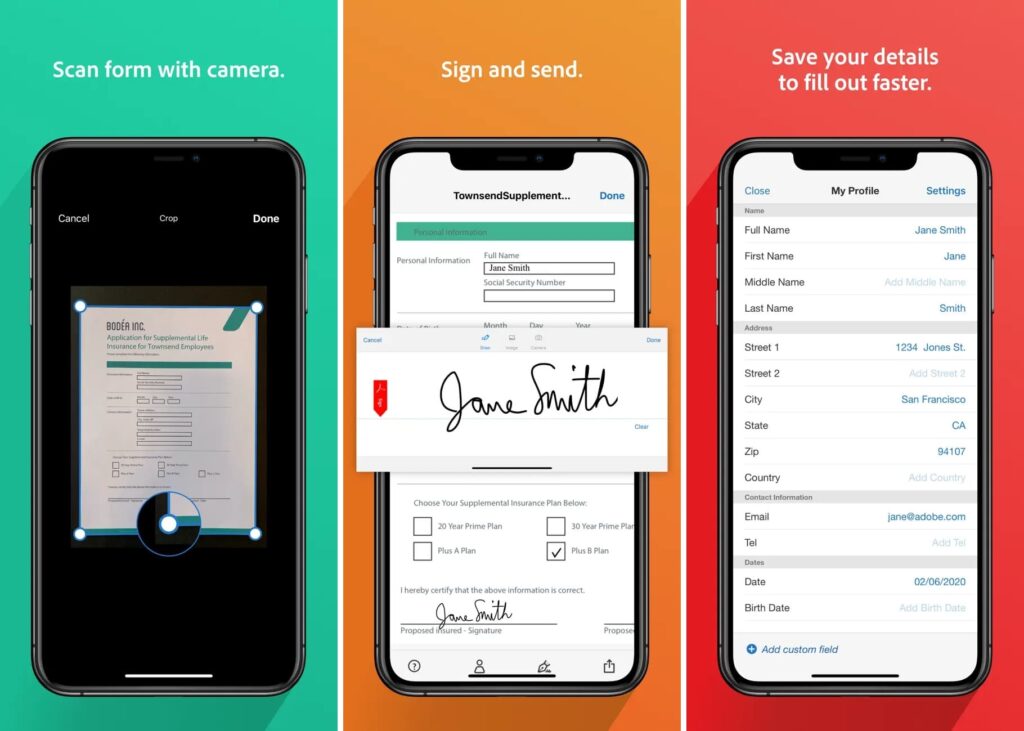
Adobe Fill & Sign enables paperless form workflows on mobile. The versatile app lets you capture paper forms using your camera for instant digitization powered by Adobe Sensei’s AI. It recognizes form fields automatically for quick filling via tapping or customizable autofill.
Its automated, end-to-end form workflows combined with e-signatures, makes processing forms accessible for remote workers and teams. With its enterprise-grade tools packaged in an easy-to-use mobile app, Adobe Fill & Sign aims to simplify form management from collection to processing.
- Fill and sign forms anytime, anywhere
- No printing or faxing required
- Custom autofill to speed up filling forms
- Organize and store forms securely
- Limited features compared to paid Adobe products
7. Webex Meetings – Video Conferencing
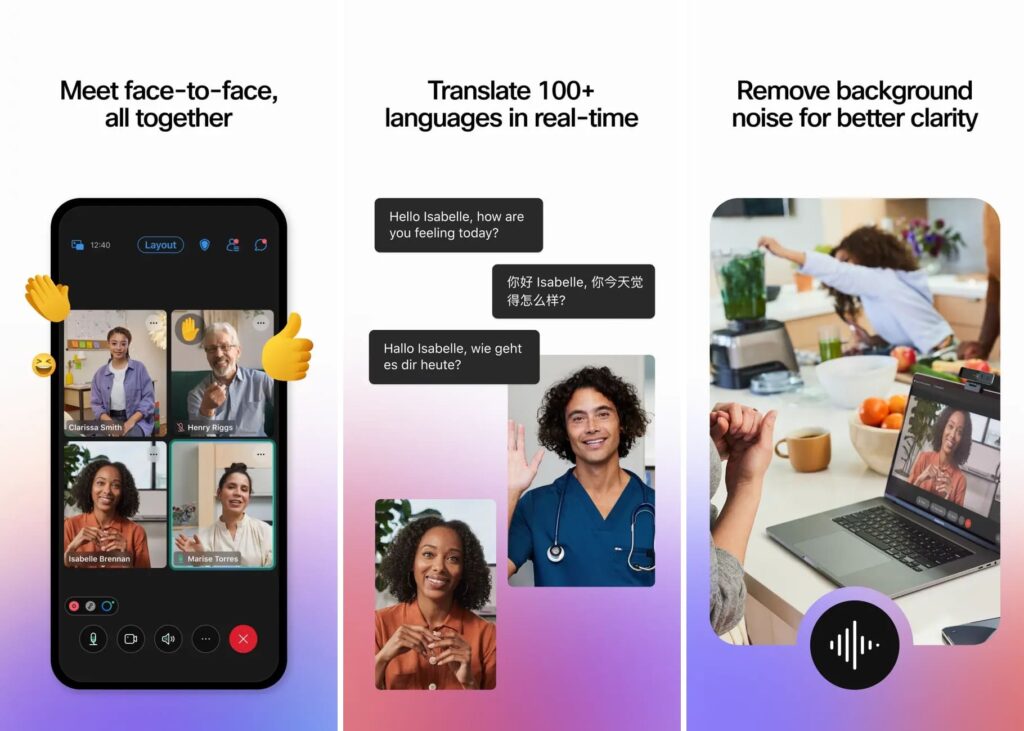
Webex Meetings provides enterprise-grade video conferencing for meetings, training, and webinars. Schedule or start instant meetings with HD video, audio, and screen sharing. Annotate directly on shared screens and content during meetings.
The Webex Assistant for Meetings provides real-time transcriptions, closed captions, and translations in meetings. Cisco Webex Meetings provides enterprise-level scale and security with video conferencing that is simple enough for small teams but robust enough for large organizations.
- Enterprise-grade HD video
- Annotation and whiteboard tools
- Reliable screen sharing
- Integrates with collaboration tools
- Robust security and compliance
- More complexity than others
- Limited free version
8. Todoist – To-Do List & Planner
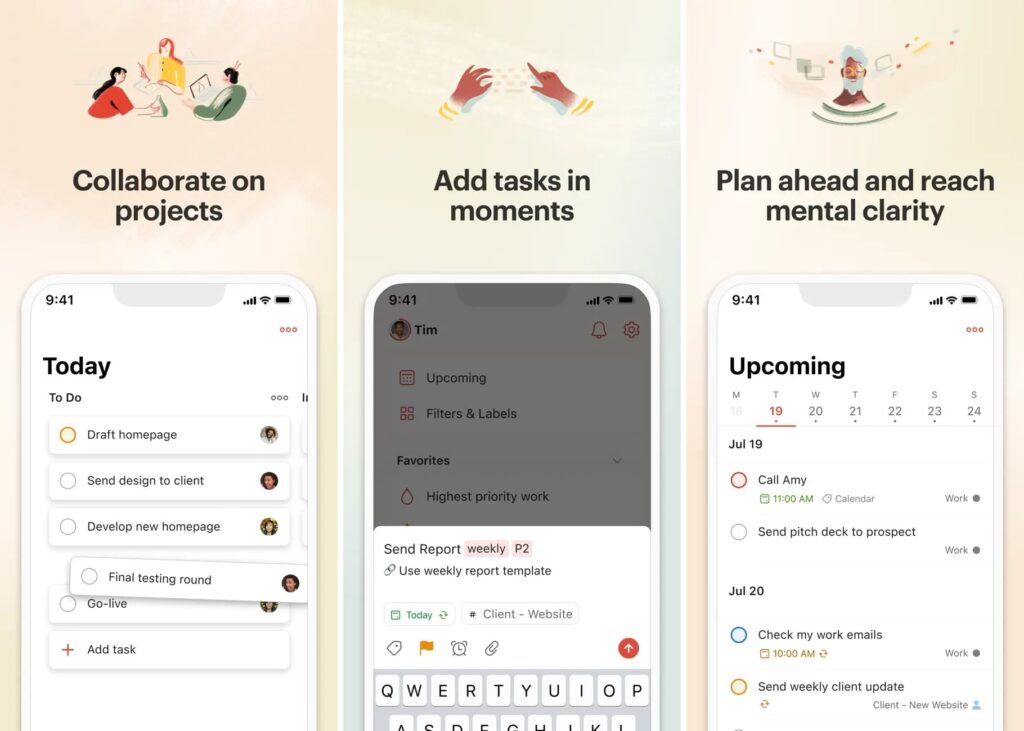
Todoist is a collaborative task manager and to-do list app that helps individuals and teams organize projects and work. The quick add feature allows you to capture tasks as soon as you think of them through natural language input.
Todoist integrates deeply with Google Calendar, Microsoft Outlook, Gmail, Alexa, Zapier, IFTTT, and more so you can connect it with hundreds of other services. Todoist provides data-driven insights into your productivity patterns to improve efficiency.
- Quickly capture tasks
- Smart due dates with natural language
- Collaborate on tasks
- Connects with many other apps
- Productivity analytics
- Can get cluttered with notifications
- No native calendars or boards
9. Asana – Get to your goals faster
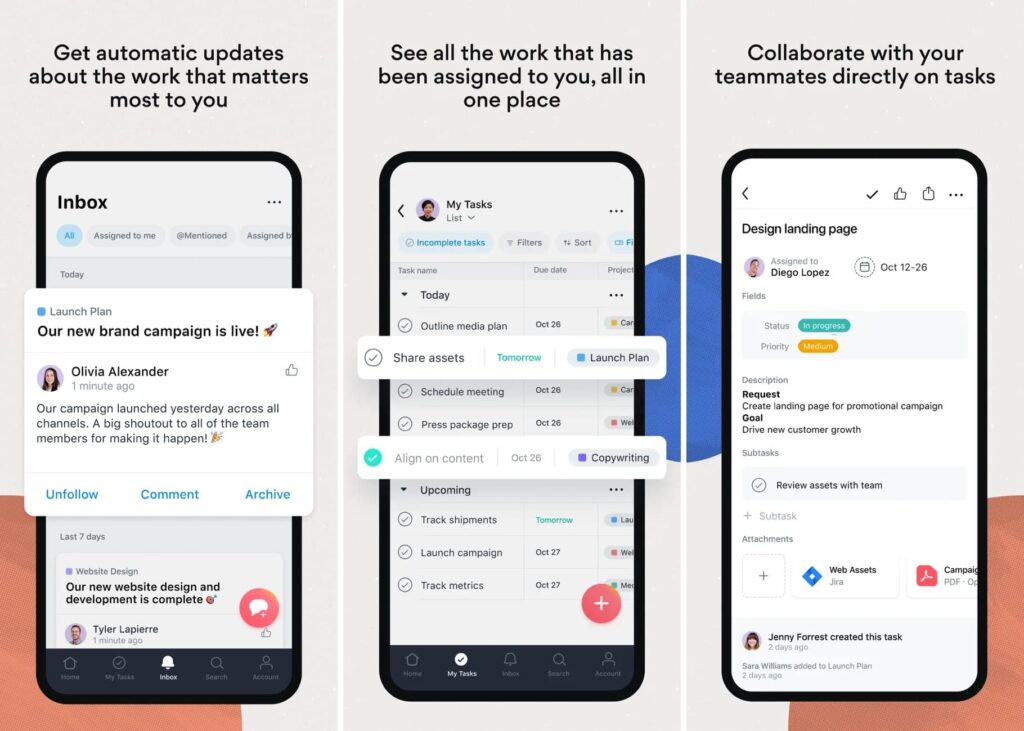
Asana is a leading work management platform that helps teams plan, organize, track, and manage work together. Break down large projects into tasks and subtasks that can be assigned to team members with due dates. Attach files, set reminders, add tags and links – all within Asana.
The dashboard provides a high level view of the status of projects and tasks with the ability to drill down into details. Asana’s calendar, timeline, board, and list views provide the flexibility to manage projects however your team works best. Asana enables you to focus your team on the work that matters most and have clarity on where everything stands.
- Project overviews with status
- Comments and activity log
- Attach files and add details
- Calendar, board, list views
- Custom fields for tracking
- Missing some project features
- Initial learning curve
10. Adobe Acrobat Reader: Edit PDF, Convert, Fill, Sign Documents
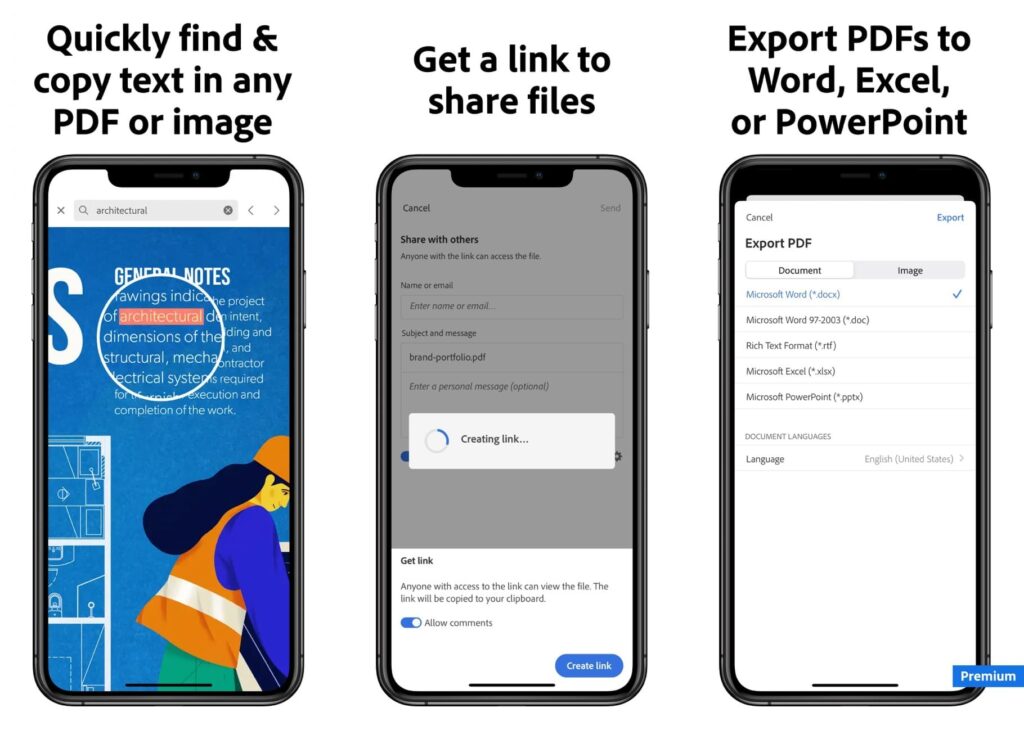
Adobe Acrobat Reader is the leading PDF app that lets you view, edit, sign, share, and annotate PDFs on your mobile device. Highlight and add sticky notes to PDFs for easy collaboration and review. Fill out interactive PDF forms quickly with the mobile form filler. Draw or add an e-signature with your finger or stylus to sign documents on the go.
It allows you to convert Microsoft Office, JPG, and other files to high-quality PDFs and compress PDFs to reduce file size for sharing. The Adobe Scan app seamlessly integrates with Reader to work with scanned paper documents. Adobe Acrobat Reader provides robust PDF tools for productivity, collaboration, and seamless workflows.
- Annotate and comment on PDFs
- Built in mobile form filler
- Edit text and images in PDFs
- Merge, split, compress PDFs
- Integrates with Adobe Scan
- Form filler requires subscription
- Mostly focused on PDFs
Conclusion
With these 10 apps, iOS users can enhance team productivity and collaboration on the go. With capabilities for messaging, file syncing, task management, document editing, meetings, and more, teams can work together from anywhere using iPhone and iPad. Each app serves a unique purpose, so consider your team’s needs when deciding which ones to adopt. Taking advantage of these excellent mobile apps can help your team collaborate more effectively and stay aligned no matter where they are located.
More iOS Apps: