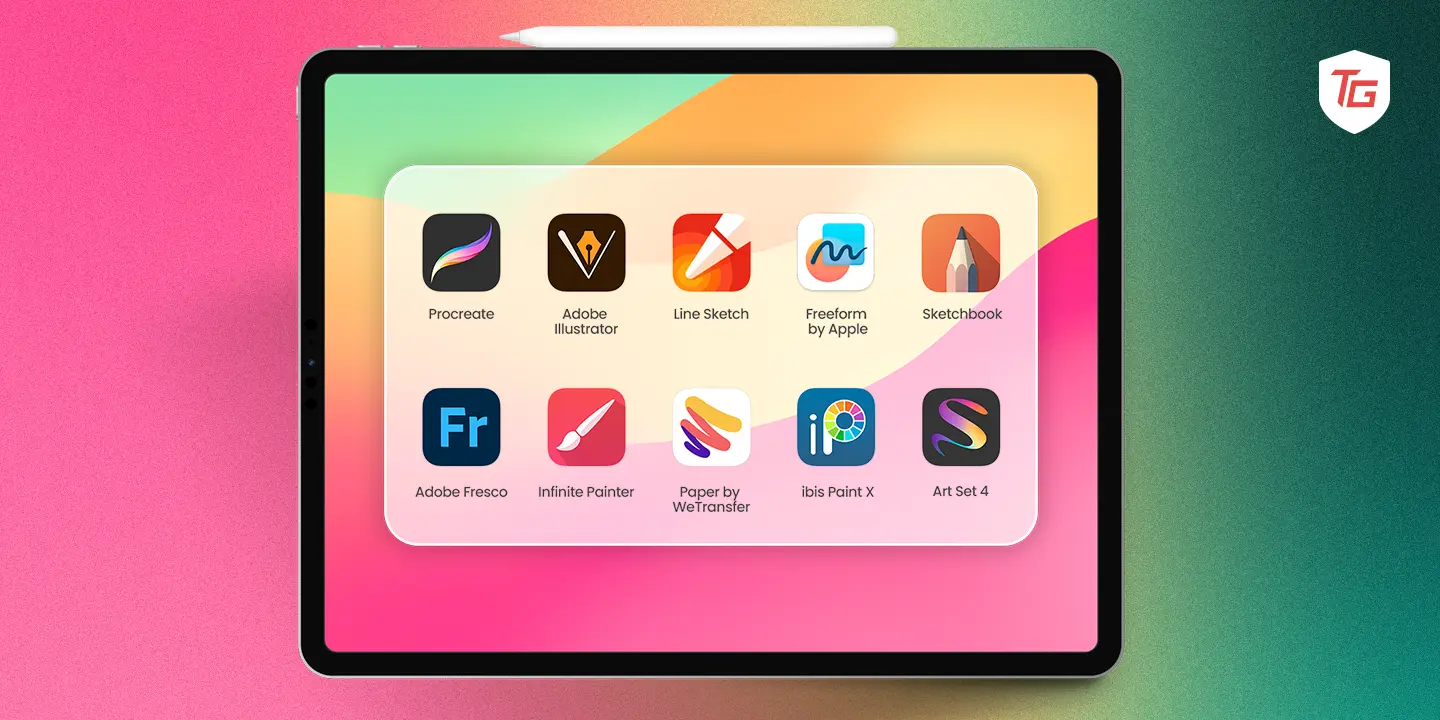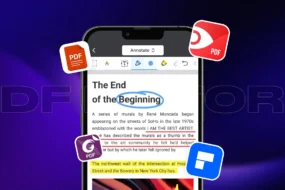The iPad has become an immensely popular device for digital art and professional illustration work thanks to its intuitive touch interface and Apple Pencil compatibility. Dedicated artists now have an expansive selection of powerful sketching, drawing and painting apps to choose from – many with advanced tools rivaling desktop applications. Here we will explore the top 10 best iPad Drawing Apps to take your illustrations to the next level.
How to Choose Drawing Apps for iPad
- User Interface (UI) – Must be user-friendly, clean, intuitive
- Versatility – variety of tools and media, Like pencils, brushes,inks and pastels
- Support of Layers – Allow to draw or paint on a separate layer without altering your original image
- Import and Export Options for Files – Import different file types, like JPEG, PNG, PSD, etc,
- Syncing with Cloud Storage – To work on multiple devices you need real-time backup to save time.
- Apple Pencil Support – The app you choose supports the Apple Pencil.
1. Freeform by Apple – Bring Your Ideas to life
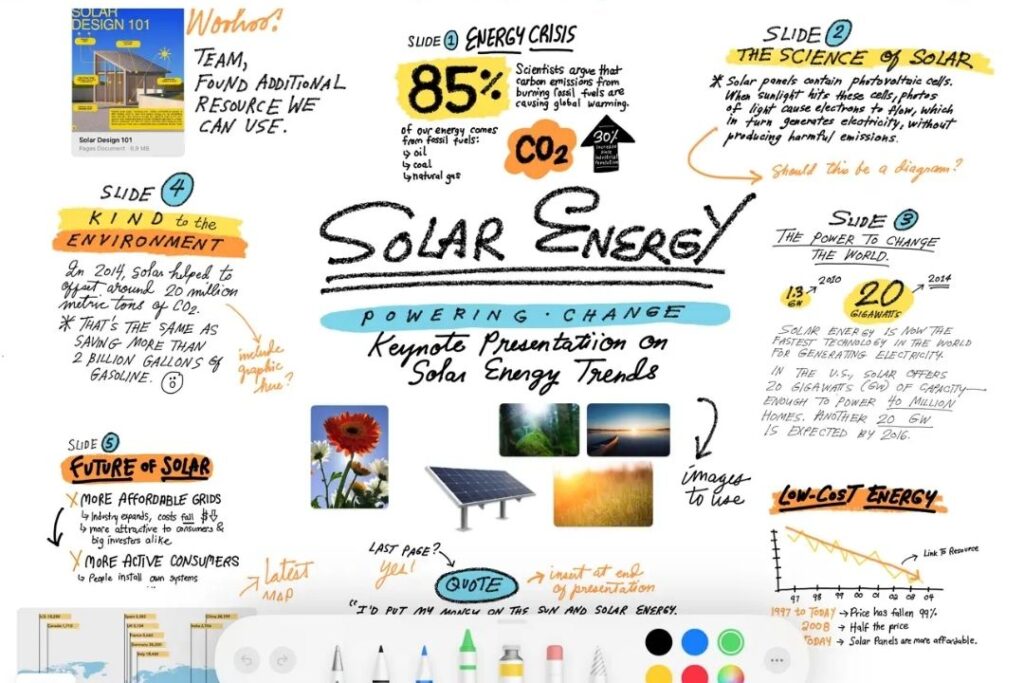
Apple Freeform provides a flexible virtual canvas where ideas and content from anywhere can be pulled together into collaborative boards for ideation, mood boards, brainstorming and more. Its simple drag-and-drop interface empowers working visually with others by making it fast to mix sketches, images, shapes, text and documents into a shared space.
For collaborative work, Apple Freeform allows up to 100 contributors to populate boards in real-time while connecting conversations seamlessly via integrated Messages and FaceTime. color coding and cursors enable natural workflows. Solo creators can utilize the unlimited canvas to map concepts, collect research, and evolve ideas over time with automatic syncing across devices via iCloud.
Key Features:
- Add sketches, images, shapes, sticky notes, text
- Real time collaboration with colleagues
- Connection to iMessage, Mail, Notes to work across iOS
- 700+ shapes and alignment guides
- Document scanning and annotations
- Best Drawing App for iPad
Price: Free
2. Procreate – Best Drawing App for Professionals
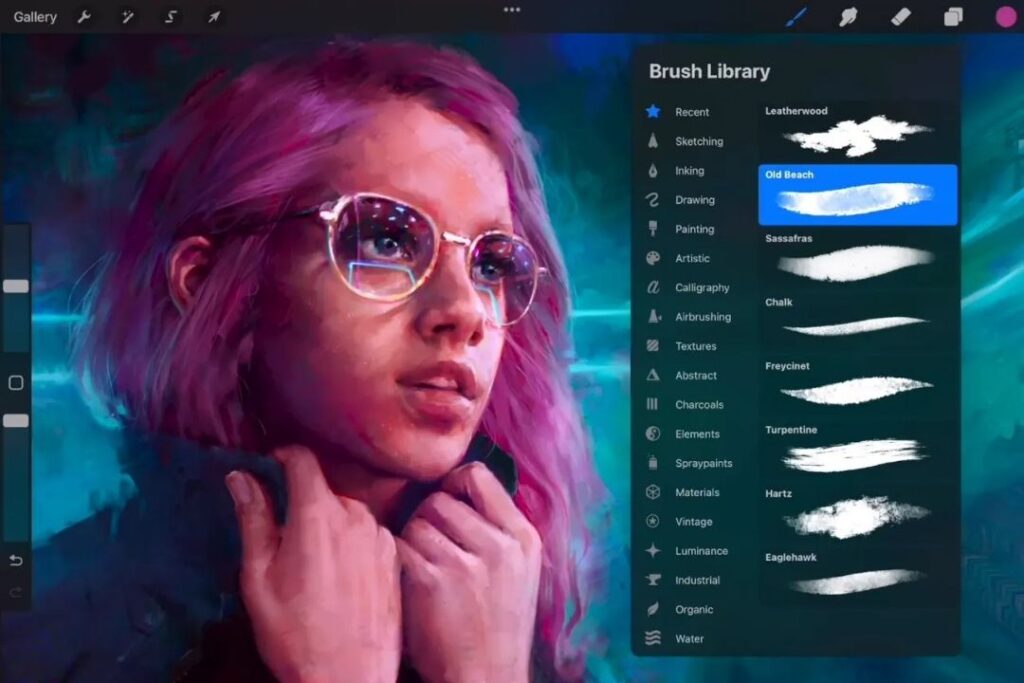
Procreate is the most powerful and feature-rich illustration and painting application made specifically for the iPad and Apple Pencil. It provides over 200 highly customizable brushes with advanced features like grain texture, color dynamics, and dual texture that mimic real-world media with incredible accuracy.
Procreate shines with its intuitive interface and incredibly fast 64-bit Valkyrie painting engine that allows for smooth canvas navigation even on massive 16K x 8K canvases. Flexible layer compositing, QuickShape recognition, precise Transform options, and easy animation tools provide all an artist needs to take their work from concept to finished illustrations, paintings, comics and animations.
Key Features:
- 200+ customizable brushes
- Advanced layer system with blend modes, masks, groups
- Intuitive gesture-based controls
- Animation, QuickShape, focal perspective tools
- Export PSD, PNG, TIFF, animated GIFs
Price: $12.99
3. Adobe Illustrator: App to Create Vector illustrations

Adobe Illustrator for iPad offers the core precision vector drawing and typography tools that have made the desktop application an industry standard for design and illustration for decades – now optimized for iPad and Apple Pencil. Users can quickly rough out ideas with responsive brush and pen tools then refine them precisely using Smart Guides and snap-to-point features.
For flexibility, Illustrator provides easy path editing, multi-shape transforms, and stroke-to-path conversions. A huge library of Adobe fonts synced from Creative Cloud libraries alongside gradients, color books and design asset templates help accelerate any graphic design project, allowing seamless workflows between iPad and desktop apps via Creative Cloud.
Key Features:
- Draw with Pencil, Pen and art brushes
- For Vector design, Typography and Logo
- Seamless syncing with Illustrator desktop
- Smart Guides to snap to points
- Transform shapes without manipulating anchors
- Export SVG, PDF, PNG, PSD
Price: Free (In-app purchases start at $9.99)
4. Linea Sketch – Draw and take notes with ease

Linea Sketch delivers an ideal balance of power and control aimed at quick ideation and iterative drawing. An intuitive touch-centric interface places only essential gesture-driven tools within easy access, keeping distractions to a minimum so artists can focus entirely on bringing their ideas to life. It provides flexible support for rough sketches with tapered marker and pencil tools alongside smooth, stabilized inking.
Linea’s layers seamlessly auto-expand and adapt while working to make iterating concepts simpler. Grids, guides and shape detection further aid precision, allowing anything from quick storyboards to refined technical sketches. For collaborators, Quick Export allows files to be easily passed to other Linea Sketch users or industry-standard apps while maintaining layers intact.
Key Features:
- Minimal intuitive interface
- Smooth pencil, pen, marker options
- Color wheel for quick choosing
- Libraries of grids and templates
- Export PNG, JPEG, PSD, PDF
Price: Free (In-app purchases start at $1.49)
5. Adobe Fresco: Painting Studio
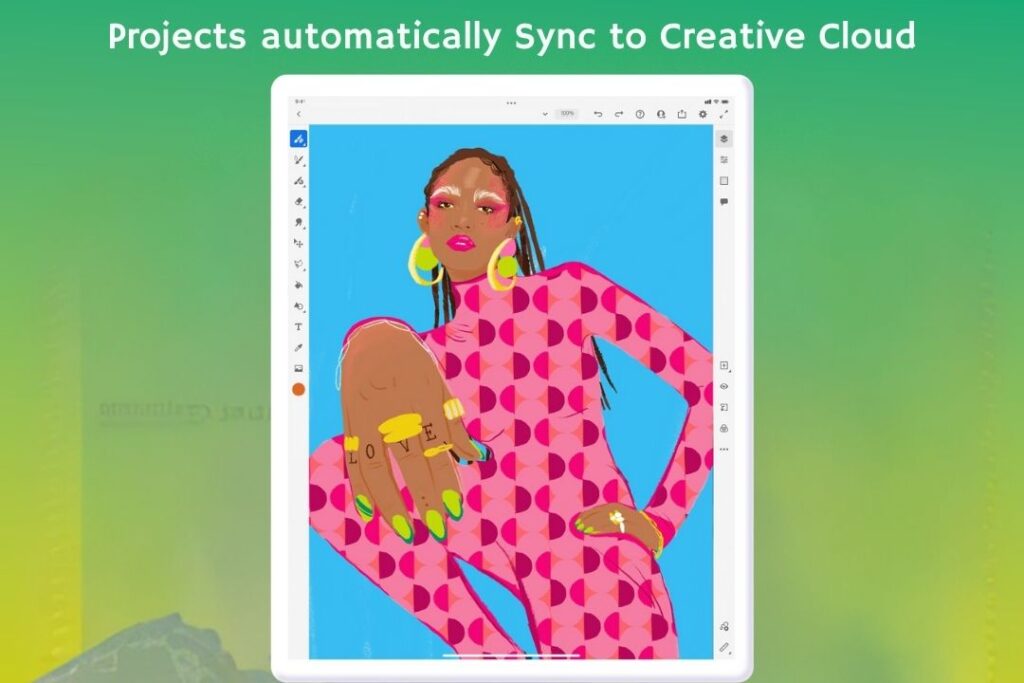
Adobe Fresco harnesses Adobe’s technology leadership in digital imaging software to provide the most realistic and advanced natural media simulation paired with full-featured desktop-grade selection, adjustment and drawing capabilities tailored to iPad and mobile creation. Artists can choose from versatile Photoshop-quality brushes or Fresco’s exclusive Live Brushes which harness unprecedented watercolor interactions and thick, buttery oils which blend and smear just like the real thing.
These advanced Live Brushes complement Fresco’s robust tools for layer masking, selections, and global adjustments to provide unparalleled creative flexibility in an intuitive touch-native interface. Add quick export options catered to social media sharing alongside full PSD support, and Fresco feels like the future for professional-level digital painting anywhere inspiration strikes.
Key Features:
- Realistic live watercolor and oil brushes
- Sketch, Draw and Paint Artwork
- 1000+ Photoshop quality brushes
- Layers, masks, adjustments
- Brush syncing across devices
- Export PNG, JPG, and layered PSD files.
Price: Free (In-app purchases start at $9.99)
6. Infinite Painter – Simple and Easy-to-use Drawing App
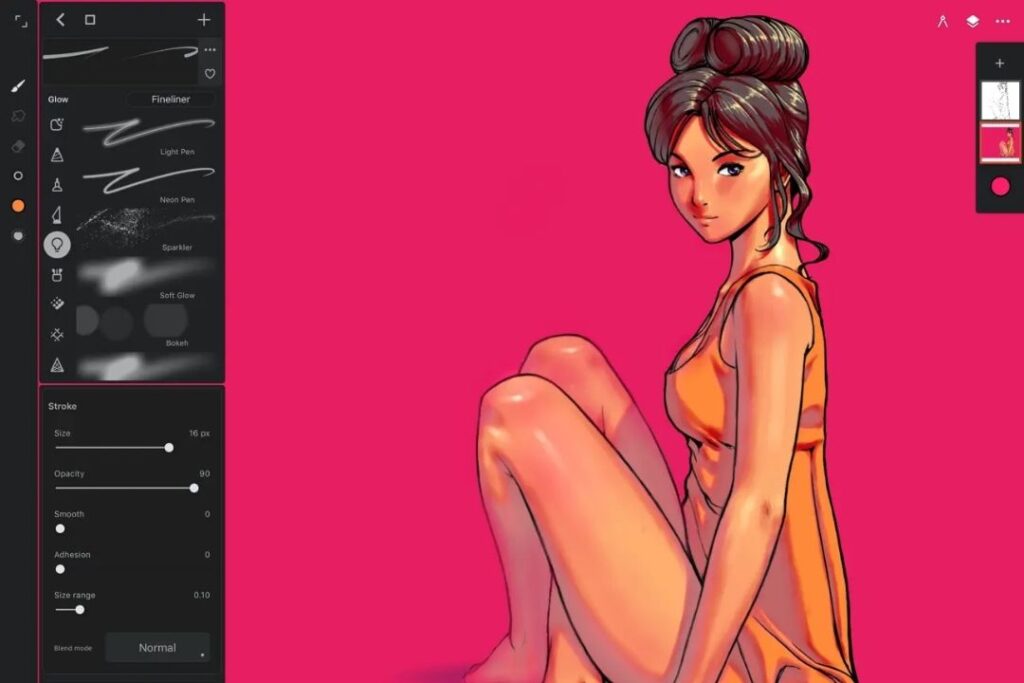
Infinite Painter aims to transform the realism and feel of natural drawing tools like markers, pens, pencils and paint brushes in the digital environment. Sketched illustrations gain rich depth mimicking real paper texture while thick paint globs exhibit convincing viscosity as brushes smoosh paint across the high-resolution canvas. Granular customizations allow 150+ brushes to be endlessly tailored with tweaks to opacity, flow, tilt, touch sensitivity and more.
Infinite Painters streamlined workspace places focus fully on the artboard thanks to clever collapsable panels, pop-up sliders and context actions that reduce interface clutter without sacrificing power. Artists are empowered to paint, sketch, or even craft pixel-perfect sprite art and animations while always feeling connected directly to their media.
Key Features:
- 150+ realistic, customizable brushes
- Streamlined iPad-tuned interface
- Multiple symmetry modes, perspective guides
- Full layer system with blend modes
- Export PNG, PSD, animated GIF
Price: Free (In-app purchases start at $3.99)
7. Sketchbook – Draw, paint, & sketch anywhere
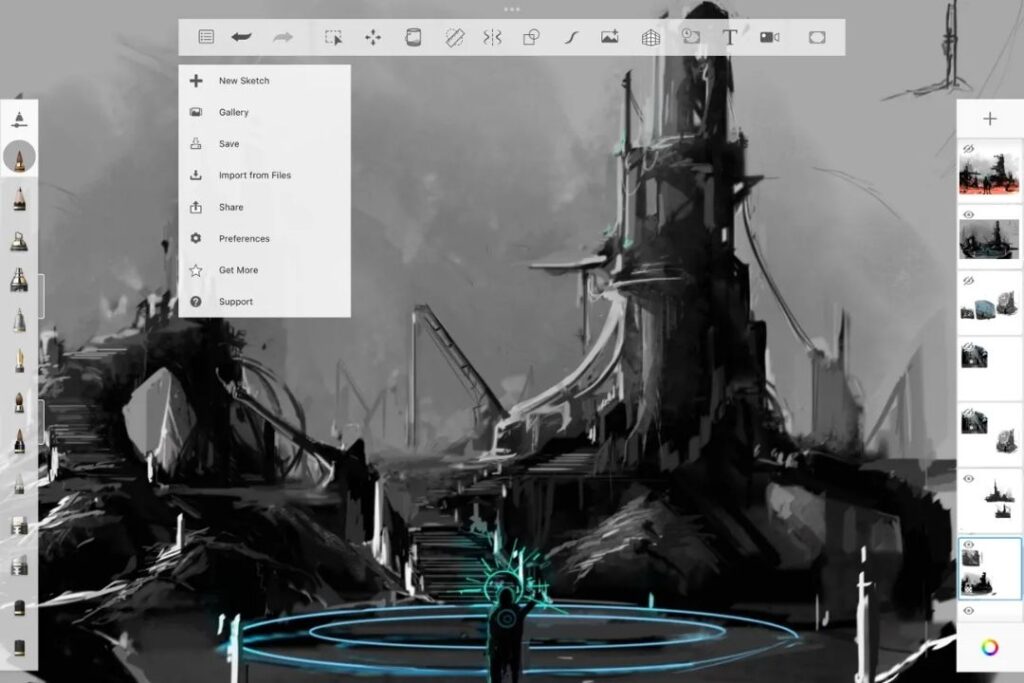
Offering essential tools tailored to distinct media in an intuitive interface focused on quick sketching, Sketchbook aims to capture the natural feel of sketching on real paper in a digital environment. Pencils, pens and markers can be fully customized with pressure, tilt, and velocity settings to emulate the forgiving flexibility or sharp precision of their real-world counterparts.
Sketchbook provides a blank infinite canvas experience optimized for brief studies or more polished illustrations which can harness multiple customizable layers with 14 blend modes and an advanced perspective guide system. Artists who embrace traditional media will feel right at home with Sketchbook’s tactile smudging, erasing, marker bleeding and wet brush flow as they sketch out ideas anywhere inspiration strikes.
Key Features:
- True-to life pencils, pens and markers
- Intuitive finger gestures resembling real blending
- Layers, blend modes, perspective guides
- Smooth stroke stabilization
- Export SVG, PNG, JPEG
Price: Free (In-app purchases start at $1.99)
8. Art Set 4 – Most Realistic Art Tools
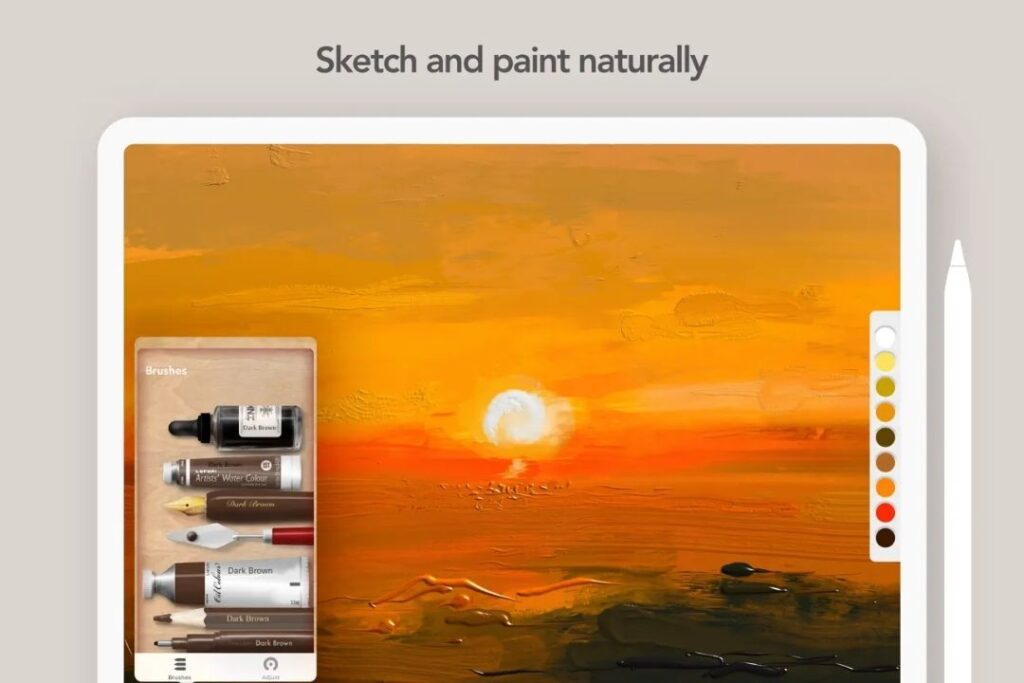
Art Set pushes spatial simulation of fluid paint dynamics and viscosity to the extreme to achieve uncanny verisimilitude of working with traditionally difficult media like oils, acrylics and watercolors in the digital realm. The advanced engine models thick buttery paint that can be stroked, smudged, etched and blended seamlessly without destructive rasterization delivering extraordinarily realistic depth and dimensionality.
Alongside mimicking traditional paint, Art Set provides over 200 contemporary brushes with further customization of dynamics, grain and much more for limitless flexibility in pop art, manga or airbrushed styles. Paired with pro layer features like masks, clipping, blend modes and non-destructive filtering – Art Set removes technical barriers to let all focus purely on creating.
Key Features:
- Advanced simulation of watercolors and oils
- 200+ realistic and experimental brushes
- Full layer system with clipping, masks, groups
- Flexible canvas: rotate, zoom, dark mode
- Export PSD files
Price: Free (In-app purchases start at $12.99)
9. ibis Paint X – High Performance Painting App
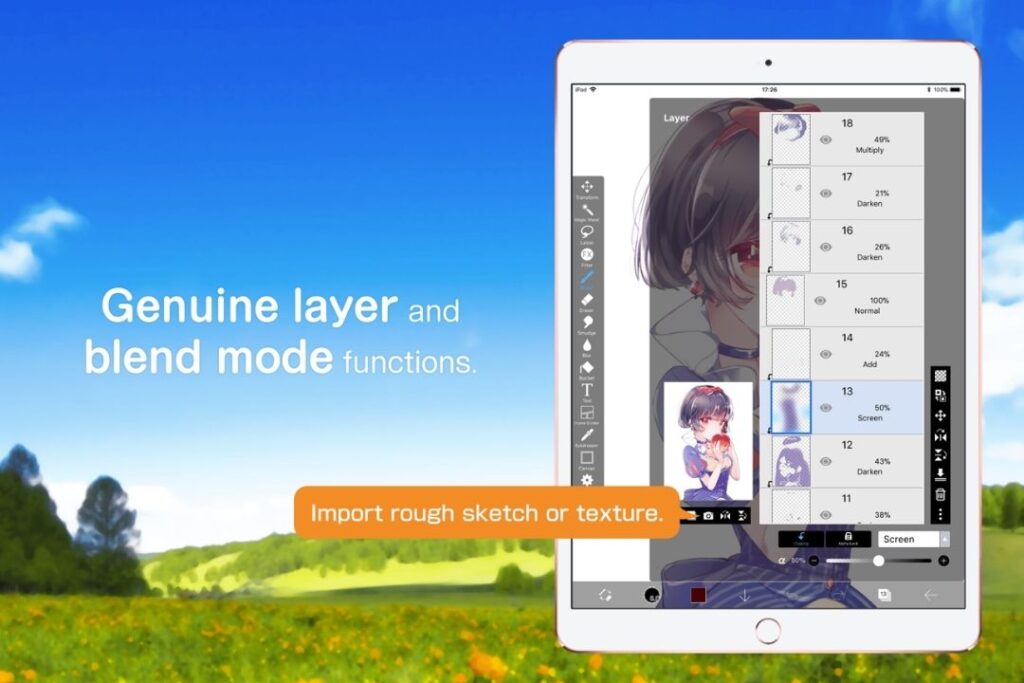
With over 15,000 customizable brushes tailored to emulating traditional eastern pens and inks alongside advanced digital painting tools, ibis Paint X offers an unrivaled versatile sketching and inking environment ready for refined manga/anime illustration and drafting. Intuitive vector tools provide seamless stable inking, rapid panel layout and speech text insertion ideal for comic workflows.
The open-ended canvas offers inspiring creative freedom while innovative assistive tools introduce practical efficiency – like automatic action lines, screentone templates, detailed perspective rulers, and smart shape recognition. Paired with native PSD support, customizable UI, and integrated tutorials/community – ibis Paint removes all limitations for bringing anime and manga art to life digitally.
Key Features:
- 15,000+ manga/comic brushes
- Comic panel tools, speech text bubbles
- Records stroke-by-stroke replays
- Fonts, screentones, blending modes
- Export PSD, PNG, JPEG, GIF
Price: Free (In-app purchases start at $2.99)
10. Paper by WeTransfer – Sketch with confidence
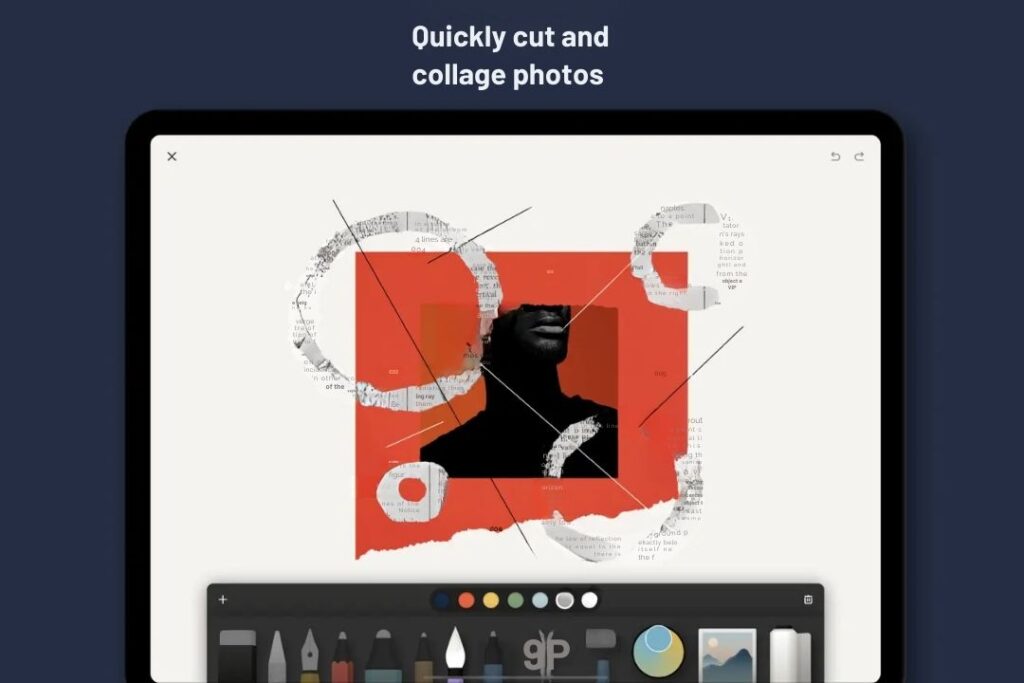
Paper focuses wholly on effortless ideation by providing a straightforward set of natural drawing tools without heavy settings or technical considerations that may hinder freeform creativity. App encourages collecting inspiration images, color palettes and text notes from anywhere using simple drag and drop on its infinite canvases.
Flexible journals empower organizing sketches around themes, from early storyboards to refined user interface concepts ready for production. For creators intimidated by complex art apps, Paper provides the reassurance to start right away thanks to its intuitive tools. Simple sharing options and WeTransfer integration lets good ideas easily reach wider audiences to make an impact.
Key Features:
- Simple, intuitive sketching
- Collage photos, colors, text
- Creative prompts, tutorials
- Flexible sketch journals
- Export sketches and ideas
Price: Free (In-app purchases start at $1.99)
Conclusion
All the apps showcased here provide versatile tool sets for bringing iPad drawings to life with natural media simulation, canvas controls, layers, and more. Consider your specific style and workflow needs when deciding where to get started. Many apps offer free basic versions, trials of advanced features, or one-time purchases instead of subscriptions. Finding the right creative fit will transform the iPad into a portable studio ready to travel wherever inspiration strikes.
More iPad Apps: