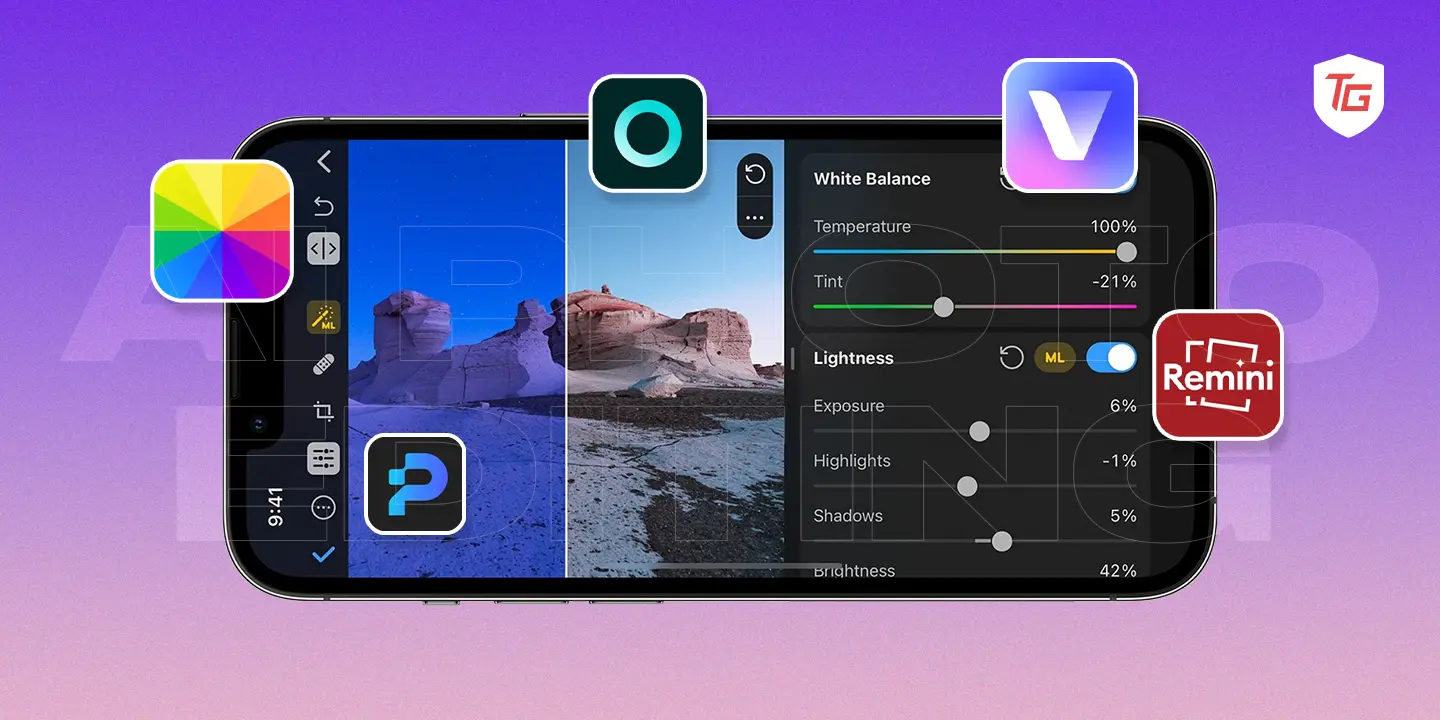Smartphone cameras enable capturing high-quality photos on the go, but even the best shots can use some enhancement. Enter artificial intelligence to revolutionize mobile photo editing. Packed with advanced AI technologies, new photo editor apps make it easy to artistically transform your images with just a tap. This article explores some of the best AI photo editing apps for iPhone and Android, from creating stunning art to perfecting selfies and everything in between. With these intelligent editors at your fingertips, anyone can take their phone photography to dazzling new heights.
- 1. Picsart – AI Photo Video Editor
- 2. Photoshop Express Photo Editor – Retouch, Collage and Customize
- 2. Prisma: Photo Editor, Filters
- 3. Photo Lab Editor: AI Filters
- 4. Facetune AI Photo/Video Editor
- 5. Remini – AI Photo Enhancer
- 6. PhotoDirector: AI Photo Editor
- 7. Retouch Me: Body & Face Editor
- 8. Lensa AI:photo-editing, avatar
- 9. Canva – Design, Photo & Video
1. Picsart – AI Photo Video Editor
Picsart delivers professional-grade photo and video editing tools through a unified mobile interface. It makes full use of AI technology to help streamline the editing process with tools like filters, effects, fonts, templates, drawing tools and more. The collage maker is a popular feature for customizing grids and frames to showcase photos. There are also templates for designing social media posts and stories.
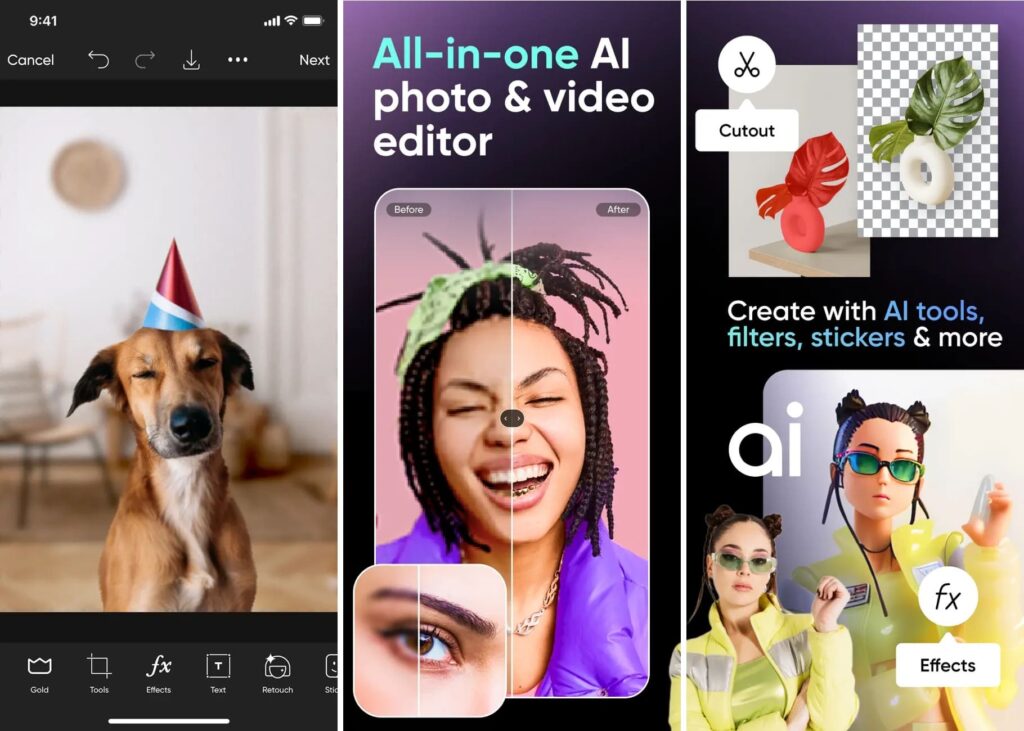
Picsart has one of the largest open-source collections that you can access and incorporate into any project. For advanced users, Picsart offers paid subscription plans providing perks like extra templates, fonts and ad-free editing. With over 150 million creative users, Picsart is an easy way to express yourself through photography and connect with a global community of editors.
Pros
- Robust editing for photos and videos
- Fun drawing tools and stickers
- Collages and templates
- AI image editing and generation
- Poster Maker and Image Enhancer
Cons
- Popups Ads in Free Version
Price: Free (In-app purchases start at $4.99)
2. Photoshop Express Photo Editor – Retouch, Collage and Customize
Photoshop Express packs professional-grade photo editing into an easy mobile app. It provides a full range of tools to enhance your images, from everyday snapshots to stylish social posts. Handy cutout features let you easily alter or replace backgrounds. Multi-layered layouts, text, stickers, and frames help you build eye-catching collages. One of its standout capabilities is retouching portraits through adjustments like skin smoothing, teeth whitening, and facial reshaping for magazine-worthy looks.
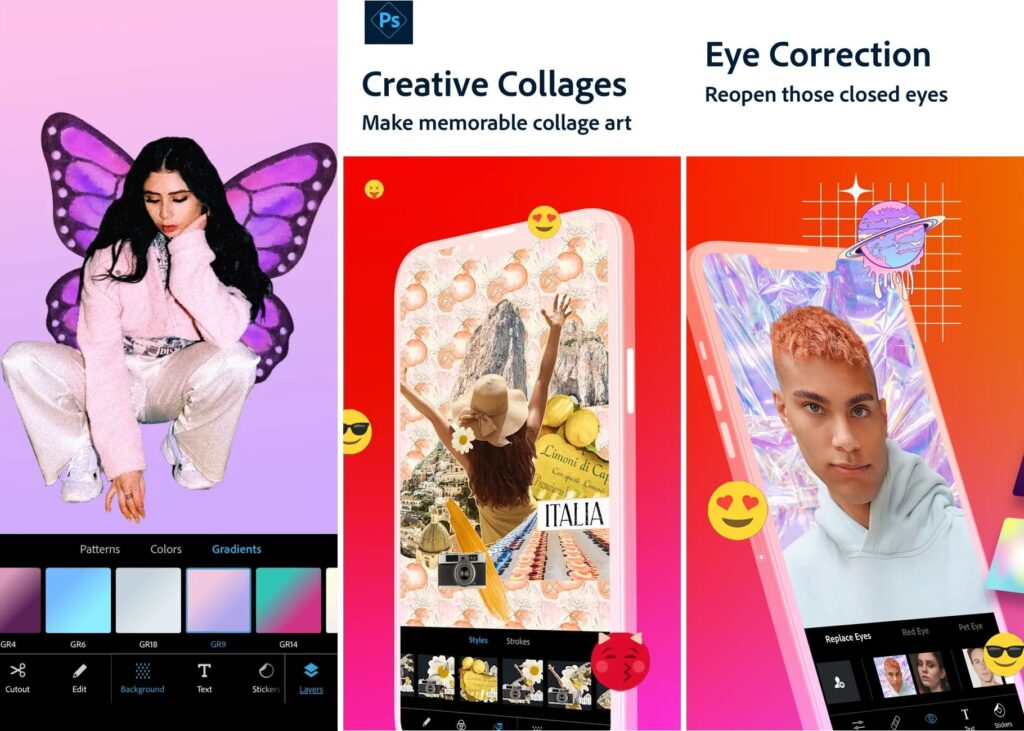
For those desiring more advanced control, the premium version unlocks extras like content-aware edits, color mixing, batch processing, RAW support, and Photoshop’s signature brushes to craft studio-quality images on the go. Whether you’re a casual photographer or pro, Photoshop Express places powerful yet accessible editing at your fingertips. Harness your full creative potential with the trusted Photoshop name in an app tailored for mobile users.
- Powerful editing tools
- Great for social media content
- Premium features available
- Intuitive interface
- Can be expensive with subscription
- Advanced features have learning curve
Price: Free (In-app purchases start at $2.99)
2. Prisma: Photo Editor, Filters
Prisma takes your photos and transforms them into stunning works of art through the power of AI. It has an extensive collection of over 500 styles that you can apply with just a tap. Whether you want your photo to look like a painting, sketch, graphic print, mosaic, or anything in between, Prisma has you covered. Some of the most popular art filters include Mosaic, Gothic, Scream, Wave, and Curly Hair. The variety of styles is continually growing as more are added.
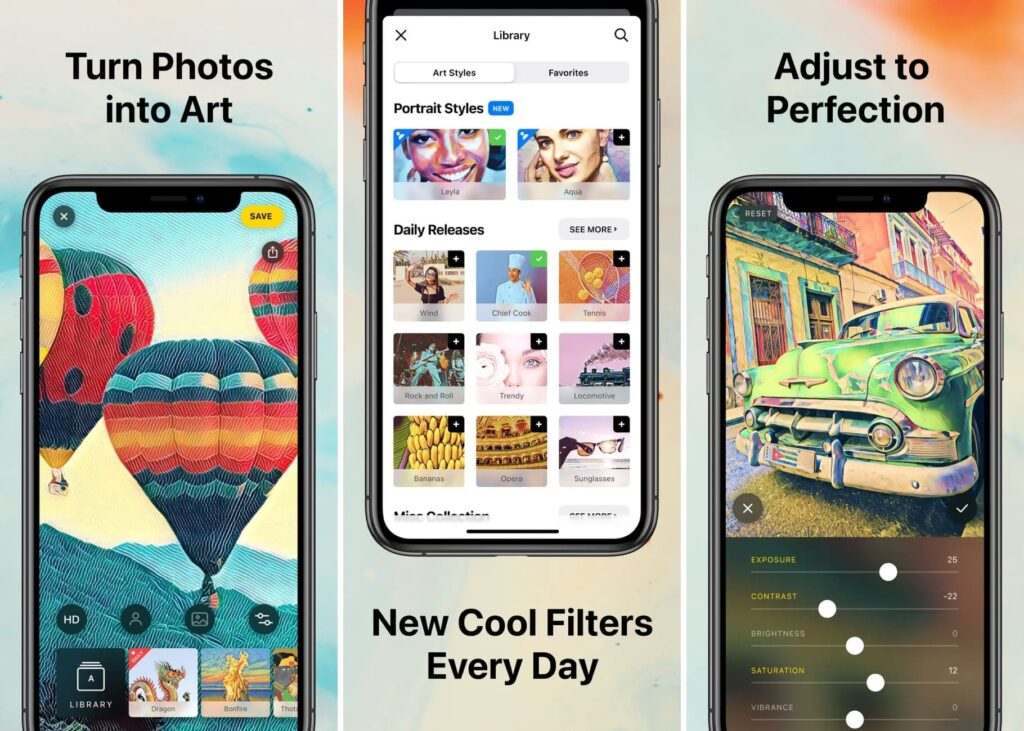
Prisma also has other great tools like customizable borders, frames, and masks to further decorate your photos. The background editor makes it easy to replace or blur backgrounds with a few taps. If the free version isn’t enough, upgrading to premium gives you unlimited use of all styles and filters without watermarks. Overall, Prisma is a one-stop shop for turning memories into unique artworks reminiscent of famous painters and styles.
- Creates unique art from photos
- Many beautiful artistic styles
- Portrait segmentation
- Easy background editing
- Limited free version
- Rendering can be slow
Price: Free (In-app purchases start at $1.99)
3. Photo Lab Editor: AI Filters
Photo Lab delivers professional-quality photo effects and editing tools through an accessible mobile interface. With over 1,000 effects ranging from artistic filters to fun face montages, Photo Lab has everything you need to enhance your photos. Some of the most popular effects are the art style transfers. These give your photos the appearance of a painting, drawing, or other medium. You can make your photo look like an oil painting, pencil sketch, watercolor, etc. The styles are high-quality and realistic.
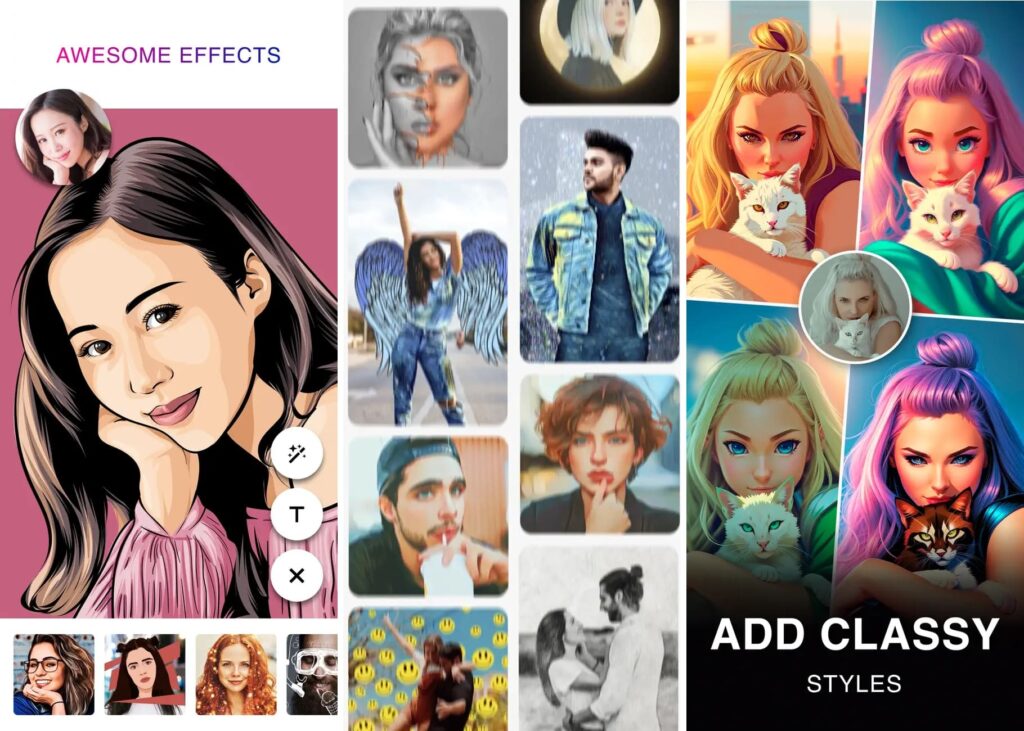
The collage maker is also impressive with many templates, frames, layouts, and scrapbook-style effects to display multiple photos. Standard editing tools like cropping, filters, text, and stickers are available too. But the real appeal lies in the robust artistic effects to completely transform your photos. With so many customizable options and effects, Photo Lab offers endless creative possibilities in a user-friendly mobile app.
- 1000+ effects for creative editing
- Fun face montages and masks
- Artistic style transfers
- Collage and scrapbook maker
- Mostly for embellishing photos
- Fewer adjustment tools
Price: Free (In-app purchases start at $1.99)
4. Facetune AI Photo/Video Editor
Facetune has rightfully earned its reputation as the premier go-to photo editor for achieving flawless-looking selfies and portraits. Facetune’s most popular features include seamless blemish removal to even out skin texture, teeth whitening for a bright white smile, red eye removal, and spot healing to erase imperfections. Each edit is simple to apply but can make drastic improvements to the appearance of eyes, mouth, skin quality, and other facial features.
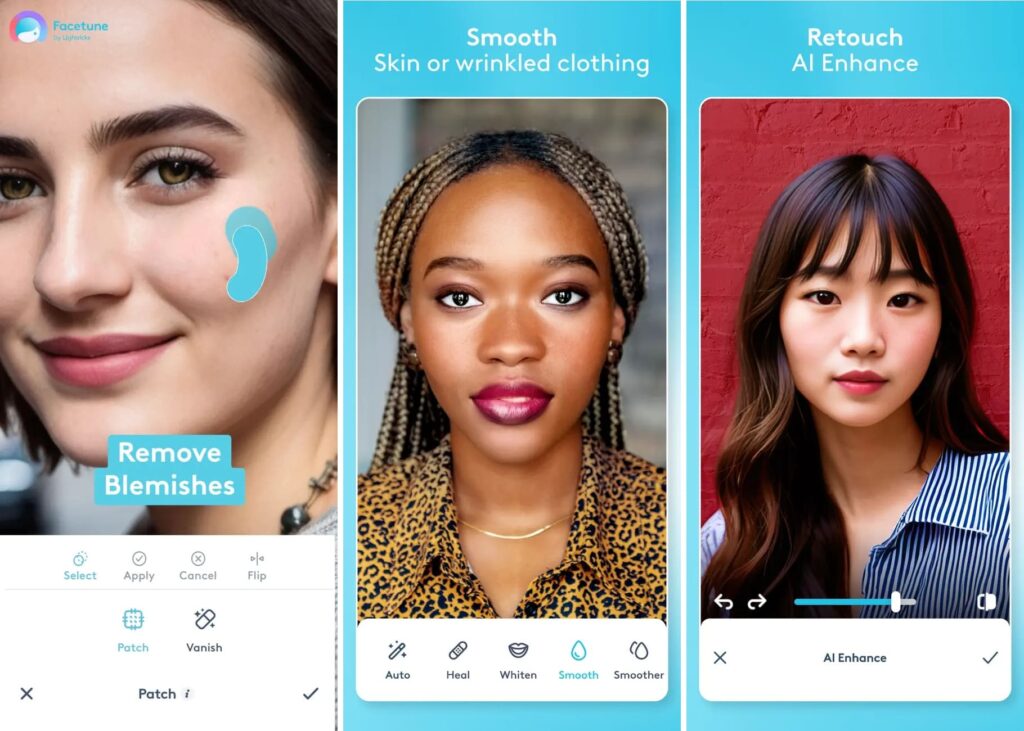
One of Facetune’s biggest claims to fame is its ability to make selfies look naturally enhanced as opposed to overly artificial or filtered. The latest addition utilizes AI to generate stylized filters on your selfies to take them into dreamy artistic territory and add unique visual flair. Whether you want to subtly finesse your look or get more adventurous with fun effects, Facetune offers the tools for perfecting selfies every time.
- Intuitive retouching of faces
- Natural, flattering results
- Teeth whitening and blemish remover
- Background blurring
- Limited to portraits
- Requires subscription for full features
Price: Free (In-app purchases start at $5.99)
5. Remini – AI Photo Enhancer
Remini utilizes advanced AI photo enhancement technology to work digital magic restoring aging, blurry, pixelated or otherwise damaged photos with improved quality and striking detail. Its proprietary AI scanning algorithms automatically detect faces as well as other objects in your photos to subtly sharpen imagery for renewed clarity and vibrance. Remini excels at taking old low resolution photos and upscaling them to look like they were captured with a modern high-def digital camera.
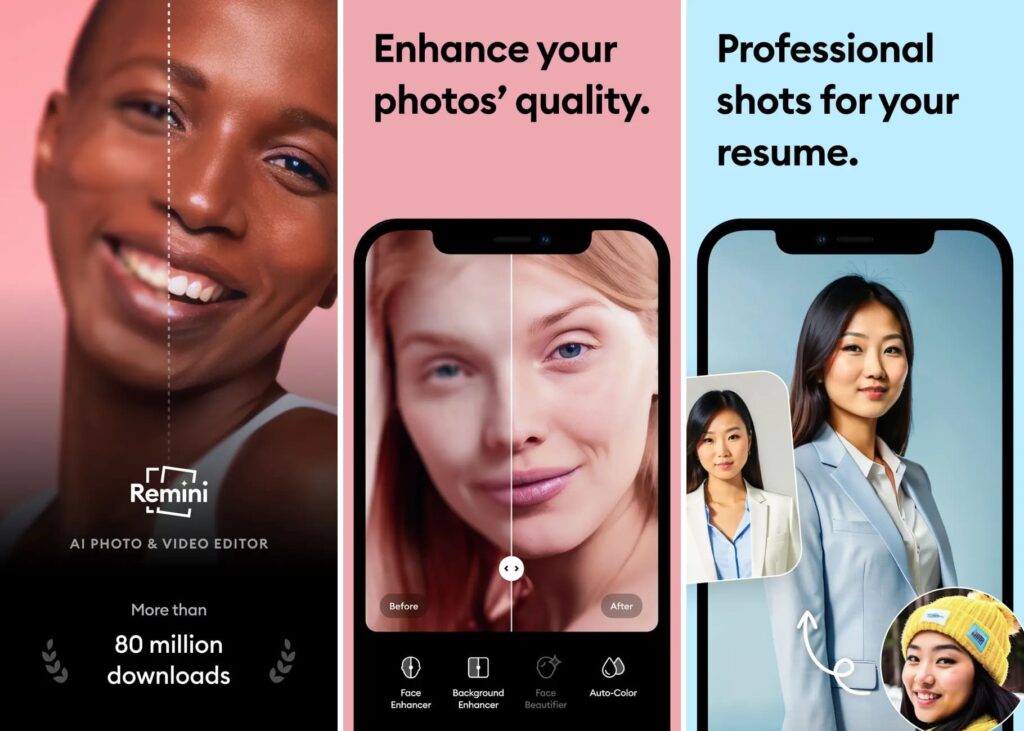
Besides restoration, Remini also now offers AI-powered creative tools that transform your selfies in artistic and beautifying ways. The new Photos feature generates a variety of variations that modify facial features, structure, and lighting to lend an enhanced yet stylized look. Remini delivers unmatched intelligent photo results that save aging photos from damage over time and recover details otherwise thought lost. It’s the perfect all-in-one mobile tool for restoring and rehabilitating your priceless photographic memories.
- Upscales and enhances old/blurry photos
- Clear, high-quality results
- User-friendly interface
- Restores treasured memories
- Limited editing capabilities
- Slow processing times
Price: Free (In-app purchases start at $4.99)
6. PhotoDirector: AI Photo Editor
PhotoDirector stands out for its versatile editing tools and fun animated effects powered by AI. While providing all the essential editing features you’d expect, PhotoDirector lets you take your photos to the next level with animation. PhotoDirector also utilizes AI for tasks like automatically removing unwanted objects and replacing backgrounds. This streamline edits that usually require painstaking manual work with selections and masks.
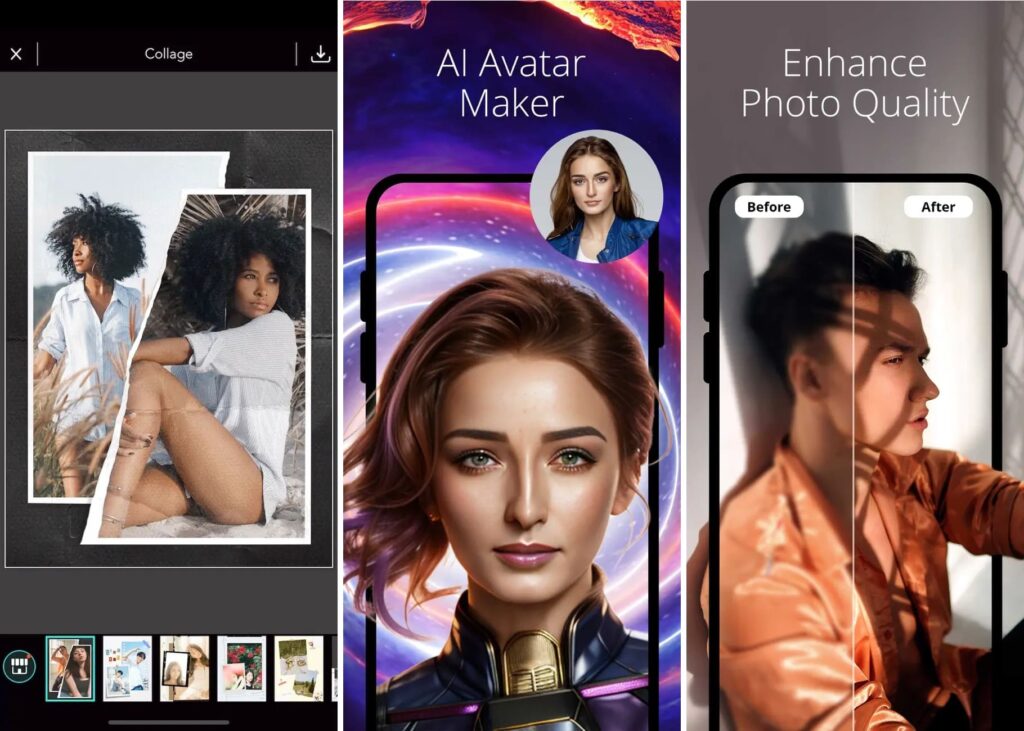
Other great features include HDR, light ray effects, vignettes, color splash, and slideshow tools. The options for adding motion and interest to still photos are almost endless. PhotoDirector makes it easy to unleash your creativity through animation. With its AI-powered plugins and effects, you can bring photos to life and create truly one-of-a-kind images. It’s a top choice for users who want to push their photo editing skills beyond conventional filters and presets.
Pros
- Animates photos with cool effects
- Object removal and sky replacement
- Slideshows and collages
- Intuitive editing features
Cons
- Many advanced features require subscription
- Steep learning curve
7. Retouch Me: Body & Face Editor
Retouch Me provides powerful automated photo retouching through easy-to-use tools that help you look your best in portraits. With just one click, the app can perform complex enhancements and adjustments to perfect every selfie or snapshot. The intelligent face and body detection ensures the touch-ups are seamlessly applied and customized specifically for you.
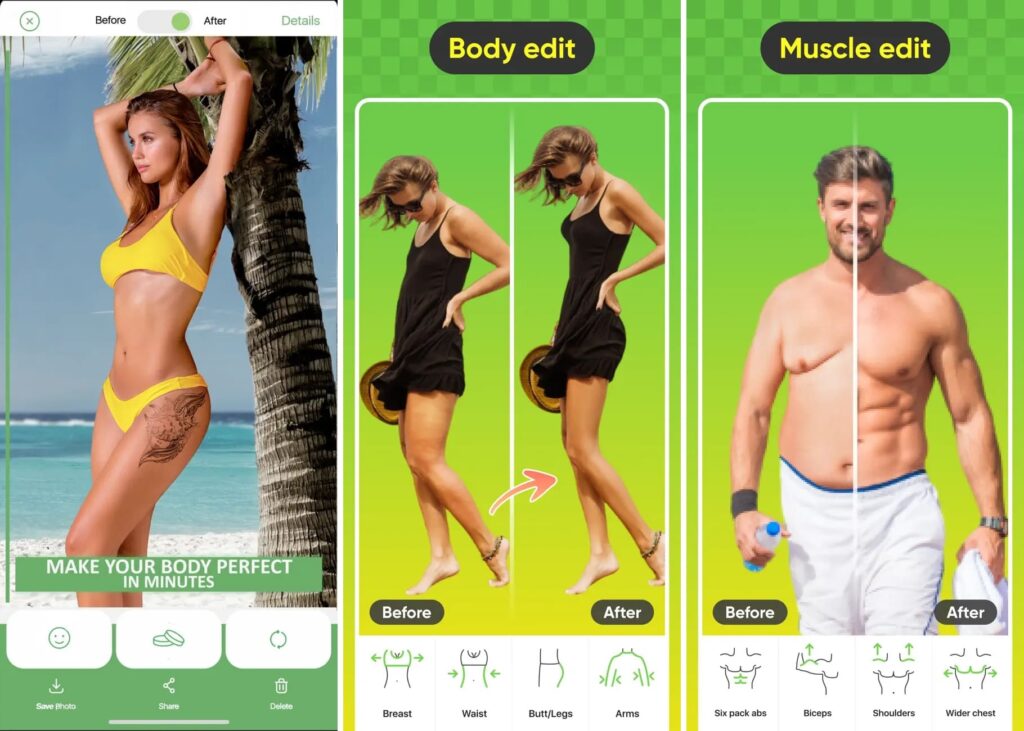
Some examples of Retouch Me’s magic include skin smoothing and complexion improvements to even out tone and texture. Under-eye bags, wrinkles, and blemishes can be removed to rejuvenate your appearance. The body tools help sculpt arms, legs, waist, stomach, and more by slimming and toning. With Retouch Me, you can also change up your look with virtual makeup, new hair color and style options, accessories, and tattoos. The possibilities are endless for looking your filter-perfect best in photos, all with just a single tap. This is the ultimate beauty toolkit and selfie editor.
- Powerful auto retouching
- Slimming and reshaping tools
- Whitens teeth and evens skin
- Removes wrinkles and blemishes
- Limited to portraits
- Results not always natural
Price: Free (In-app purchases start at $0.99)
8. Lensa AI:photo-editing, avatar
Lensa provides an intuitive way to enhance your selfies through easy-to-use adjustment tools focused entirely on facial improvements. Its streamlined interface lets you subtly perfect every portrait with simple sliders. Blemishes, wrinkles, under-eye bags, and dark circles are diminished to smooth and rejuvenate skin. Teeth whitening, eye sharpening, and cheek and lip color adjustments provide a flawless smile. Face and eye shapes can be modified to ideal proportions.
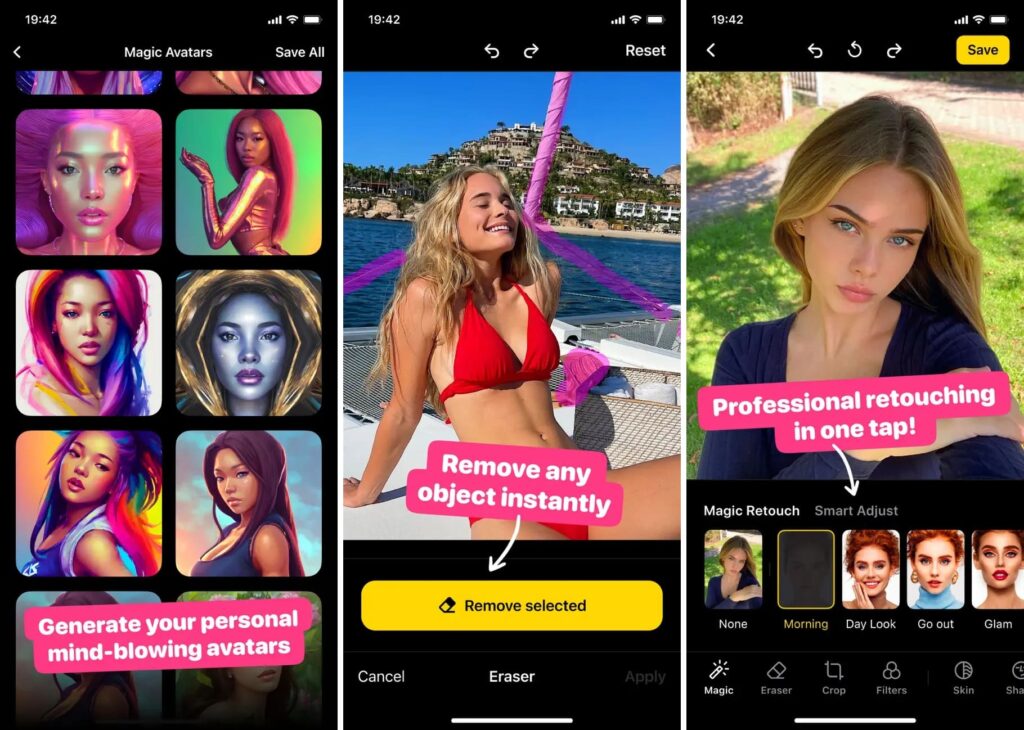
Lensa’s smart editing technology automatically identifies faces in the shot to precisely apply each customization. Background blurring ensures the focus remains on you. Creative makeup, lighting, and filter effects add style. With Lensa, your selfies receive the star treatment in just seconds. No complicated manuals or layers of menus – just a few tweaks are all it takes to put your best face forward. Say goodbye to lackluster portraits as you tap into Lensa’s specialized selfie editor.
- Streamlined selfie enhancement
- Intuitive sliders to perfect photos
- Background blurring
- Stylish filters available
- Only improves existing photos
- Limited creativity options
Price: Free (In-app purchases start at $2.99)
9. Canva – Design, Photo & Video
Canva offers designers a simple yet powerful platform. Its flagship tool is Magic Design, an AI assistant that generates unique images, text and templates. Using just a descriptive phrase, the Magic Image Generator produces original graphics from scratch. Upload a photo with a particular style and Magic Design will match that aesthetic when crafting templates. For image editing, Canva provides Magic Edit.
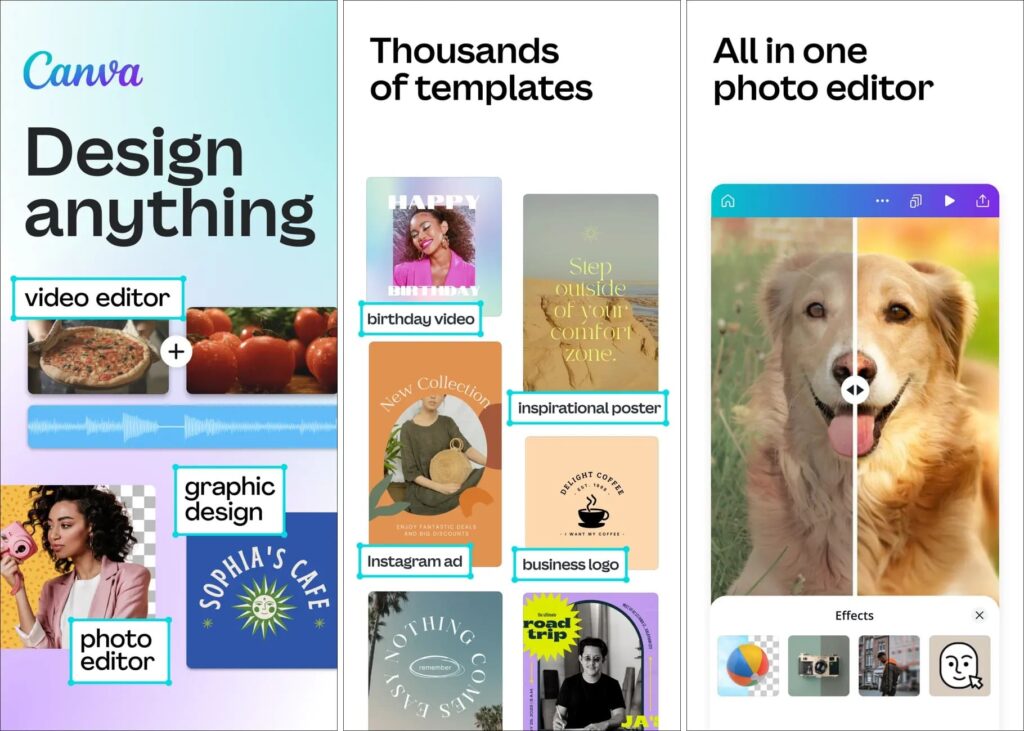
As an AI photo enhancer, it immediately improves pictures by adjusting lighting, hue and nuance. Object removal is streamlined using content-aware fill. The AI features spark fresh concepts while speeding up the design process. Complete customization allows refining the automated results. Between its ease of use paired with AI, Canva challenges rivals by remaining both accessible and advanced. Designers are provided understandable tools alongside AI benefits, making Canva difficult to equal for creative production.
- Intuitive interface
- Automated photo enhancer
- Creative AI image generation
- Free version available
- Limited advanced edits
- AI text/image not always perfect
- More design-focused
- Requires internet
Price: Free (In-app purchases start at $0.99)
Conclusion
Thanks to intuitive AI capabilities, anyone can take their mobile photo editing to new heights with these apps. Evaluate your needs to decide if you want an app specialized for portraits, effects, animations, restoring photos, graphic design, or general editing. With powerful AI doing the heavy lifting, getting professional-looking results is now as easy as uploading a photo and tapping an icon. Take your pick from this roundup of the top AI photo editors to enhance your mobile images.
In case you missed it!