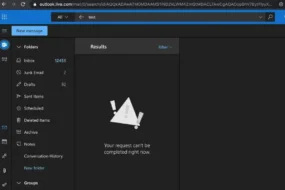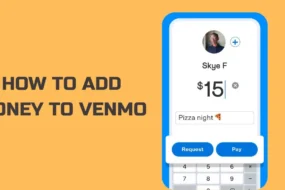Sometimes, it happens with us that we can’t find the TV remote and due to this, we can’t operate the TV. It becomes difficult to change the channels, change the settings without a remote but it is not impossible to operate a TV without a remote. There are other ways to use your Samsung TV or any TV in general if you can’t find your TV remote.
Many people want to know how to connect samsung tv to wifi without remote. Connecting to wifi is indeed important for any smart TV so don’t lose hope if you can’t find your tv remote as we will show you the methods to connect to samsung tv menu without remote to access your wifi settings. Read ahead and you will come to know the steps to do so.
Method 1: Connecting Samsung TV using the Mobile App
You can operate your TV directly from the mobile app so let’s have a look at the steps below and see how it can be done.

- Now, you need to register on the app. You can fill in the details as asked (name, email, password, mobile phone) and create a new account. Samsung will send you an email, open that and enter the displayed code in the app to validate. If the code is correct, a new account will be created.
- Now, login to your account with the credentials you just created.
- Now, you need to connect your app with your Samsung TV.
- For this, open the app and click on the dashboard.
- Your tv should be auto-discoverable. If you can’t see your TV, go to the Devices tab and tap “Add New Device”. Once you see your TV name, click “Connect”.
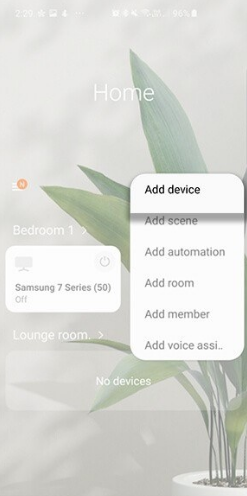
- After you connect your app with your Samsung TV, it’s time to use the digital remote and access the wifi through the menu.
- For this, tap Remote under your Samsung TV.
- Once the remote gets loaded, tap the Menu button.
- Now, go to the settings and tap “Wifi and Connectivity”.
- Find your Wifi and enter the credentials and connect to it.
That’s it, your Samsung TV is now connected to your wifi using the mobile app. It’s that simple and easy to do so.
Let’s have a look at the next method on connecting with your Samsung TV without a remote.
Method 2: Connecting Samsung TV with Mouse, Keyboard

You can operate your tv via your mouse and keyboard as well so if your tv remote is not handy and you want to connect it to the wifi, you can do so. For this, bring your mouse or keyboard and connect it to your Samsung TV. You can use both wired and wireless devices.
If your mouse or keyboard is not compatible with your TV, try any other device as there are only specific brands compatible with Samsung TV.
After you connect the mouse/keyboard, you can proceed to connect the TV with your wifi. For this, follow the below steps.
- The first step is to hold the Lone button on the Samsung TV.
- Click “Input” and then click “Live TV”.
- Below Channel, select “Recommended”.
- Click “Configure Network”.
- Now, select “Router SSID” and enter your password.

Method 3: Connect Your TV with Ethernet Cable
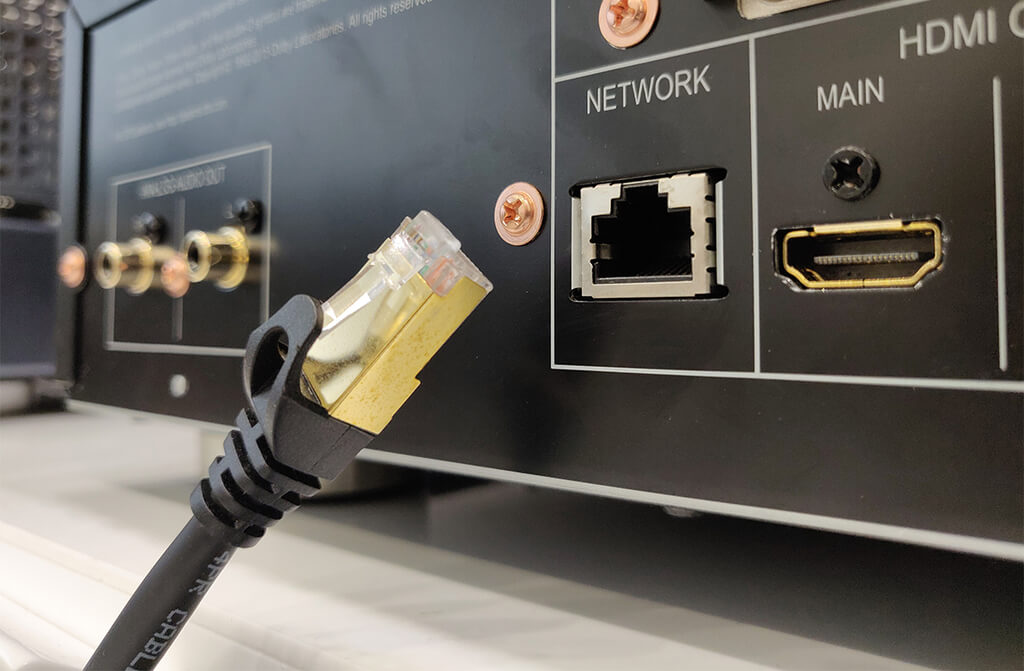
You can connect the ethernet cable of your router to your TV and you will get a good speed of internet connection directly to your TV and can stream whatever you want. So, this is also a method on how to connect tv to wifi without remote so try it out too.
So, here are the methods on how to connect samsung tv to wifi without remote. Follow them and connect your TV with your wifi, it is very simple and convenient to do so.