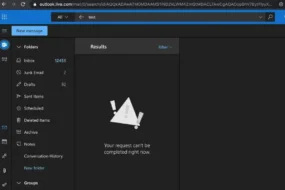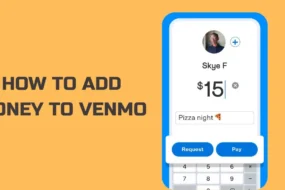Discord is one of the most preferred communication channels for gaming as it combines convenience with uniqueness. It provides the best features of apps like Skype, IRC, TeamSpeak & more. The plethora of features it offers to the users has led to its popularity worldwide, characterizing further. Let’s discuss discord streamer mode.
Many people want to be content creators in today’s world. Most of them turn to live streaming & gaming that earns them good fortune. But as every field has prerequisites, discord provides people with most of them in a single application.
When games require spontaneous communication & more intricate teamwork, discord comes in handy. There is one thing that you need to know which would make your gaming experience much better – the Streamer Mode. The latest feature that discord introduced a while ago is to help professional & amateur gamers do live streaming over platforms like YouTube or Twitch while they play the game.
To know what Discord Streamer Mode is & how it can be useful to you, let’s not beat around the bush & get started!
What Is Discord Streamer Mode

Source: gamingscan.com
When an individual decides to play a game & stream it online, it is not that big a deal if he or she has just started streaming & there is not much data on his or her pc. Like in screen recording, when you start, all the elements, including popups, messages, notifications & apps, are visible & which can be a real threat to your privacy when the whole world has access to the video. It is vital for eminent gamers as well, as they need to be mindful of their privacy.
Imagine streaming while playing a game with over 10,000 people watching & someone texts you, & the notification appears on your screen, disclosing the message. It could put you in an awkward situation. It is why you need the Discord Streamer Mode.
Streamer mode on discord is a feature that allows you to set what to show & what to hide when you are streaming. It can block private messages, popups & invitations that might pose a threat to your privacy. Thus, privacy is at your hand & you can use this feature to your advantage.
What Does the Streamer Mode Do?

Source: techlogitic.net
You just learned what is Streamer mode on Discord & how it hides your personal information & lets you stream effortlessly. But what does it exactly do? Here are the features of the Streamer mode of discord in brief:
- Hides personal messages: Any notifications of your text messages that you receive from your contacts, like emails or accounts linked with your Discord Server (like YouTube or Xbox), or drafts in your friends’ inboxes including personal information can be blurred or removed using a streamer mode on discord.
- Notifications or popups: Popups also include ads from any platform. It could be from any private websites or an app disclosing information that you do not want to be appearing on the screen while streaming. The streamer mode blocks all notifications & popups, saving you from leakage of your personal information.
- Obscures all Invite Links: These links are generally the ones you have generated for your Discord server. You intend not to disclose such links as any random person watching your stream can notice & use the invitation code, secretly joining your server while you do not want that to happen.
- Muting client sounds: When you receive notifications on discord, they might be recorded while streaming, which may further hamper your streaming experience. Streamer mode mutes these sounds.
Enabling Streamer Mode
You have an answer for the question – What is streamer mode on discord? All that you need to do now is to enable it. Streamer mode is a lot more useful than how it sounds. It smartly obscures any information appearing on the screen to protect your privacy.
To use this feature, you have to enable it on your device.
Connect Discord to Your Streaming Software
- To begin, open discord and go to the User Settings menu (gear icon) at the bottom of the window – it’s normally under the channels.
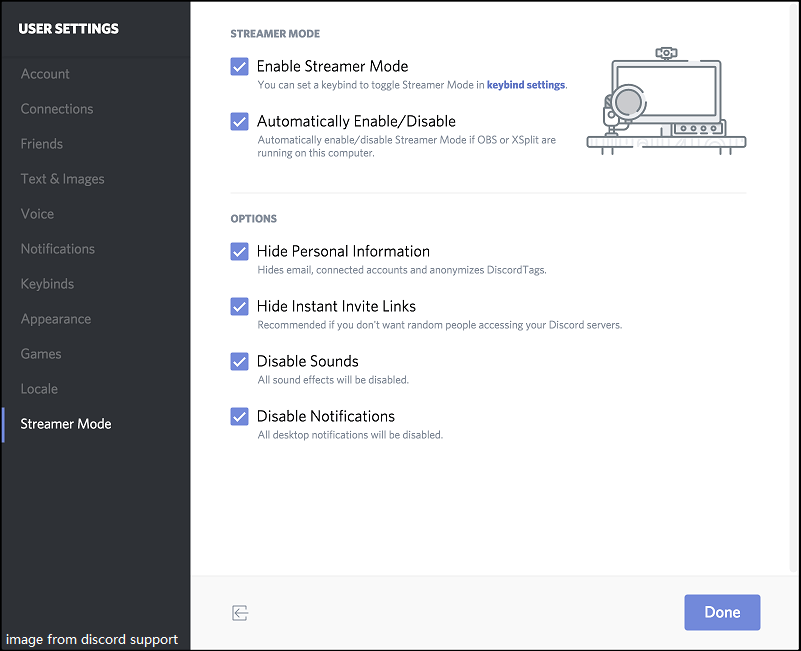
Source: partitionwizard.com
- While inside, choose the Connections tab from the left-hand menu.
- After that, go to the Server Settings area.
- Select Integrations from the drop-down menu.
- Select the site for which you’d like to sync your Discord account.
- Finish by checking the Sync box next to the platform you choose to sync.
After following this step, you are good to start with another one:
Activate Your Streaming Application
After connecting your streaming application with discord, you have to enable your app. The majority of streamers will be using Open Broadcasting Software (OBS) or a related program. OBS is a freeware streaming tool that works in tandem with discord. You’ll be able to configure settings and enable the streaming of your Discord chat and voice communications once you’ve linked.
All you will have to do is to download and update the program you want to use. We’ll use OBS in this situation. When the update is complete, OBS will inform you that it wishes to access your Discord application. You’ll be able to tailor the overlay to meet your unique requirements until it has been authorized.
Also Read: Don’t Waste Time! Think About These 4 Ways to Resolve Your Discord Stuck on Checking Updates
Activate the Streamer Mode
The only thing you will be doing now is to allow Streamer mode once you have synchronized discord with your concerned streaming app. For that, you need to follow a couple of simple steps:
- To do so, switch to the User Settings mode first.
- You will find the streamer mode tab on the left side of the screen.
- Then, in the Streamer Mode portion, select Enable Streamer Mode.
Now that is like a brainer. If you’re using OBS or anything similar, choosing the ‘Automatically Enable/Disable’ option would eliminate the need to enable the mode manually. When a coordinated program is launched, it will automatically activate.
Bottom Line
So this was all about Discord Streamer Mode: What it is, how it is useful for you & how you can utilize it to the best of your advantage. We hope you found this method lucid & super easy. Now, to begin with, you can integrate your streaming platform with discord without worrying about disclosing any private information.