From large conferences to intimate gatherings, events require careful organization and planning. Luckily, mobile apps enable event planners and teams to stay on top of critical details like guest lists, schedules, budgets, and tasks—all from the convenience of phones and tablets. The top apps even allow real-time collaboration. This article explores the 7 best event planning apps based on flexibility, features, and seamless accessibility.
1. Planner Pro – Daily Planner ( Editor’s Choice )
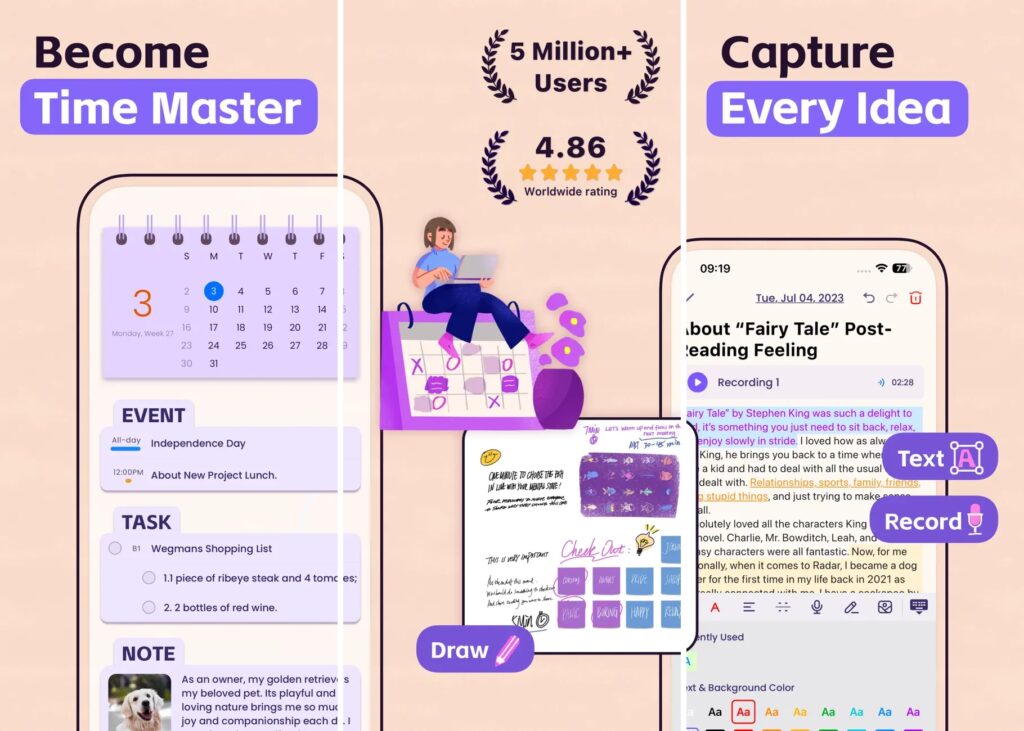
Planner Pro is a robust daily planning app that aims to combine multiple functions like calendar, task management, and notes into a single organized hub. It provides deep integration with Google Calendar/iOS calendars and events, allowing you to view, add, edit, or delete calendar items with flexibility. Recurring events, cross-day events, and time slots are all supported.
On the task management side, you can create tasks, recurring tasks, and projects, and track them across 25 priority levels. The app brings these three pillars – events, tasks, and notes – together in interconnected day, week, month, and list views. Advanced features include searching across all records, manual configuration of week start day, multiple launch options, landscape/portrait modes, badge count for tasks, and system reminders.
- Unified daily planner for events, tasks, notes
- Flexible recurring & cross-day events
- Hierarchical projects & tasks
- Interlinked day/week/month views
- Landscape & portrait modes
- Must pay for full features
- Can be complex with many modules
- Steep learning curve
- No collaboration features
2. Any.do: To do list & Planner
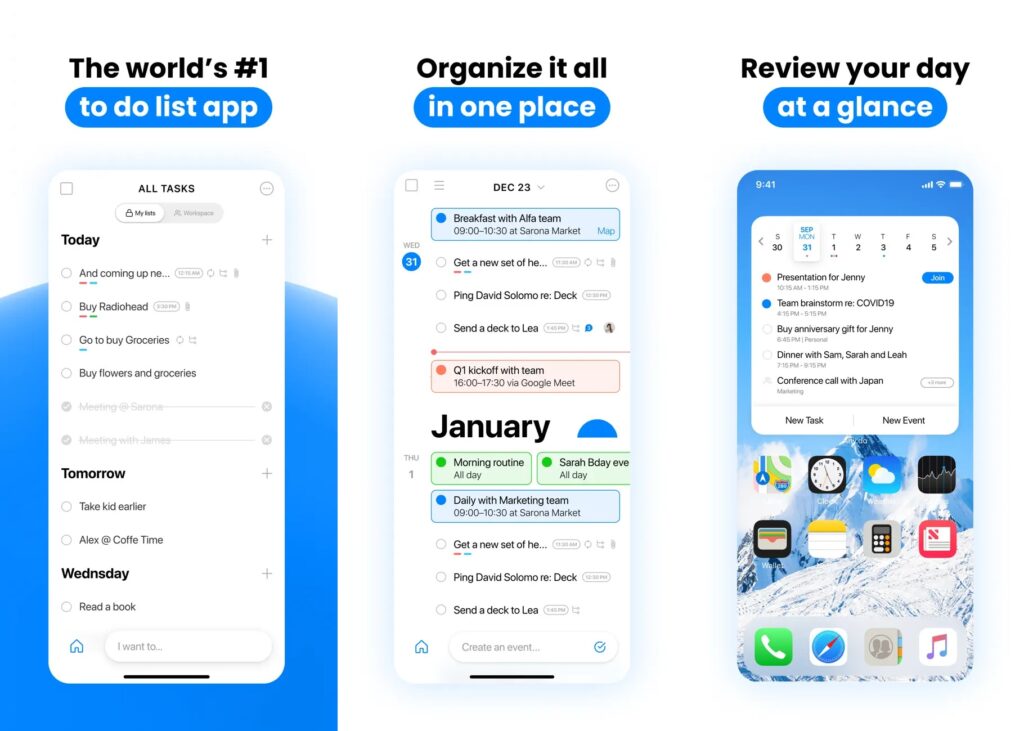
Any.do is an intuitively designed personal task manager that also integrates a calendar and an inbox to help you remember important events and messages among your daily to-do items. Its strength lies in location-based reminders, so you can set a task to auto-remind when you reach work, home or any custom place. It also allows you to forward emails to automatically create tasks.
Any.do facilitates family sharing by allowing you to share and collaborate on lists in real time with others. You can also assign tasks to family or team members and chat within the app. Integrations are offered for services like Dropbox, Google Drive, etc. to attach files. For recurring tasks, Any.do provides reminders by day, week, month, or custom intervals. The app aims to be a one-stop daily planner with an integrated calendar and assistant.
- Location-based reminders
- Email task forwarding
- Intuitive mobile experience
- Recurring tasks
- Family sharing & task assignments
- Limited features vs premium apps
- Can become noisy with many reminders
- Confusing features organization
- Frustrating desktop experience
3. Asana: Work in One Place
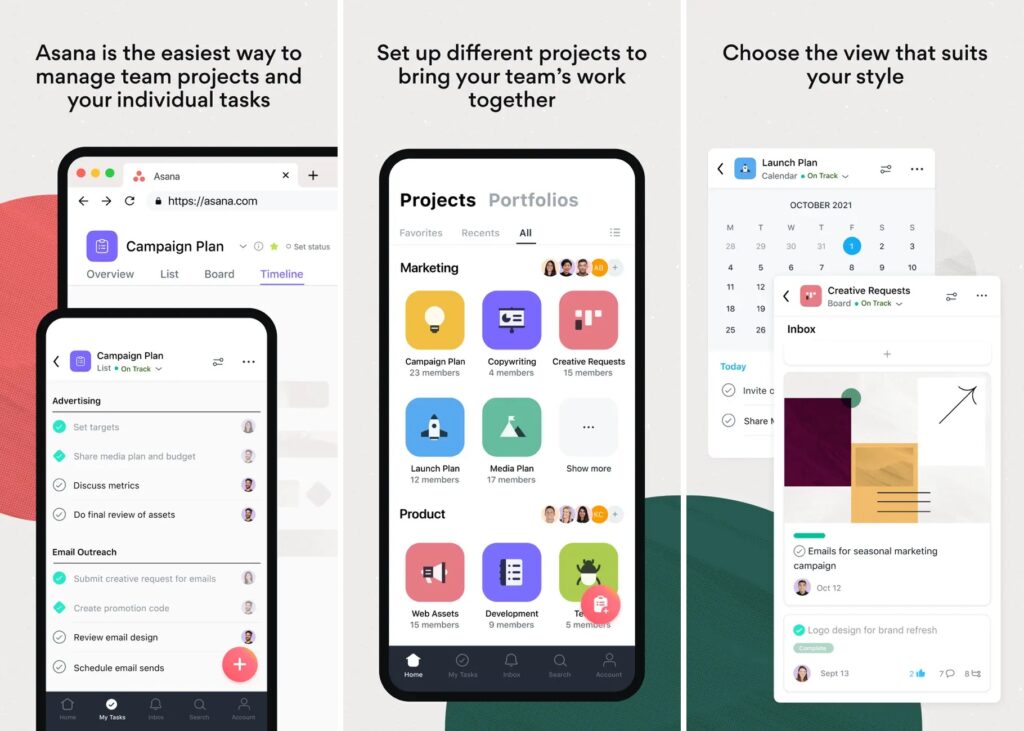
Asana is the ideal workspace for teams who need structure. Organize projects, tasks, and deadlines in one shared place. Customize each project with fields for details, files, timelines, and dashboards. It allows break projects into specific tasks, and assign owners and due dates. You can view work through lists, boards showing statuses, a calendar of timing, or a table.
Stay on track of goals and on top of everything with reminders. Chat in comments between members with attached files. Whether working alone or together, create personal to-dos and mark your due dates for access from any device. Asana streamlines your work so it’s efficient and in one centralized location.
- Advanced project management tools
- Customizable workflows
- Flexible task organization
- Great for team collaboration
- Calendar & timeline views
- Steep learning curve
- Overwhelming for personal use
- Task dependencies can be tricky
- Mobile app lacks key features
4. Evernote – Notes Organizer
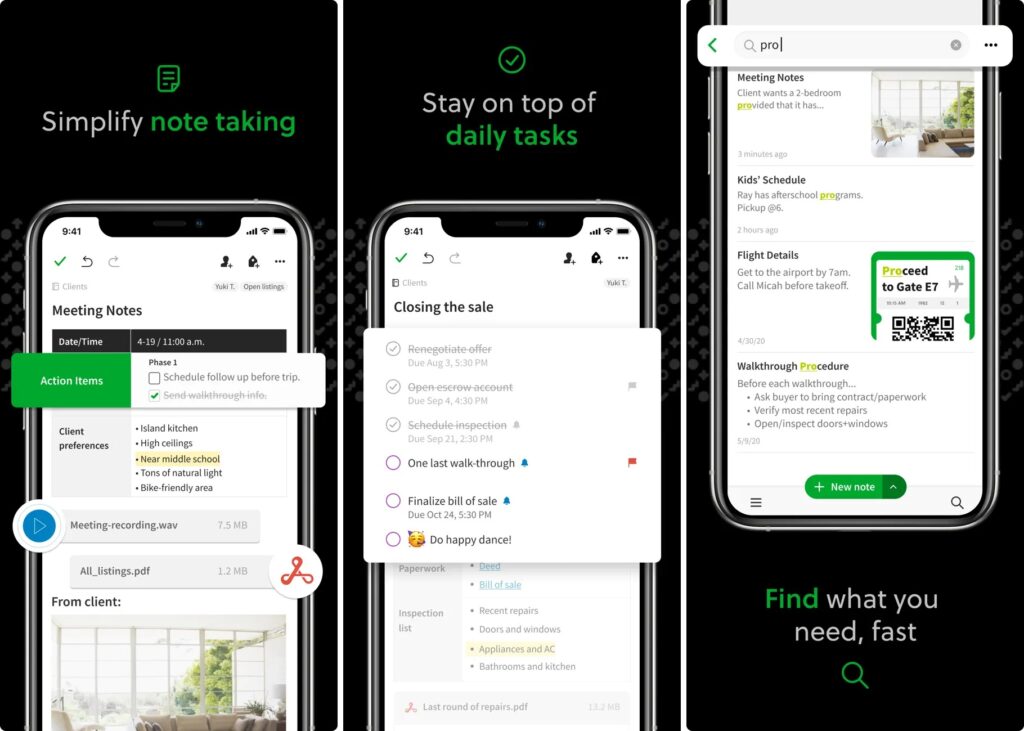
Evernote is one of the most versatile note-taking apps available with extensive features for capturing ideas, bookmarking webpages, scanning documents, creating to-do lists, and more. You can organize all your notes into customizable notebooks (like folders) that sync seamlessly across devices. Evernote offers specialized tools like document scanning, digital sketches, audio notes, and file attachments.
The Tasks feature lets you create to-do lists and reminders integrated alongside your notes. You can also connect your Google Calendar to view your schedule. Evernote also provides a Home dashboard that displays relevant snippets from your Notes, Tasks, and Calendar for quick access. For collaborations, Evernote enables easy sharing of notes or Notebooks. The premium version upgrades upload limits, device connections, and adds improved search and annotation capabilities.
- Feature-rich note capturing
- Document scanner & web clipper
- Integrated with tasks & calendar
- Customizable notebooks & Home
- Secure offline access
- Very busy interfaces
- Steep learning curve
- Syncing issues
- Poor task management
5. Event Planner: Birthday, Party
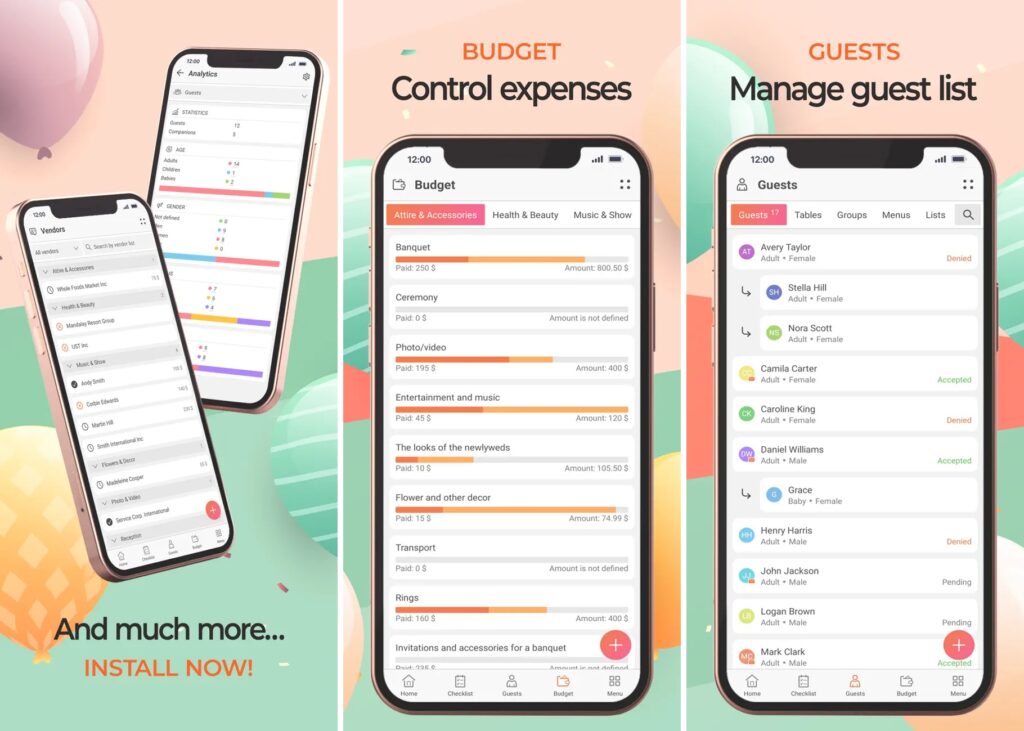
Event Planner offers dedicated support for planning and organizing special events like parties, conferences, weddings, and more. It guides you through all the key aspects that define a successful event such as guest and vendor management, cost budgeting, task checklist, and day-of schedule. You can easily create guest lists then segment them into groups for assigning tables and menus.
Event Planner provides templates and categories for all the typical tasks involved – from venue booking to decorations shopping. Event Planner even facilitates real-time planning and updates by allowing collaborators to access and modify guest lists, budgets, etc from their own devices. For even more robust events management software provides added CAD and diagramming tools.
- Specialized for event planning
- Guest, vendor, budget tools
- Schedule & task templates
- Real-time collaboration features
- Wireless sync across devices
- Very limited functionality
- Rigid event templates
- Small user base
- No integrations or export options
6. Eventbrite Organizer
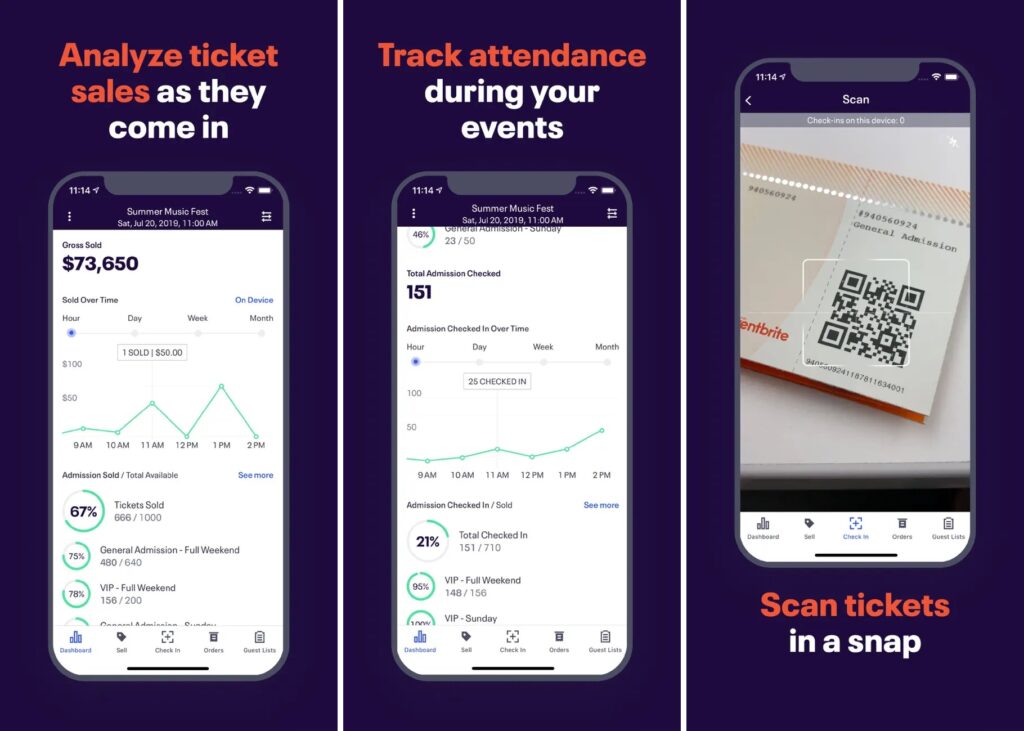
Eventbrite Organizer seamlessly integrates with your Eventbrite account to enable powerful event organization and ticket sales management on mobile devices. It provides real-time tracking of ticket sales and attendance levels, allowing you to monitor and pace check-ins. Robust check-in features support fast passbook and paperless entry by directly scanning tickets from the app.
Eventbrite Organizer also enables on-site payments so you can sell additional tickets or merchandise at the event itself and collect payment. Support for multiple currencies, as well as language interfaces, makes Eventbrite Organizer suitable for large international events. As an official Eventbrite product, it offers the deepest integration for Eventbrite users with reliable syncing across multiple device check-ins.
- Real-time event data tracking
- Smooth attendee check-in experiences
- On-site payments & multi-language
- Reliable Eventbrite sync
- Good for international events
- Limited value without tickets
- Costly service + payment fees
- Spotty offline performance
- Only optimized for entry management
7. Wild Apricot
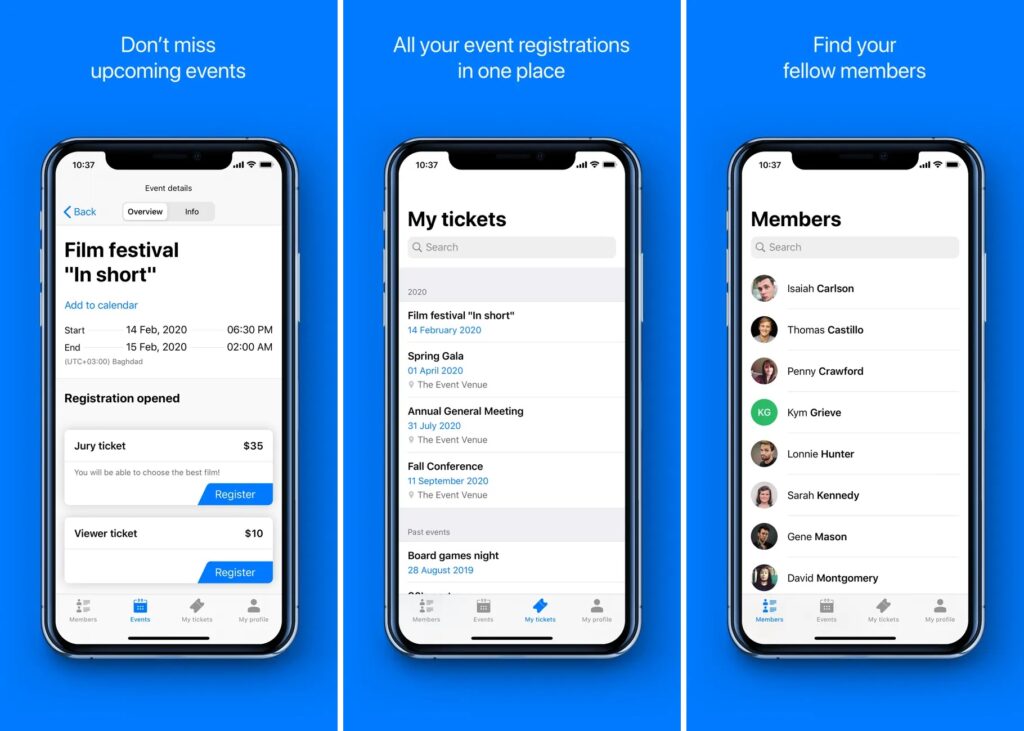
Wild Apricot offers a specialized membership management app tailored for associations, clubs, charities, and other member-based organizations. It aims to digitize member interactions by providing access to event listings, registrations, membership directories, and more. The clean interface lists upcoming events for easy discovery and registration by members directly on their mobile devices.
Event details like schedules and locations are readily accessible. Member profiles can be viewed in-app as well, enabling quick access to contact information for connecting with fellow organization members. As an official Wild Apricot product, it deeply integrates Wild Apricot’s cloud-based membership management on mobile – catering specifically to members of those organizations.
- Streamlined event registrations
- Mobile member directory access
- Official Wild Apricot integration
- Simplifies membership management
- Clean and focused interface
- Extremely light, limited features
- Member data dependent on admin
- Events lack detail or reminders
Conclusion
In summary, Planner Pro, Any.do, Asana, and Evernote provide robust organization with calendars, reminders, notes, and list management. Event Planner, Eventbrite Organizer, and Wild Apricot specifically target event planning for hospitality, tickets, and memberships respectively. Consider the strengths aligning best with your needs. Yet no matter the events, these apps enable easier planning with versatile tools, templates, and collaborations. Download a few to see which become your indispensable mobile assistants.
Explore Further











