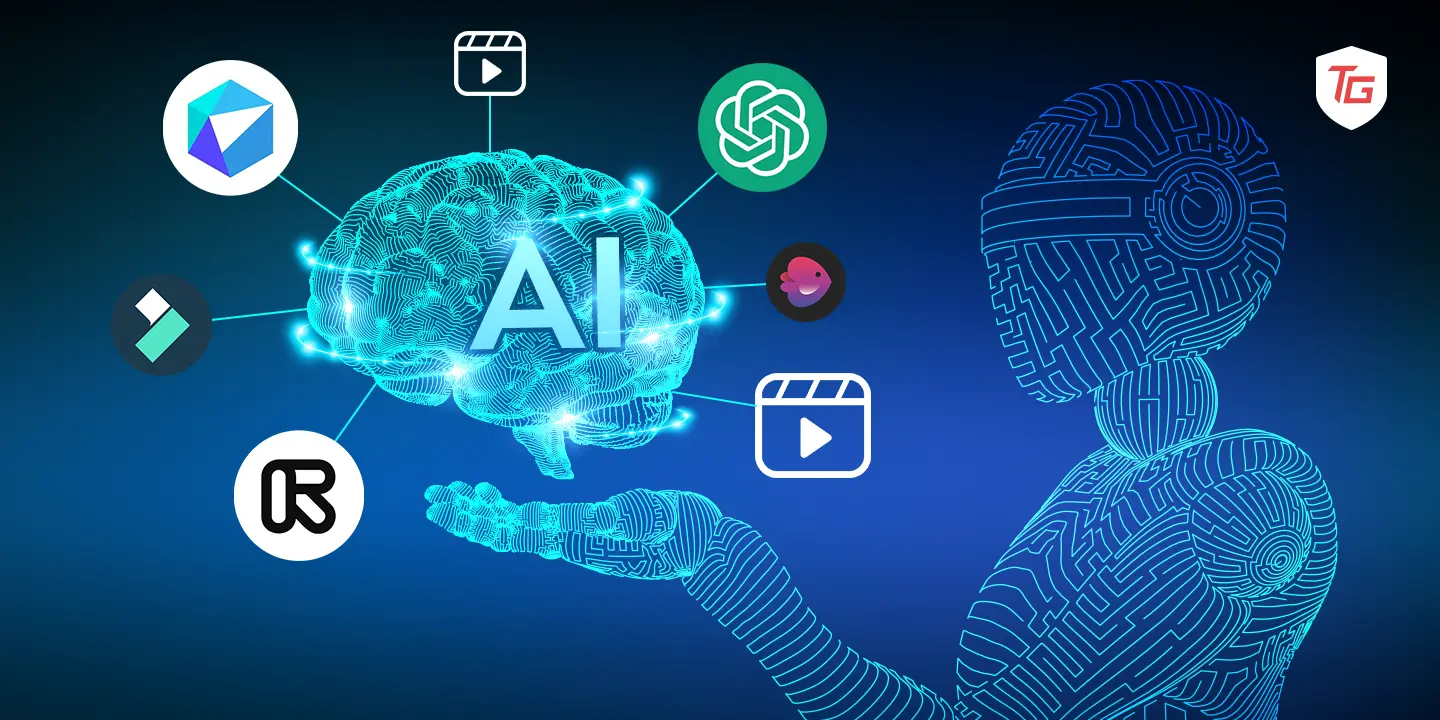Do you know? 91% of businesses have used video as a marketing tool to promote their services and products in 2023.
Yes, you read it right!
Video marketing has been at its peak since 2016, when only 61% of businesses were using video as a marketing tool. Further, in 2024, the advancement of video marketing tools has continued to progress as new technologies and trends keep transforming the videography landscape.
However, the transformation has not only reshaped the business marketing scene but revolutionized the entire videography industry. The transformation has impacted every sector and industry, spanning from Hollywood to designers and artists to filmmakers.
So? How will you make pace with this ever-evolving and advancing videography world?
Well, we have got you covered. Continue reading this blog and explore the best AI video generator platforms that help you stay ahead in the emerging videography world.
Sora — Best Text-to-Video Creation Platform
Wondershare Filmora — Truely AI Video Editing Platform
Steve AI — Beyond AI Text-to-Video Platform
Peech — A Boon for Digital Marketing World
Synthesia — AI that Turns Text Into Video Within Minutes
Colossyan — Your Workplace AI Video Generator
DeepBrain AI — Next-Gen AI-Video Generator
Visla — Edit, Create, and Download Video with AI
Fliki — Turn Your Imagination into AI-Generated Videos
Pictory — AI platform that Streamlines Your Digital Marketing
Invideo AI — Create Scene, Videos, and Memories With AI Capabilities
Hour One — Best for AI Avatars For Your Text to Videos
Opusclip — Generate AI Video 10X Faster
Let’s dive in.
13 Best AI Video Generator Platforms
With the introduction of AI in video content, industries have undergone significant transformation. Through the integration of AI, businesses gain valuable insights into customer behavior, enabling them to craft videos that align precisely with customer demands.
Further, it also helps with customer satisfaction by delivering tailored video content that resonates effectively with their preferences and interests. Hence, adopting AI-driven tools for video content is no longer essential; it has become a requirement.
So, here is the list of AI-generated video platforms that will help you elevate your video content experience and keep your business one step ahead of the competition.
1. Sora – Create video from text
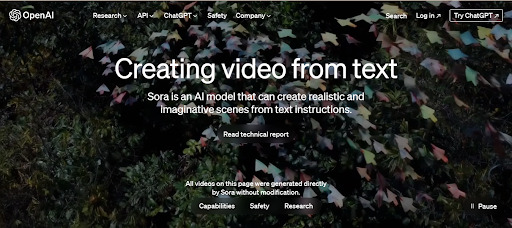
| Best for | Text-to-Video creation |
| Text-to-video Generation | Yes |
| Pricing | Free for students |
| Platforms | Windows and Mac |
Sora is a text-to-video AI-generator platform powered by well-known AI research and development company OpenAI. This platform is currently unreleased and not publicly accessible due to ongoing research and development efforts.
However, the information available on its website suggests that it is among the most powerful and advanced video AI-generation models globally. This AI model will empower a range of creators with its text-to-video capabilities that will reduce complexities and costs associated with video production.
Similar to Chatgpt, users need to enter the prompt, and Sora, using its Natural Language Processing capabilities, converts text into video through computer graphic technologies. To show Sora’s capabilities, OpenAI’s CEO Sam Altman invited people on X to reply with captions for videos they want to see, and Sora will make videos accordingly.

In response to that, the well-known Indian fintech founder Kunal Shah tweets:

And to that response, Sam Altman posted a video developed by Sora:
The key features of Sora video generator AI are:
- Employs advanced cinematography techniques
- Captures scene details & facial expressions
- Promotes responsible use & collaboration
- Reduces barriers to video production
- High-resolution, lifelike animations
- Customizable video styles
2. Wondershare Filmora
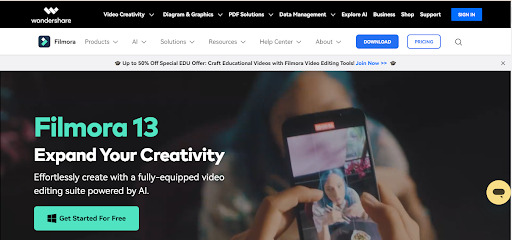
| Best for | Video Editing |
| Text-to-video Generation | Yes |
| Pricing | Perpetual Plan US$79.99 Cross-Platform Plan US$59.99 /yr Subscription Plan US$49.99 /yr |
| Platforms | Windows, iOS, and Android |
Wondershare Filmora is an AI model that helps creators bring their creative visions to life efficiently and effectively through its AI-powered tools and a rich resource library. This AI video editing tool is versatile software that offers a wide range of features to help users create professional-looking videos with ease.
The comprehensive features of Wondershare Filmora include:
- Filmora boasts an intuitive interface that makes video editing accessible to users of all skill levels.
- It provides a comprehensive set of video editing tools, including trimming, cutting, merging, and cropping, which allows users to customize their videos according to their preferences.
- Filmora offers a vast library of built-in effects, filters, overlays, and transitions that users can apply to enhance their videos and add creative flair.
- Users can easily adjust audio tracks, add background music, remove background noise, and utilize audio effects to improve the sound quality of their videos.
- It includes pre-made motion graphics elements that users can drag and drop into their videos to create dynamic visual effects.
- Filmora supports green screen (chroma key) editing, allowing users to replace backgrounds and create immersive visual effects.
- Filmora offers various export options, including direct sharing to social media platforms like YouTube and Vimeo, as well as saving videos in different formats and resolutions.
Further, what makes Wondershare Filmora apart from other video editing tools is its rich resource library and vibrant creator community. Such a community offers tutorials, trend insights, editing skills development resources, and exclusive tricks from industry experts.
This helps creator stay ahead in the ever-evolving landscape of video content creation and maintain a competitive edge in their respective fields.
3. Steve AI
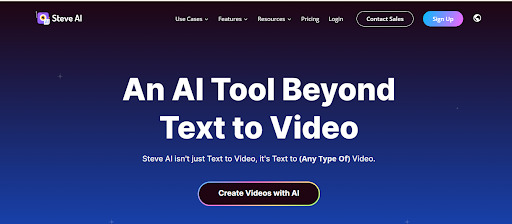
| Best for | Text-to-Video creation |
| Number of users | 2,00,000 |
| Pricing | Basic $15/month Starter $45/month Pro $60/month |
| Platforms | Windows and Mac |
Steve.AI stands out as one of the leading AI video generators, offering a unique blend of simplicity, efficiency, and affordability. Here’s how it empowers users to create professional-looking videos in minutes:
Key Features:
- Text-to-video AI generator: Simply provide a script, and Steve.AI transforms it into an engaging video using its vast library of animations, live-action footage, and music.
- Extensive asset library: Millions of high-quality pre-made assets, including characters, backgrounds, and sound effects, are readily available to customize your videos.
- Intuitive interface: The user-friendly drag-and-drop interface makes video creation accessible even for beginners.
- Multi-format output: Export your videos in various formats like MP4, MOV, and WMV, ensuring compatibility with different platforms.
- Cost-effective: Steve.AI offers flexible pricing plans, making it a budget-friendly option for individuals and businesses alike.
How Steve.AI Helps:
- Save time and resources: Skip the complex video editing process and focus on crafting compelling content.
- Boost content creation efficiency: Generate multiple videos quickly and easily, ideal for busy marketing teams or educators.
- Create professional-looking videos: Even without prior video editing experience, Steve.AI empowers you to produce high-quality visuals.
- Engage your audience: Capture attention with visually appealing and informative videos that resonate with your viewers.
By leveraging the power of AI, Steve.AI democratizes video creation, making it accessible to anyone who wants to communicate their message effectively through engaging video content.
4. Peech
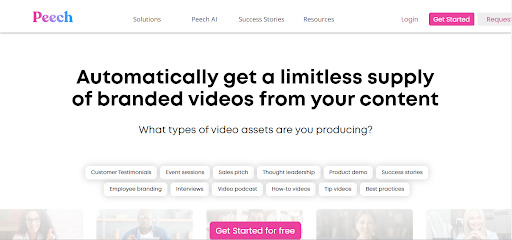
| Best for | Digital Marketers |
| Text-to-Video | No |
| Pricing | Get Started for Free |
| Platforms | Web-based Platform |
Peech stands out as a user-friendly platform that leverages AI to generate branded videos from your existing content automatically. The platform is known for its significant video production of customer testimonials, sales pitches, success stories, employee branding, and more.
Here’s a glimpse into its functionalities and the value it offers:
Key Features:
- AI-powered video creation: Transform your text, images, and videos into professional-looking branded videos using Peech’s intuitive interface.
- Content versatility: Create various video formats, including explainers, social media posts, product demos, and more, catering to diverse marketing needs.
- Automated editing: Save time and resources by letting Peech handle the editing process, ensuring consistent branding across your videos.
- Multiple video generation: Generate different video variations from a single script, allowing you to A/B test and optimize performance.
- Branding customization: Tailor the generated videos to your brand identity by incorporating your logos, colors, and fonts.
How Peech Helps:
- Simplify video creation: Peech streamlines the video creation process, making it accessible even for non-technical users.
- Save time and resources: Automate video editing tasks, freeing up your time and resources for other crucial aspects of your business.
- Maintain brand consistency: Ensure consistent branding across all your video content with Peech’s automated brand customization features.
- Boost marketing efficiency: Generate multiple video variations for A/B testing and optimize your video marketing campaigns.
5. Synthesia
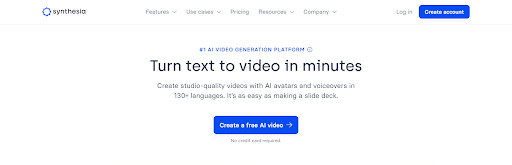
| Best for | Marketers, E-learning Professional |
| Text-to-Video Yes/No | Yes |
| Pricing | Starter $22/ Months Creator $67/ Months Enterprise Tailored Pricing |
| Platforms | Web-based Platform |
Like Sora, Synthesia is positioned as one of the most robust platforms, claiming the title of the leading AI video generator from text.
With Synthesia, users can convert text to video in minutes with 3 simple steps. The advanced model offers highly customized, ready-to-use AI Avatars that you can include in your video.
To create a video on Synthesia, you can follow three simple steps:
Step 1: Generate a Voiceover
Utilize their library of over 100 studio-quality voices to convert text to speech in over 80 languages. Check your grammar, generate ideas, and seamlessly translate any script into any language using their in-editor ChatGPT tool.
Step 2: Select an AI Avatar
Bring your text to life with their AI Avatars, which offer hyper-realistic speech and natural movements. Choose from a diverse selection of over 100 avatars, or craft your custom avatar to suit your project’s needs.
Step 3: Finish and Download
Put the finishing touches on your video by adding graphic designs, background music, and text overlays. With just one click, your video will be ready to download and share across all platforms within minutes, saving you time and effort in the production process.
Further, with Synthesia, users can easily make videos, presentations, and PPTs using Microsoft DOC.
This makes Synthesia different from other AI models and the number 1 fastest-growing product in G2dotcom’s bestsoftware2024 awards.
6. Colossyan
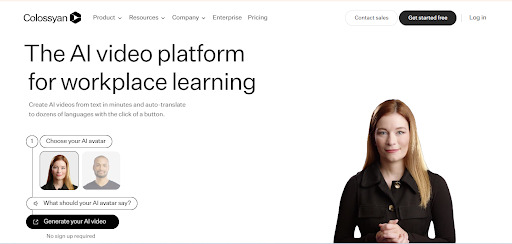
| Best for | Workplace |
| Text-to-Video Yes/No | Yes |
| Pricing | Starter $19/ Month Pro $61/ Month Enterprise tailored pricing |
| Platforms | Web-based Platform |
Another well-known AI video generator from Text Colossyan is the best platform for the workplace. This platform is recognized as a leader in generating AI videos alongside various other G2 awards.
Renowned in professional settings, this platform facilitates seamless employee training through scenario-based learning with the assistance of AI. By generating scenarios, the platform effectively educates employees on ethics and office regulations with just a few clicks, leveraging AI Avatars and pre-designed video templates.
Further, you can create conversational learning videos by picking up perfect presenters or by creating Avatars that can speak in more than 120+ languages.
These features enable effortless and engaging video creation in various sectors, such as medicine, pharmaceuticals, education, health, and learning, all within a matter of minutes.
Using the Colossyan platform, various businesses get advantages in the form of:
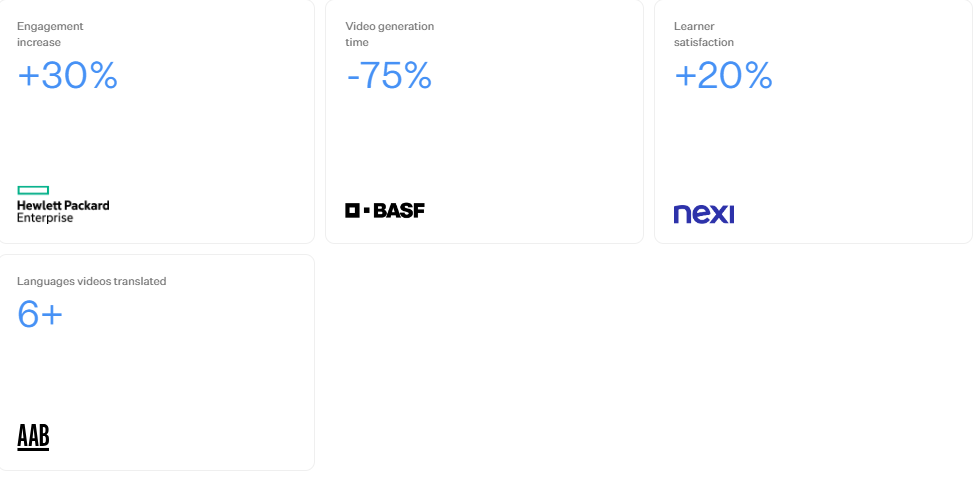
7. DeepBrain AI
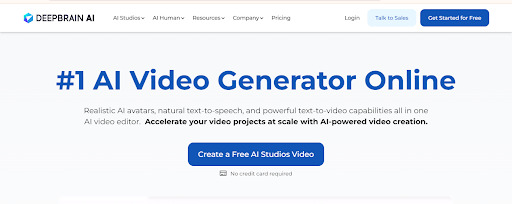
| Best for | Educational Projects and Business Purposes |
| Text-to-Video Yes/No | Yes |
| Pricing | Starter $24/ Month Pro $180/ MonthEnterprise tailored pricing |
| Platforms | Web-based Platform |
DeepBrain distinguishes itself by offering a comprehensive suite of AI-powered video creation tools, which makes professional-looking videos accessible to everyone. Here’s how it offers and benefits various industries:
Unique Information:
- Industry-specific solutions: DeepBrain goes beyond basic video creation, offering targeted solutions for:
- Education: Create engaging explainer videos, personalized learning materials, and interactive presentations.
- E-commerce: Generate product demos, showcase customer testimonials, and personalize marketing campaigns.
- Media & Entertainment: Produce captivating social media content, news reports, and even promotional trailers.
- AI Studios: This unique feature allows users to create professional-looking videos by simply choosing from pre-designed templates and customizing them with text, images, and music.
Key Features:
- Text-to-video: Transform your script into a compelling video with realistic AI avatars using DeepBrain’s text-to-video functionality.
- Multi-language support: Create videos in over 80 languages, catering to a global audience.
- Automated editing tools: Leverage AI-powered editing features to save time and resources while maintaining high-quality production.
- Extensive asset library: Access a vast collection of royalty-free music, images, and video clips to enhance your video content.
- Seamless workflow integration: DeepBrain integrates with popular marketing and sales platforms, streamlining your content creation process.
Benefits for Different Industries:
- Education:
- Develop interactive learning materials that cater to diverse learning styles.
- Create personalized feedback videos for students.
- Offer language learning courses with AI-powered avatars speaking different languages.
- E-commerce:
- Generate product demos in multiple languages to reach a wider audience.
- Personalize customer communication with targeted video messages.
- Create engaging social media video ads to boost product awareness.
- Media & Entertainment:
- Produce engaging news reports and explainer videos without the need for extensive editing.
- Generate personalized video content for social media channels.
- Create engaging trailers and teasers for upcoming movies, shows, or events.
By combining user-friendly tools with AI-powered features, DeepBrain empowers individuals and businesses across diverse industries to create professional video content efficiently and cost-effectively.
8. Visla
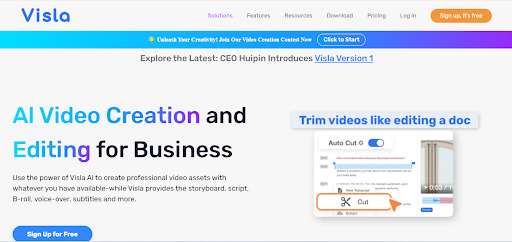
| Best for | Video Editing, Business Promoptions |
| Text-to-Video Yes/No | No |
| Pricing | Free basic plan Premium plan $19/ Month |
| Platforms | Web-based platform |
Like the AI photo editing apps, Visla is a free AI video generator tool that offers a wide range of features to help you create, edit, and download videos using AI capabilities. Apart from making videos, Visla is a significant AI platform for editing videos.
The AI-based platform helps you extract, merge, and cut clips easily with AI-driven suggestions, enhancements, and adjustments. Apart from this, the platform also offers screen recording, video recording, step recording, and other recording features, which make editing, creating, and downloading easy.
Moreover, Visla is the best video creation tool for various enterprise teams. Using AI technologies, Visla helps you create multiple videos that include:
- Marketing: You can create videos that help you increase your brand reputation, case studies, product-based videos, service-providing videos, and advertisements.
- Coportating Videos: Full training videos to help employees understand office ethics, AI-based interactive e-learning courses, FAQs, and industry-specific compliance courses to keep employees up-to-date.
- Sales and Revenue Operations: AI-assisted video creations for the sales and revenue team. This platform helps you design videos that surcharge your sales processes and drive revenue with captive video content.
- Product Development: Visla offers video tools for product development that help you create demos of your product. Create a step-by-step guide to make you understand the product quickly, and provide a feature overview of the product through AI-driven video creation.
- HR and People Operation: Create innovative HR and operational videos that help HR effectively and seamlessly manage your onboarding and other operations. Further, Visla offers a user-friendly and versatile tool to create videos for HR that help organizations streamline internal processes.
9. Fliki
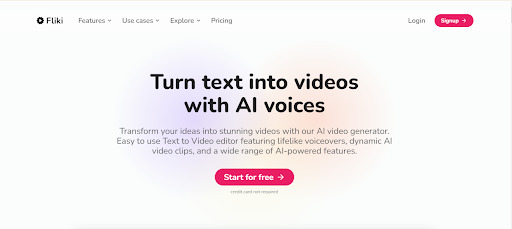
| Best for | Individuals and Businesses |
| Text-to-Video Yes/No | Yes |
| Pricing | Free for beginners |
| Platforms | Web-Based Platform |
Fliki is an AI video generator known for its lightning-fast turnaround, extensive language support (over 75 languages!), and script-based editing for more control. Create engaging videos in minutes, from explainers to social media content, and reach a global audience with its diverse AI voices.
Fliki stands out in the AI video generation landscape for its unique blend of features and benefits:
Unique Qualities:
- Ultra-fast turnaround: Fliki boasts a rapid turnaround time, generating realistic voiceovers in just 2 minutes and completing videos within minutes. This makes it ideal for quick content creation and iteration.
- Extensive language support: Fliki excels in multilingual content creation, supporting over 75 languages and 1300+ ultra-realistic AI voices. This allows you to easily localize your content for global audiences.
- Script-based editing: Unlike some AI video generators that rely solely on pre-made templates, Fliki offers script-based editing. This gives you more control over the content and structure of your video.
Benefits:
- Create diverse video content: Generate explainer videos, product demos, social media content, and more in various formats, including MP4, MOV, and WMV.
- Save time and resources: Fliki’s user-friendly interface and quick turnaround time streamline your content creation process, allowing you to focus on other aspects of your business.
- Engage a global audience: Reach viewers worldwide by creating videos in their native languages with natural-sounding AI voices.
- Enhance accessibility: Make your video content more inclusive by adding multilingual subtitles or voiceovers.
Features:
- Text-to-video: Transform your script or blog post into an engaging video with AI voices and visuals.
- Voice cloning: Replicate the voice of a specific speaker to create personalized video content.
- Customizable voiceover: Adjust the speed, tone, and emotions of the AI voice to match the desired mood and style of your video.
- Royalty-free audio and video library: Access a vast collection of creative assets to enhance your videos.
Overall, Fliki offers a compelling solution for users seeking fast, multilingual, and customizable AI video creation, making it a valuable tool for businesses and individuals looking to expand their global reach and streamline their content creation process.
10. Pictory
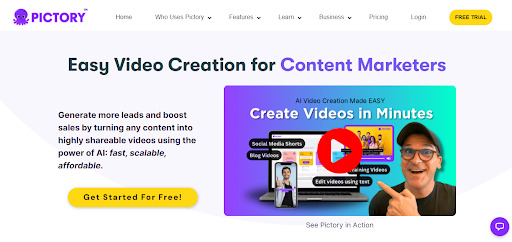
| Best for | Content Marketers |
| Text-to-Video Yes/No | Yes |
| Pricing | Free for beginners |
| Platforms | Web-Based Platform |
Pictory breaks the mold by transforming any content (blogs, scripts, URLs) into engaging videos in minutes. It empowers anyone, from content creators to businesses, to unlock the power of video marketing in a fast, flexible, and affordable way.
The features of Pictory AI-based video creation are:
- Turns blog posts into videos for better engagement and reduced bounce rate.
- Extract “Golden Nuggets” from lengthy recordings, like Zoom meetings, to craft short, shareable snippets.
- Resize your videos for different platforms like Instagram, Facebook, and YouTube. Access a vast collection of royalty-free images, videos, and music to enhance your visuals.
- Generate subtitles for improved accessibility and engagement.
- Provide customized branding by adding your logo, colors, and fonts to maintain brand consistency across your videos.
- Engage a global audience with translated captions and AI voices.
Benefits:
- Save Time: Skip complex video editing and focus on creating compelling content.
- Boost Engagement: Capture attention with visually appealing videos optimized for different platforms.
- Repurpose Content: Breathe new life into existing content and reach new audiences.
- Simplify Branding: Maintain consistent visuals across all your video content.
- Cost-effective Solution: Create professional videos without breaking the bank.
11. invideo AI
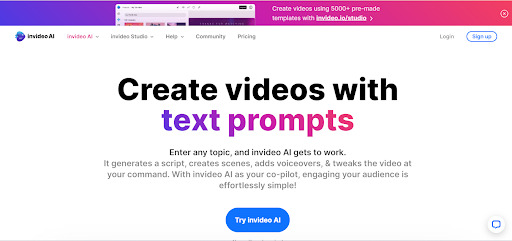
| Best for | Individuals and Businesses |
| Text-to-Video Yes/No | Yes |
| Pricing | Free for beginners |
| Platforms | Web-Based Platform |
InVideo offers a versatile and accessible playground for individuals and businesses to create professional-looking videos without breaking the bank. It is a powerful tool that generates scripts, creates scenes, adds voiceovers, and helps you tweak video on your command.
InVideo is a well-known AI video generator platform recognized by famous marketplaces.
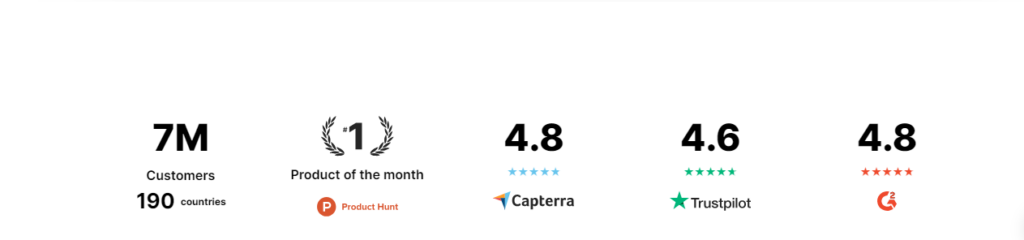
Further, the feature that makes InVideo unique is its vast library of templates, royalty-free media, and music to personalize and enhance your videos. Plus, collaborate in real-time with your team to streamline the creation process.
The benefits of using InVideo platforms are as follows:
- Effortless video creation: InVideo’s user-friendly interface and AI-powered features make it easy to create professional-looking videos, even for beginners.
- Cost-effective solution: Choose from a free plan or affordable paid options that fit your budget and needs.
- Streamlined workflow: Collaborate with your team in real time to create and edit videos efficiently.
- Diverse video formats: Create a variety of video content, including explainers, social media posts, product demos, and more.
- Enhanced engagement: Capture attention with visually appealing videos and royalty-free media available within the platform.
- Reach a wider audience: Generate subtitles in different languages to expand your global reach.
12. Hour One
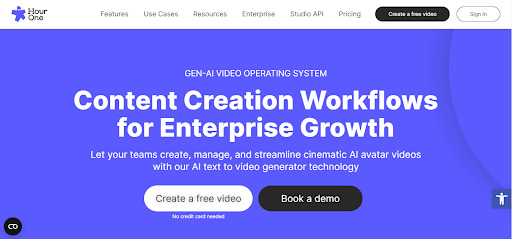
| Best for | Enterprises |
| Text-to-Video Yes/No | Yes |
| Pricing | Free for beginners |
| Platforms | Web-Based Platform |
Hour One is a groundbreaking platform poised to revolutionize content creation through the power of artificial intelligence. With a sleek interface and cutting-edge technology, Hour One empowers users to effortlessly generate personalized video content that captivates audiences like never before.
The capability of AI-generated video from text creates professional-looking videos in minutes without needing any editing skills or expensive equipment. Here are the benefits of Hour One provided to different industries:
Marketing and Advertising:
Hour One enables marketers to create highly targeted and personalized video ads that resonate with individual viewers, which results in higher engagement and conversion rates.
- E-commerce: With Hour One, e-commerce businesses can showcase their products more engagingly and interactively through personalized video content, leading to increased sales and customer satisfaction.
- Media and Entertainment: Hour One allows media companies to deliver personalized content experiences to their audiences, increasing viewer engagement and retention.
- Education and Training: The AI-driven platform transforms traditional learning materials into engaging video content, making educational materials more accessible and enjoyable for students.
13. OpusClip
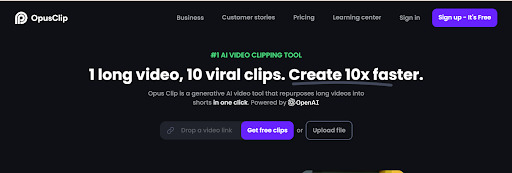
| Best for | Enterprises and Businesses |
| Text-to-Video Yes/No | No |
| Pricing | Free for beginners |
| Platforms | Web-Based Platform |
Opus Pro is a cutting-edge platform revolutionizing the way professionals approach project management and collaboration. With its sleek interface and innovative features, Opus Pro empowers teams to streamline workflows, enhance productivity, and achieve unparalleled success in their projects.
The Advantages that sets Opus Pro apart from other AI video generators are:
Unified Collaboration: Opus Pro provides a centralized platform for teams to communicate, collaborate, and coordinate tasks, which fosters seamless teamwork and synergy.
Customizable Workflows: Tailor workflows to match the unique requirements of your projects, ensuring optimal efficiency and alignment with project objectives.
Real-Time Tracking and Reporting: Users can stay informed of project progress and milestones with real-time tracking and reporting features, enabling proactive decision-making and timely adjustments.
Secure Data Management: Opus Pro prioritizes data security with robust encryption protocols and access controls, safeguarding sensitive project information and ensuring compliance with regulatory standards.
Intuitive Interface: With its user-friendly interface, Opus Pro offers ease of navigation and intuitive usability, which facilitate quick adoption for teams of all skill levels.
Wrapping Up
In summary, we’ve compiled a list of the top 13 AI video generator platforms, each with its unique capabilities and features. However, before making a selection, it’s crucial to assess your specific requirements and available resources. Rushing into a decision without considering these factors may lead to suboptimal results and a lack of desired return on investment. Therefore, it’s essential to choose your platform wisely, ensuring it aligns perfectly with your needs and objectives.
In case you missed!