Have you ever given a buddy access to your phone and been concerned that they might find private images or videos? Or all you want is an additional security measure for your Android device’s private files. Whatever the reason, you can rest easy knowing that there are excellent apps to hide photos on Android. These apps guarantee that your data is kept intact by providing various features like encryption, password security, and concealment choices.
The best Android apps to hide photos and videos are for providing peace of mind, whether they are private images or secret documents. Let’s dive in to learn more about the apps by getting to know about some of the best in the market.
1. Calculator Hide Photo, Video

The Number 1 app on the list is the Calculator Hide Photo, Video. One of the best apps to hide pictures and videos on Android, it is intended to hide images and photos under the guise of a regular calculator. You can quickly move pictures or videos from the public gallery on your phone into the Calculator Photo Vault for privacy.
Moreover, your files will be safely kept in a vault and accessible only after entering a PIN on a calculator. Additionally, the app has an intruder snap feature that timestamps and takes pictures of anyone trying to access the app by using the wrong password. So, secure your private files, videos, and images using this app by downloading it!
Key Features:
- PIN-protected security
- Offers intruder snap feature
- Easy hiding and unhiding of content
2. Sgallery – hide photos & video
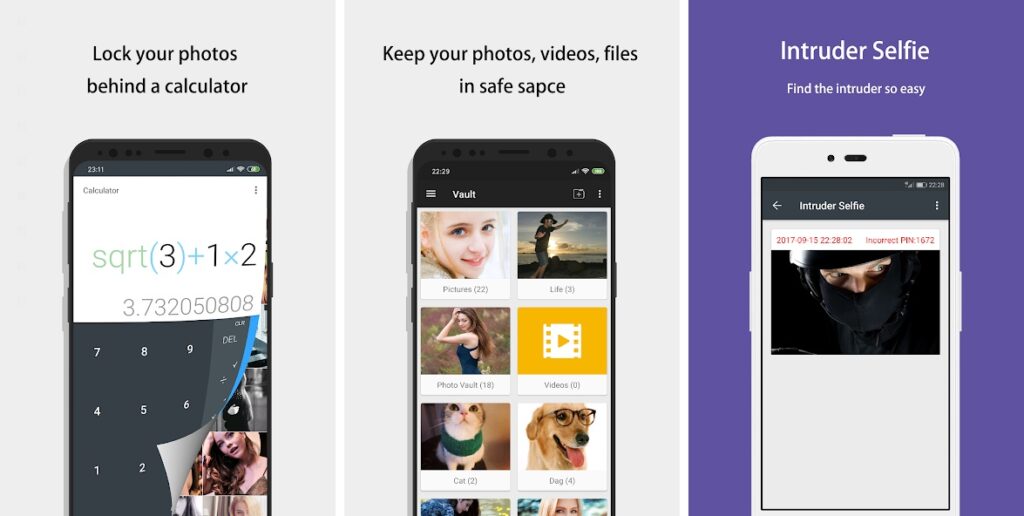
Number 2 on our list is the Sgallery app to hide photos and videos on Android. This app can be used as a converter or calculator to hide your images and videos. This way, others won’t be able to tell if you have hidden files on your smartphone. The device includes a built-in notepad and web browser for secure text browsing and storage.
Plus, the app uses AES encryption to secure things you want to hide. Intruder selfie, shake to close, and fingerprint unlock are just a few of the additional features you get. Wait no more; head to the Play store and download this app now!
Key Features:
- AES Encryption Algorithm system
- App icons can also be hidden
- App can be closed by shaking your device
3. Vaulty : Hide Pictures Videos
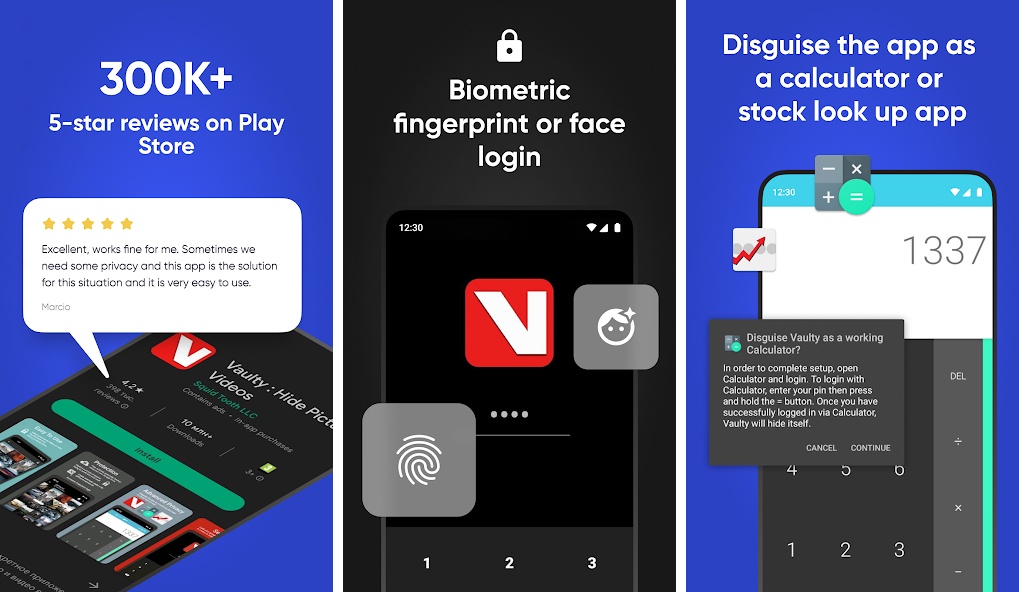
Vaulty is yet another app with file-locking functionality. The app is among the well-known picture vaults available on the Google Play Store. All you have to do is launch this app that can easily hide photos and videos on your Android, choose the media files you wish to keep hidden from the gallery and password-protect them from prying eyes.
The ability to establish several vaults using Vaulty is what makes it more intriguing. There, you can store all kinds of files and construct different funerals. Also, as soon as you launch the app, you’ll know right away who attempted to intrude on your privacy. The fact that this feature is free for all users is undoubtedly a positive.
Key Features:
- Free online automatic backup availability
- Multiple vaults can be created
- Possesses a break-in alert feature
4. 1Gallery: Photo Gallery & Vault
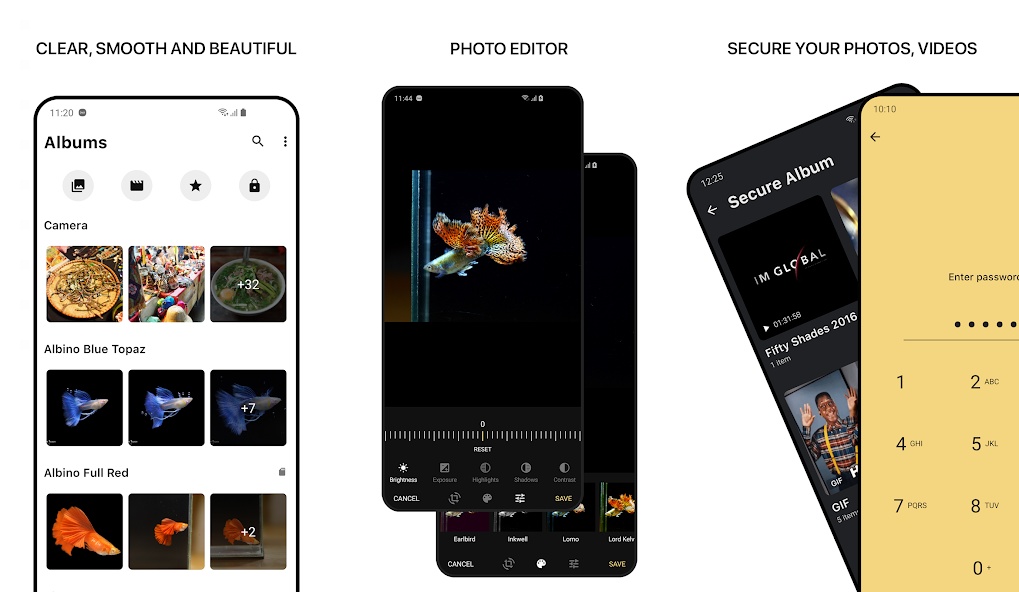
Next up on the list is the 1Gallery: Photo Gallery & Vault. Although this app is a photo gallery, it also acts as a vault for hiding images and videos. To hide your pictures and videos, you can choose between three different password modes: PIN, Pattern, and Fingerprint.
Furthermore, It has a dark mode, search management, video, support for several file formats including RAW and SVG, and an Android picture editor. All things considered, this is one of the best apps to hide photos and videos on Android.
Key Features:
- Offers a variety of password modes
- Play videos with built-in subtitles
- Customizable themes available
5. KeepSafe Photo Vault
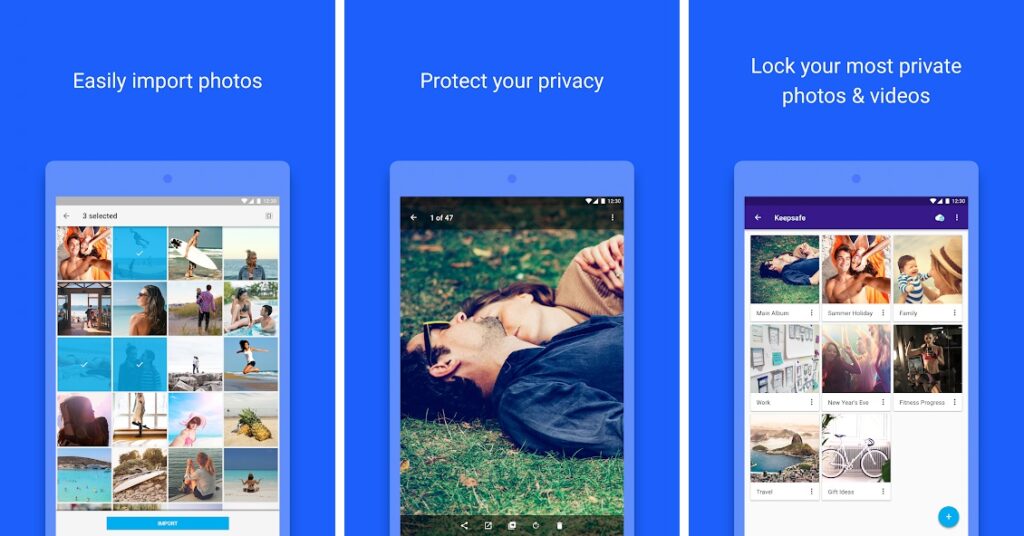
The KeepSafe Photo Vault is the one that stands out in this list. With numerous changes over the years, the app has become more user-friendly and cleaner overall. After providing PIN, pattern, and fingerprint authentication options for locking images and videos, it presents you with a neatly organized folder grid.
Moreover, you can make new folders, share them with other KeepSafe users, and back up every folder to its own cloud storage. The app can lock itself whenever you keep your Android device with its face down. So, what are you waiting for? Go to the Play Store and download this app as soon as possible!
Key Features:
- Simple to use
- Provides safe fingerprint, pattern, and PIN verification
- Automatic locking capabilities
6. Piktures
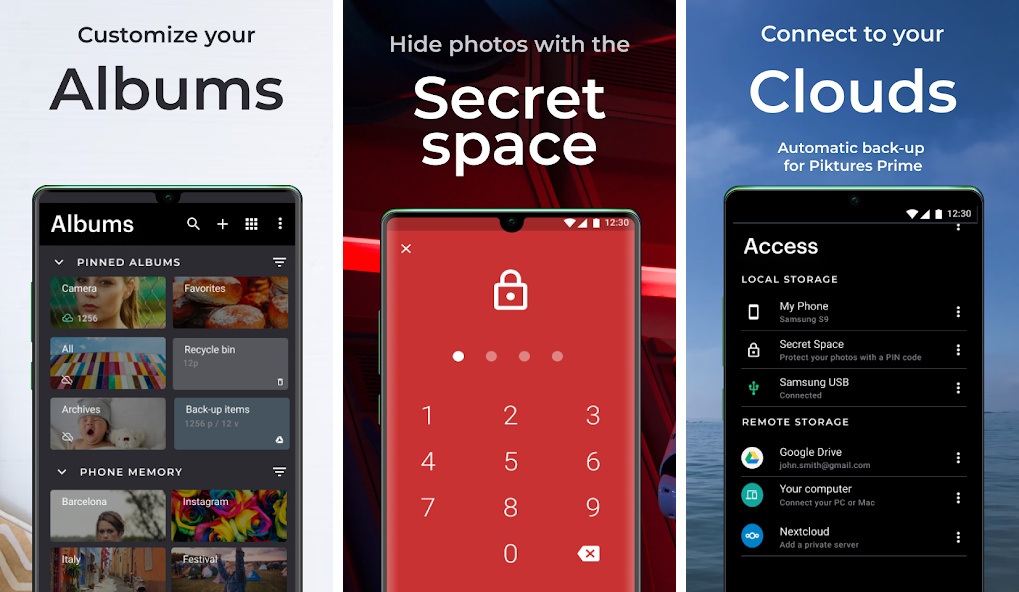
One of the best free app to hide pictures and videos on Android is Piktures. It’s simple to manage and access your media files when you use Piktures to arrange them into distinct albums. You can also ensure your privacy and security by using the app to hide private items behind a pattern lock or PIN.
Piktures provides simple editing capabilities like cropping, rotating, and applying filters to improve your images, in addition to hiding photos on Android. Additionally, you can make collages and slideshows right within the app. So, get the app now!
Key Features:
- Enhance photos using the photo editor
- Directly access media stored in the cloud through the app
- Easy-to-use
7. LockMyPix Secret Photo Vault
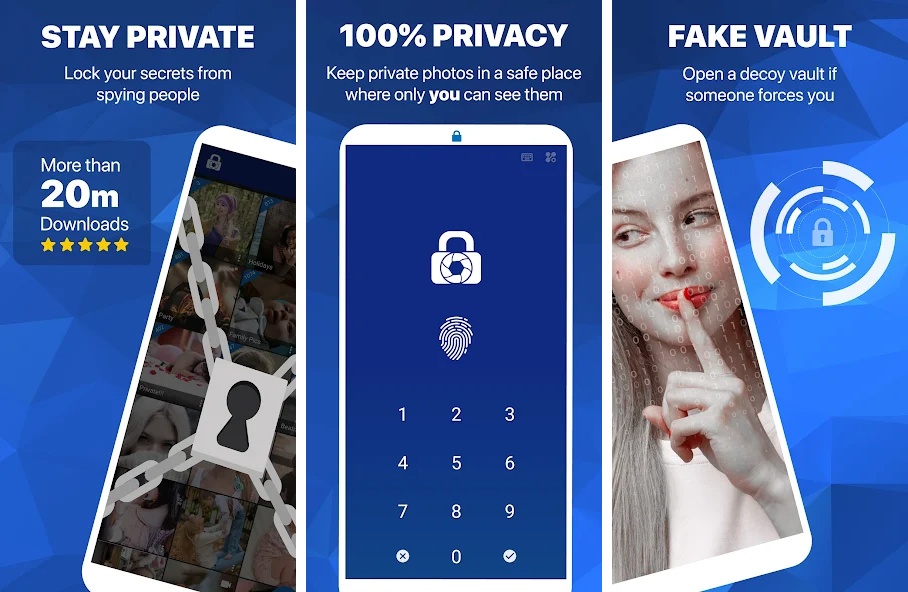
LockMyPix is among the most popular photo and video-hiding apps. The safest photo vault for safeguarding all of your private media data is what this software is meant to offer. You can hide pictures with a pattern or PIN, thanks to the military-grade AES encryption standard that secures them.
Plus, with an intuitive user interface, you can operate the app easily. It is also possible to snap images instantly and quickly add them to the vault. This is the best app to hide photos and is worth downloading.
Key Features:
- Provides military-grade AES encryption
- Supports many formats
- Availability of various login options
8. Hide Something
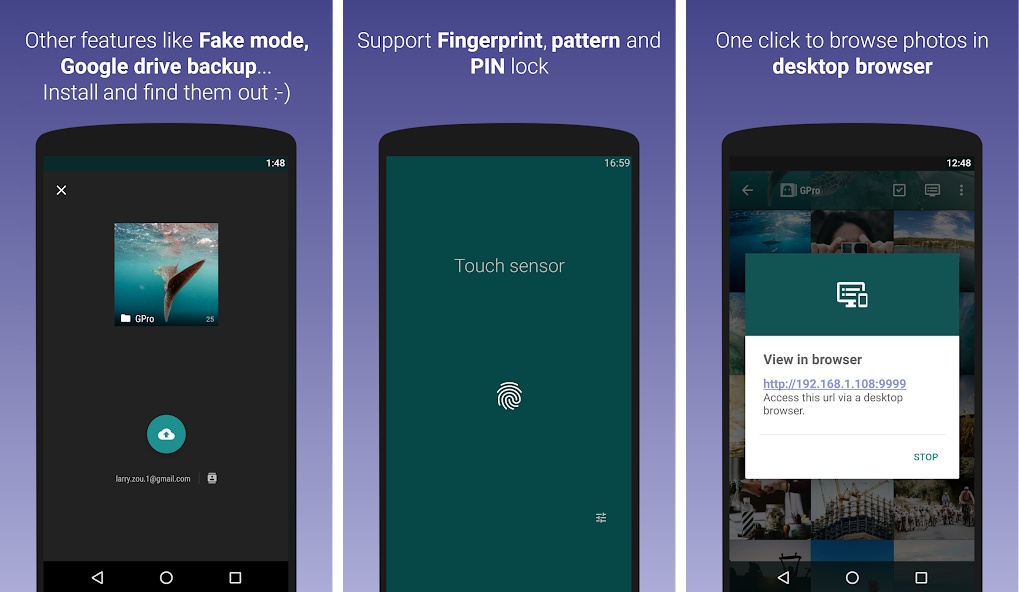
Hide Something, an excellent photo and video editing tool designed specifically for Android smartphones, lets you easily hide your images and videos from prying eyes. The software offers safe solutions to safeguard your media, such as fingerprint unlocking and password protection for further security.
Hide Something doesn’t appear in the list of “recently used” items since it is likewise particular about remaining undetected. Additionally, the program provides simple methods for managing and organizing your hidden files, making it hassle-free for you to access them whenever needed.
Key Features:
- Your photos can be easily shared
- Backup to Google Drive is available
- Easy-to-use interface
9. Neo Vault
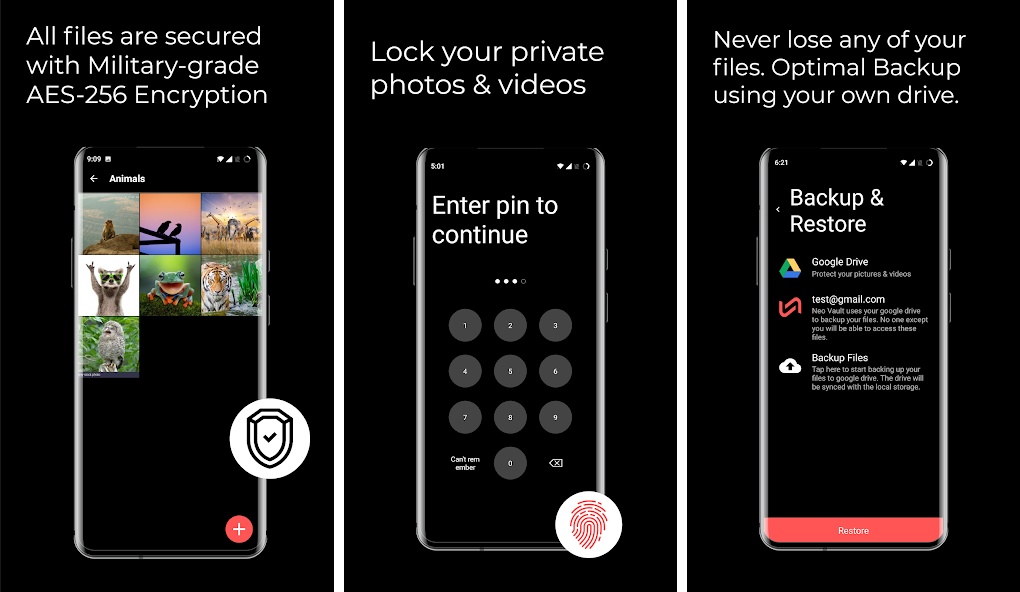
Neo Vault is among the best free apps for hiding pictures and videos on Android. Along with its privacy protections, it has strong photo and video editing capabilities. Adding and managing your hidden material is made easy with the app’s user-friendly interface.
Moreover, Neo Vault has features like decoy mode, which presents a false vault to anyone attempting to access your actual secret files. An additional degree of security is further provided by Neo Vault’s stealth mode, which conceals the app’s icon from the home screen.
Key Features:
- No ads
- Easy to operate
- Offers secure backup options
10. Clock Vault-Hide Photos, Videos
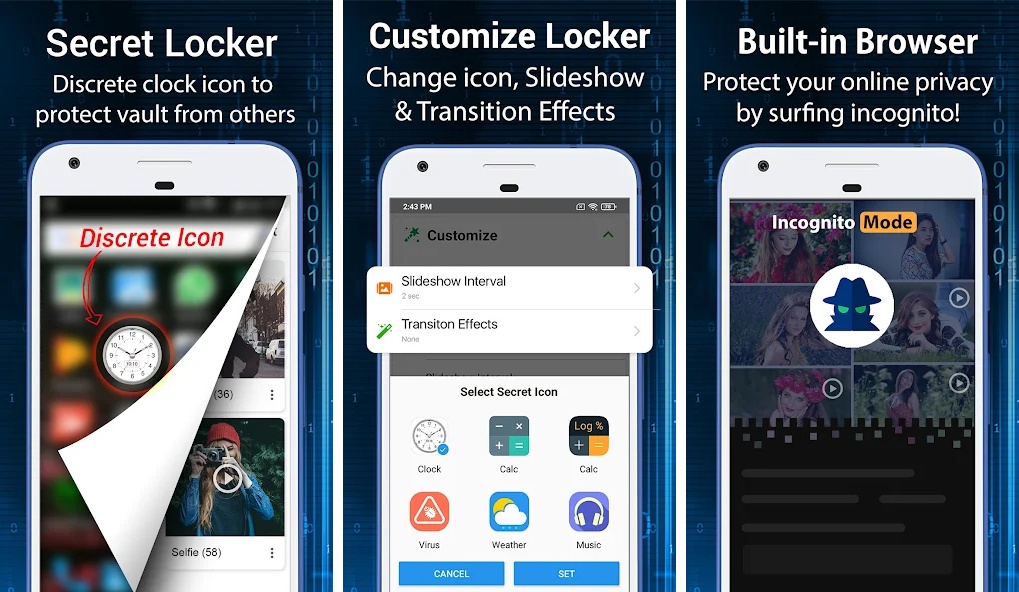
The last on the list is the Clock Vault. You can store your pictures and movies in the app’s vault and secure them with a passcode or pin. Although the app’s default icon is currently a clock, you can change it to a calculator, piece of music, or anything else you’d want.
While the app offers an effortless user experience to safeguard your genuine pictures, you also get access to a decoy vault. Being among one of the best apps to hide videos and photos on Android, you should get it ASAP!
Key Features:
- App icon can be hidden
- Cropping and rotation of pics can be carried out
- A Decoy vault can be created
Final Words
Getting an app to hide photos and videos on an Android smartphone can be the best way to protect your data. These apps provide the best features and encryption required to protect your images and videos. Many of these apps also let you take advantage of the features for free, which is a big plus. So, explore the app that suits you the best and start using it!
In case you missed!











