Do you want to make the most out of your Android home screen in terms of productivity? You can enhance your Android user experience by using the best widgets for Android. Plus, you can quickly get the information and functionality you require with these mini-apps.
You can check the weather, view your upcoming meetings, or even take notes without launching an app. Android widgets make your smartphone a powerful tool that simplifies and improves daily tasks. Therefore, instead of settling for a home screen widget, customize it with the top choices. Let us explore the blog in depth to understand these cool widgets for Android better.
- 1. Chronus – Clock and Alarm Widget
- 2. Sectograph – Best for Day and Time Planning
- 3. Overdrop – Top Weather Widget for Android
- 4. My Data Manager – Checking Data Usage
- 5. Musicolet – Music Player Widget
- 6. Deepstash – Best for giving daily inspiration quotes
- 7. Google Keep – Top widget for creating and viewing notes
- 8. Month – Top calendar widget for Android
- 9. TickTick – Productivity Android Widget
- 10. Battery Widget Reborn – Best Android widget for Battery
1. Chronus – Clock and Alarm Widget

Chronus has to be at the top of our list owing to its features. Its adjustable and easy-to-use design makes it unique. You can easily personalize the widget by selecting different clock styles, colours, and sizes to fit your tastes and style. It even features a Google Fit-compatible widget that displays your daily step total on your home screen.
Moreover, Chronus’s ability to show battery life, calendar events, and weather directly on the home screen is one of its primary features. This makes it a valuable tool for keeping you organized throughout the day. It is among the best clock widgets Android has.
Key Features:
- Personalize every clock appearance
- Also shows events and weather conditions
- Easy to use with a simple interface
2. Sectograph – Best for Day and Time Planning
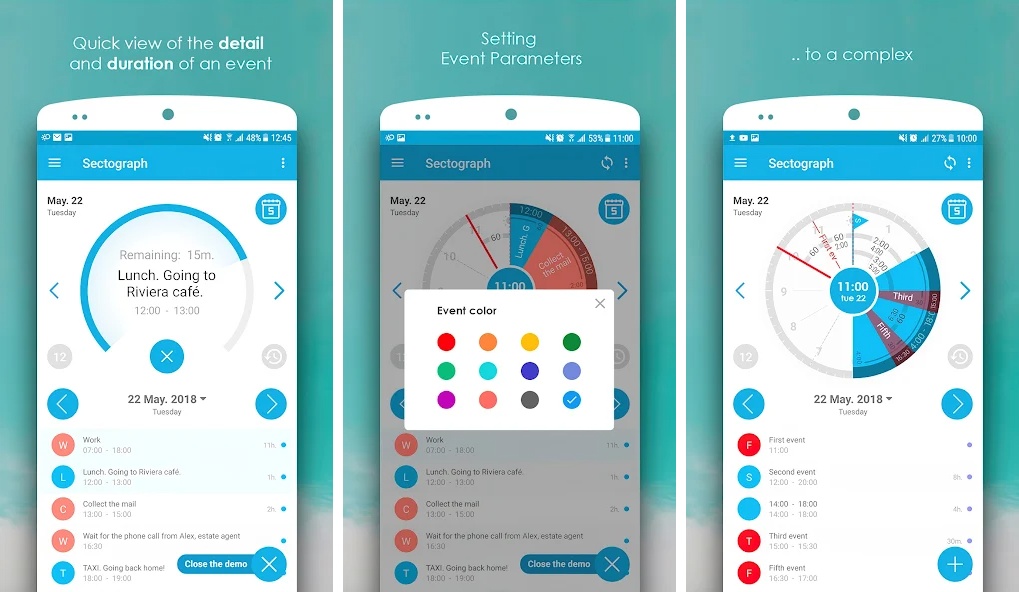
One of the most exciting and free widgets for Android is Sectograph. Unlike most, which tie a clock to the weather, Sectograph attaches a planner to a clock. This helps boost productivity and ensures that you are at the right place at the right time. It consists of a calendar, and once an event’s particular date is listed, the time and date appear on your home screen widget.
Furthermore, with a friendly interface and easy-to-operate feature, it is among the best available on the market. It also looks more appealing and vibrant in colour than you regularly use. Overall, this is a fantastic choice for those who prefer a visual timetable and are looking for a free solution.
Key Features:
- Helps plan your days better
- Integration with Google Calendar
- Organizes your tasks
3. Overdrop – Top Weather Widget for Android

Don’t forget Overdrop when talking about the best widgets for Android! This weather app offers a fantastic widget that deserves a spot on your home screen. With informative and easy-to-understand widgets, it stands out among other weather widget apps. Moreover, it provides precise minute-by-minute forecasts from numerous meteorological sources.
It also carries multiple widgets. About 25 free widgets are included, and if you upgrade through an in-app purchase, you’ll receive over 50. Among the best weather apps available, it is the one you must download now!
Key Features:
- Provides accurate forecasts
- Also shows time, calendar, and other things
- Constantly expanding
4. My Data Manager – Checking Data Usage
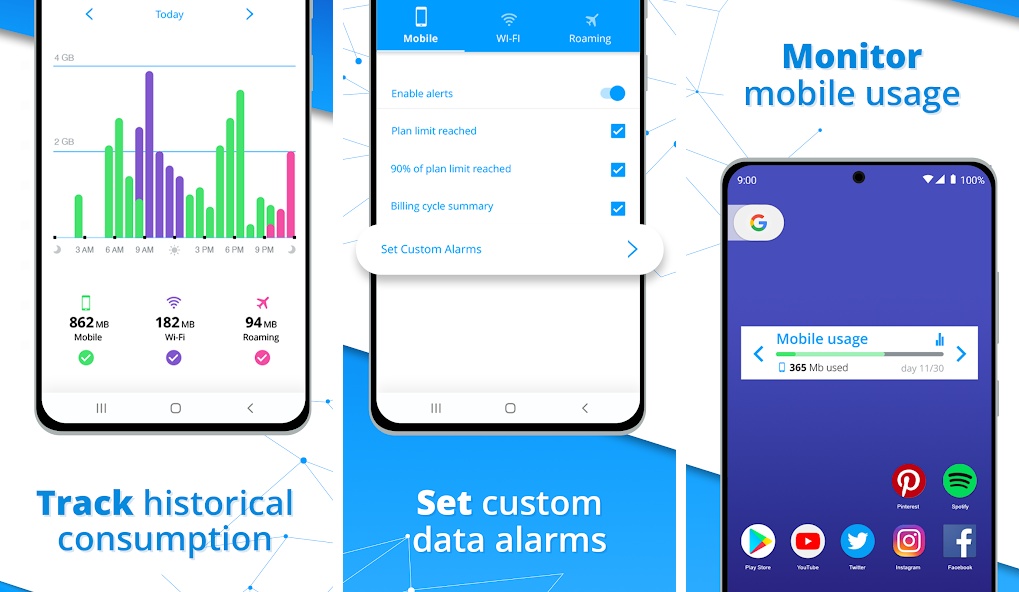
You can monitor your data usage directly from your home screen with the aid of the handyMy Data Manager Widget for Android. You can monitor your data usage directly from your home screen with the aid of My Data Manager Widget for Android.
The Android OS Settings menu allows you to set data limitations, but there isn’t a convenient way to monitor your data usage straight from the home screen. Installing this helpful Android widget will help you keep your data usage in control.
Key Features:
- Helps control data usage
- Easy to use
- Tracks every background refresh and roaming charges
5. Musicolet – Music Player Widget
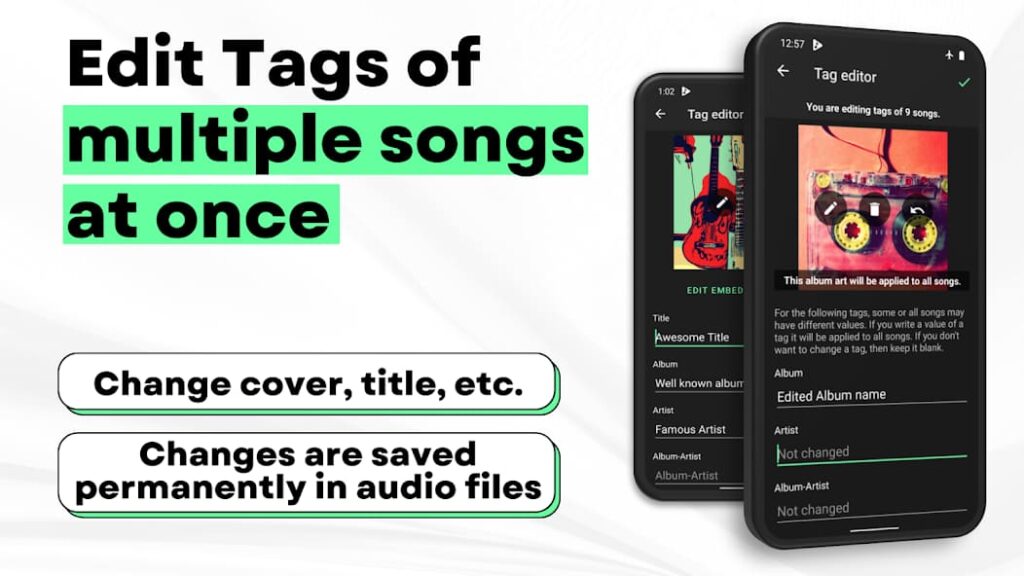
There are a number of big brands in the market that have their own music widgets, like Spotify and Apple Music. For music lovers who rock out to tones stored on their Android phone, Musicolet is the widget you need. Musicolet allows you to personalize the design of the playback and queue management widgets that are displayed on the home screen.
Being one of the best widget apps for Android and music lovers, basics like the typical music controls with album art are included. So, if you are thinking about controlling the music from your home screen, get the Musicolet widget ASAP!
Key Features:
- Has an intuitive UI
- Personalizable widget appearance
- Easy-to-use
6. Deepstash – Best for giving daily inspiration quotes
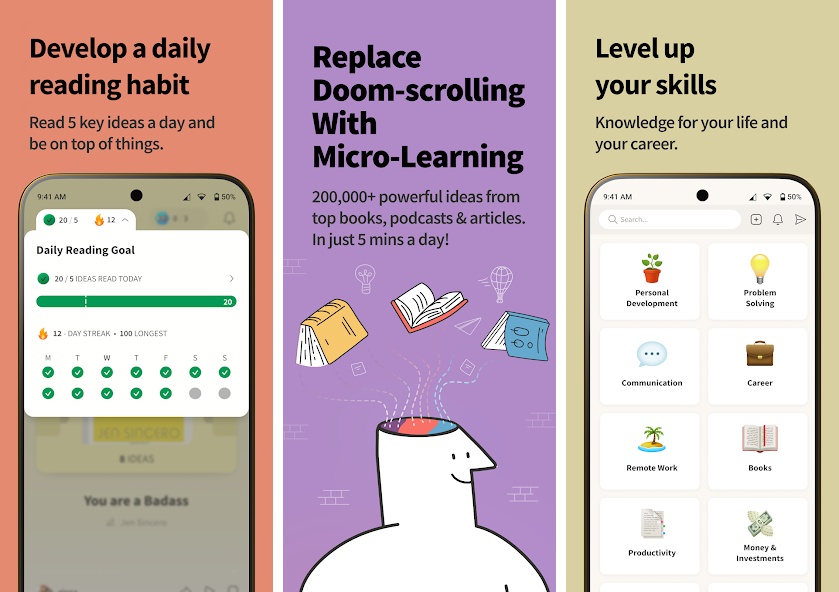
Are you experiencing mental blockage? Free inspiration can now be found on your home screen with the help of the Deepstash widget for Android! It is easy to use and intuitive, making it simple to browse through sayings, advice, and ideas. It inspires you with quotes and new ideas daily.
Plus, the quotes and ideas generated are taken from famous sayings and popular books. Put the quote widget from Deepstash on your home screen to begin each day with a motivational quote. Install the Deepstash app, one of the best free widget apps for Android, now and stay motivated!
Key Features:
- Daily dosage of inspirational quotes
- Provides useful and informative snippets
- Free to download and use
7. Google Keep – Top widget for creating and viewing notes
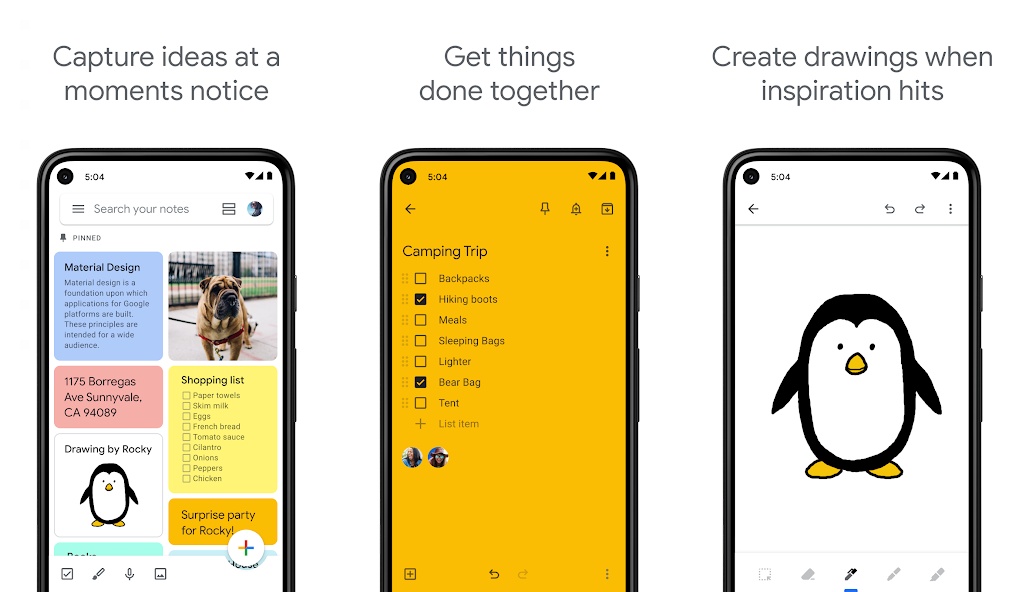
You can maintain productivity and organization with the help of the Google Keep Widget for Android. For organizing your lists and notes, it’s also among the best Samsung widgets available. Without having to launch the app, you can quickly view your notes from your home screen with this widget.
Information can be quickly scanned in a look. Additionally, you can record a brief note for later use, like a phone number, using the widget. Hence, to optimize efficiency, Google Keep is the Android widget you must have on your smartphone.
Key Features:
- Keeps notes organized
- Simple to use
- Handy tool that can be used conveniently whenever needed
8. Month – Top calendar widget for Android
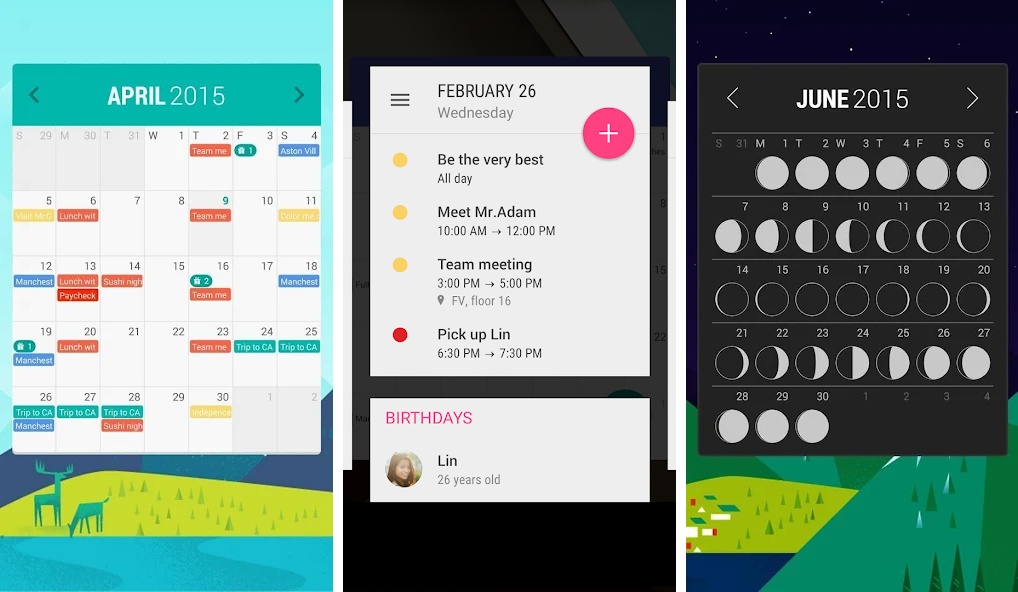
Month is a calendar widget app that has a collection of around 90 different, eye-catching themes. A full-page, elegant, transparent Month view or a more practical Agenda view, ideal for professionals with hectic schedules, are the options available. Additionally, it works flawlessly with Google Calendar as well.
It is an app that can fit every person’s taste. Get your hands on this app through the Play Store now. Experience the daily management and schedule organization with the help of this free and easy-to-use app!
Key Features:
- Straightforward user interface
- Simple to use
- Offers various customizable themes
9. TickTick – Productivity Android Widget
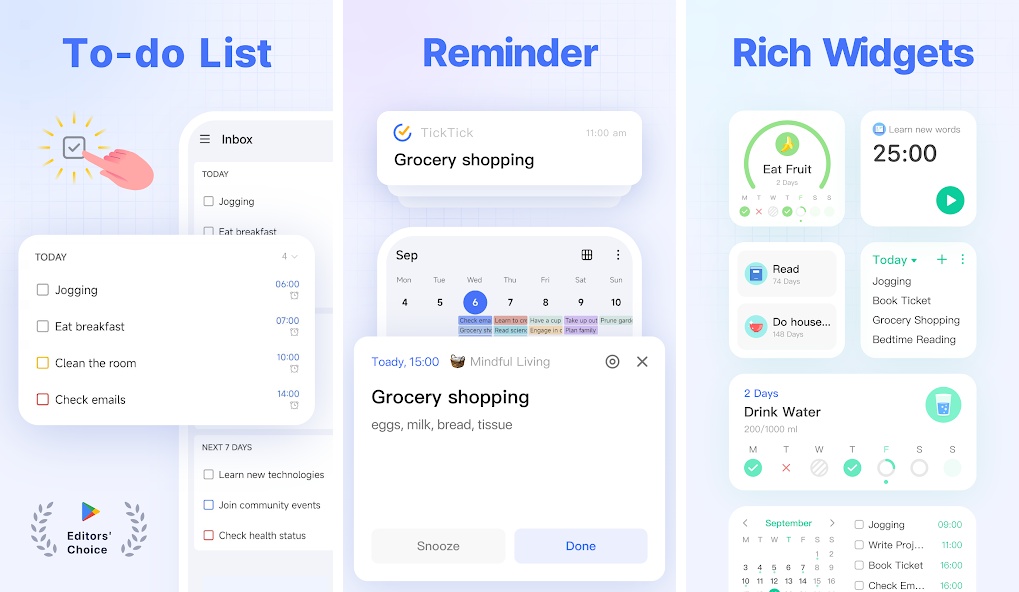
The best widget app for Android that keeps you productive and organized is called Tick Tick Widget. The widget is a useful tool that shows your future events and chores right on the home screen of your Android device. You can quickly view your schedule without opening the entire app thanks to this feature.
You can customize the home screen by adding a calendar, today’s habits, weekly agenda, or day timeline widget, depending on your preferences. So get the TickTick widget now and optimize your productivity.
Key Features:
- Easy-to-use
- Customizable home screen widgets
- Helps streamline your daily workflow
10. Battery Widget Reborn – Best Android widget for Battery

Battery Widget Reborn is a widget for Android that monitors the device’s battery life. It makes it simple to keep track of and efficiently manage power by displaying real-time information about your battery status on the home screen. Widgets of different sizes and patterns can be customized within the program to match your personal style.
Simple as they come, Battery Widget Reborn is just a tiny 1×1 circle encompassing a figure within. That figure represents the expected amount of remaining battery time along with the battery percentage. Additional battery statistics are also available by clicking through. Get this widget app on your Android mobile now!
Key Features:
- Provides widgets in the form of graphs
- User-friendly interface
- Can be used effortlessly
Conclusion
All in all, having the best widgets for Android can get you relevant information on your fingertips. Plus, it can also boost your productivity and working efficiency. Users can also easily enhance their device’s efficiency and customize your experience by exploring the top Android widget apps.
In case you missed!











