Apple unveiled its new iPhone 15 series at its Wonderlust event in September 2023. But what makes iPhones better than the rest of the smartphones is its support for a wide-range of accessories. And now since it has USB-C, the list of accessories keeps expanding. There’s always an accessory for the iPhone, whether it’s to protect it, extend its battery life, or improve its performance. We have compiled a list of the best iPhone accessories that will help you get the most out of your iPhone 15.
- Best iPhone Cases
- Best iPhone Screen Protector
- Best iPhone Charging Cables
- Best iPhone Charging Adapter
- Best iPhone Portable Chargers
- Best iPhone MagSafe Accessories
- Best iPhone Camera Lenses
- Best iPhone Car Mount
- Best Power bank for iPhone
- Best Wireless Headphones for iPhone
- Best Bluetooth Speakers for iPhone
Best iPhone Cases
Investing in a good case is essential to protect your iPhone from accidental drops and scratches. There are a variety of cases available for iPhone, but here are the best ones that you can get for your new iPhone 15 lineup:
1. ESR Classic Hybrid Case
ESR creates some of the best clear cases, and its Classic Hybrid case is no exception. Unlike other clear cases, which turn yellow after a few months, its high-grade polymer material resists yellowing for a long time. Aside from the Air Guard corner, this case has raised edges and a camera guard for military-grade protection.

Furthermore, it includes MagSafe support, with a holding force of 1500 g, which is stronger than most MagSafe cases on the market. You get all of these features while maintaining a sleek profile with all of the precise cutouts you’ll need for your iPhone.
- Slim and sleek profile
- Air Guard corners
- MagSafe support
- Cleaning the corners can be challenging
2. Otterbox Defender Series XT for MagSafe
If you’re looking for a rugged MagSafe case with a minimal look, Otterbox’s Defender Series XT is your answer. It has a dual-layer protection: an inner shell for drop-protection and an outer shell for shock absorption. You can also find port covers that keep the ports safe from dust and dirt.

Moreover, there are bumpers around the cameras that keep cameras safe, while the screen lip keeps the display hovering off surfaces. If you like having a lanyard cable to your cases, this Otterbox case got you covered. Lastly, it supports MagSafe out of the box, so you don’t have to worry if you have MagSafe accessories lying around.
- Polycarbonate shell
- Grippable rubber edges
- MagSafe support
- Can be tough to remove
3. UAG Monarch Kevlar Series
If you want the most rugged protection for your iPhone 15, consider UAG’s Monarch Kevlar series. It has a shock-resistant core and an armored frame, both of which are layered with DuPont Kevlar. In addition, the case is surrounded by a polycarbonate shear plate, alloy metal hardware, and an impact-resistant rubber.

With these in place, the case provides complete protection from daily wear and tear. Additionally, sculpted corners with contoured perimeter edges provide ultimate drop protection up to 20 feet. Despite being a tough case, it supports wireless charging but not MagSafe.
- Polycarbonate shear plate
- Grippable body
- Wireless charging support
- Available for iPhone 15/14/13/12 Series
- Expensive
- Heavy
Best iPhone Screen Protector
Although the body is protected, another thing that is fragile in your iPhone is the screen itself. Hence, it’s essential to protect the display of your iPhone with a good screen protector or tempered glass. Here are a few excellent screen protectors for your iPhone 15 Series:
1. Spigen EZ Fit Tempered Glass
If you’re looking for a thin and easy to apply tempered glass for your iPhone 15 Models, Spigen’s EZ Fit should be the right choice for you. It has a hardness of 9H and has a thickness of 0.02 inches. It has an oleophobic coating for fingerprint resistance and protects all sensors alongside the front-facing camera.
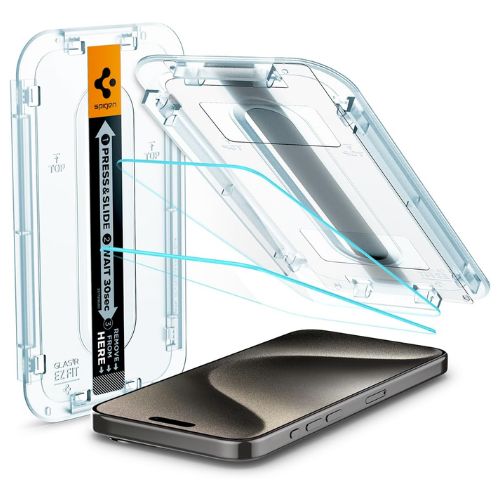
The best part about this tempered glass is that you need no assistance to apply it on your iPhone. Moreover, you get two refills when you purchase this tempered glass; if you mess up one, you’ll have another one left. The tempered glass, on the other hand, doesn’t feel like an extension to your iPhone, but the display itself with minimal difference.
- Easiest to install
- 9H hardness tempered glass
- Oleophobic coating
- None
2. ESR Armorite Screen Protector
Since the iPhone 15 series has contoured edges, the ESR’s Armorite screen protector provides edge-to-edge screen protection, leaving no gaps. It provides military-grade protection and has undergone various tests. Even with the Face ID sensors covered with the glass, you don’t lose any functionality or quality.
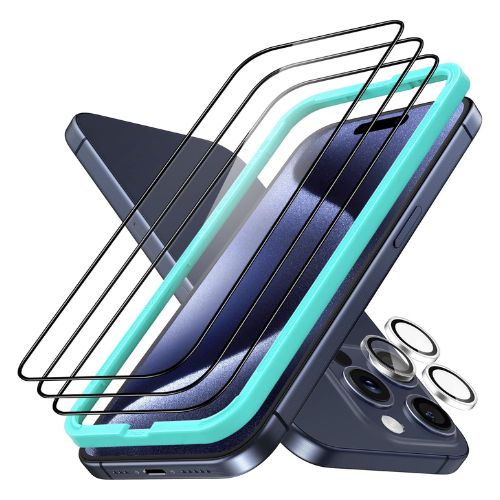
This ESR’s screen protector is also fingerprint-resistant with a special coating that repels oil, water, and dirt, and you can clean the screen without any effort. You can apply this screen protector within a few steps and effortlessly. Moreover, you get a few lens protectors with it to protect the camera lenses of your iPhone.
- Easiest to install
- Covers contoured edges
- Fingerprint-resistant coating
- Bubbles may form when installing
3. Belkin ScreenForce TemperedGlass
Apple recommends using Belkin’s accessories, and if you’re thinking of a screen protector from the same manufacturer, you can go with Belkin ScreenForce TemperedGlass screen protector. It is made of high-quality Japanese glass that absorbs maximum impact and prevents scratches while maintaining a thickness of 0.33mm.

It has a 9H Pencil Hardness rating and an antimicrobial coating that prevents discoloration. When you apply this screen protector, you won’t find much difference between it and the actual glass. Furthermore, you get an Easy Align tray when you purchase this screen protector to apply it yourself.
- Easiest to install
- Japanese glass with 9H Pencil Hardness
- Antimicrobial coating
- Bubbles may form when installing
Best iPhone Charging Cables
Apple includes a good braided cable in the box since the iPhone 15 series switched to the USB-C standard. However, with the included cable, you get USB 2.0 speeds on the Pro models. Furthermore, if the length of the cable is insufficient for you, an alternative cable should be an excellent choice. The following are the best charging cables for your iPhone:
1. mophie USB-C Cable with USB-C Connector
If you want a lengthy cable and have a lot of USB-C to USB-C connectors, go with mophie’s USB-C to USB-C connector. It has a length of 3 meters and features a braided nylon cable with durable connectors. mophie is sold by Apple in its online and offline Apple Stores.

It outputs 100W of power output, and works with all Apple devices with a USB-C port, including the iPhone 15 series. Furthermore, mophie claims that it went through rigorous testing to ensure it works properly and lasts longer.
- Braided cable
- 3 meters length
- 100W output
- Expensive
- Doesn’t support other iPhone models
2. Anker – USB-C Cable to Lightning
If you’re switching to iPhone 15 series, and have accessories that require a Lightning connector, you should go with Anker’s USB-C to Lightning cable. It’s an MFi-certified cable, making this cable compatible with older iPhone models till 11. While it can transfer files and other data, it also supports PD charging with a maximum output of 18W.

Moreover, the cable has a hard-wearing nylon exterior for extreme wear and tear, and Anker claims that it can withstand about 12,000 bends. Lastly, this cable is available in red, silver, black, and blue colors.
- Hard-wearing nylon cable
- 6ft length
- Supports iPhone 14/13/12/11 series
- Supports only 18W power delivery
Best iPhone Charging Adapter
Apple stopped including a charging adapter with its iPhone packaging starting with iPhone 12. Even if you’ve the option to purchase a charging adapter separately, the most popular charging adapter for iPhone caps out at 20W. As a result, we’d suggest you go for a better charging adapter for your iPhone. Here are a few charging adapters for your iPhone that we recommend:
1. Anker Prime GaN Wall 3-Port Charger
Apple doesn’t provide you with a charging adapter for your iPhone, but you can get one from the Apple Store. However, they can charge one device at a time. If you’ve got multiple devices, the Anker Prime GaN Wall charger would be perfect for you. It comes with two USB-C ports and one USB-A port.
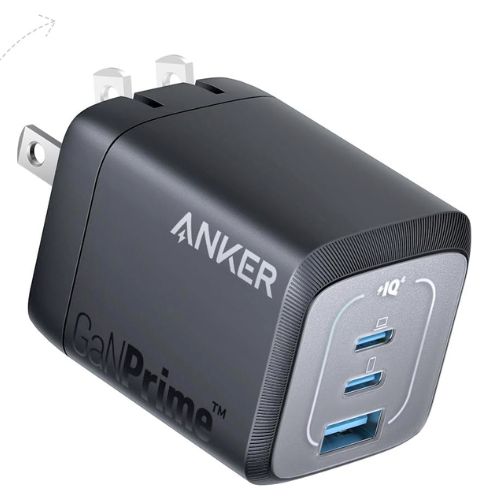
If you connect a single device, it provides a maximum of 67W output and it’s half as big as Apple’s 67W MacBook charger (with a single port), making it compact. Besides, it has ActiveShield 2.0 safety system that ensures safe charging. Not only it’s compatible with Apple devices, but also other devices that support charging with USB-C.
- Compact
- 67W output
- GaN technology
- Slightly on the heavier side
2. Belkin BoostCharge Pro 4-Port GaN Charger
If three ports and 67W charging aren’t enough for you, the BoostCharge Pro from Belkin should be an excellent option for you. It has 4-ports (two USB-C and two USB-A) and can deliver up to 108W maximum output.

This BoostCharge Pro charger uses GaN technology for efficient charging while maintaining high output. There’s also Intelligent Power Sharing that distributes power equally according to the number of devices connected. So if you connect four devices to all the ports, then you’d get 65W and 30W on the two USB-C ports, and the remaining 24W is shared between the two USB-A ports.
- 108W output
- GaN technology
- 4-USB ports
- Heavy
Best iPhone Portable Chargers
iPhones have great battery life even with low battery capacities, but still you need to have a charger around or have Low Power Mode turned on when you go on long trips. In those scenarios, having a portable charger around you can be quite helpful. Here are some of the best portable chargers that we’d recommend for your iPhone 15:
1. Anker 325 Power Bank (PowerCore 20K)
Anker’s 325 PowerCore 20K is a slim and portable power bank for your iPhone 15. It can charge any of your device with a charge up to 2.4 Amps, and has a Trickle-Charging mode to charge low power devices like earphones and other Bluetooth accessories.

There’s an LED indicator that displays the battery level and charging status of the power bank. Speaking of charging, you can use the included microUSB cable or a separate USB-C cable to charge the power bank. Moreover, it can charge up to two devices simultaneously with the twin USB-A ports.
- PowerIQ Voltage Boost technology
- Two USB-A ports
- Trickle Charging mode
- 12W output
2. Belkin BoostCharge Power Bank 10K
If you’re looking for a power bank that can charge up to three devices simultaneously, Belkin’s BoostCharge Power Bank 10K is your answer. It has two USB-A and one USB-C ports that can charge three devices at 15W output. Belkin claims that it can provide up to 40 hours of additional battery life to your iPhone.

Besides, it has an LED indicator that tells you when the power bank needs recharging and Belkin provides you with a USB-A to USB-C cable to charge it right away. The power bank is slim and compact while being a 10,000 mAh battery. Belkin provides two years of warranty and $2500 of Connected Equipment Warranty when you purchase this power bank.
- LED indicator
- Simultaneous charging for three devices
- Two USB-A and one USB-C port
- 15W charging
- 10,000 mAh
Best iPhone MagSafe Accessories
Apple introduced MagSafe with iPhone 12 series which unlocked new possibilities of accessories for iPhone. While there are a plethora of MagSafe accessories available for your iPhone, here are a few recommendations for your iPhone 15:
1. Anker Magnetic Battery 5K Portable Charger
Since Apple discontinued its MagSafe battery pack, you can no longer buy it from the official stores or third-party stores in the long run. But if you want a MagSafe battery pack alternative, go for Anker Magnetic Battery 5K Portable Charger. It features a versatile flap that converts as a kickstand for your iPhone.

It comes with a capacity of 5,000 mAh battery and charges your iPhone 15 at 12W using a USB-C to USB-C cable. You can charge this battery pack using a USB-C cable. Plus, it has a sleek and slim design, allowing you to carry it with your iPhone.
- 5,000 mAh
- 12W wired charging
- LED indicator for remaining battery
- 7.5W charging with MagSafe
2. Belkin iPhone Mount with MagSafe
Apple introduced the Continuity Camera feature with macOS Ventura that allows you to use your iPhone as a webcam. However, you’ll need to properly mount your iPhone on top of your MacBook for the best experience and Belkin’s iPhone Mount does the same for you.

Since it’s MagSafe compatible, you can use your iPhone in landscape or portrait mode as per your preferences and attach or detach it effortlessly. You can also use this mount as a convenient grip or as a kickstand.
- MagSafe compatible
- Perfect for MacBooks
- Multiple utilities as kickstand and ring grip
- Expensive
Best iPhone Camera Lenses
iPhones are known to have one of the best cameras in smartphones. But if you’re a professional photographer, you’ll need more than the regular lenses on the iPhone. Fortunately, you can find other camera lenses for your iPhone that can help you take better photos from your iPhone 15. Following are a few camera lens recommendations for the iPhone 15:
1. Moment Lenses
Moment makes the best lenses for not only iPhone, but also for other smartphone brands. Moment has five types of lenses: telephoto, wide-angle, fisheye, anamorphic, and macro lenses. You’ll need a case to fit Moment’s lenses and they come in various colors and sizes.

Moreover, Moment has a collection of filters and polarizers that go hand-in-hand with the lens kits. These Moment lenses, however, are on the expensive side making it inaccessible to many. But if you’re a professional photographer with an iPhone, you should get these Moment lenses.
- Exceptional quality
- Works with other smartphone brands
- Filters and polarizers available
- Expensive
2. Apexal 10-in-1 Camera Lens Kit
If you’re not a professional photographer and don’t want to spend a fortune on iPhone camera lenses, it’s best to go with Apexal’s camera lens kit. It’s affordable yet comes with six lenses and four filters. Six lenses include a 0.63x wide lens, 15x macro lens, 2x telephoto lens, 198° fisheye lens, and two kaleidoscope lenses.

When it comes to filters, you get a CPL filter, flow filter, radial filter, and a star filter. You can make use of these lenses and get creative with your photos on your iPhone. However, since these are cheaper, it’s best not to expect amazing results.
- Works with other smartphone brands
- Different types of lenses and filters
- Affordable
- Quality of lenses could be better
Best iPhone Car Mount
If you own a car and want to mount your iPhone in it, you would need a good car mount. However, the ones with MagSafe are the best. Here are a few car mounts that you can get for your iPhone 15:
1. Belkin Car Vent Mount Pro with MagSafe
Unlike other car vent mounts, this Belkin’s Car Vent Mount Pro won’t charge your iPhone. But it uses the MagSafe connector to connect your iPhone to your car’s dashboard securely via magnets. Also, you won’t need any extra materials to mount it even though it’s lightweight.

However, it’s best to use this iPhone without a case and speaking of cases, if you don’t have a MagSafe-enabled case, it won’t say. Nevertheless, Apple recommends Belkin accessories for iPhones and this car mount was one of the first MagSafe accessories that Apple announced.
- MagSafe compatible
- Lightweight
- Doesn’t fit all vents
- Can’t charge iPhone
2. ESR Car Charger with CryoBoost
If you’re looking to charge your iPhone wirelessly while you’re in a car, the ESR car charger with CryBoost should be perfect for you. It lets you charge your iPhone with MagSafe at 15W fast-charging.

But, you don’t need to worry about heat discharge since it has a CryoBoost cooling fan that keeps your iPhone cooler for a long duration. Moreover, it comes with a secure vent clip and a 3-point support arm that keeps your iPhone sturdy while driving.
- MagSafe compatible
- Sturdy vent
- CryoBoost cooling technology
- No wired charging support
Best Power bank for iPhone
Power banks are a great way to keep your iPhone charged on the go, whether you’re traveling, commuting, or spending a day at the beach. With so many different power banks on the market, it can be tough to know which one is right for you.
1. Anker 621 MagGo – Portable Power bank
If you want a portable yet powerful power bank that doesn’t weigh a ton, you should go for the Anker 621 MagGo magnetic battery. It has MiniCell technology that provides similar performance to other portable power banks with fewer components, making it light and small. Plus, you get MagSafe so you can snap it to your iPhone and start charging it instantly.

It has a capacity of 5,000 mAh even being smaller than conventional power banks and you can use the included USB-C charging cable to recharge it whenever it runs out of battery. Furthermore, you get MultiProtect technology that protects your devices while charging and since it’s made of PU leather, you don’t have to worry about scratches on the power bank.
- 5,000 mAh battery
- USB-C cable included
- Slim and lightweight
- Works with MagSafe enabled iPhones only
Best Wireless Headphones for iPhone
Wireless headphones have become increasingly popular in recent years, as they offer the convenience of listening to music and other audio without the hassle of wires. If you have an iPhone, there are a number of great wireless headphone options available, each with its own unique features and benefits.
1. AirPods Max
If you’re in the Apple ecosystem along with your iPhone, you should get the Apple AirPods Max. These are perfect for switching between your Apple devices seamlessly and listening to balanced music. AirPods Max might be expensive for most of you, but once you listen to it, there’s no going back.

Plus, you get one of the best ANC (Active Noise Cancellation) in the market. It has a great battery life combined with features like Transparency mode, Spatial Audio, and many more. Moreover, Apple might not launch its successor for a long time, and even if they do, you’ll get the AirPods Max from third-party sellers at a good discount.
- Good Active Noise Cancellation (ANC)
- Balanced audio
- Long battery life
- Limited features for other platforms
Best Bluetooth Speakers for iPhone
Bluetooth speakers are a great way to listen to your music, podcasts, and other audio content on the go. They’re also a great way to improve the sound quality of your iPhone or iPad. With so many different Bluetooth speakers on the market, it can be tough to know which one is right for you.
1. Bose SoundLink Flex
Bose is known for its amazing speakers and the Bose SoundLink Flex is no different. It’s one of the best bluetooth speakers that you can get for your iPhone 15. It sounds incredible, and perfect for you if you like bass. Besides, it has a rugged design with an IP67 water and dust proof rating.

It has PositionIQ technology that lets the SoundLink Flex automatically adjust its orientation and optimize the audio output whether it’s standing upright or lying on its back. You can charge it once and Bose claims it can last up to 12 hours. Lastly, if you have other Bose speakers, you can connect them together to enjoy Party Mode.
- Compact
- Incredible audio quality
- IP67 water and dust proof
- Might attract dust and lint over time
Conclusion
So these were the best accessories for iPhone 15 that you must get when you purchase one. There are many other iPhone accessories available in the market, and if you research, you’ll find many other useful accessories that suit your needs.
Check out other iPhone accessories:











