Video editing capabilities on phones have exploded in recent times thanks to major advances in mobile technology. There are now a plethora of apps that enable you to edit footage right from your smartphone. In this post, we will highlight some of the top video editing apps for iPhone and iPad.Whether you just want to make simple cuts and joins or do more advanced effects and color correction, there are excellent iOS apps for all your editing needs.
Read on for a breakdown of features and key strengths of the top video editors for Apple’s devices. With the right app, you can produce stunning videos directly on your iPhone or iPad.
1. iMovie – Turn Videos into Movie Magic
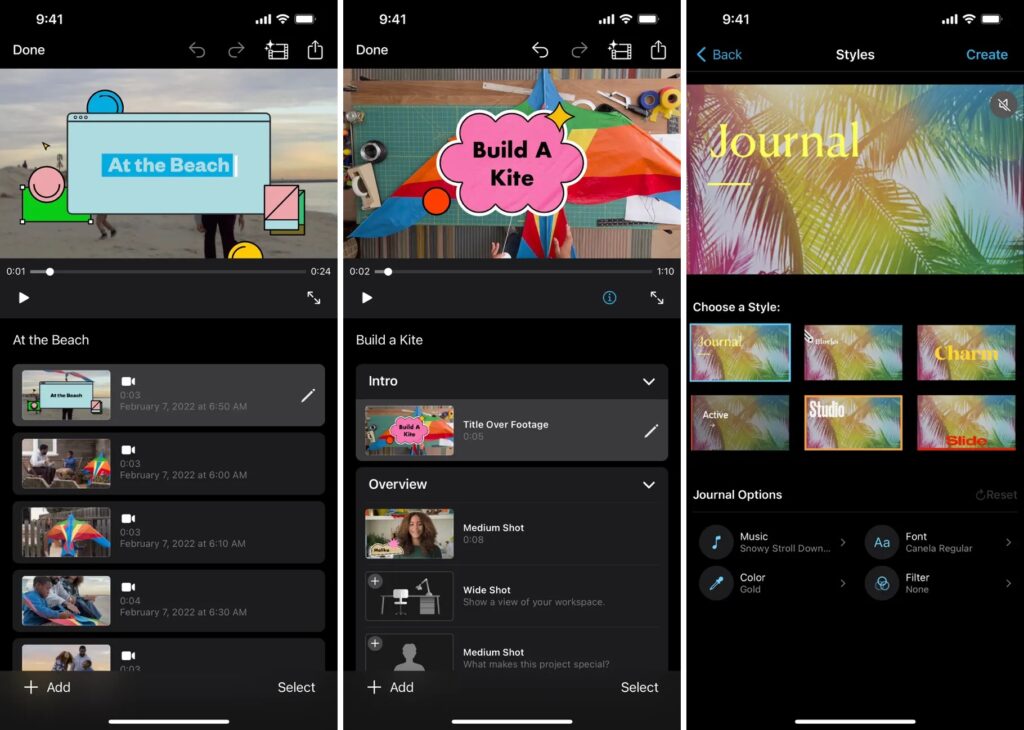
iMovie is Apple’s free video editing app, making it an obvious top choice for iPhone and iPad users looking to edit video. It has an intuitive interface with a timeline for precisely arranging clips and a library for organizing all your media in one place. iMovie comes equipped with a range of built-in tools including video effects like green screen, picture-in-picture, filters, overlays, and much more to help enhance your footage.
You can easily trim, split, and rearrange clips on the timeline to cut together your perfect edit. When finished, you can export your projects in stunning 4K resolution. For basic editing needs from trimming clips to adding some visual flair, iMovie is a fantastic app to start with for beginners and casual users alike.
- Intuitive interface great for beginners
- Few taps to create beautiful custom video
- Tons of built-in effects, transitions, overlays
- Easy to trim, rearrange, and enhance clips
- Seamless ecosystem with other Apple products
- Can send videos with Mail and Messages
- Limited advanced editing capabilities
- Can be restrictive for professional work
2. Lumafusion – Pro Video Editing and Effects

Lumafusion is widely considered the most powerful and robust video editor available for iOS devices, offering pro-grade tools for color correction, chroma keying, multicam editing, and endless more advanced capabilities. The precision video editor allows for frame-by-frame trimming to really refine your cuts and get the perfect edit and impressive for a mobile app, you can edit up to 6 video tracks simultaneously.
One major standout feature is support for external hard drives, allowing you to work with large media files and projects right on your iPhone or iPad. If you need to do demanding, professional-level video editing on the go, Lumafusion is simply the best choice for iPhone and iPad users.
- Robust professional-grade editing tools
- Multicam, chroma key, color correction, etc.
- Frame-by-frame trimming for precision
- Supports external hard drives
- More complex interface to learn
- No collaborative editing features
3. Adobe Premiere Rush – Make films, Add Text and Audio
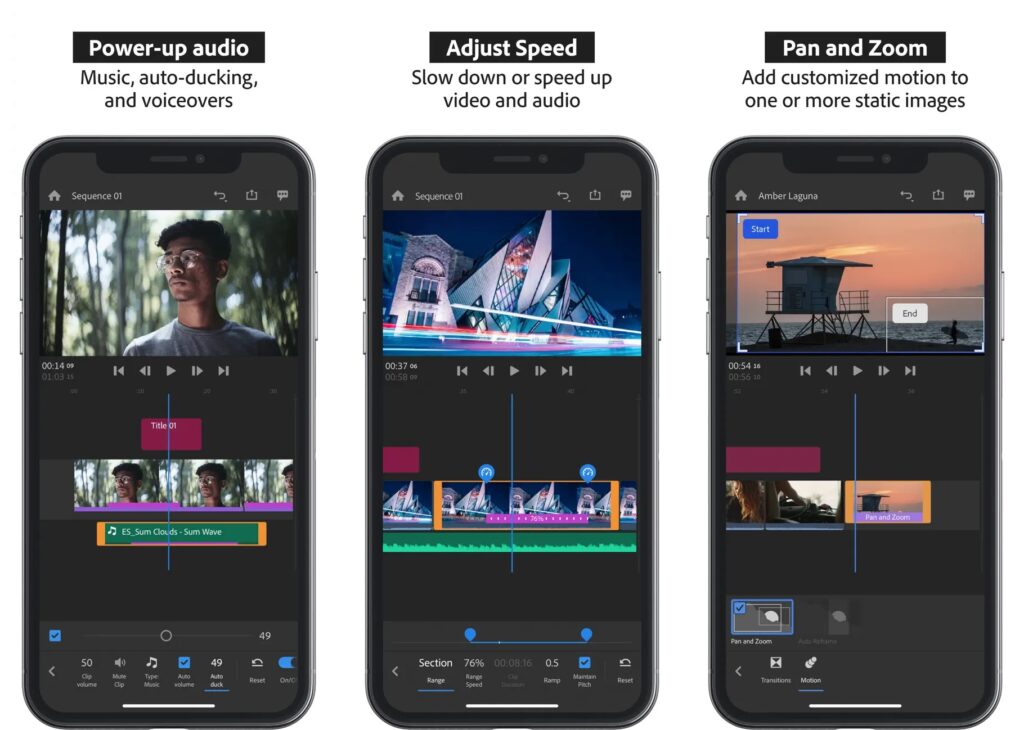
Adobe Premiere Rush brings the powerful video editing tools of Premiere Pro in a streamlined mobile app designed for on-the-go use. Editors get a simple 3-track timeline complete with auto-sync, customizable cuts and transitions, and more pro-level features. It works seamlessly with Premiere Pro via Adobe Creative Cloud, allowing you to start edits on mobile that you can finish polishing up on a desktop.
Some key features of Premiere Rush include customizable Motion Graphics templates, AI-powered audio clean up tools, and easy publishing to leading social platforms like YouTube and Instagram. For video professionals who already rely on Premiere Pro, Rush is the perfect companion app for editing anytime, anywhere on your iPhone or iPad.
- Syncs with Premiere Pro seamlessly
- Streamlined timeline editing
- Quickly publish to social media
- Leverages Creative Cloud ecosystem
- Requires subscription for full functionality
- Fewer features than full Premiere Pro
4. Filmic Pro – Cinema Quality Video Capture
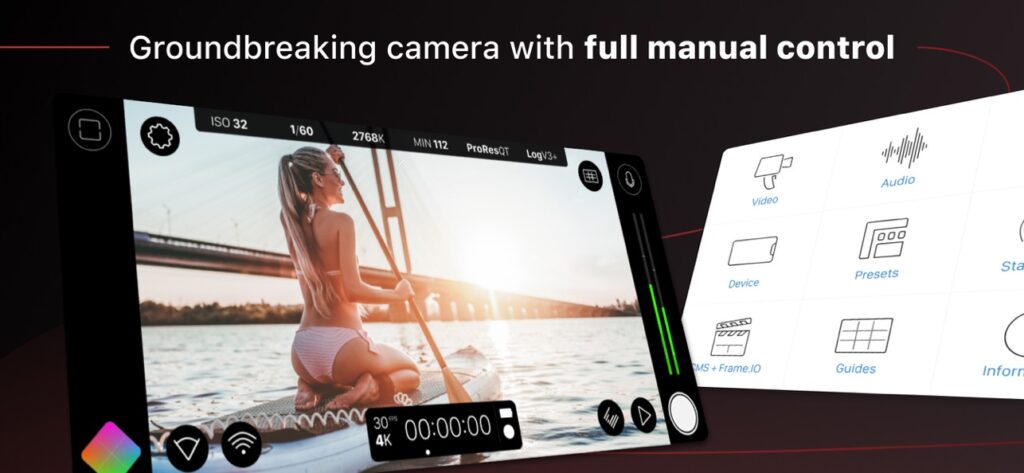
Filmic Pro transforms your iPhone or iPad into a professional mobile camera rig, giving content creators full manual control over focus, exposure, white balance, frame rate, and more. Advanced camera tools like focus peaking, zebras, true LOG color space support and much more allow you to shoot high quality footage on iOS intentionally crafted for editing later in the post.
The dual camera mode is a standout, letting you shoot video from multiple iPhone cameras at the same time for added flexibility. For creators serious about shooting great original video to edit in other apps, Filmic Pro is an absolutely essential iPhone and iPad kit providing unparalleled mobile camera controls.
- Manual camera control for high quality video
- Advanced tools like focus peaking, LOG, etc.
- Shoot with multiple iPhones/lenses
- Footage tailored specifically for editing
- Steep learning curve for some controls
- Requires subscription for certain features
5. Splice – Video Editor and Maker
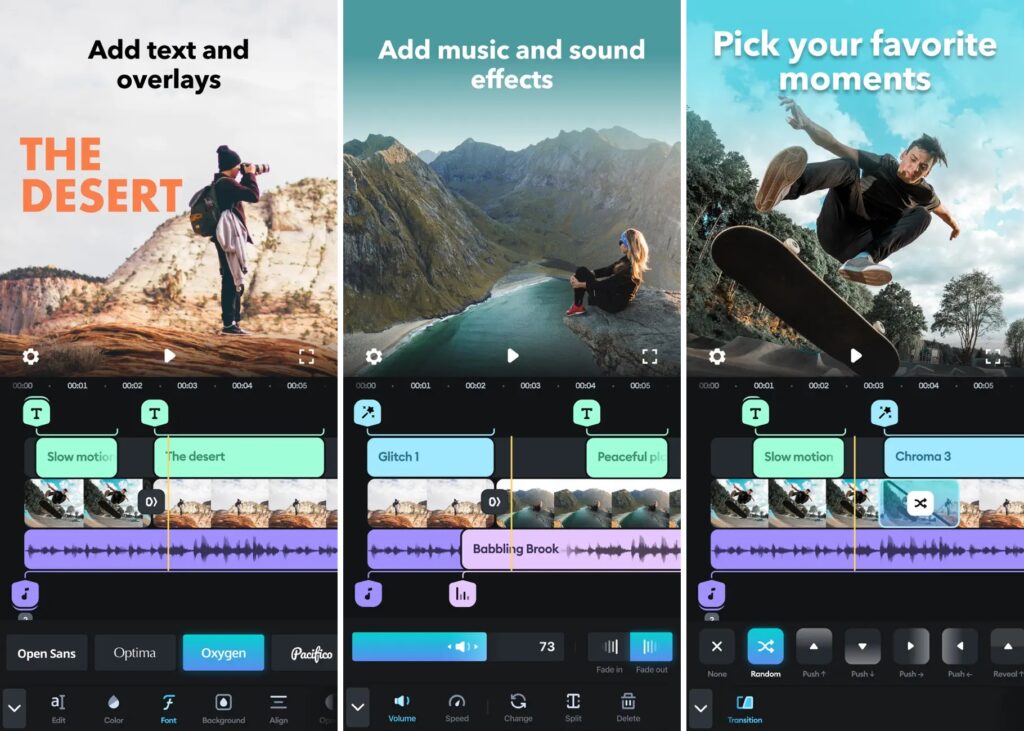
Splice makes video editing on iPhone and iPad fast, easy and approachable with an intuitive interface focused on quickly splicing clips and adding stylish transitions between scenes. You can easily trim, rearrange, and layer video and photo clips with just a tap. The media library lets you neatly organize all your content and choose from different themed transitions to add between clips for dramatic effect.
It’s simple drag and drop approach and streamlined toolset make Splice great for fast, focused edits and video assembly on the go, even if it lacks some of the more advanced editing features found in other apps. If you need to edit video clips quickly or combine multiple clips for an event video, Splice is a handy app that can be used on iPhones and iPads.
- Intuitive interface for easy editing
- Great for quick edits and splicing clips
- Useful media library and transitions
- Free with no subscription
- Lacks advanced editing capabilities
- Limited control compared to other apps
6. Quik by GoPro – Video Maker With Music
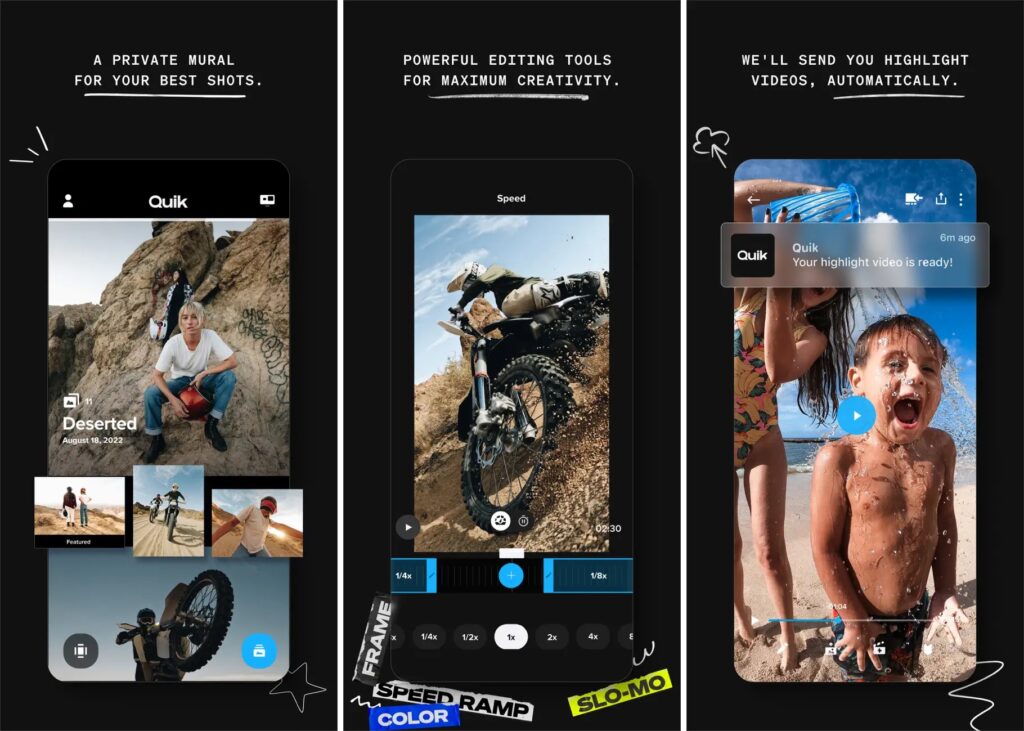
Designed by the action camera experts at GoPro, Quik is an intelligent automatic editor that creates beautiful, synchronized videos and photos with just the tap of a button. Simply select the media clips and content you want to use, choose your preferred style and music, and Quik handles the rest, adding stylish transitions, effects, and more between clips timed artfully to the beat of the music.
For busy creators who don’t want to actively edit footage themselves, Quik can churn out awesome, share-worthy videos from your content in just minutes. And the resulting auto-edited videos are all easily customizable and adjustable later if you want to tweak or polish in the app. For iPhone and iPad users with lots of media to turn into video stories, Quik is your automatic co-pilot.
- Auto-editing makes video creation fast and easy
- Stylish templates and effects
- Perfect for users who don’t want to actively edit
- Fully customizable after auto-edit
- You don’t learn editing skills
- Automatic results may not always be ideal
7. Videoleap: AI Video Editor
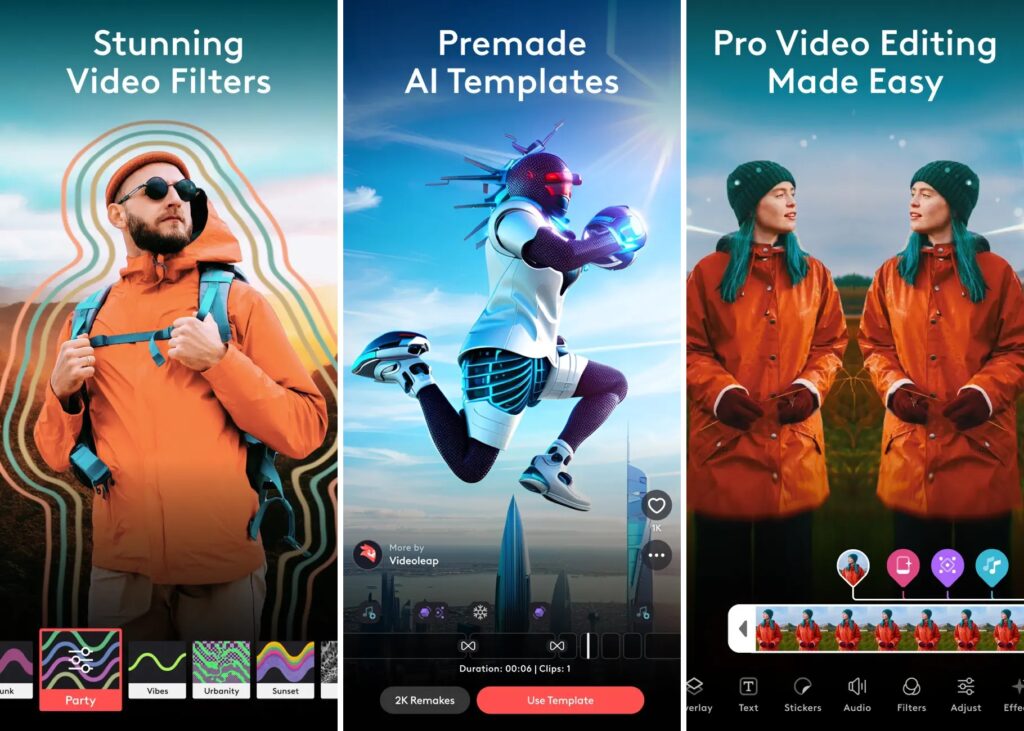
Videoleap focuses more on adding stylistic flourishes, graphics, and effects to enhance your video content through editing. You get a rich toolset to layer on top of your footage like text, shapes, animations, doodles, filters, and much more. Other creative features include slow motion, screen record mode, eye-catching video transitions, chroma key, and tons of video effects and templates for Reels, TikToks, and YouTube Shorts.
For content creators who want to enhance their iPhone or iPad videos with graphics, text stylings, animations, and design elements, Videoleap excels at providing these rich overlay capabilities. The app empowers you to easily edit and design creative videos that capture the eye.
- Makes adding style and effects easy
- Huge range of overlays, text, animations, etc.
- Intuitive creative editing tools
- Ready-to-use templates
- Great for enhancing footage stylistically
- Not ideal for substantive editing
- Reporting of rendering issues
Conclusion:-
As you can see, there is now a diverse range of Video Editing Apps for iPhone and iPad. The apps highlighted in this post represent the top solutions for everything from automatic editing to professional-level tools.
While apps like iMovie and Splice are great for casual users, Lumafusion and Filmic Pro offer capabilities rivaling desktop editors. This range means you can find the ideal video editing workflow for your needs on iOS. And the capabilities of these apps will only continue to grow over time.
Read More:-











