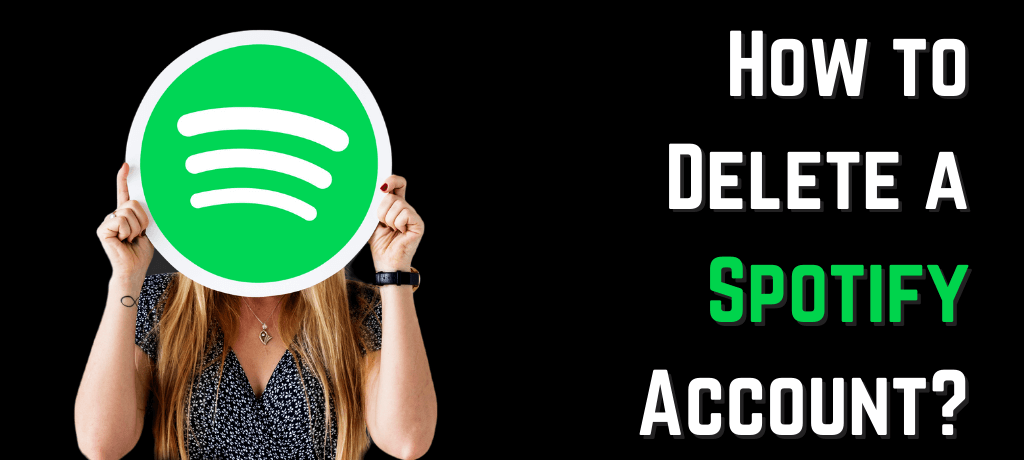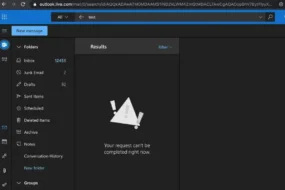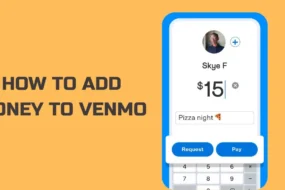Spotify is a music and podcast service that lets you hear quality music on fingertips. There are millions of songs and podcasts. While the basic version is free and available to all at no cost, the premium version is even better. It allows its users to download music and hear without any internet connection. Moreover, say goodbye to advertisements as the premium service is ad-free. The audio quality is also better and hence, subscribing to a premium account is not a bad option! Let’s see how to delete Spotify account.
The free version also does not let you shuffle the playlist. What’s more? You can also opt for the family account, which is available at only 14.99 $ a month. However, Sometimes, it may be possible that you do not want to continue the Spotify Services. And when you do not want to, you can also delete the account.
However, many people have complained that they are not able to find a way to delete the account. You can not close out your account from the mobile application or even the web application and hence, you need to visit the website to do the same. But do not worry, as we, in this article, are going to discuss how to delete Spotify account.
As we said there are two options. One is the free account and another one is the premium service. If you have subscribed for premium service, you need to discontinue the services before closing out your account. We will be discussing both of them. Follow the steps mentioned below:
How to Delete the Free Account?
Deleting the free account is easy. All you need to do follow the steps mention below carefully
- Open the official website of Spotify.
- Enter your credentials and login into your account.
- Scroll down to the bottom of the page and there, there will be an option named “About”. Click on it.
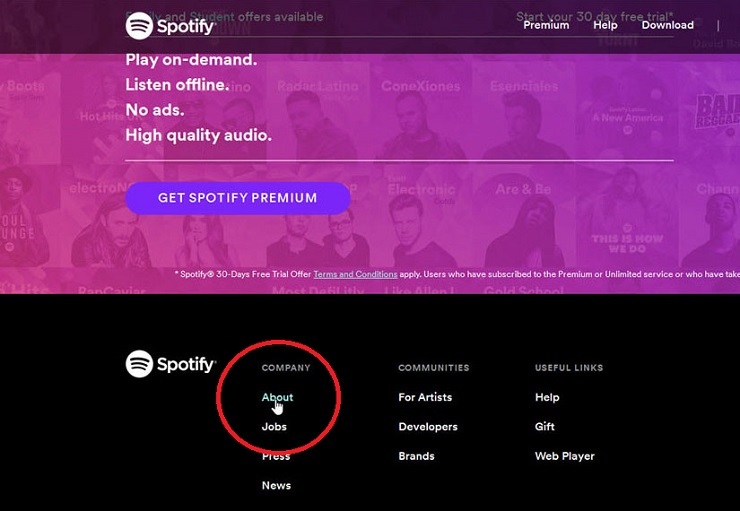
- Different Customer Service Actions will be mentioned over there. Click on the one that says “Account”.
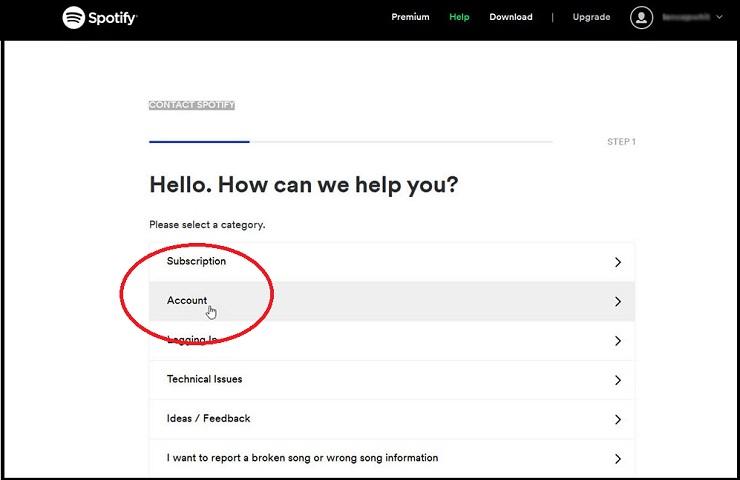
- A new page will open up. Click on “I Want to Close my Spotify Account Permanently”. It will prompt you to a new page.
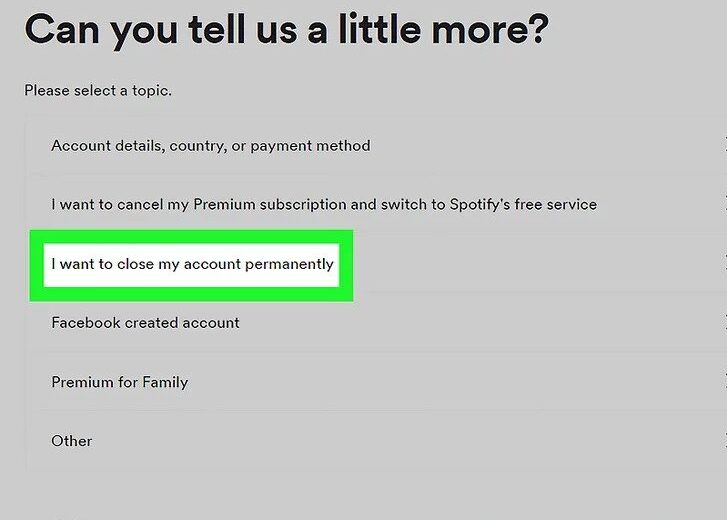
- There, Click on “Close Account”. This will again take to a new page. This new page will have a heading named “We’re sad you want to leave us”. Click on “Close Account” at the bottom right of the screen.
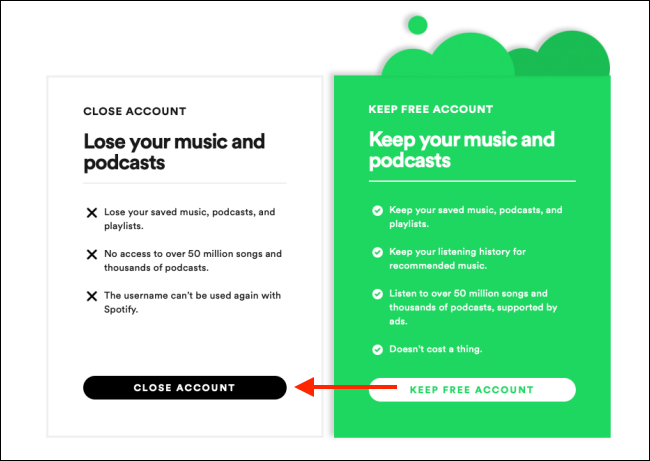
- After you have completed the above step, Spotify will take confirmation from you regarding the account. Click on Continue at bottom right of screen.
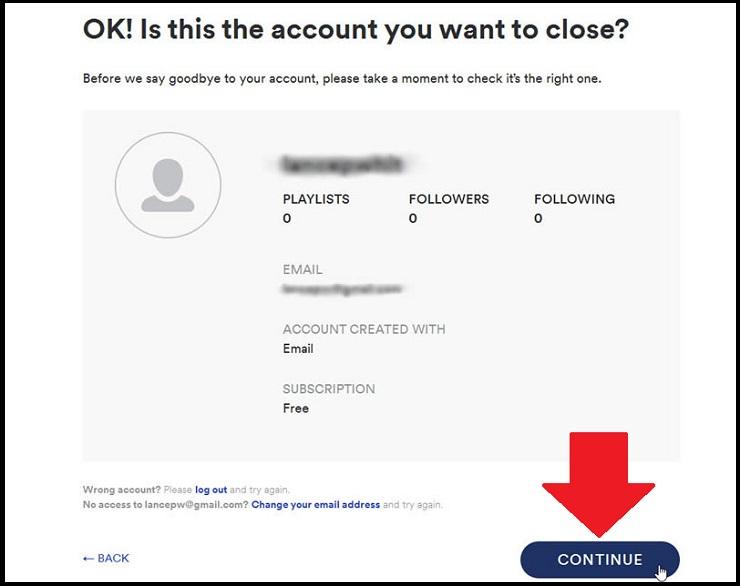
- After you have clicked Continue, one final page will appear that will enlist the things that you will lose. It says that you will lose your playlist, your username, and some other stuff as well.
- Checkmark the box that says “I understand, and still want to close my account”. Click on Continue on the bottom right of the screen.
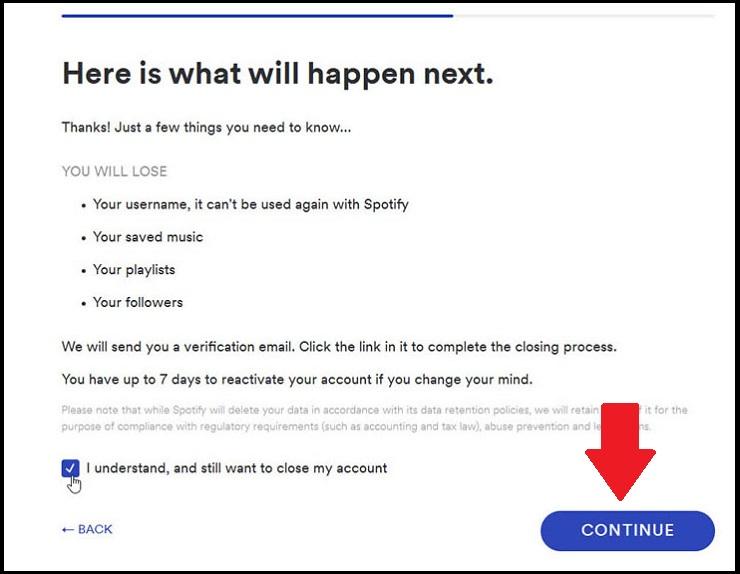
- It will send a link to your inbox. If any time within a week, you change your mind, then you can undo your action with the help of that mail. After the time has elapsed, your account will be closed forever.
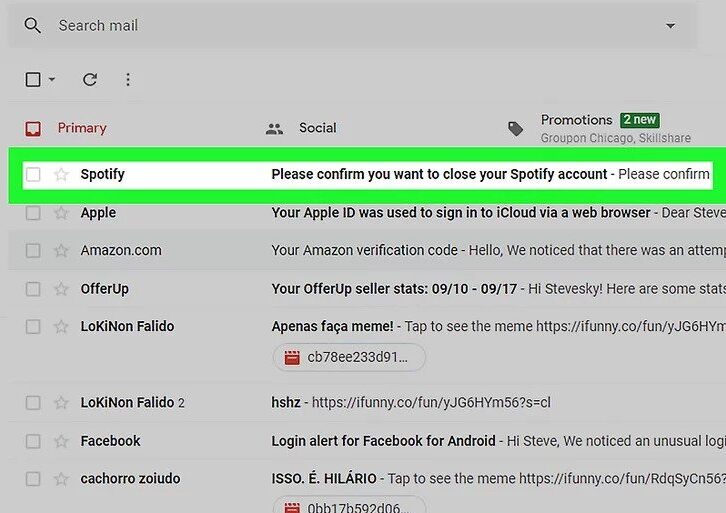
- It is vital to note that you will not be getting the same username again. (if you create the account again). Student discounts will also not be eligible for the next year)
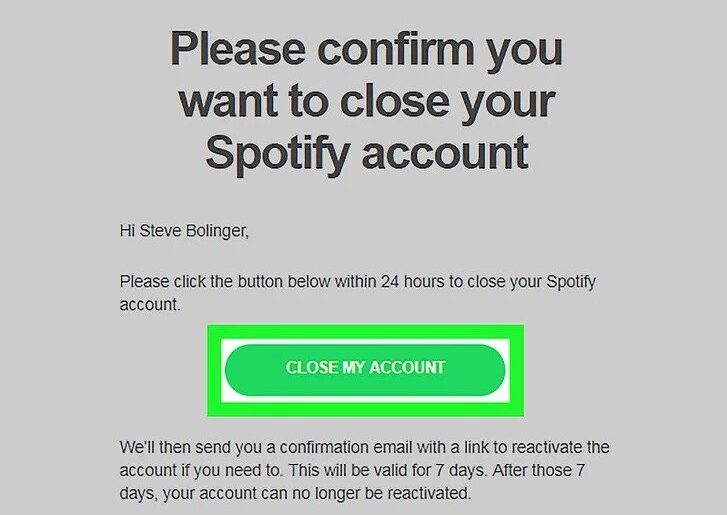
Spotify Premium Account
If you are owning a Spotify Premium Account, you need to cancel the subscription first and then proceed to delete the account. The process to delete the account is the same after you cancel the subscription.
How to Cancel the Spotify Subscription
- Visit the official website of Spotify.
- Log in with your credentials.
- After you log in, click on your name. It will be displayed on the top-right of the screen.

- After you click on it, you will be prompted to a new page. On that page, click on Subscription from the left.
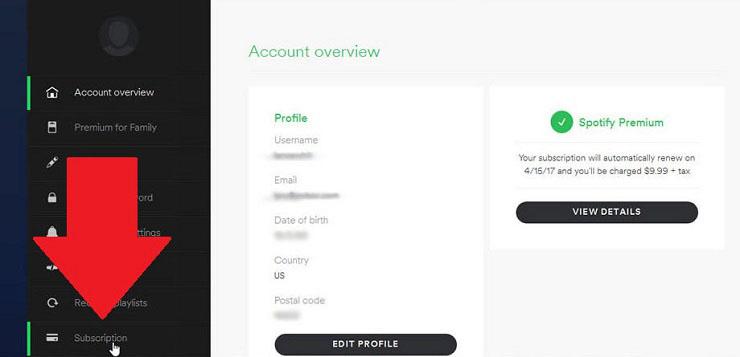
- When you click on subscription, a new box will appear in the middle of the screen. Click on “Cancel your subscription”.
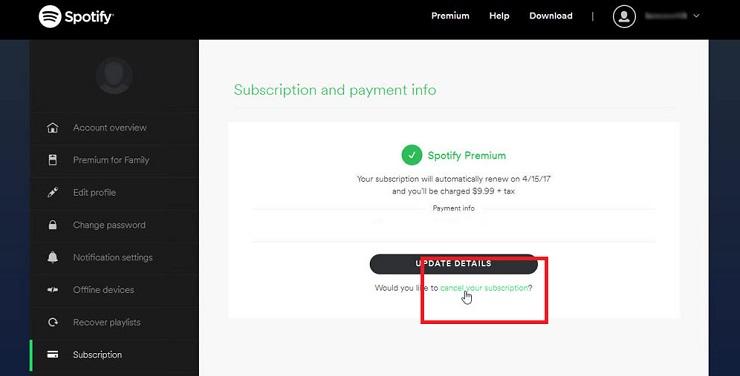
- Now a “Can we help” page will be displayed. You will be asked to mention the reason behind the cancellation. Select the appropriate answer and move forward. When you select your answer, a new page will be displayed.
- On that new page, scroll to the bottom of the screen.
- There, click on “Cancel my subscription”.

- You will be ask to enter your credentials again.
- Enter the credentials click on “Cancel my subscription”.
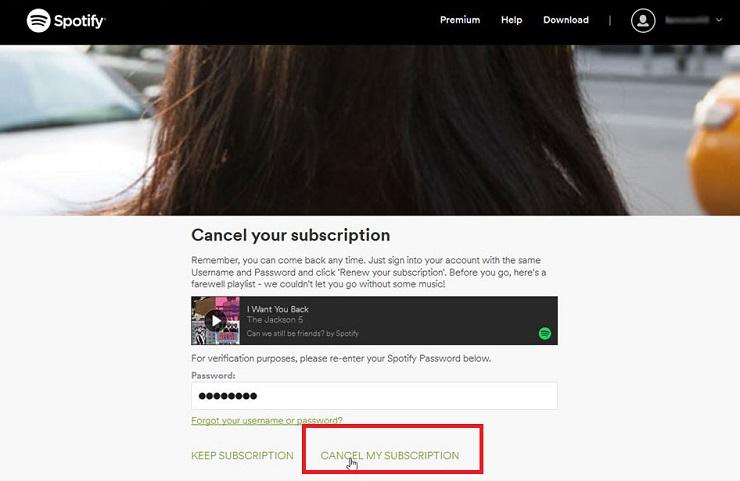
The subscription will be canceled and now your account will be the same as the free version. Spotify will display a message that your account has been successfully canceled. It will also display a message that you can renew the subscription in the future, whenever needed.
The next procedure is simple. You need to follow all the same steps mentioned above in “How to delete the Free Account?”.

This was all about How to delete Spotify Account. Spotify is an amazing service that delivers high-quality music. However, there may be a reason to cancel the account. We hope that the article has served its purpose and will help you to cancel the account if needed!
Find out more: