Fortnite is one such game that has been in the news for years. The post-apocalyptic game has been developed by a person named Tim Sweeney. The game, however, was released through Epic Games. The game has been in the news and more than 200 million people have downloaded the game. Changing the name in any game is not new. People set a name, get bored, and want to change the name. That’s where the question comes up that How to change Fortnite name?
Introduction:
Well, there are games in which changing the name is not easy. However, in Fortnite, the process is quite simple. Today, in this article, we are going to discuss How to change Fortnite’s name and how often you can do that.
As we said, changing a name is easy. But the only drawback that occurs in this process is the time period between two name changes. Whenever you create your account and install Fortnite, the game will let you set the username as per your choice but soon, players tend to feel the urge of changing the name. The process is simple and free of cost on PC. Following is the procedure that you need to follow.
The duration is two weeks. You can change the name after a period of two weeks from the previous occurrence of a name change. Hence, you need to be sure about your name and then proceed to change it.
- Visit the official website of Epic Games.
- Click on the Sign-In option. It will be located on the top-right section of the page.
- Enter your credentials and log in.
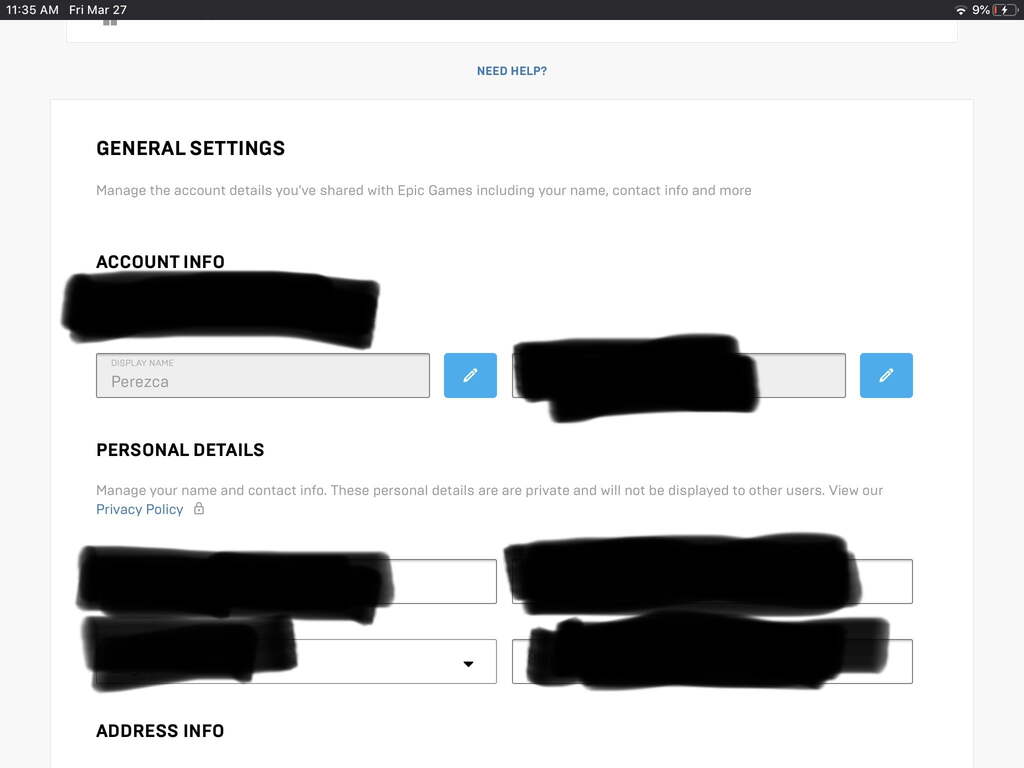
Source: esportseasy.com
- You will see your username on the top right corner. Click on Account, it will be displayed after you hover your mouse on your username.
- When you click it, you will see your username with a blue icon of pen next to it.
- Click on it and it will allow you to edit your name.
- Enter your new name and click on the Confirm button.
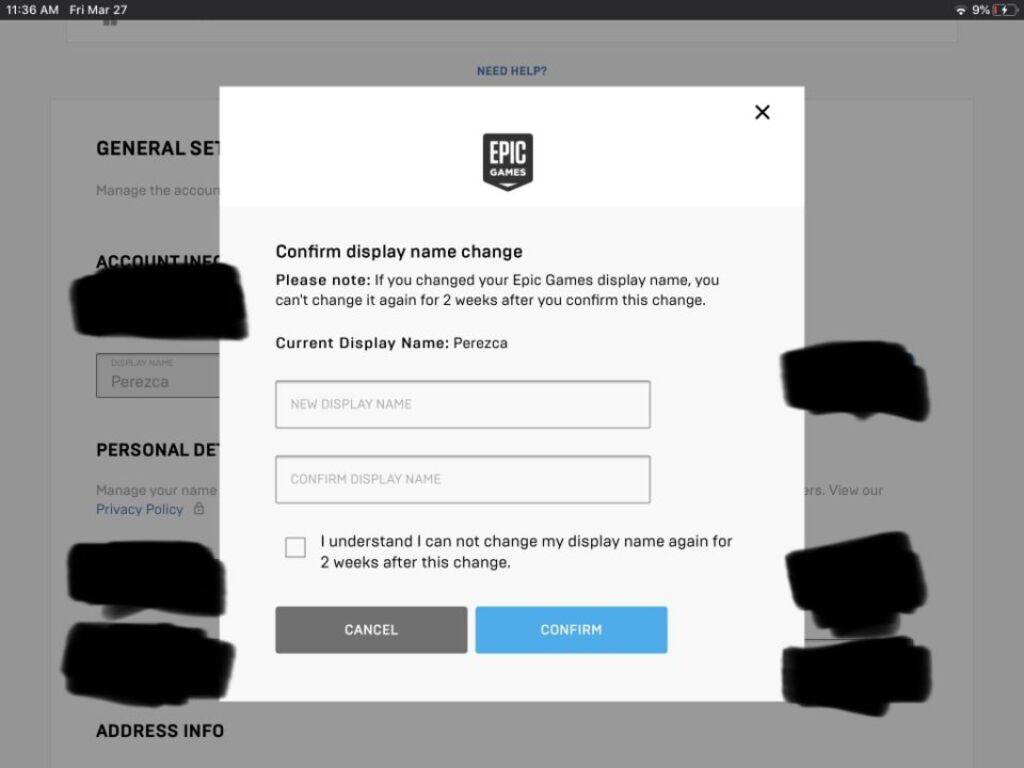
Source: yimg.com
- There will be a notification on the screen in green colour. It will say “Name Updated”.
You can do the same thing from mobile too. Hence, the process works for both mobile as well as PC in the manner mentioned above.
How to Change Fortnite Name On PS4
Well, you can do it for free on platforms such as PC and Mobile. But, changing the name of PS4 is not free of cost. You can do it once, but not every time as on PC and Mobile. To change the Fortnite name on PS4, you need to change the PSN username. Following are certain steps that you need to follow:
- Visit the settings and go to Account Management.
- Visit Account information and then, click on Profile.
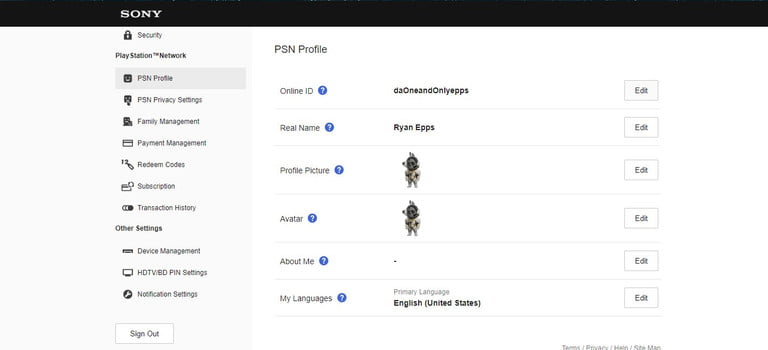
Source: digitaltrends.com
- Here, you will find a section named Online ID.
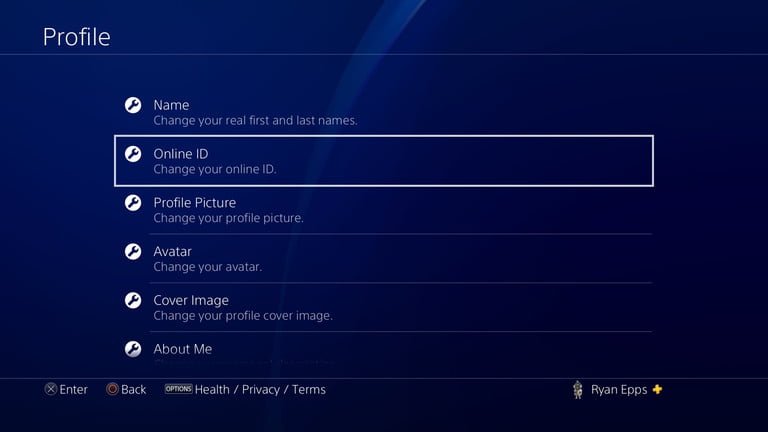
Source: digitaltrends.com
- Here, you need to type the name that you want to have. It may be possible that the name is already preoccupied. Try different names until you find one as per your desire.
This way, you will get a new PSN name. However, it will not only be limited to Fortnite game.
How to Change Fortnite Name on Xbox One
Just as the PS4 ones, changing name on Xbox do cost a little. Only PC and mobile users are entitled to free name change. Follow the steps mentioned below:
- Press on the Xbox button and then, click on “My Profile”
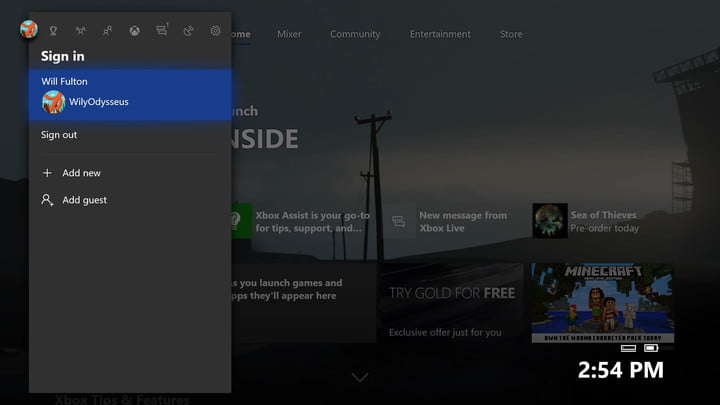
Source: digitaltrends.com
- Inside “My profile”, you will find an option that will say “Customize Profile”
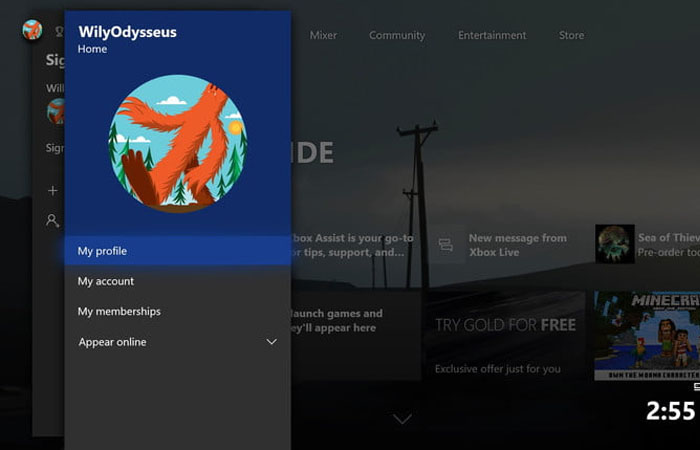
Source: markazkharid.com
- You can type your custom Gamertag while you can also choose the name tags that are already suggested. There will be a button named “Choose your New Gamertag” to do the same.
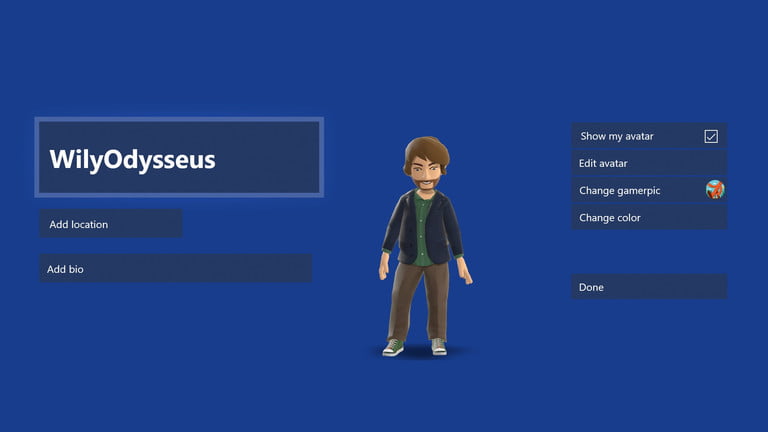
Source: digitaltrends.com
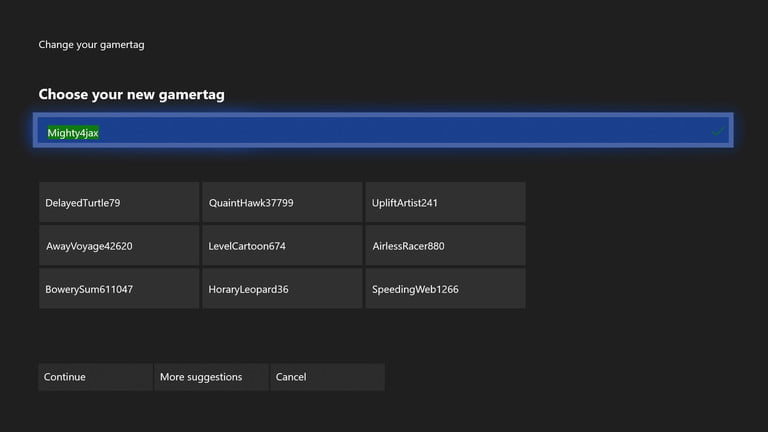
Source: digitaltrends.com
- After you are done with the name selection procedure, Confirm your changes.
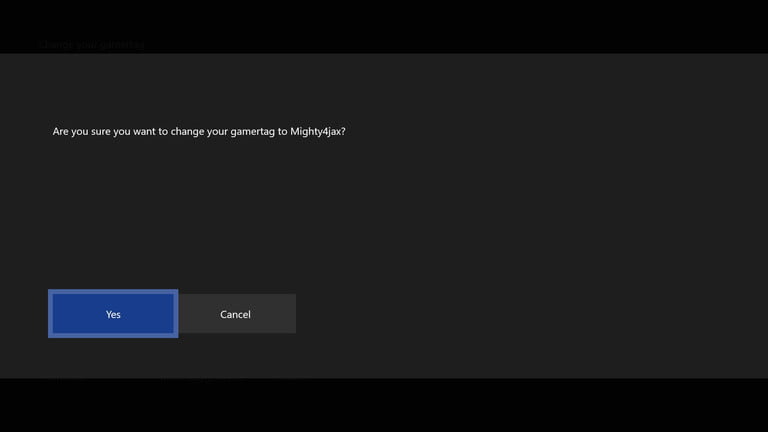
Source: digitaltrends.com
How to Change Name on Nintendo Switch
The process is quite simple on the switch as well. Just follow the steps mentioned below to change your name.
- Log in to the official website and click on your name
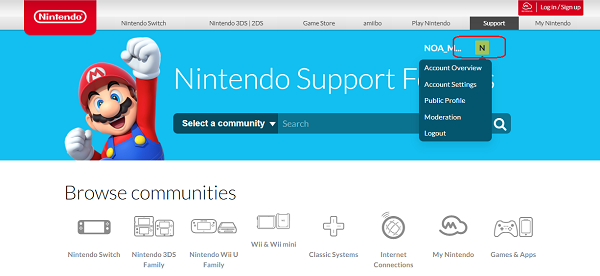
Source: custhelp.com
- The name will get displayed on the top-right of the screen
- Now, click on the public profile.
- Just below your name, there will be an option saying “update”
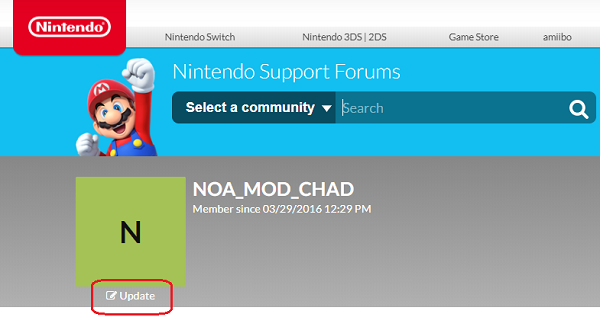
Source: custhelp.com
- Click on it and enter the name that you desire.
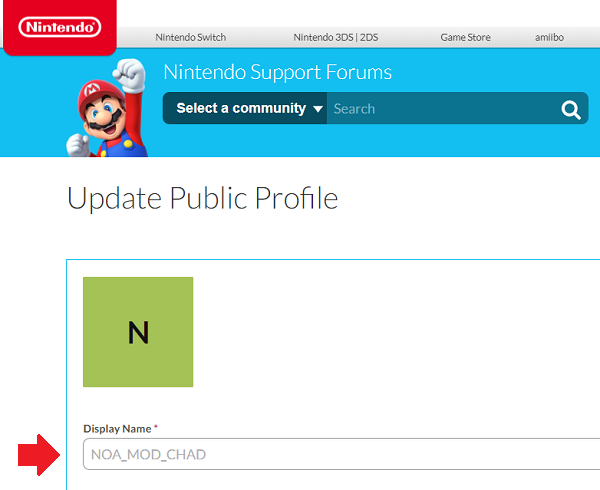
Conclusion:
This was all about How to change Fortnite name. You can change the name without any extra cost on certain devices but certain devices also charge you a little. Changing the name is all down to personal preference, some people change their name often while some do not change and keep their original identity intact throughout their career in the game.











