Standby is a new low power mode that comes with iOS 17 and activates as soon as your phone is charging and unused. StandBy turns off unnecessary operations and puts on hold some functions of your device, so as to extend battery life.
The good thing about this mode is that it comes with support for widgets. In other words, you can still see information and controls from your favorite apps even when your iPhone is in standby mode. This blog post looks at iOS 17 StandBy widgets that deserve to be tried. The widgets are listed so you can make the charging screen look good and do more with charging time.
- 1. Structured – Daily Planner
- 2. LockWidget – LockScreen Themes
- 3. Dark Noise: Sound Machine
- 4. Clarity Wallpaper
- 5. Motivate – Daily Motivation 17
- 6. FocusPomo – Pomodoro Timer
- 7. To Do List – Tasks & Reminders
- 8. Calculator Widget – Simple Calc
- 9. LookUp Dictionary: Learn Daily
- 10. iScreen – Widgets & Themes
1. Structured – Daily Planner
If you’re on the quest for a digital companion to keep your daily tasks in check, Structured has got your back. Renowned as a top-notch to-do list app for the iPhone, it has taken things up a notch by introducing a Standby Mode widget. With this sleek addition, glancing at your daily to-dos has never been easier.
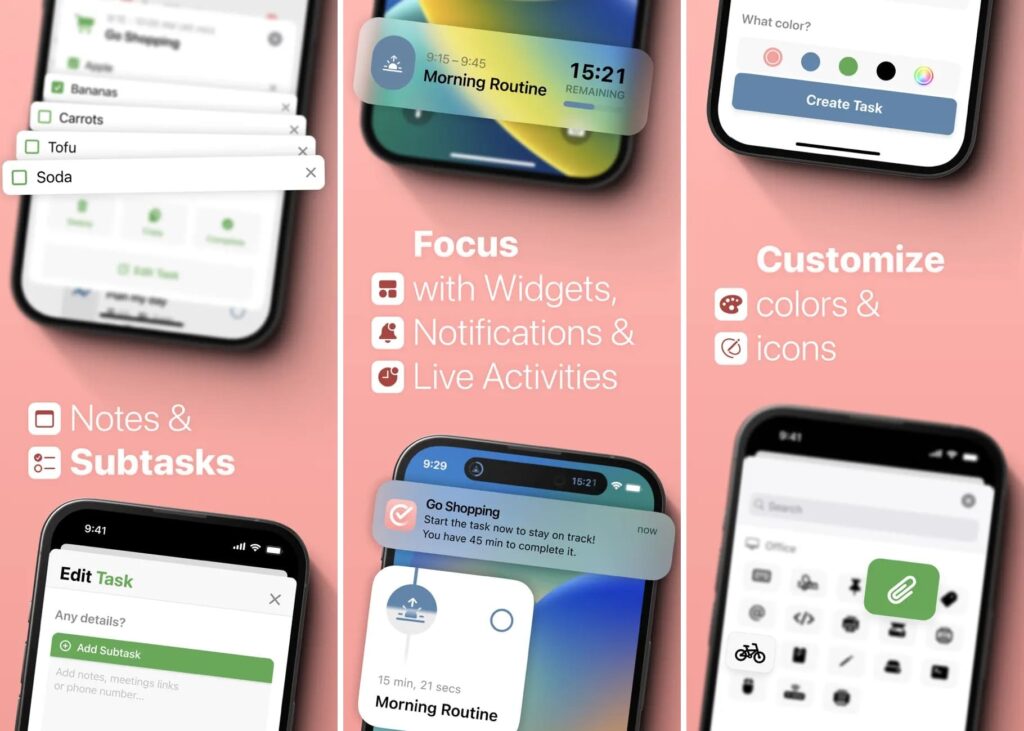
The magic happens when your iPhone is juicing up. While it’s being charged, the Standby Mode widget allows you to effortlessly track your daily activities. But that’s not all – it’s not just a passive observer. You can tick off completed tasks right from the widget itself, making productivity a breeze.
What’s even more appealing is its elegant simplicity, appearing in a timeless black and white design right on your charging screen. Structured in Standby Mode is your ticket to an organized and stylish daily routine, ensuring you never miss a beat.
Key Features:
- A day’s plan right on the Standby Lock Screen
- Manage your tasks right from the Standby screen
2. LockWidget – LockScreen Themes
Now let’s talk about LockWidget, which is an app developed to add some holiday feel to your iPhone’s Standby screen mode. This app is the first choice for someone loving themed fashion. There are a number of standby mode widgets that are available throughout different seasons from simple Halloween-inspired themes all the way to professional clocks, windmills, and weather widgets to keep you posted about the weather forecast.

In addition, these are not just static images but they come alive in real-time, breathing life into your stand by page. It is easy to set up and control these widgets through the iOS app for iPhone. In addition to all widget options that work on standby mode, LockWidget introduces fresh lock screen features for iPhone users. Therefore, if you want to give your phone’s standby mode a festive flair or some flavor, Lock Widget is the place to begin in iOS 17.
Key Features:
- Seasonal-themed Standby Mode widgets
- Customizable widgets
- Features Home Screen and Lock Screen widgets
3. Dark Noise: Sound Machine
Think of those sleepless nights that require soothing music to lead your way to dreamland. If you’re in search of the best bedtime companion, then Sound Machine is it. The serenity widget for your ambient Standby mode lets you play soothing tunes, switch songs, and a lot else without unlocking your device. Using the widget, you will be able to perfectly tune your practice of falling asleep in order to be very comfortable to do so without any hassle from the Standby menu.
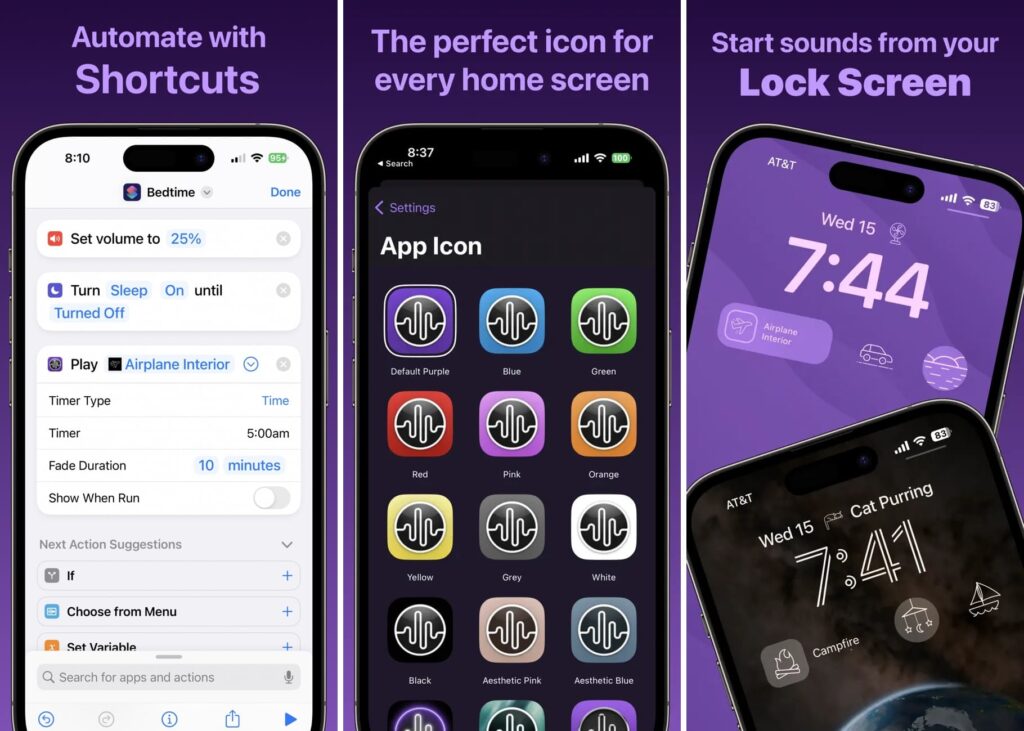
Furthermore, if you also have other Apple devices in your ecosystem, Dark Noise allows you to use Airplay to play your calming sounds on those gadgets. To switch on your slumber time, simply activate the iPhone’s Standby Mode, which is the only way to go to sleep nowadays. This app is exactly what you need on nights when you want to fall asleep while listening to calm lullabies.
Key Features:
- Offers peaceful sound music tracks
- Play the music with a simple and straightforward app experience
- Hundreds of ambient music tracks
4. Clarity Wallpaper
Welcome to Clarity Wallpaper which turns your iPhone’s Standby screen into an art gallery. Imagine being able to take your Lock screen and Home screen Wallpaper to the Standby screen as well. This is not a dream with Clarity Wallpaper, but your daily reality. The app comes with more than 10,000 excellent quality wallpapers to revamp the looks of your iOS device. The magic doesn’t stop there.
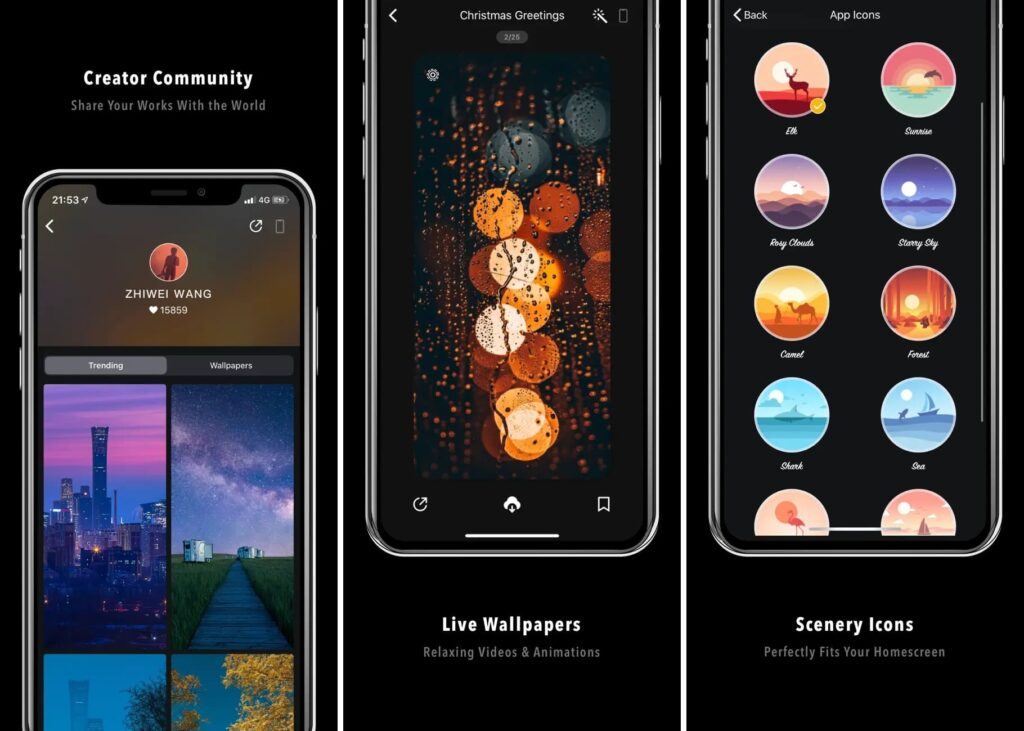
With Clarity Wallpaper you can add a lot of flare to your screen’s Standby mode, using text, blurring subjects, and highlighting frames just to name a few. Furthermore, you can have live wallpapers with relaxing motions that will enhance the appeal of your Standby display. This app is essentially about transforming your Screen into an artist’s canvas full of individuality and creativity.
Key Features:
- Customize your new charging screen with thousands of wallpapers
- Personalize wallpapers with texts and editing options
5. Motivate – Daily Motivation 17
Have you ever experienced the sort of feeling when you are low on battery that drains your mood and enthusiasm? Daily Motivation is here to change things. This wonderful app turns your charge mode into a motivating source and makes sure your charging time also boosts your morale. What does it do? To begin with, it beautifies and motivates the Standby screen by equipping you with beautiful and inspirational lines of quotes. You are able to pick the quote that means a lot to you among many offered in the app.

In addition, the quotes can change automatically on your screen, making it possible for you to stay motivated and practice the habit every second, even in your dull moments. Motivation makes sure that your standby mode is now your source of inspiration every day. It is always vital to have your morale up and motivation flying even when your battery is down.
Key Features:
- Choose from hundreds of quotes from books, movies, and key people.
- Automatically changes quotes on the charging screen.
6. FocusPomo – Pomodoro Timer
For those of us who occasionally struggle to stay productive on everyday tasks, there’s a game-changer in town: FocusPomo · Pomodoro Timer. Finally, it is now available on the iOS 17 Standby screen, and this app is a lifesaver for your productivity. What does it do? With this, it is possible to set a Pomodoro timer which can run for a specified time period so that the user can work in a distraction-free environment.

However, you won’t need to go far since this timer can be accessed directly from your Standby screen for convenience’s sake. There is no need to struggle to unlock your device. It is all there when you need it. Furthermore, it is possible to control the focus timer directly from the standby screen to ensure that you are always aware of upcoming deadlines.
In this way, the iPhone’s Standby Mode is your friend when it comes to using it effectively throughout the day.
Key Features:
- Set multiple timers within the app
- Interactive widgets let you control the timer within the Standby screen
7. To Do List – Tasks & Reminders
How about we spice up the iOS 17 Standby screen with “To do list – Tasks & Reminders”? This widget helps to keep track of the tasks as well as make them easily accessible so you can have a flawlessly run day. It is probably the simplest thing that can be found on the iOS App Store, and now with Standby Mode capability. Its sleek and stylish looks as well as customizable nature make it a popular choice for many users. The real killer though is the convenience it offers.

Completed tasks for the day can also be checked off on the widget screen, allowing you to keep track of your to-do lists without having to unlock your phone. “To Do List – Tasks & Reminders” turns your Standby screen into an all-round productivity hub allowing you to stay on top of your tasks and organize them with an elegant style.
Key Features:
- Create to-dos using the app and let them appear on the Standby screen
- Easily check off to-do lists with the widget
- Lock screen reminders are also available
8. Calculator Widget – Simple Calc
Time to make those calculations with ease straight on your iOS 17 Lock screen using the Calculator Widget. This widget transforms your Standby Mode by simply making it real, and more interactive and practical with your calculations. When your iPhone is in Standby Mode, it is like carrying a full calculator. You don’t have to go through any apps for it, you just click on it. It also incorporates a live activity calculator whereby you can view your calculation unfold on the spot.

Additionally, it’s user-friendly because the widgets come in different sizes including big, medium, and small. Also, you will not forget about the style element as there are many themes of calculators that you can choose depending on your tastes. SimpleCalc app will convert your Standby screen into a dynamic space where you can do some calculations without being in the office.
Key Features:
- Choose from multiple calculator themes available
- Do calculations right from the widget screen
- The interface appears to be interactive
9. LookUp Dictionary: Learn Daily
If you are one of those language enthusiasts, then LookUp Dictionary will change the Standby Mode of your iPhone into a truly enjoyable experience. The world of language wonders has found a place in Apple’s iOS 17 Standby Mode.
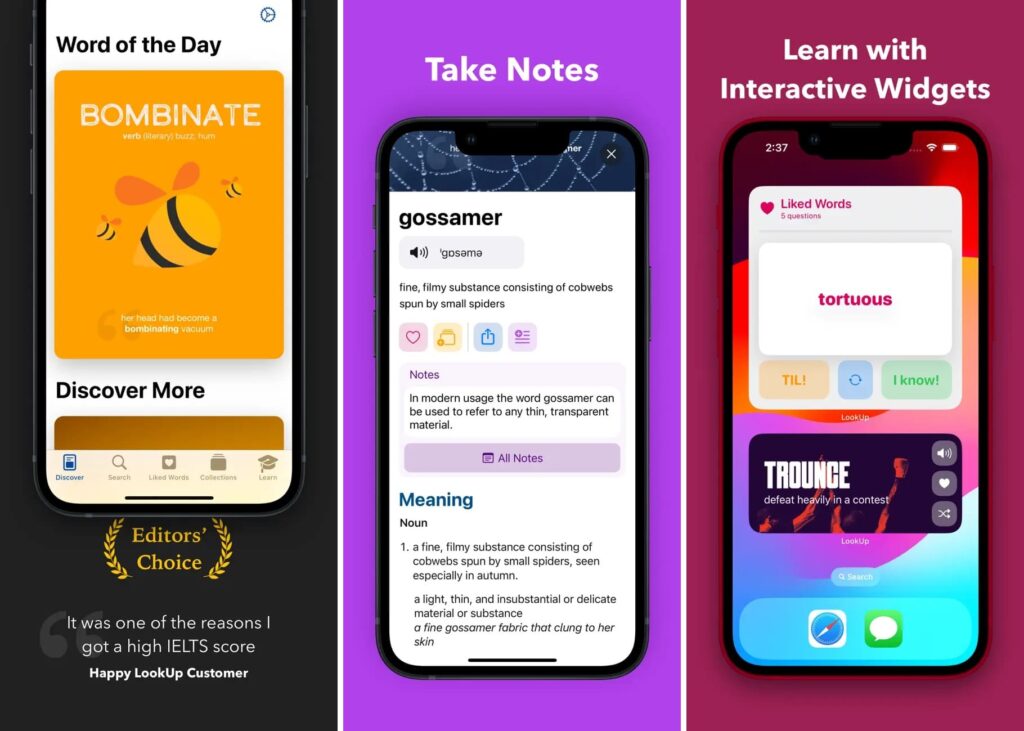
LookUp provides an English dictionary and vocabulary-building software to ensure that you do not lack words. However, its exceptional quality lies in the ability to discover a new word each time your iPhone begins to charge and the Standby Mode screen is lighted. This is not only about words but about pictures. It gives you multiple Word of the Day Illustrations so that it forms a visual memory for the word on your Standby display.
Moreover, it is multilingual; the app has translations from English into over twenty languages. And for those who like amazing designs and ease of use, LookUp’s award-winning design will blow you away. Therefore, brace yourself to increase your vocabulary with one charge after another.
Key Features:
- Standby screens display innovative word illustrations
- Automatically change words
10. iScreen – Widgets & Themes
Get set ready to convert your iOS 17 Standby screen into a playground for widgets and interactivity. Personalization is what this app offers, and you will find 500+ widgets so that you can make your Standby Mode yours.
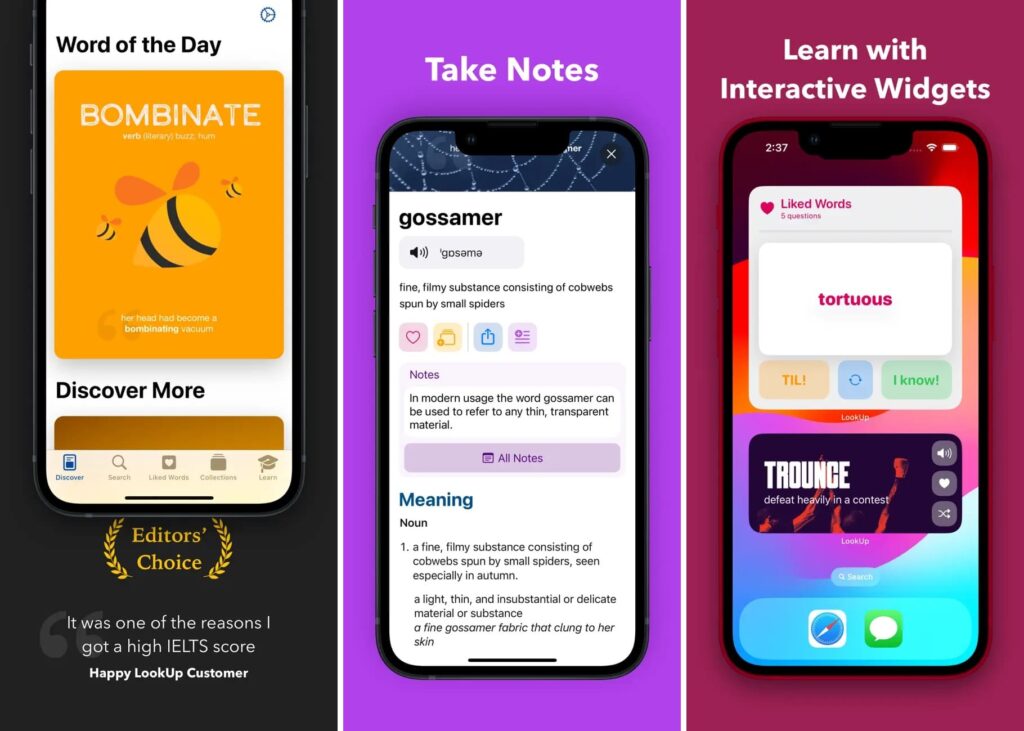
What you get with iScreen is that your Standby screen becomes an empty canvas to create on. It is just like having a whole toolbox filled with widgets at your disposal. You can also develop your own charging lock screen animation as well as a widget for your Standby screen so that you will have your unique standby screen representative of you.
However, iScreen can be considered the most unique one on the market, thanks to its creative nature. There are fun game applications such as Whack A Mole and Gaming Machine that you can use on Standby without opening an app. Customization, entertainment, and enjoyment of each glance directed your way at your iPhone’s Standby Mode through iScreen.
Key Features:
- Features many types of widgets – weather, battery, launcher, x-panel, text &icon, animation & more.
- Endless customizations for Standby as well as Home Screen and Lock Screen widgets.
Conclusion:
You’ve got them! The perfect list of iOS 17 Standby Mode widgets. You won’t have to search for the best widgets from the iOS App Store because we have listed them all for you. Whether you’re a productivity freak or simply love customizing your charging screen, we have a widget for you. You can install them all and make your Standby screen aesthetically pleasing.
Keep reading:











