As Android phones and tablets are used daily, they inevitably slow down over time and become cluttered with unnecessary files. From cached data to residual clutter from uninstalled apps, these junk files take up valuable storage space. The result is a sluggish device prone to lagging, stuttering, and even crashing. The good news is Android cleaner apps provide an easy solution to speed up and optimize your phone’s performance.
By regularly using a cleaner to remove junk files, free up RAM, delete browsing history, manage storage, and erase other data debris, your device can regain its original speed and smooth functioning.
In this review, we’ll compare the top cleaner apps based on factors like cleaning effectiveness, ease of use, additional features, customization options, and impacts on battery and performance.
1. CCleaner – The Original Cleaning App

CCleaner is the original cleaning app for Android and is made by the highly reputable company Piriform. It has free and paid pro versions. CCleaner deeply cleans your device by removing cached data, call logs, browsing history, leftover junk files, and more. It frees up valuable storage space and memory to help your phone run faster.
The easy-to-use interface lets you optimize your phone’s performance with just a few taps. Useful features include scheduled cleanings, memory boost, and uninstalling apps from CCleaner. Over 100 million users trust this top-rated cleaner app. CCleaner thoroughly cleans background junk you don’t need. It’s optimized for quick performance.
- Trusted cleaning brand
- User-friendly interface
- Effectively cleans phone
- Can be slow at times
- Limited customization
2. SD Maid – Customizable Cleaner
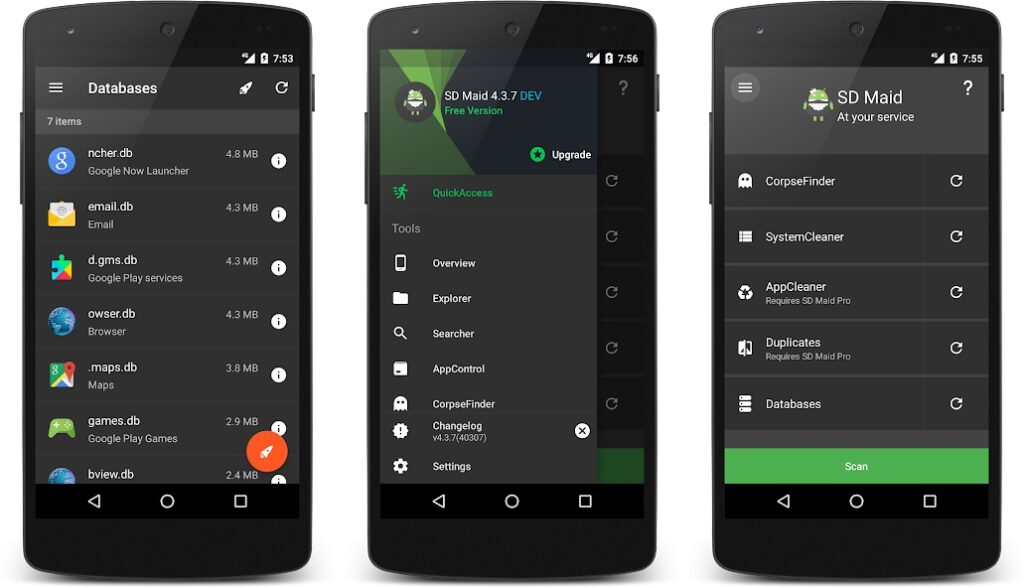
Get maximum control over cleaning your Android phone with SD Maid. It stands out for its highly customizable scanning and cleaning options. Configure exactly which areas you want to scan, like unneeded app cache, residual files, orphaned files, corpses of uninstalled apps, etc. Schedule automatic scans daily, weekly, or monthly to keep your phone continuously optimized.
SD Maid’s Corpsefinder feature finds and removes fragments left behind by uninstalled apps. The Appcontrol module lets you freeze or turn off bloatware and background apps. SD Maid is a top choice if you want customizable deep cleaning capabilities. SD Maid lets you fine-tune your cleaning experience. It digs deep to free up storage space.
- Highly customizable cleaner
- Cleans leftover residual files
- Scheduler for automated cleaning
- Complicated for beginners
- Can drain battery life
3. Clean Master – Top Choice in Asia

With over 100 million downloads worldwide, Clean Master is extremely popular for Android users in Asian countries. It offers robust scanning to seek out cached junk files, residual files, and unnecessary app data to speed up your phone’s performance. Make use of features like Deep Clean to free up even more storage space by deleting old app installers and more.
Clean Master’s Antivirus module scans your phone for malware and viruses for added protection. It also has Game Speeder and Game Battery Saver modes to optimize gaming performance. For an all-in-one utility cleaner loved by millions globally, Clean Master is tried and true. Clean Master removes hidden junk clogging up your phone. It keeps your device safe from viruses.
- Over 100 million downloads
- Provides speed boost
- Built-in virus scanning
- Too many annoying ads
- Potential privacy issues
4. AVG Cleaner – Trusted Security Brand
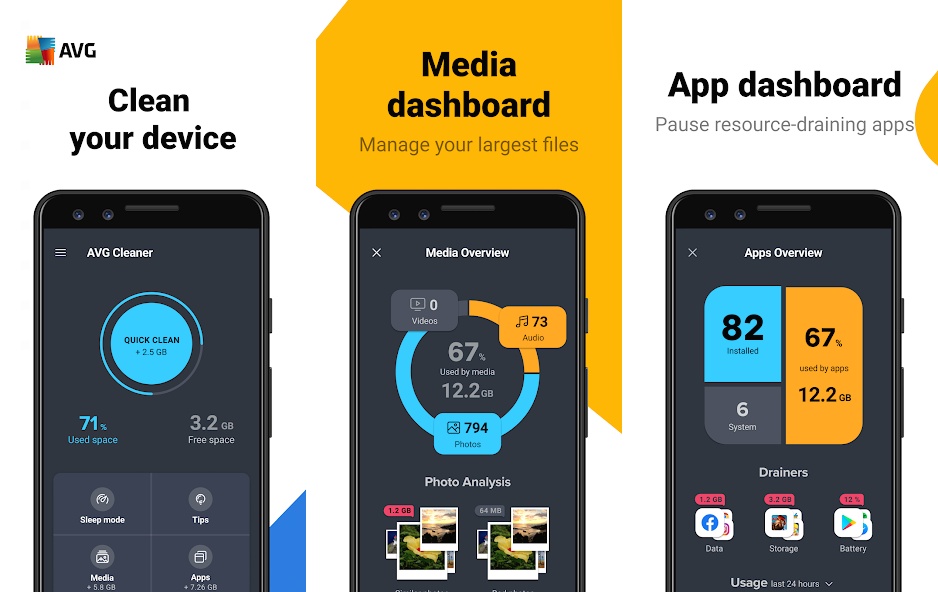
Brought to you by the highly trusted antivirus brand AVG, this phone cleaning app can be relied on to optimize your device safely. AVG Cleaner removes cached data, browsing history, and residual and junk files, freeing up storage space and RAM—the trusted app scanner checks for issues with installed apps to keep your phone running smoothly.
For privacy, AVG Cleaner includes a photo vault feature that securely hides your private images. Backed by AVG’s technology, you can feel confident using this app to clean and optimize your Android phone. AVG Cleaner is designed for complete safety. It optimizes your apps for smooth performance.
- Reputable security company
- Photo vault for privacy
- Checks for app issues
- Can drain battery life
- Slow scanning speed
5. Norton Clean – Safe and Simple
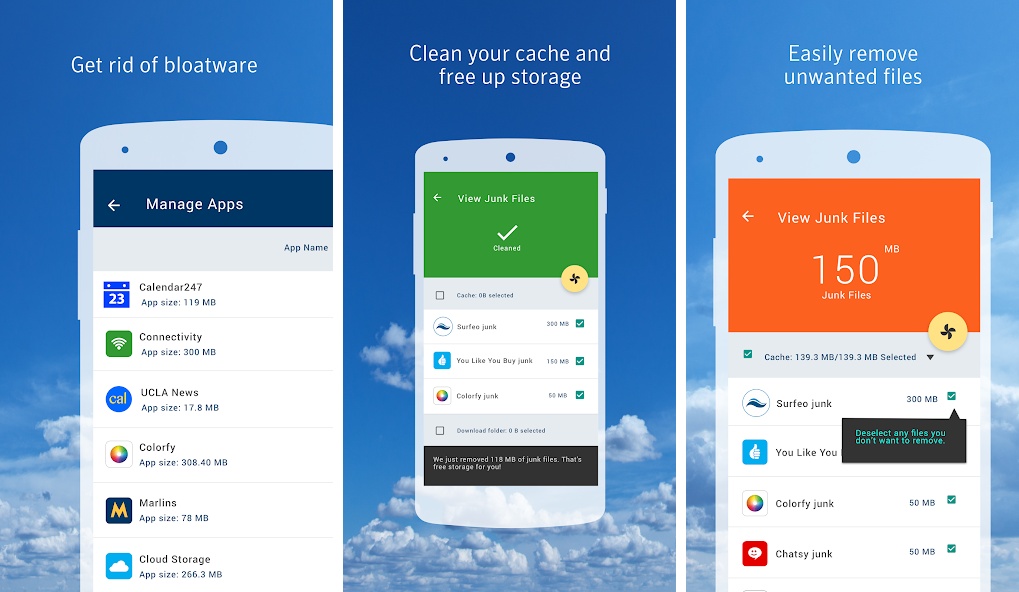
Trusted cybersecurity leader Norton offers the simple, safe Norton Clean app. It makes optimizing your Android phone refreshingly quick and easy. The one-tap cleaner safely removes cached data, browsing history, residual files, junk files, and more without slowing down your phone’s performance.
Scheduled scans ensure your phone is continuously cleaned in the background. Norton Clean also includes a memory boost function and smartphone analysis for checking your storage status and device health. With the trusted Norton brand behind it, you can feel good using this straightforward cleaner app. Norton Clean quickly frees up space safely and it has handy phone analysis tools.
- Trusted Norton brand
- Simple one-tap cleaner
- Safe cleaning of files
- Fairly limited features
- Lacks customization
6. 1Tap Cleaner – Light and Fast
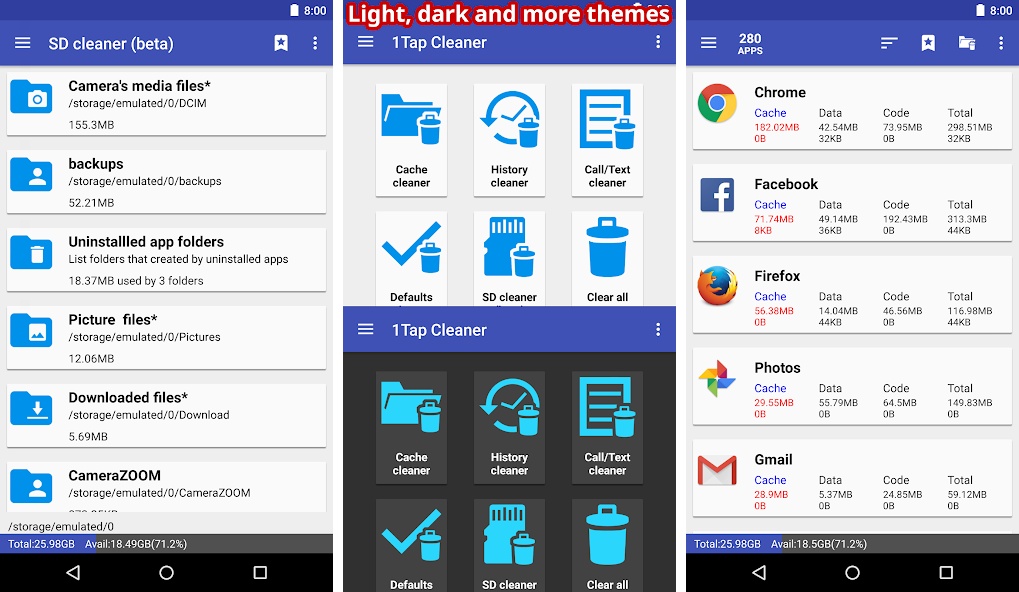
1Tap Cleaner is blazing fast. It declutters your phone in seconds. As the name says, 1Tap Cleaner optimized your Android phone literally with one tap. Its biggest advantage is lightning-fast speed thanks to the app’s light footprint. With just a single tap, it quickly cleans cached data, residual files, junk files, ad debris, and more.
1Tap Cleaner has no annoying permissions, just reliable cleaning in a tiny 4MB package. Forget complicated settings – tap to clean up storage space and get a faster phone instantly. If you want a super-fast, set-it-and-forget-it cleaning experience, 1Tap Cleaner is ideal.
- Extremely fast cleaner
- Tiny app file size
- Very basic cleaning features
- Not a comprehensive cleaner
7. Files By Google – Built-in Storage Manager
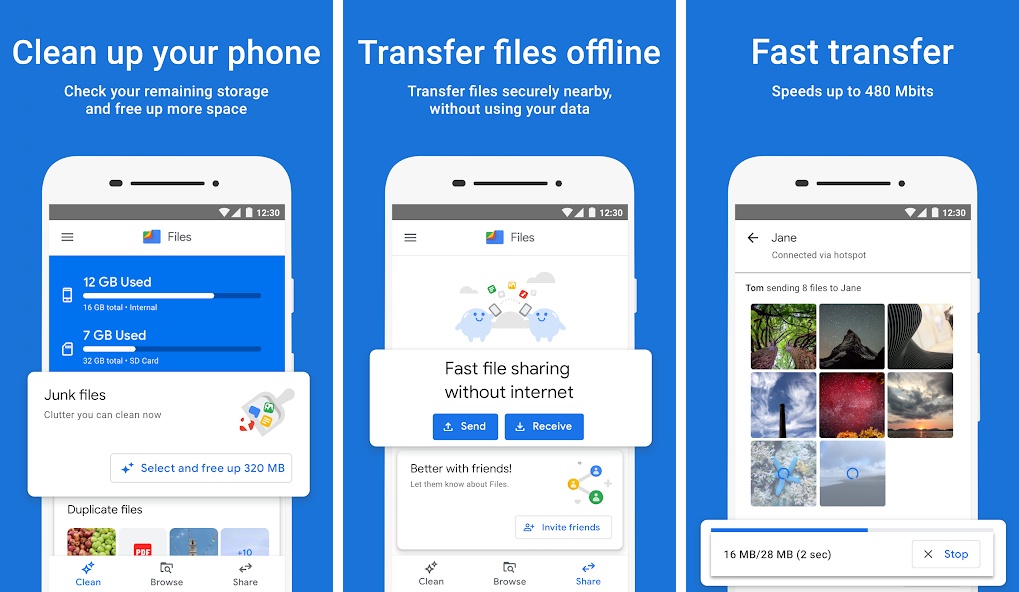
For a cleaner app made by Google themselves, try Files by Google. The Files app offers an integrated storage manager and cleaner tool. Locate it in the Clean tab, which analyzes your phone and highlights files that can be safely removed. This free tool easily frees up space by cleaning residual app files, cached data from Chrome, image/video thumbnails, downloads, and more.
Since Google created it, Files has been optimized to clean your Android phone without harming system or app performance. The rest of the Files app provides handy tools like storage analysis, file browsing, and file transfers. Files by Google cleans safely with no extra apps. The Android experts design it.
- No ads or popups
- Integrated storage manager
- Trusted safe cleaning
- Limited scan options
- No scheduled scans
FAQs
Cleaner apps can remove old files and delete cache data, but they’re not necessary to keep your device running smoothly. Some cleaner apps can actually harm your device’s performance, so choose wisely.
A cleaner app’s safety depends on its developer and the app itself. Cleaner apps can remove old files and wipe cache data safely. It is also possible to find malicious cleaner apps.
Conclusion
Keeping your Android device optimized with regular cleaner app use provides clear speed and performance benefits. Try using one of our top options to enjoy faster speeds and sustained smooth functioning.
Focus on your priorities – comprehensive cleaning versus quick and simple, maximum customization, or set-it-and-forget convenience. Set a reminder to clean your device and check its storage status routinely. With a quality cleaner app tailored to your needs, you can continue enjoying your Android phone or tablet running like new for years to come.
In case you missed it:











