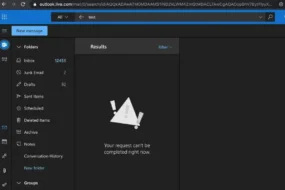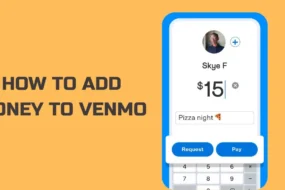Discord is an application that is widely used by gamers to communicate while playing games. Originally, this group-chatting application was built for gaming only. With time, a variety of different people came forward to use this application. Here, people can communicate with the help of text, voice, or even video. Discord has a feature called Discord Custom Status.
You can even share your screen and your friends can see sitting from their home. Till now, more than 300 million people have used the discord application. The software has been installed by many users on their devices for communicating during the gameplay of cooperative games.
Here, you can set up your custom status that will be displayed next to your profile pic. Your friends can see your status and identify the tasks you are doing. Also, people can get notified that you are busy or free. This way, it is easy to communicate without speaking a word. The opposite person will get to understand what you are trying to convey with the help of your status.
However, many people still do not know the procedure to set up a custom status on discord. Well, it is quite easy to set up a custom status on discord. So, if you do not know how to set custom status in Discord, then this article is for you. Here, we will be discussing various default statuses as well as some custom statuses that will enhance your profile look.
Following are the steps that will help you enable Discord custom status:
1. Open the Discord app on your computer.
2. Login with your credentials. If you’re already logged in, then you will not be able to see the login screen and will be redirected to the home page.
3. There will be a picture of your profile on the bottom left of your screen.
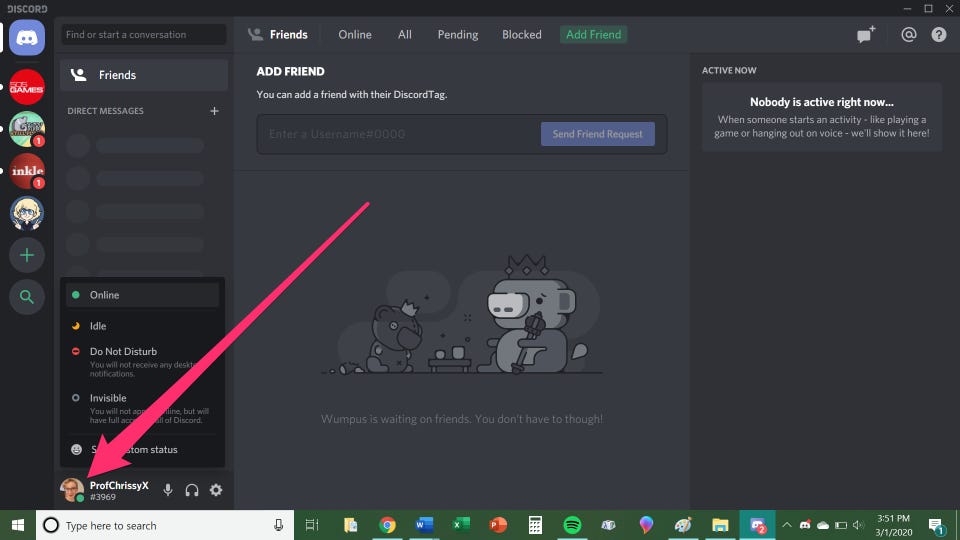
Source: insider.com
4. Click on that option. That will pop a small menu bar.
5. Here, there will be a list of status examples that you can set that will be displayed near your profile and other people will be able to see it.
6. If you are available and can converse with others, then select the “Online” option. If you are away from your system and currently not operating anything, then we suggest you click on the “Idle” option.
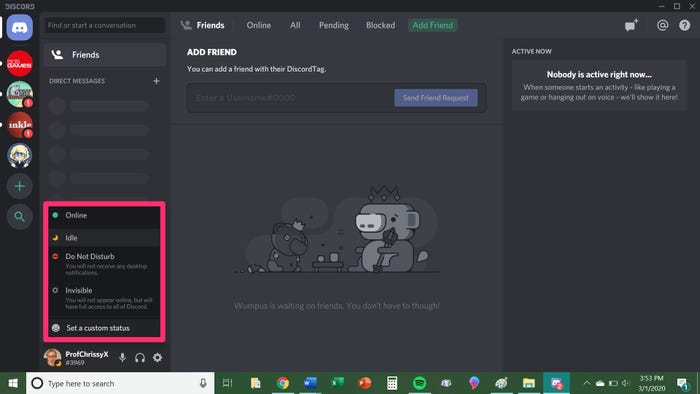
Source: insider.com
7. If you are busy with some work and you do not want any person to disturb you with messages or spams, then the “Do not Disturb” option is for you. With this option select, others will be able to see it and if they message, the notification would not pop and hence, it would not affect your concentration.
8. If you do not want to show others your status, then you can pick the “Invisible” one.
9. Well, apart from all of these, there is an option call “set a custom status”.
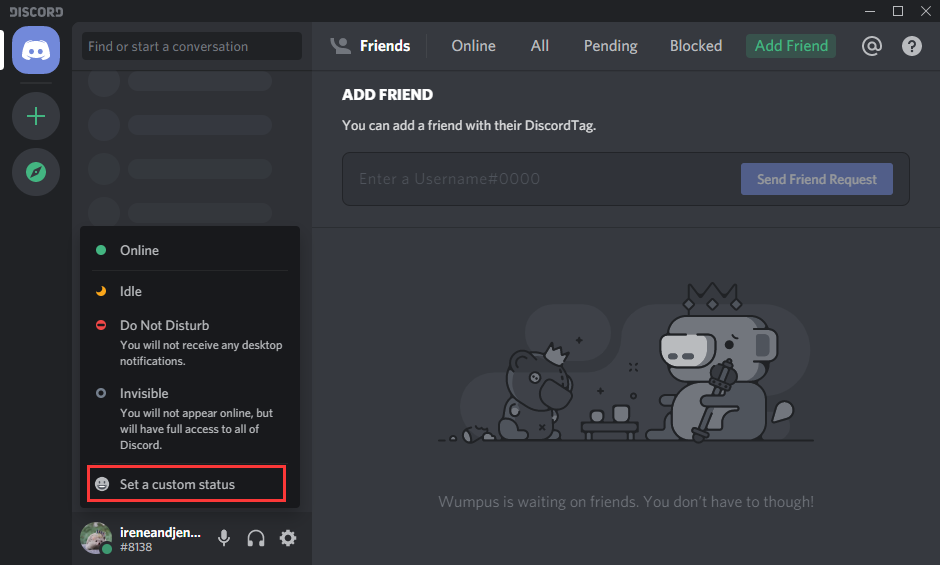
Source: partitionwizard.com
10. Click on that option and a dialogue box will open up.
11. Here, click on the emoji button and a gigantic box full of emojis will open up.
12. Click on any one of the emoji that you want to use next to your custom status.
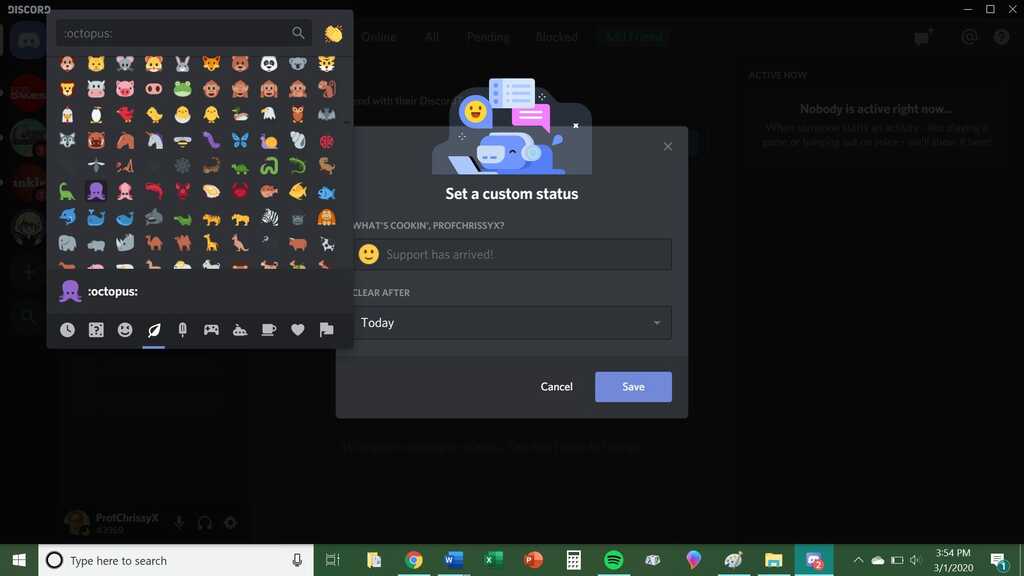
Source: insider.com
13. Now, type whatever status you want to show to your friends on discord error. The text box will display whatever is type into it.
14. You can even set your custom status for a while. If you select if for only “Today” then the status will be clear the next day. If you select it for “4 hours”, then it will be clear after that time. Hence, you can set it as per your choice and the status will respond in that particular way.
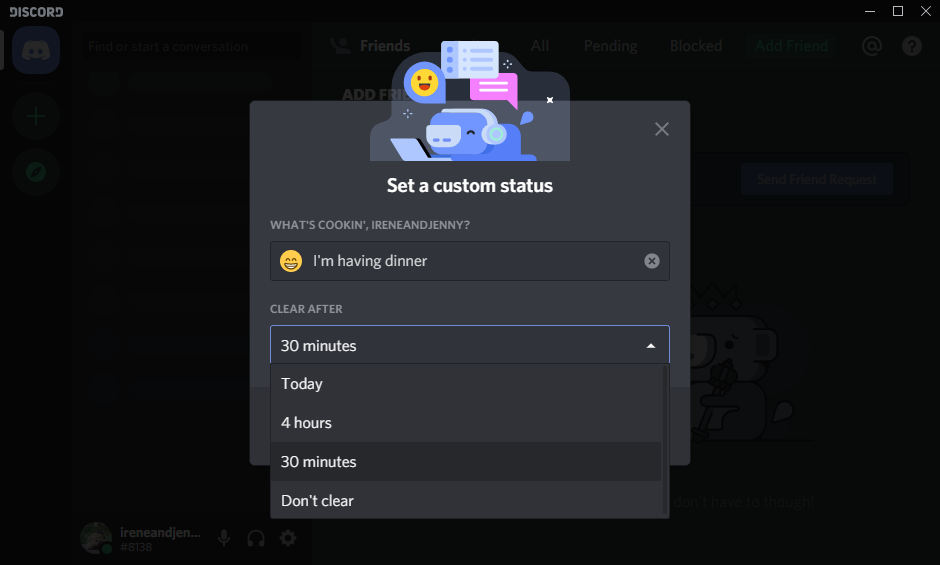
Source: partitionwizard.com
15. Once you are done with all the manipulating tasks, then you can click on the save button and it will be saving your custom status.
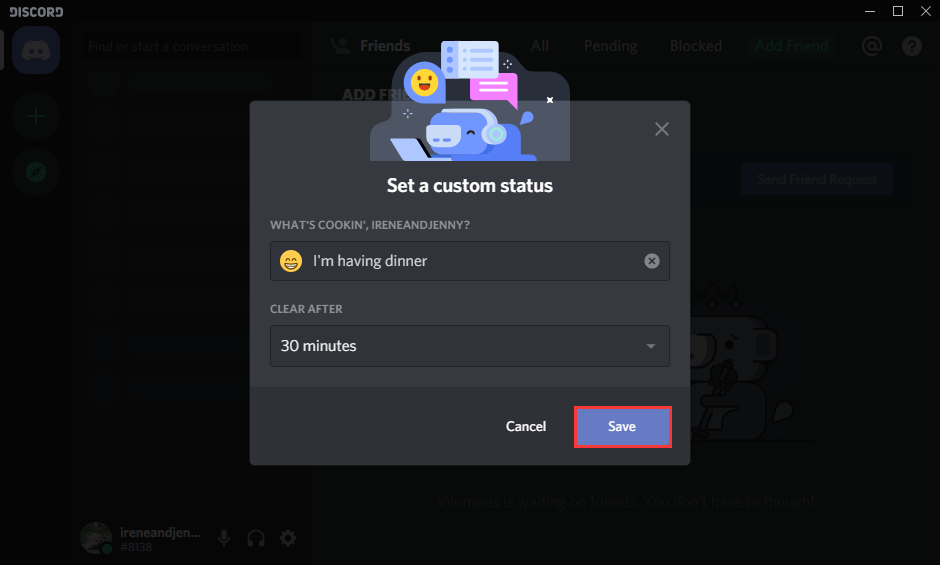
Source: partitionwizard.com
16. Now, the status will be display whenever one hovers over your name. They will be shown whatever task you are doing, given that you have enable that option. This way, the new status will be enable and your friends or other counter-parts will be able to see it.

Source: ytimg.com
This was all about how to change discord status. This way, you will be able to express whatever you feel with the help of only that keyword or a line. Your friends will be able to witness it and hence, appropriate consequent things will follow. You can also see your status next to your profile picture.
This was all about setting custom status in discord and the easiest way to do it. It will help you to be more specific and strangers would not be able to bother you much. Your status will acknowledge them about your current scenario. We hope this article has serve its purpose and will help you in doing the needful!
For more Updates, keep coming to Technographx.