When your iPhone, iPad, or iPod Touch loses important data, it can be devastating. It is possible to lose irreplaceable information such as photos, messages, contacts, notes, and other irreplaceable information if you accidentally delete them, your iOS crashes, damage your device, and create faulty backups. If disaster strikes your iPhone, you need an advanced data recovery solution. We will review the best iPhone data recovery software for Mac and Windows in this article.
To help you choose the right program, we’ll provide a description of each program’s key features, strengths, and limitations, as well as pricing information. You can take back control of your iPhone data, no matter how it was lost, with these powerful recovery apps.
1. Disk Drill
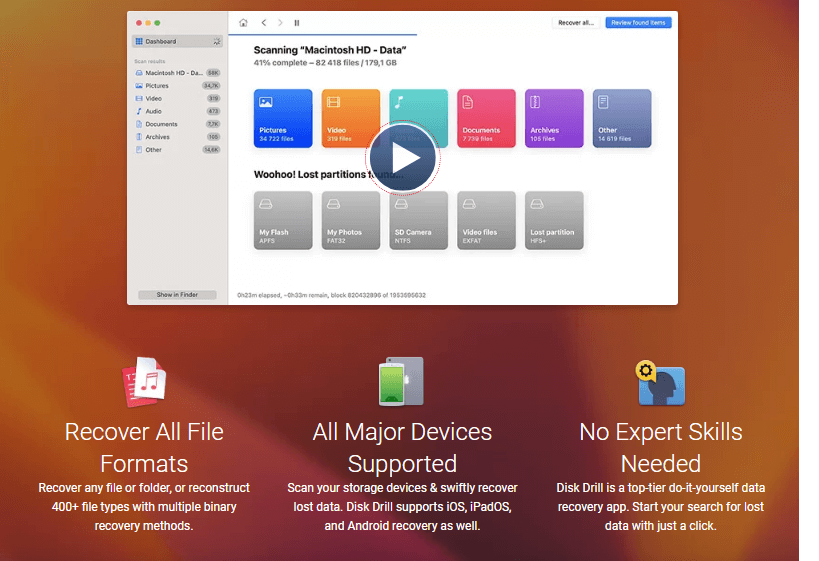
Disk Drill is the premier data recovery software for Mac and Windows, offering a powerful yet simple way to restore lost files from any iPhone, storage device or failing drive. It features an intuitive, quick recovery process, quickly scanning, previewing, and restoring data with just a few clicks.
Disk Drill can resurrect all file types, including documents, music, videos, photos, messaging history, call logs, contacts, and more, from internal or external hard drives, USB devices, iOS devices, memory cards, and synced cloud storage. Recovery is reliable and risk-free, with advanced scanning to extract maximum recoverable data from deleted or corrupted drives.
The Basic and Pro versions provide effective recovery and protection tools accessible through an easy-to-use interface. Guaranteed Recovery is Disk Drill’s premium service that utilizes state-of-the-art clean room facilities to recover data from devices with severe physical or logical damage. Customizable scan settings, pausing recovery capability, and extra tools like duplicate finder make Disk Drill the most versatile data recovery software on the market.
- Intuitive interface and recovery process
- Free and paid versions available
- Guaranteed Recovery service
- Broad device and file support
- Slow scan speeds with Basics version
- No mobile version
Pricing:
- Free Basics version
- The pro version starts at $89
- Enterprise version Starts at $499
2. iMyFone D-Back
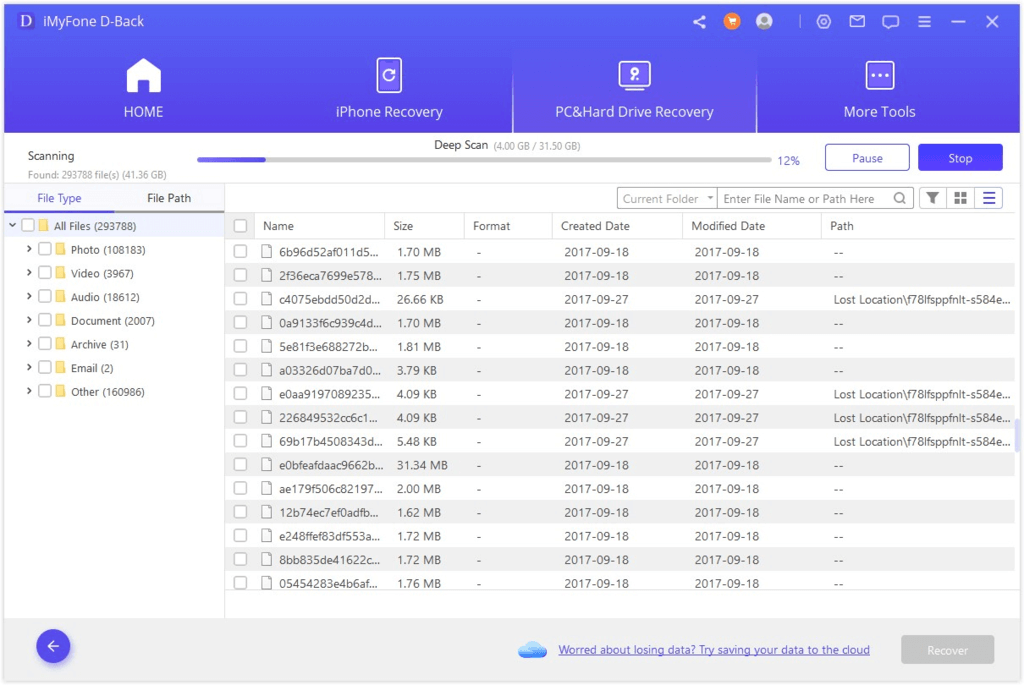
As an industry-leading iPhone recovery expert, iMyFone D-Back retrieves lost iOS data from devices, iTunes, and iCloud backups. With advanced scanning technology, it can dig deep to extract and preview up to 20+ lost data types before selective restoration. D-Back recovers all your precious data including messages, contacts, notes, photos, calendars, call history, app data, and more from WeChat, WhatsApp, Kik, and other apps.
Three versatile data recovery modes provide customized solutions for all scenarios like system crash, accidental deletion, iOS update or restore, and device damage. User-friendly features like filtering, preview, and selective recovery allow getting back only the data you want. The streamlined 3-step interface makes the process stress-free even for beginners. D-Back supports all iPhone models and iOS versions with regular updates for new devices and systems. Surprisingly fast scan times, plus top-notch customer service cement D-Back as a leading choice.
- Very fast scan times
- Preview before recovery
- Retrieves app data like WeChat
- User-friendly interface
- Pricey for full features
- Limited technical support options
Pricing:
- Free Trial which Recover only 100M data
- Starts at $59.95 for the standard version
3. EaseUS MobiSaver
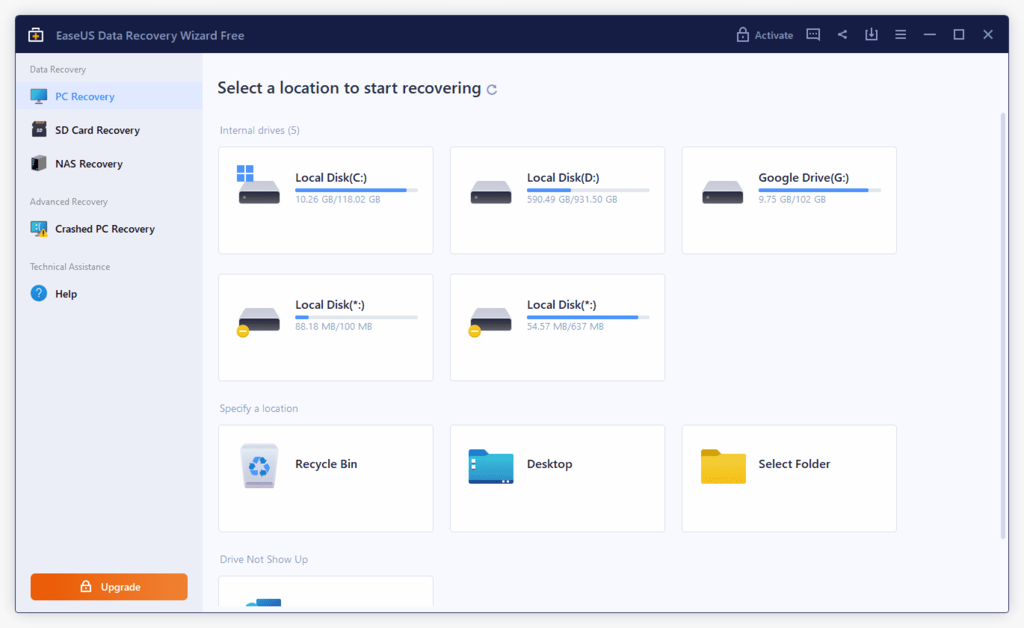
With over 10 million users worldwide, EaseUS MobiSaver has established itself as a highly capable data recovery solution designed specifically for Windows & Mac users. It can successfully recover up to 19 different data types from both iTunes and iCloud backups from any iPhone, iPad or iPod Touch. MobiSaver’s deep scan analyzes every byte to safely restore messages, contacts, notes, photos, music, videos, app data, call history and more that may be lost due to system crashes, accidental deletion, iOS upgrades, or data corruption.
The simple 3-step recovery process allows hassle-free scanning, previewing, and exporting of data. Users can pause or stop scans at any time. MobiSaver supports the latest iPhone models and iOS versions with regular updates, and an iOS data transfer feature is included for free. While designed for simplicity, users have the option to dig into more advanced settings for customized recovery. Responsive customer support provides assistance for any issues.
- Free trial available
- Simple 3-step recovery
- iOS transfer feature included free
- Interface can be complex
- Limited scan customization
Pricing:
- Free trial
- Paid version costs $59.95 for Windows & $79.95 for Mac
4. iSkysoft Toolbox
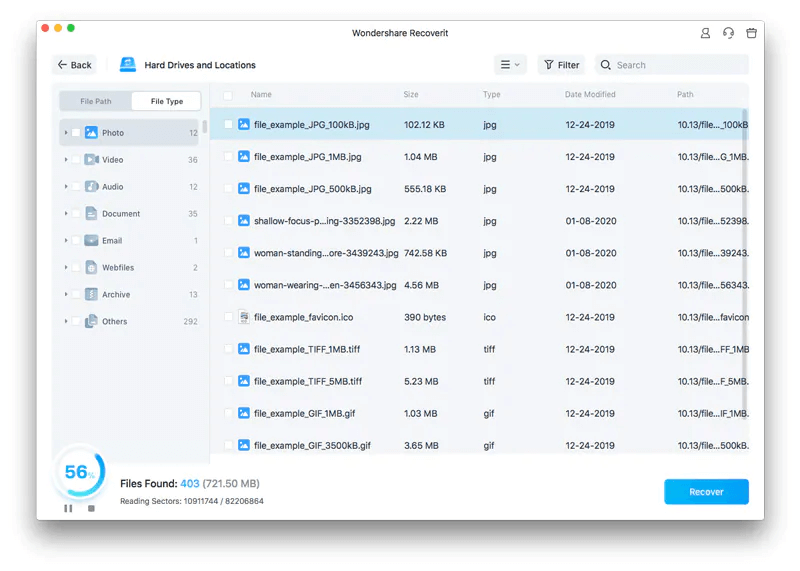
iSkysoft Toolbox offers a complete iOS device management suite that includes various utilities like data recovery, repair, backup, and transfer. Its data recovery module securely restores up to 18 file types from iPhone, iPad and iPod Touch devices and iTunes/iCloud backups. The simplified 3-step process makes scanning, analyzing, and recovering data straightforward. Advanced analysis technology thoroughly scans devices while ensuring existing data remains intact. Users can pause and resume scans flexibly.
A deep scan mode provides a more comprehensive analysis for severely damaged devices. iSkysoft supports the latest iOS versions and iPhone models with updates added regularly. Beyond recovery, Toolbox features a suite of other iOS management utilities like fixing device issues, backing up data, transferring content between devices, deleting data securely, accessing lost photos, and more. These extra tools make iSkysoft the most complete iOS solution available. Responsive customer support assists with any product issues or questions. For a user-friendly recovery app with bonus useful features, iSkysoft Toolbox is a top choice.
- Suite of iOS management tools
- Pause/resume scan capability
- Supports latest iOS versions
- Relatively expensive
- No free trial
Pricing:
- Essential Unlimited Files Recovery for 1 PC $59.95/Year
- Standard Computer Crash Recovery for 1 PC $69.95/Year
- Advanced Files Recovery & Repair for 2 PCs $79.95/Year
5. Tenorshare UltData
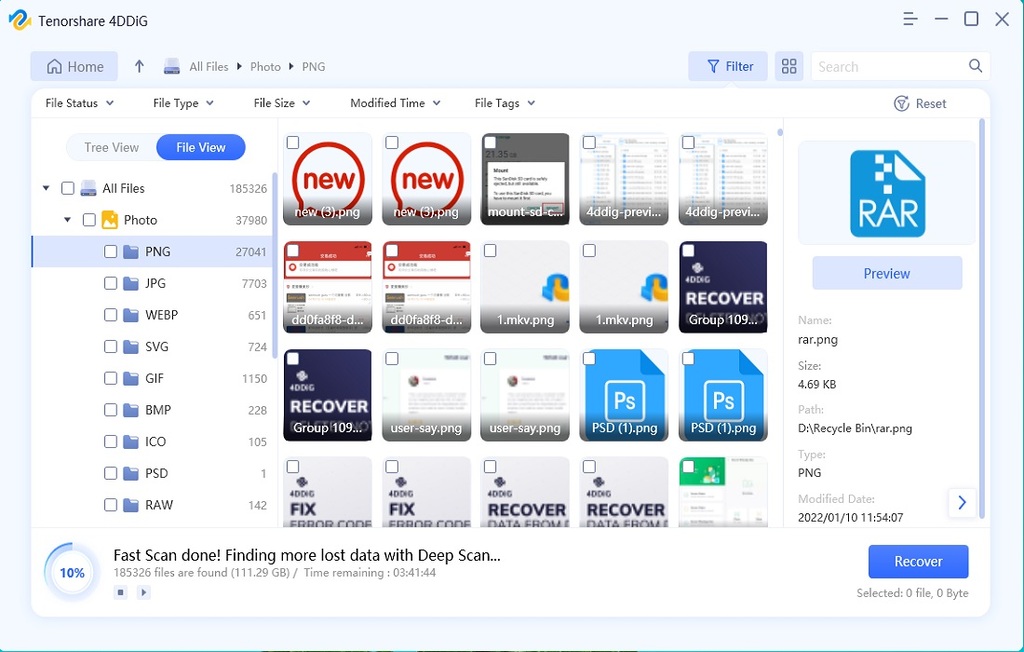
Trusted by millions of customers, Tenorshare UltData is a specialized data recovery solution to rescue lost iOS data from devices, iTunes, and iCloud. Its deep scan analysis can extract and preview over 30 data types before selective restore. UltData successfully recovers photos, messages, contacts, notes, call history, application data, and more.
For tricky situations, UltData can decrypt iTunes backups for recovery, and offers iOS system repair to fix many device issues hindering data recovery. The software supports the latest iPhone models and iOS versions. While the interface is designed for simplicity, advanced users can adjust scan settings for customized recovery. Fast scan speeds and responsive customer service provide added value. For powerful data recovery capabilities tailored specifically for iOS, UltData is an ideal choice.
- 30+ data type recovery
- Repair various iOS issues
- Fast scans
- Pricier plans to recover all data
- Limited free version
Pricing:
- Free version limited
- Paid plans $59.95
6. iMyFone D-Port Pro
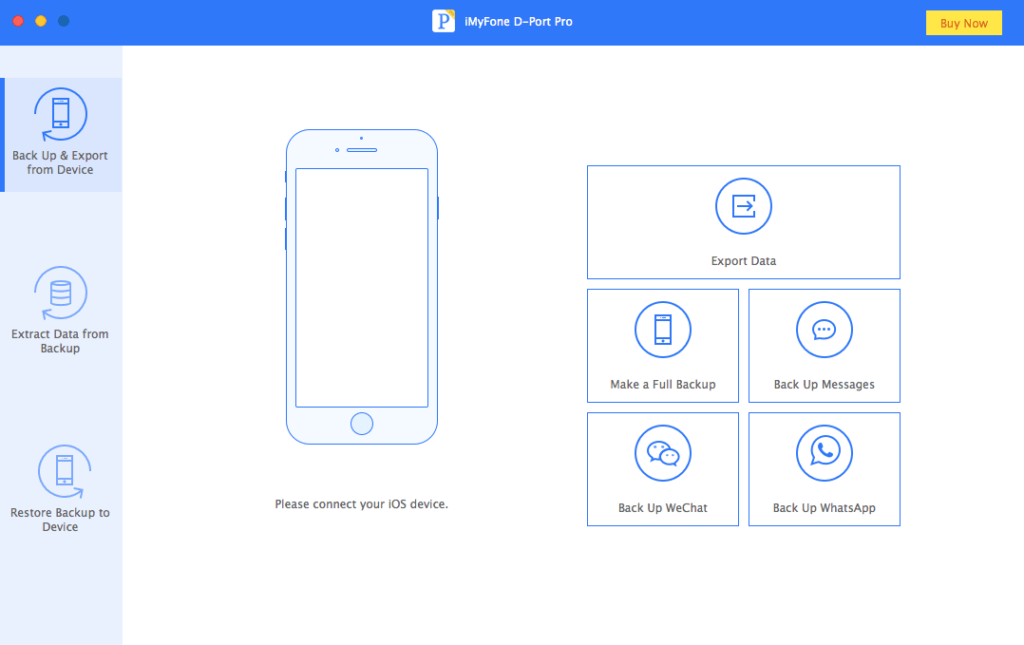
D-Port Pro from iMyFone leverages a breakthrough direct recovery technology to extract lost data directly from iOS devices, no backup required. This allows recovery of data even from phones that won’t turn on or are not connected to WiFi. Supporting iPhone models back to the iPhone 4, D-Port Pro can recover up to 14 data types such as call history, messages, contacts, notes, voicemail, calendar, photos, apps, and more.
The simplified recovery process is optimized for both beginner and advanced users. iPhone issues like forgotten passcodes can also be resolved with D-Port’s system repair features. Regular updates are added to support the latest iOS and iPhone models. While direct recovery from iOS devices sets D-Port Pro apart, it can additionally restore data from iTunes and iCloud backups as well. With innovative technology that makes iOS data recovery more accessible than ever, D-Port Pro is an essential data recovery tool.
- Innovative direct recovery
- No backup required
- Repair iOS system issues
- Doesn’t support latest iPhones fully yet
- Can be slower than backups
Pricing:
- Basic Plan 5 iOS Devices/1 Year/1 PC $39.95
- Family Plan 10 iOS Devices/Lifetime/1 PC $49.95
- Business Plan $89.95
7. Stellar Phoenix iPhone Data Recovery
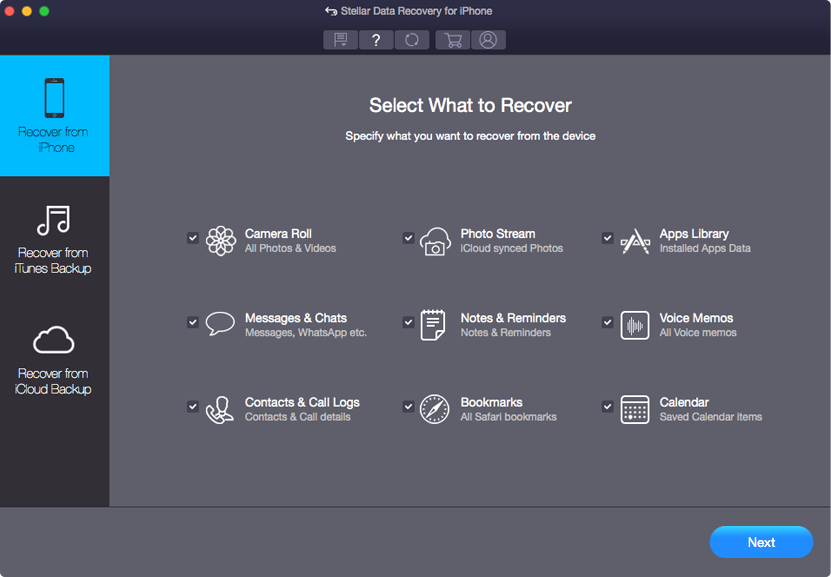
Stellar Phoenix is an advanced iOS data recovery application with deep scanning capabilities to retrieve lost or inaccessible data from iPhones, iPads and iPod Touch devices. It utilizes proprietary scanning algorithms to deeply analyze iOS file systems and extracts every recoverable byte of information. For devices that won’t turn on or are otherwise inaccessible, Repair tools can fix many different iOS issues like recovery mode, white screen of death, stuck on Apple logo, black screen, and other common problems that may be preventing data access.
An advanced user interface allows both beginners and professionals to enjoy features like resume recovery, encrypted data protection, selective file restore, and add/delete custom file types. Regular updates ensure compatibility with the latest iPhone models and iOS versions. While very deep scans lead to high success rates, they may take longer to complete than some competitors. With advanced repair features and military-grade security, it’s a top choice for any scenario involving lost or unavailable iOS device data.
- Very deep scanning of iOS devices
- Repairs unresponsive devices
- High recovery success rate
- Encrypted data protection
- Slower scans than some competitors
- Confusing interface for beginners
Pricing:
- $39.99 for a 1-year Standard license
- $49.99 for Toolkit
- $149.99 for Toolkit Plus
Conclusion
Losing data on your iPhone can seem catastrophic in the moment. But with the help of advanced recovery software, you can get back your lost photos, messages, contacts and more. The top solutions featured in this article offer proven scanning technology, preview capability, and reliable restoration of iOS data from devices and backups.
Choosing the best option depends on your budget, device type, needed features, and level of technical skill. With the power of data recovery, you can breathe easy knowing your valuable iPhone data can be rescued and restored when the worst happens.
Keep Reading:











