Every year in June, Apple announces and shows off the upcoming iPhone operating system, but the update won’t be available until the following fall, which is usually around September. But you can find out how to install iOS 16 right now.
Apple unveiled iOS 16 at WWDC this year, which includes a tonne of intriguing new features. For example, the ability to customize the lock screen, an enhanced notifications feed with Live Activities, and stronger parental controls.
You can download the beta version if you can’t wait for the official release but at your own risk.
So, let us read further to learn how to install iOS 16.
What Does the New Ios Release Cover?
Shared Photo Library: You can now enable the Shared Photo Library feature in the Photos app by going to Settings > Photos.
Stage Manager improvements: For apps with many windows, Stage Manager for iPadOS now provides clear labels and a window selector.
Lock screen music player: The entire album art experience on the Lock screen for Music and Podcasts is now supported by the latest Developer beta 3 and Public beta.
Lockdown mode: This feature from the iOS 16 beta public will limit the smartphone’s functionality that could potentially be accessible by surveillance software, lowering the attack surface for hackers on these devices.
New lock screen fonts: A new font is accessible in the Lock Screen personalization choices. It uses the same font as iOS 15 but in a larger size.
Reminders Include Due Today: There is a choice in the Reminders app to include both due-today and past-due items in the icon badge count.
AbFib history: The Health app in Apple supports showcasing AbFib history over time.
Which Phones Will Support Ios 16?
- iPhone SE (second-generation)
- iPhone SE (third-generation)
- iPhone 8, iPhone 8 Plus
- iPhone X, iPhone XR
- iPhone XS, iPhone XS Max
- iPhone 11, iPhone 11 Pro, iPhone 11 Pro Max
- iPhone 12, iPhone 12 Mini, iPhone 12 Pro, iPhone 12 Pro Max
- iPhone 13, iPhone 13 Mini, iPhone 13 Pro, iPhone 13 Pro Max
How to Install the Ios 16 Beta?
Before learning how to download iOS 16 beta public, you should make a backup of your iPhone. So, if anything doesn’t work out as intended, you may always return to an earlier version of your iPhone by having an archived backup.
- Go to the Beta Software Program page in the browser on your iOS device and sign up or log in. If registering for the Beta Software Program, you only need your Apple ID to complete the registration steps.
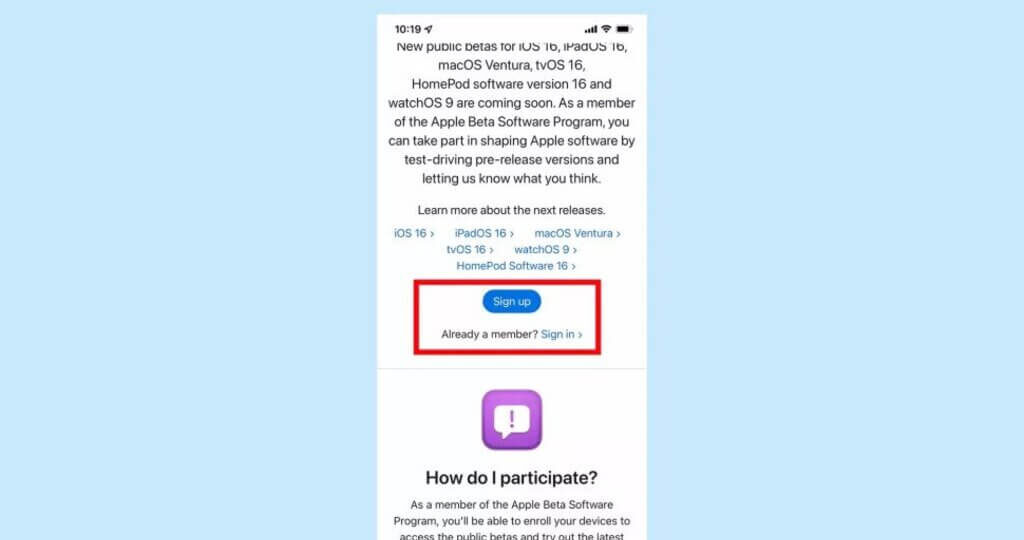
- Upon logging in, navigate to the iOS 16 area, scroll down to find ‘Download Profile,’ and tap that icon. Download the configuration profile on your phone when prompted.
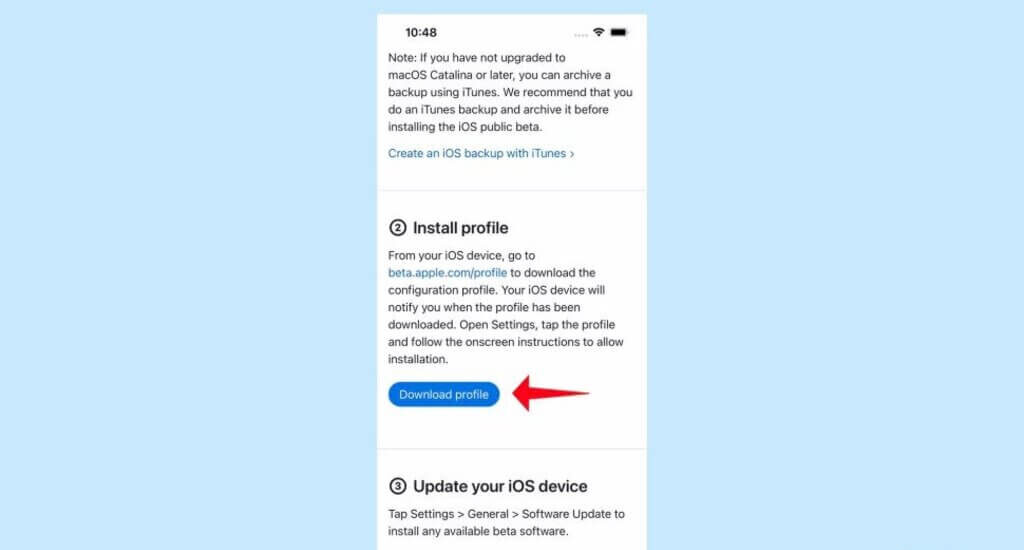
- You’ll be prompted to go to Settings when the profile has been downloaded. The profile will be mentioned in an alert at the top of the Settings app. Click on View Profile.
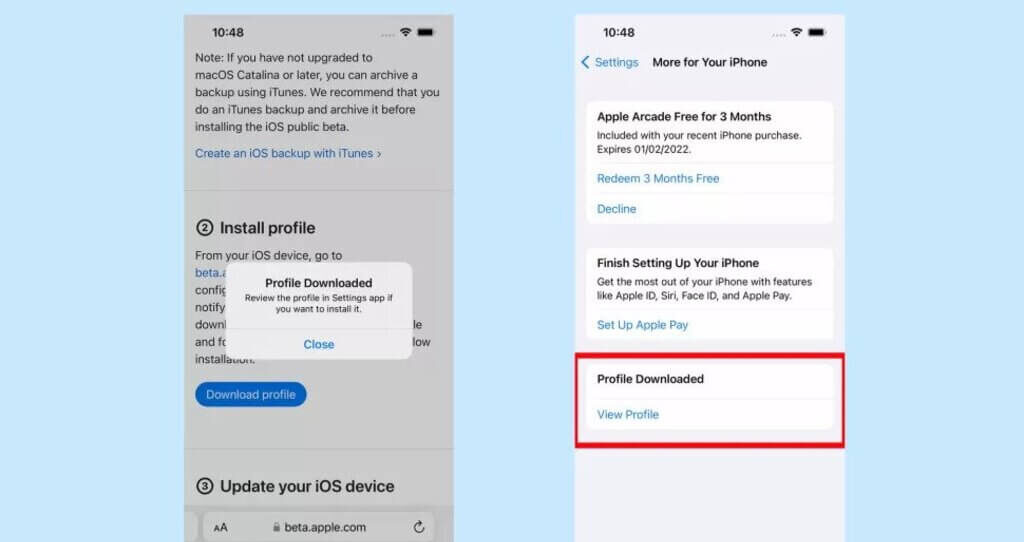
- To start the installation process, tap Install in the top right corner of the following page. You’ll see some legalese regarding the unstable nature of beta software after entering your passcode to confirm. Then you’ll need to tap Install again.
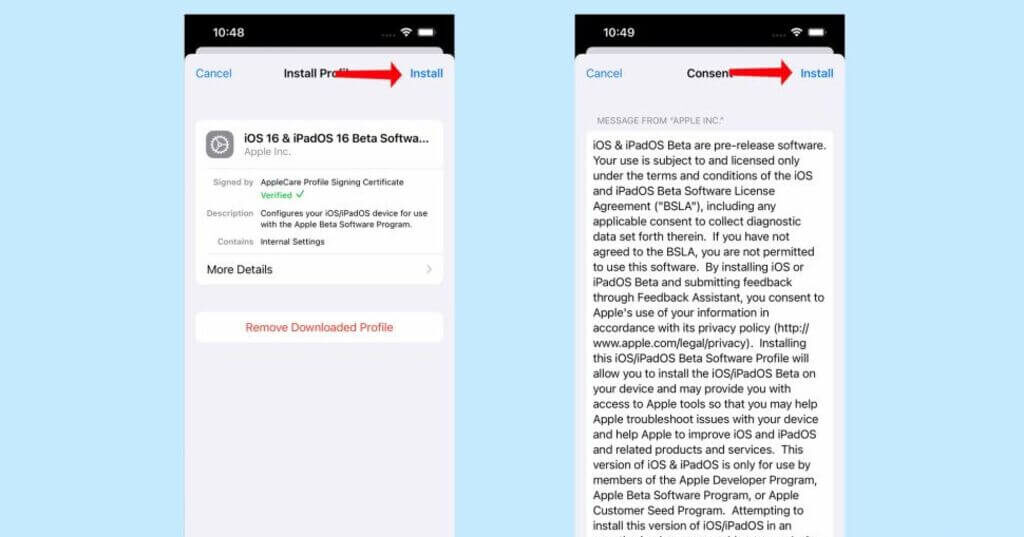
- Apple really wants you to be sure you want beta on your phone, so you’ll be asked to install the software again. After that, you’ll be asked to restart your iPhone so the profile can be installed. This process can take some time.
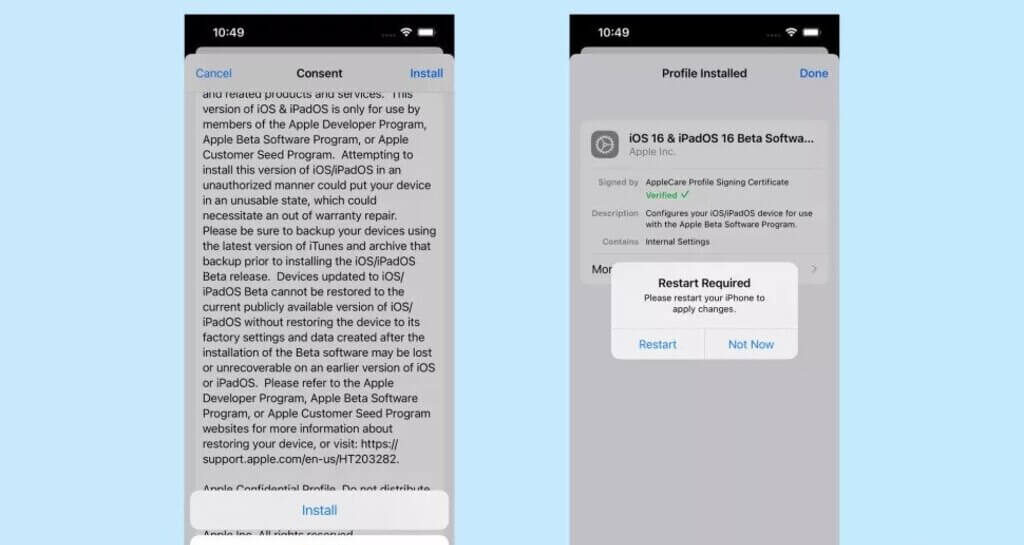
- Then, in your settings app, go to ‘general’ settings, and in that ‘software update.’
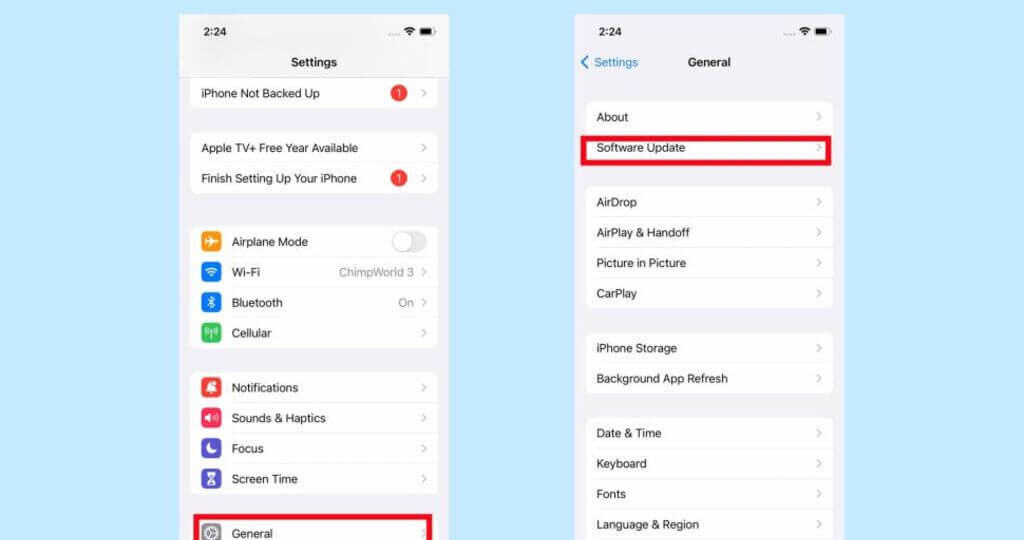
- Now, download and install the iOS 16 beta update and enter your password when asked. You will still need to tap Install once more.
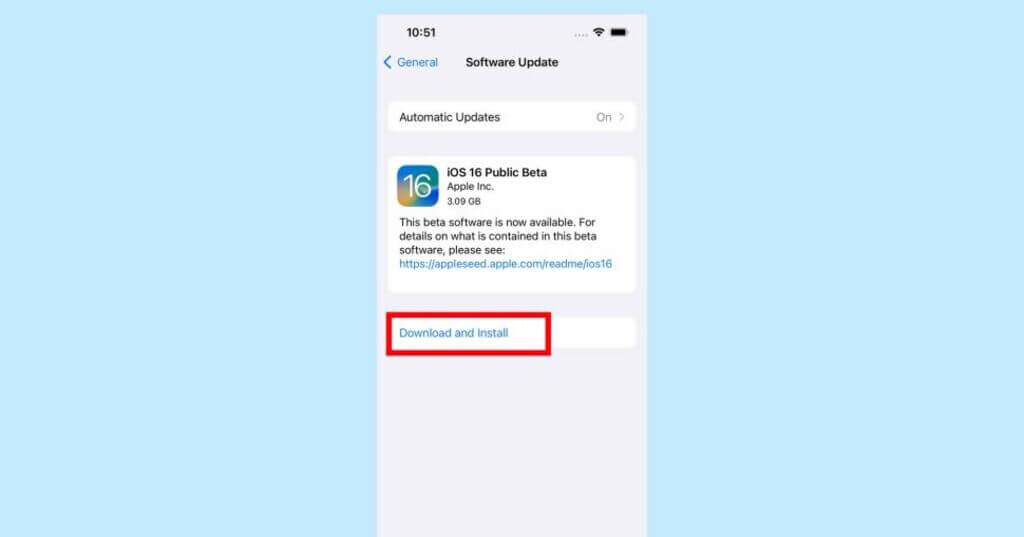
- Lastly, after installation and restart, your iPhone will have iOS 16 beta.
Future upgrades will be accessible via the Settings app’s Software Update section. If you’re already using an iOS 16 beta version for your iPhone, just go there to obtain new updates.
Beta Software Installation Risks

Since betas are unfinished, you’ll likely encounter glitches and bugs. To put it differently, don’t anticipate a flawless user experience. Plus, don’t count on existing apps, including ones you may depend on, to function seamlessly with the new version.
In some extreme cases, it might even crash and shut you out of particular smartphone features. Moreover, early beta software has issues like excessive battery use.
Hence, it is critical that you backup your iPhone before plugging it into beta business. But, if you do not, then you will not be able to restore your data if you want to get back to iOS 15.
However, the betas versions should get more polished and feature-complete as we approach closer to the official introduction of iOS 16.
Final Words!
All users now have access to the initial public beta releases of iOS 16 and iPadOS 16, thanks to Apple. Moreover, this autumn, following the release of the new iPhone 14 series, users of the iPhone and iPad will begin receiving the final versions of iOS 16 and iPadOS 16.
However, if you cannot wait to try your hands on the new iOS update, follow the steps mentioned above to install the iOS 16 beta.
In Case you Missed it:










