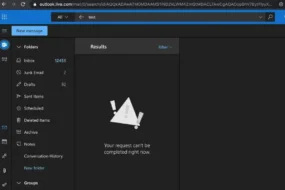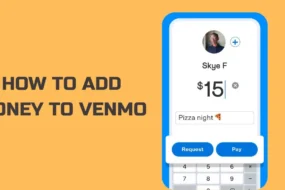If you are using an OnlyFans account and thinking of deleting it, you can get it done by following some simple steps. Many users, as well as content creators, get their OnlyFans account deleted at one or the other point in time. If you are keen to know how to delete OnlyFans account, read on and you will get a complete idea of it.
What is OnlyFans Platform All About?
OnlyFans is a social media platform where content creators get paid for their content and users who consume the content pay a subscription fee to access it. Different content creators set their own subscription fees. Users need to subscribe to each content creator individually for which they want to view the content. There is no restriction of any artist or genre on the platform and anyone can upload any content they have expertise in.
Why Delete Your Onlyfans Account?
OnlyFans is associated with adult content a lot so if you want to keep yourself away from this type of content, you can delete your account. Useful content types like learning videos, tutorials, comedy videos, or any other content of varying genres are freely available on platforms like YouTube, etc. so you might not feel like using this platform at all.
The content on this platform comes at a recurring subscription rate so you might find it costly. If you feel that you don’t want to pay a heavy cost for accessing the content and rather access it for free from any other platform, you may wish to delete the account. Also, if you are not satisfied with the content quality of any creator, you may plan to discontinue being on the platform.
This platform has faced many controversies recently so many users have deleted their accounts permanently. There are many allegations of fraud and theft on this platform. Content creators of OnlyFans have reported being abused by their own subscribers. Many users want to stay away from such a platform which is controversial and provides less value to them so they are deleting their accounts.
How to Delete an Onlyfans Account from Desktop?
Follow the below steps to delete the account by accessing the website (onlyfans.com) from your Desktop.
- Open the website from your Desktop and sign in to your account.
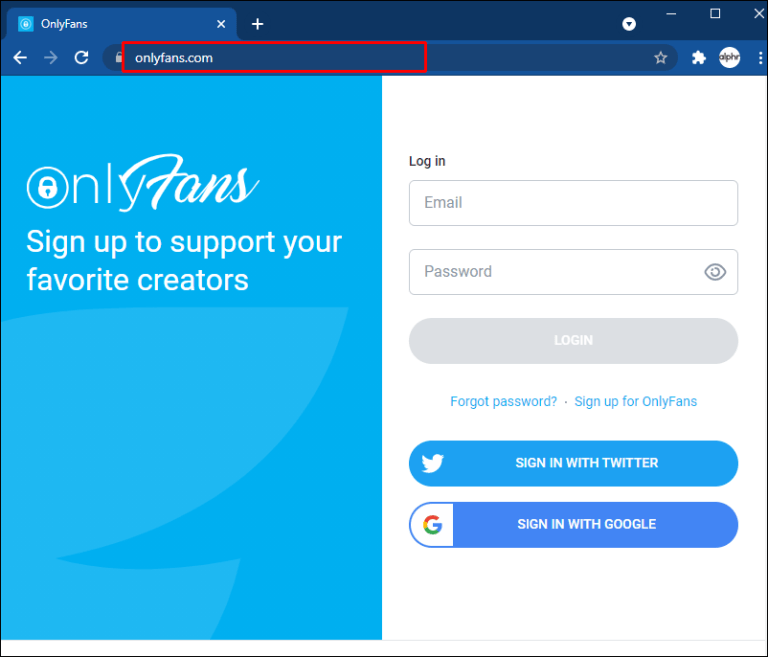
- Now, select Settings from the menu and then click Account.
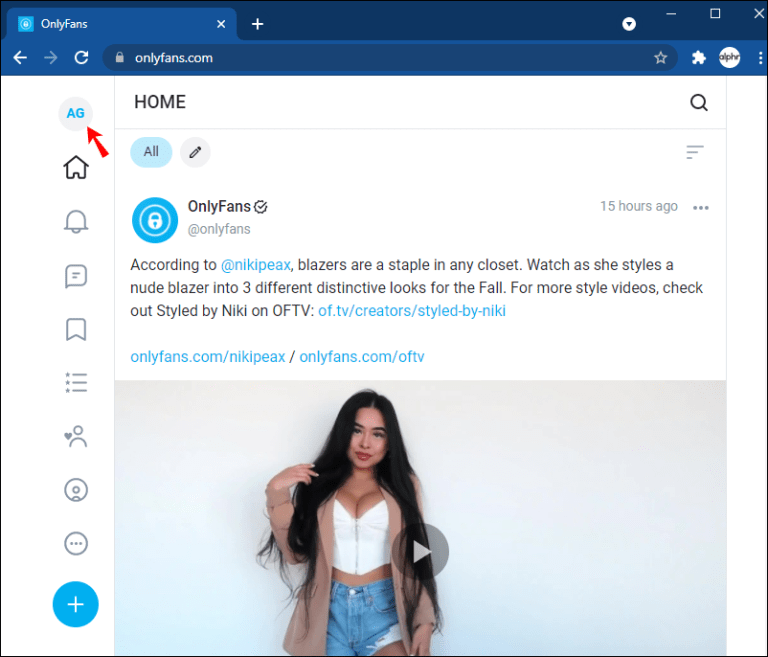
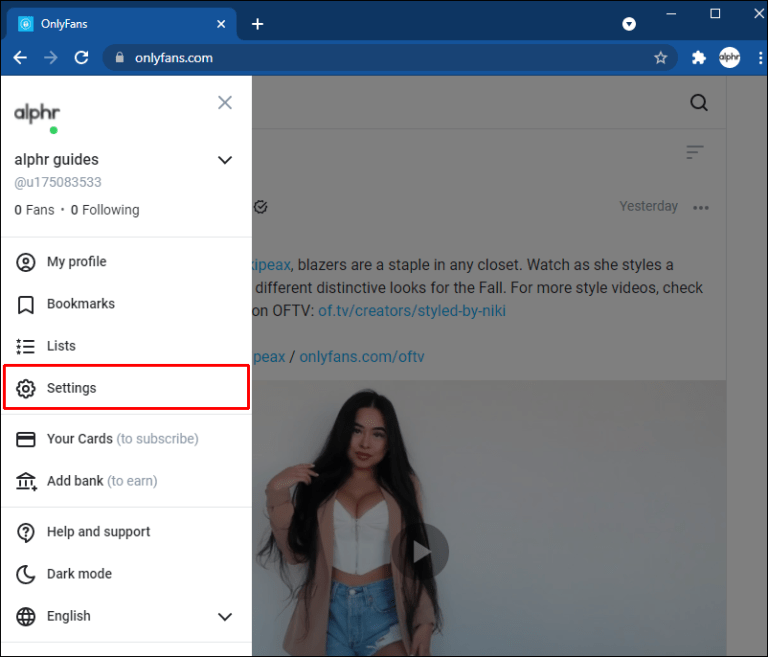
- Now, come to the bottom of the page and click the DELETE ACCOUNT button.
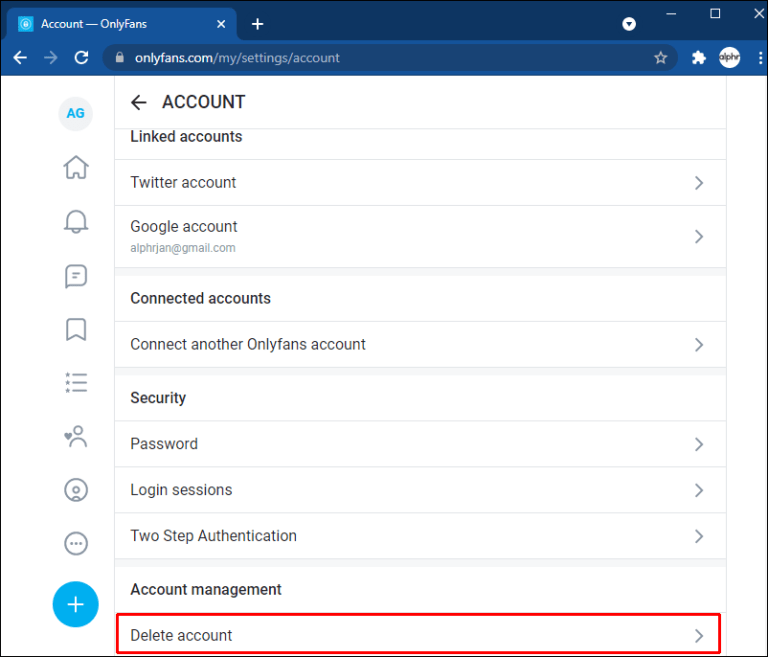
- There will be a code displayed on the screen, enter it in the box provided and click on the DELETE ACCOUNT button again.
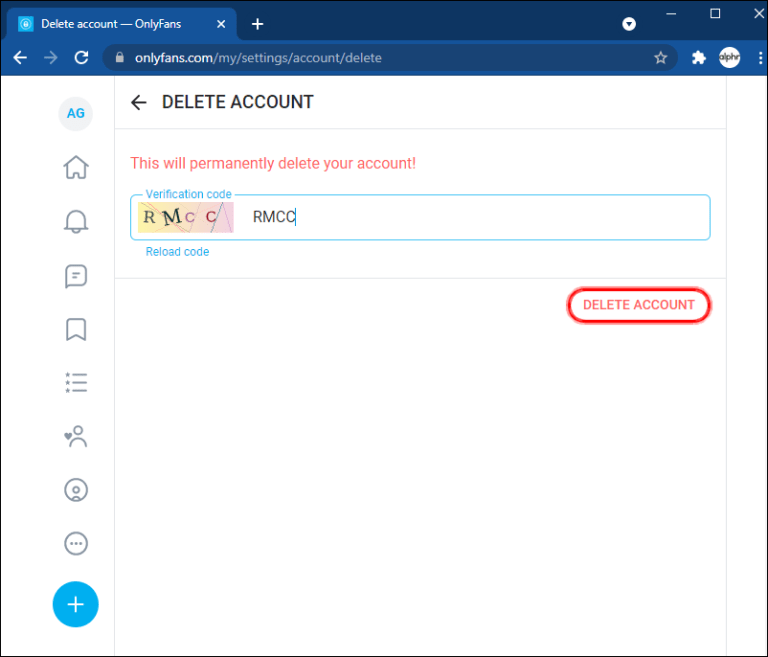
- Confirm the deletion.
This will delete your account forever and erase all your active subscriptions and associated data.
If you are a content creator and have deleted your account, it will get deleted once the last subscription from any users gets completed. It is your moral responsibility as a creator to let your users know that you are deleting your account so they can stop their subscription to your profile.
How to Delete My Onlyfans Account from Mobile?
If you want to know how to delete your OnlyFans Account from your phone, follow the below steps.
- The first step is to open a web browser on your phone and visit the official website.
- Log in to your account.
- Now, tap on the profile icon.
- Now, tap the Settings option.
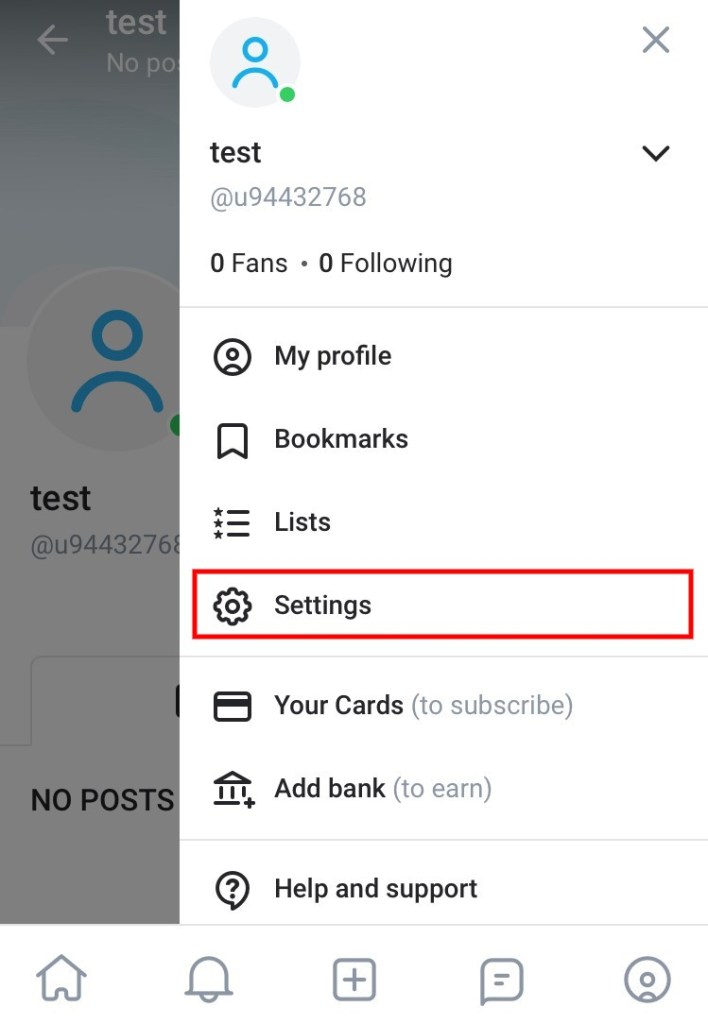
- Now, tap on the Account option.
- Now, scroll down the page and tap DELETE ACCOUNT.
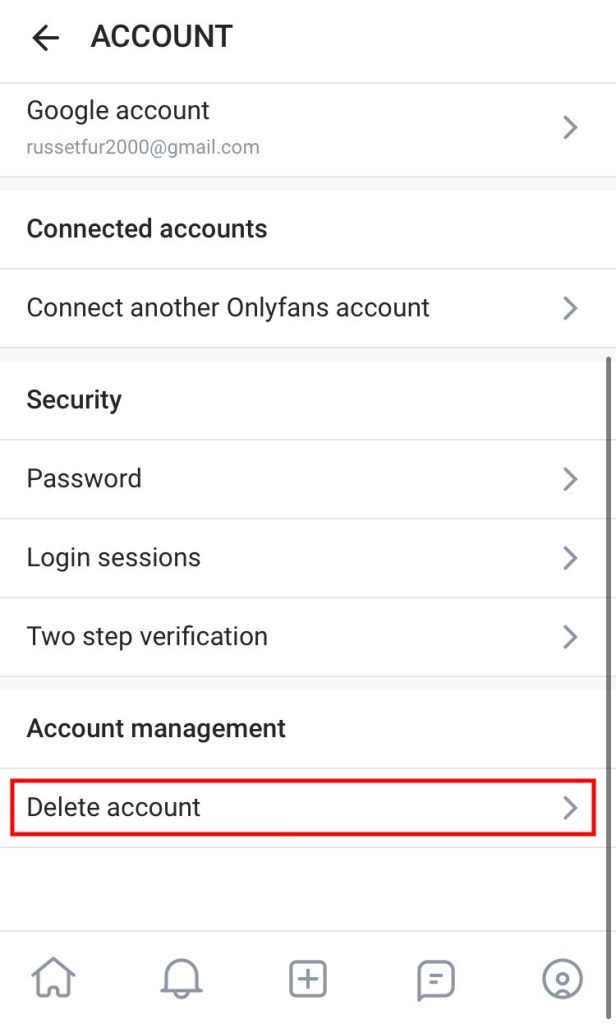
- Now, you need to enter the code displayed and tap DELETE ACCOUNT again.
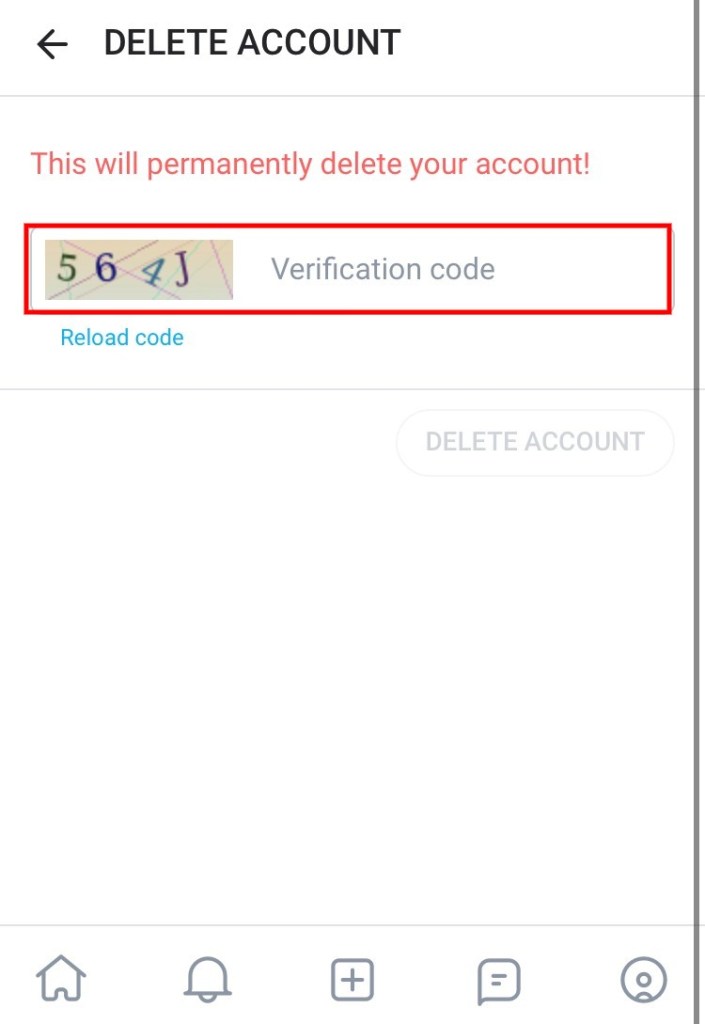
- You will be asked for confirmation. Tap YES, DELETE.
- You will get a confirmation email once your account is closed.
Following these steps will delete your OnlyFans account. You will be unsubscribed from all the content creators that you were following and won’t be charged anymore.
How to Delete Onlyfans Account by Contacting Customer Support

You can also delete your OnlyFans account by contacting customer support via email. Follow the steps shown below for doing the same.
- Login to the email address you have used with your Only Fans account
- Write an email to customer support. Here is the email address where you need to send the email: [email protected]
- Your subject should be clear and say “REQUEST TO DELETE MY ACCOUNT”.
- Customer support will check the email and get back to you in case of any query/concern and delete the email.
- You will receive a success message when your account is permanently deleted by the support team.
How to Unsubscribe from Your Onlyfans Creators?
If you wish to stop paying any or all of your subscriptions, follow the steps below.
- Open the website and log in to your account.
- Now, open the profiles you want to end the subscription for.
- Turn off the Auto-Renew option.
This will unsubscribe you from any content the maker uploads in the future. You won’t be charged for any payment from the respective creator that you unsubscribe. Follow the above steps for any creator that you want to unsubscribe. If you want to unfollow all the creators, follow the above steps individually for all the creators.
Keep in mind that you won’t be refunded for any subscription that you end before its completion. You will get access to the content until the subscription ends. You won’t be charged from the next cycle. These are the best tips on how to delete onlyfans account with money in wallet.
How to Recover Your Onlyfans Account?
If you accidentally deleted your account or want it back by any chance as you changed your mind, it is tough but you can contact customer support and they may restore it back depending on the circumstances.
Go to the contact page of the website, fill up the form, clearly state what happened and why you want your account back, and submit it. The support team will get back to you and restore your account if it is possible. Alternatively, you can send an email to the support team as well.
So, here is the overview on how to delete OnlyFans account. Hope you got the complete idea of it. Just follow the steps as described and delete your account whenever you want.
Keep reading: