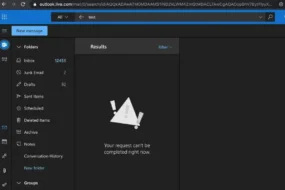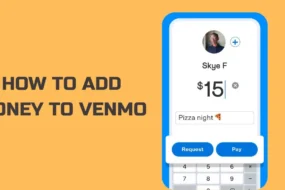Looking for steps on how to delete the HBO Max account? Then, you are at the right place as we will show you the steps for deleting a profile and how you can stop your HBO Max subscription. It is a very simple process to do so just follow the steps shown below and perform the same by logging in to your account.
The steps can be performed from the website, mobile application, smart TV, etc. The steps are the same irrespective of the platform you select for deleting the account.
Steps to Delete HBO Max Profile
- The first step is to login into your HBO Max account.
- Now, click on the My Account icon to open a menu.
- Now, choose “Switch Profiles” in the menu to open the screen where all your profiles are displayed (i.e. Who Is Watching? screen).
- Click on Manage Profiles.
- This will display a Delete button beneath all of your non-primary profiles. Your primary profile can’t be deleted.
- Click the Delete button for the account that you no longer need.
- Click Delete again to confirm deleting the account.
- If you want to delete multiple profiles, repeat the same process for all of them.
Steps to Stop HBO Max Subscription
If you want to stop the subscription of your HBO Max account which will stop your streaming service and you can’t watch any show on it until you renew your subscription, follow the below steps for it. However, if you are still speculating about canceling the subscription, you must know how to stream HBO on Ruko and enjoy the services till the time you have the membership.
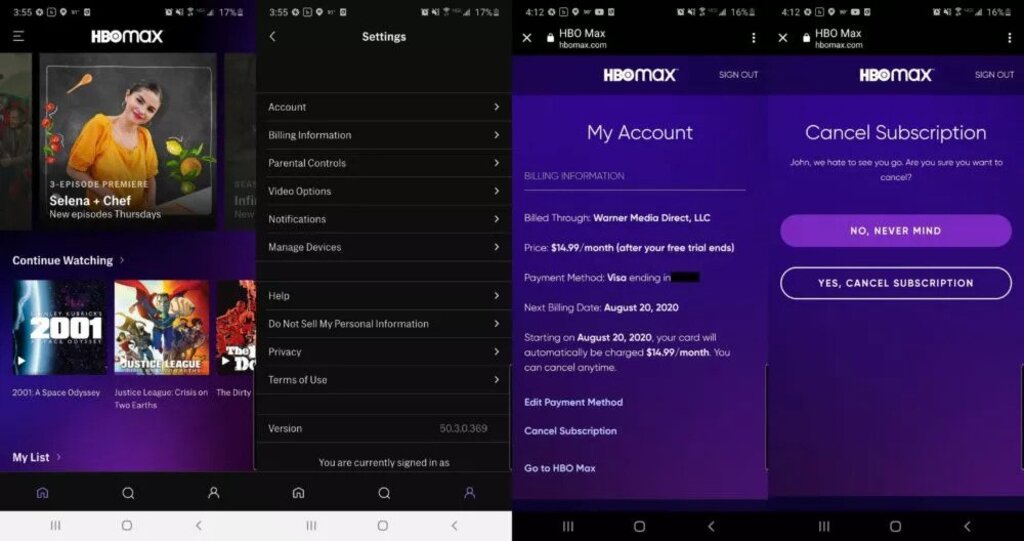
- Login to your account.
- Open Billing Information and then choose Manage Subscription.
- Now, click Cancel Subscription so it will not renew your subscription. You can use your account till the date it remains active and it won’t be renewed for the next cycle. To start the subscription, you need to pay for the next cycle and it will continue the service again.
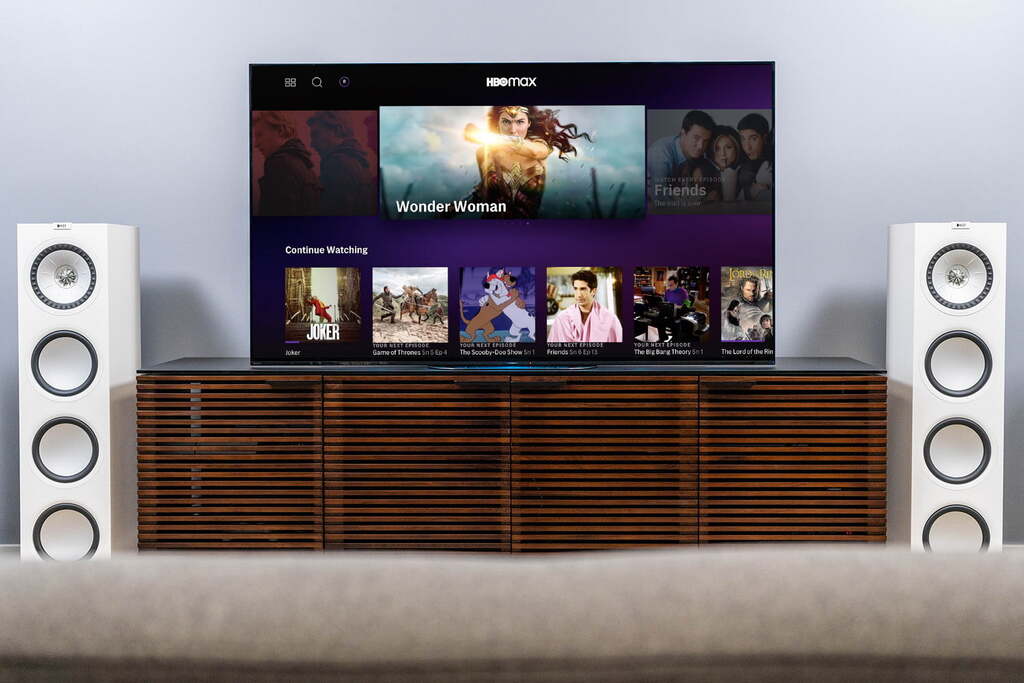
So, here are the steps on how to delete the HBO Max account. It is a simple process to delete any of your profiles and to stop your subscription in case you want to stop watching on the platform completely.
Continue reading: