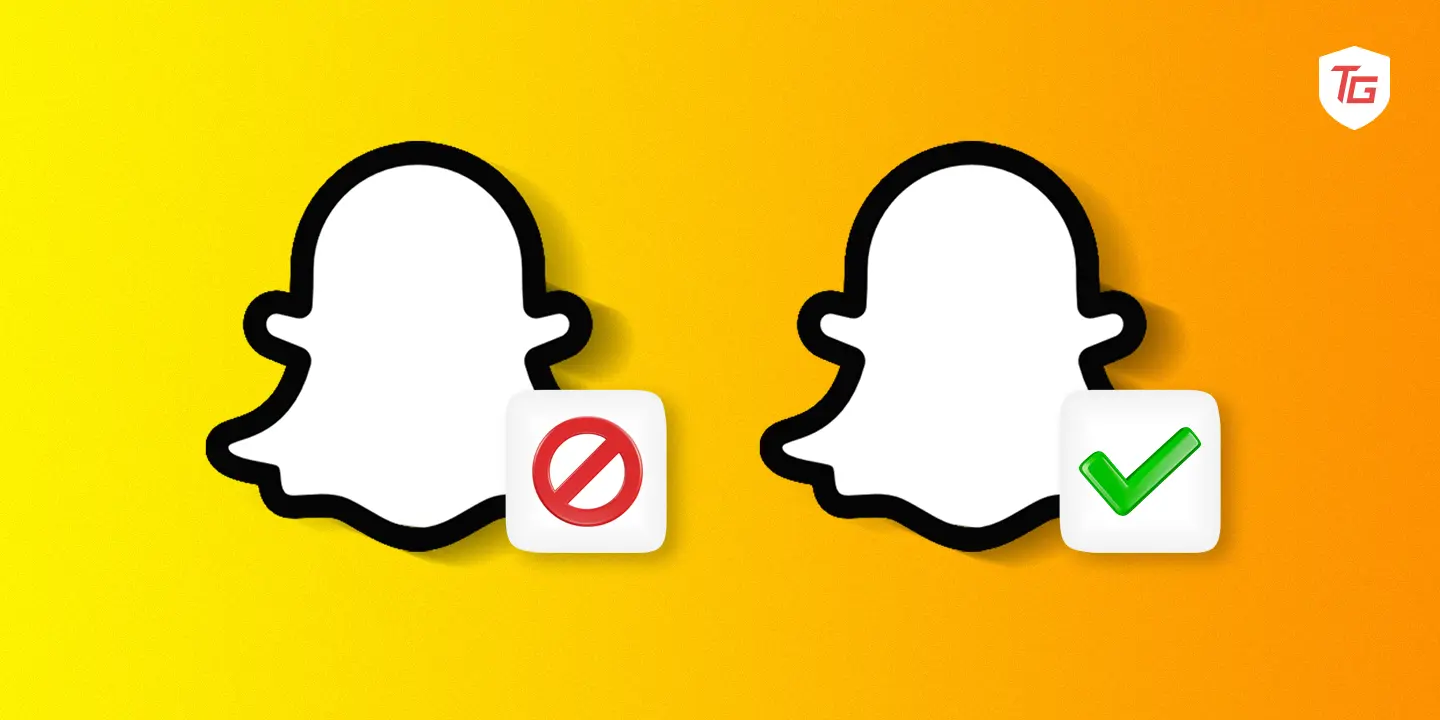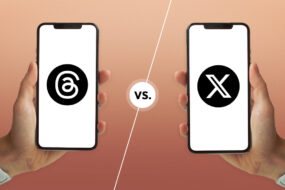You no longer want someone to send you snap streaks or contact you on Snapchat? No worries! Let’s talk about blocking and/or unblocking someone on Snapchat. On Snapchat, users can choose to block someone for a variety of reasons. Although, at the same time, it is imperative to know that blocking can be for a temporary duration also.Meaning that you can unblock the person whenever you deem necessary. The blocking and unblocking feature is available to both Android & iPhone users.
Moreover, the method is also the same for both users. To know more about the process, we have simplified it for you here in this step-by-step guide.
How to Block Someone On Snapchat?
Step 1: Launch the Snapchat app and Swipe right. ( You will now be on the conversation’s page.)
Step 2: To block a specific user, click on the “search icon” on the top left.
Step 3: Type the name of the user. Tap on the name and hold. Then tap on “Manage friendship.”
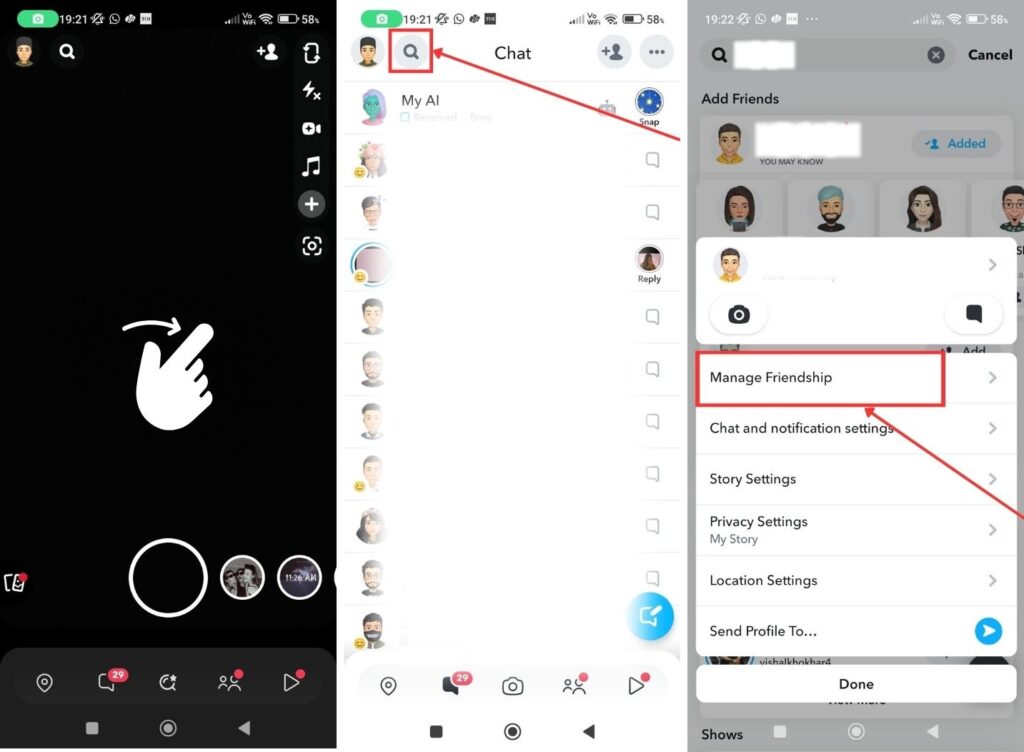
Step 4: Tap “Block.”
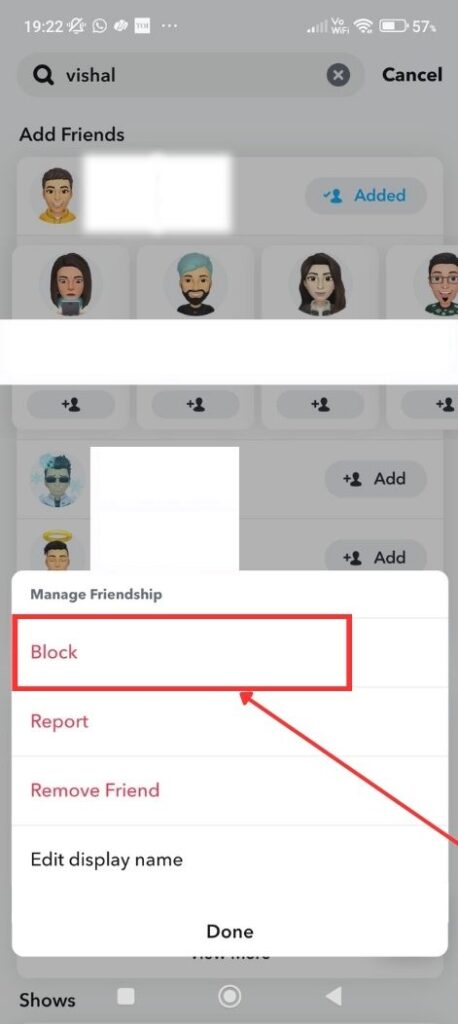
By following these steps, the user will be blocked on Snapchat.
How to Unblock Someone On Snapchat?
Now, what if you want to change the decision that you have just made? Here are the steps that will let you unblock the person you’ve blocked previously.
Step 1: Open the Snapchat app than Click on the Bitmoji in the top left corner.
Step 2: Now tap on the “Settings” icon in the top right corner.
Step 3: Swipe up until you reach the end and locate “Blocked Users.”
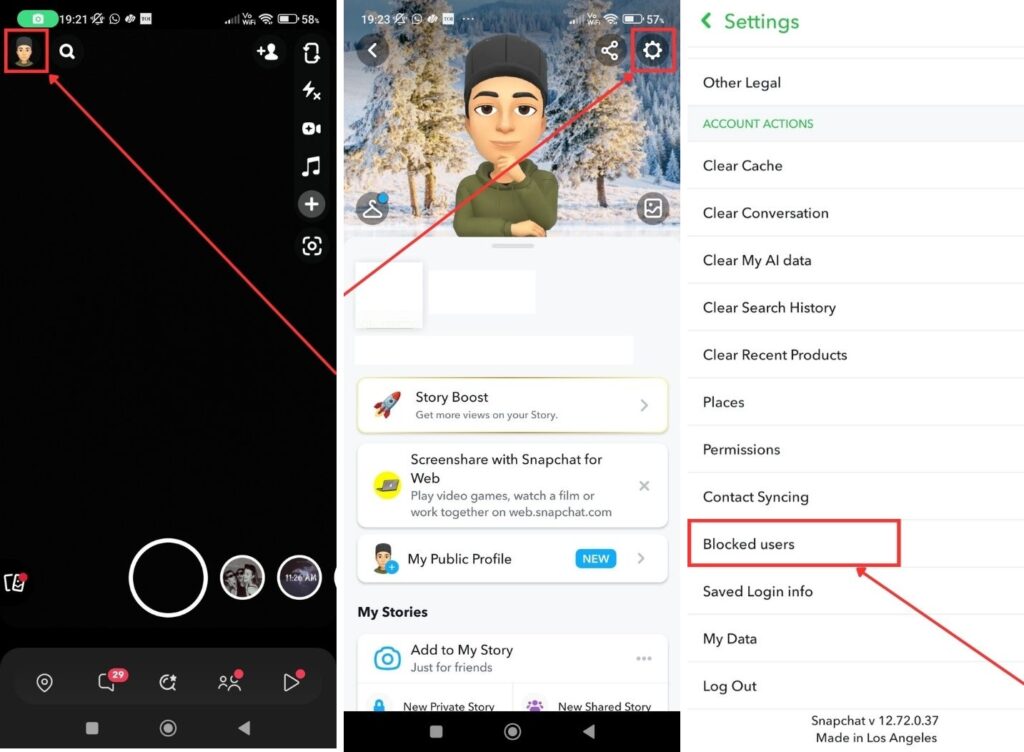
Step 4: Click on “Blocked Users.” It will now show the users that you have blocked.
( Now hit the “X,” which is on the right side of the name of the blocked user. )
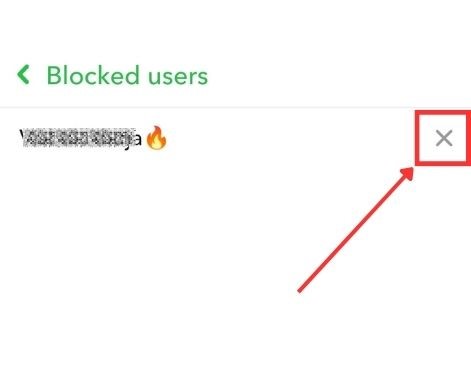
Step 5: Hit “Yes,” when the app asks you to confirm. The user is now unblocked.

By doing as mentioned in these steps, you have unblocked the previously blocked users.
Now, how do you know if some user has blocked you? Read on.
How to know if someone blocked you on Snapchat?
Method 1: Have a look at your recent conversations with that person
To know whether someone has blocked you on Snapchat or not, view the recently held conversations with them. Does the suspected user who might have blocked you, show up in your chat list? If yes, then you have not been blocked. But if the answer is No, that is a huge indication that you have been blocked. However, it is just an indication. We’ll move on to the next method if this is the case.
Note: It might happen that after having the conversation, you could have deleted the chat. If this is the case, keep reading.
Method 2: Type their name or username in the Search bar
You won’t find the user when you search for them on Snapchat if they have blocked you. On the contrary, you should be able to locate them by searching for them, if they removed you from their list of friends.
If someone blocked you, you won’t be able to locate any information about their account and won’t be able to get in touch with them by using the blocked account.
Note: It might happen that if the user is not showing up even after searching them, they might have deleted their Snap account. If that is the possibility, then here’s one more method.
Method 3: Search for them using another account
The possibility that the person you looked for in the previous stage blocked you is increased if you are unable to navigate them, but this does not prove anything. By looking up the individual from another account, you might be able to verify whether their account is still active or not.
You can ask a mutual friend to come to your rescue. Or create a new account for yourself. If their name shows up, then you have definitely been blocked.
FAQs
It has been observed that Snapchat imposes temporal limitations on users who re-add friends they have blocked. Therefore, Snapchat may prohibit you from re-adding them for a whole day (24 hours) if you keep blocking and unblocking them for a short period of time.
Snapchat does not notify someone that you have blocked them. However, using one of the above-mentioned ways, the blocked user can know for themselves.
After you delete your Snapchat account and reactivate it within the 30-day period, once blocked, the user will still remain blocked.
Final Words
You can easily block and/or unblock someone by following the steps mentioned in this guide. Ensure that you follow them thoroughly to get the desired results. Before you block someone, do consider the implications it will have on you and the person you are blocking.
In case you missed!