From providing basic cropping, rotating, and filter effects to new AI art generation and automatic enhancing, photo editing apps have progressed considerably on iPhones. However, the number of apps on the iOS App Store has grown substantially. As a result, you need to figure out which apps for iPhone are right for you.
But thankfully, the confusion will quickly pass as we’ve picked out the most helpful and nearly perfect apps for you. After our in-depth testing, we selected the seven best photo editing apps to make your photos look professional.
1. Picsart Photo Editor AI – Image Enhancer
PicsArt is the foremost and highly acclaimed app for editing photos on the App Store. It boasts an extensive range of AI-powered editing features that fuel your creativity. With its vast collection of pre-made templates for both images and videos, coupled with a wide selection of effects, PicsArt empowers you to transform your visuals into captivating works of art effortlessly. With this app, you can remove background, apply trendy filters, blur background, crop, adjust color, and more. Notably impressive is its AI Image Generator feature, which automatically converts text into eye-catching images and GIFs.
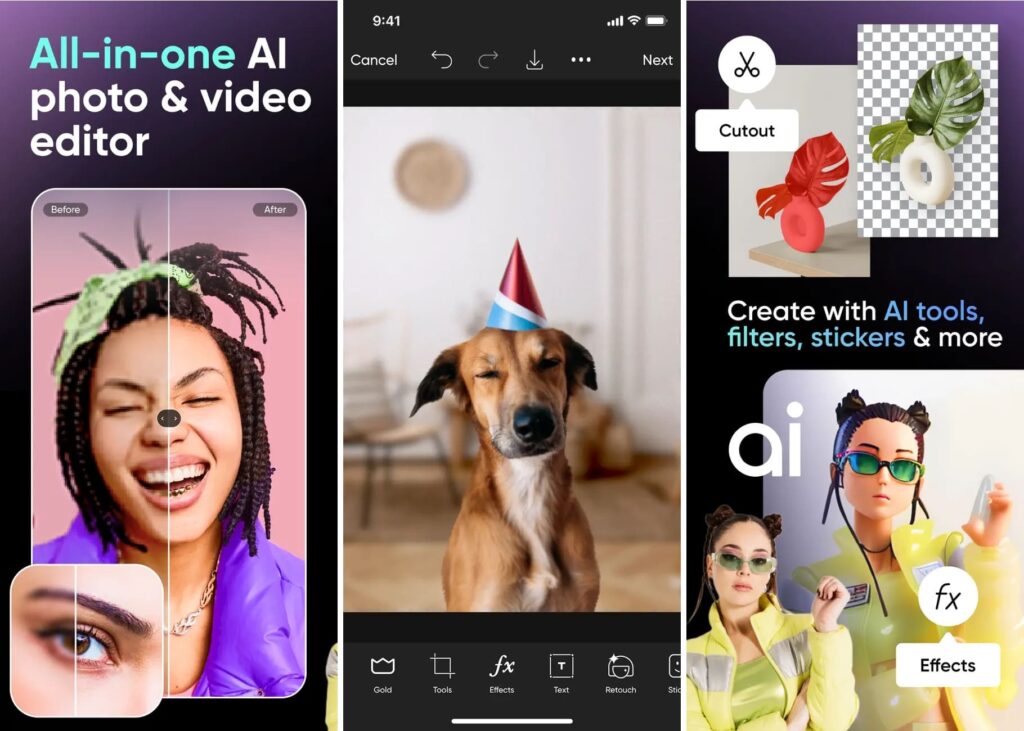
You can edit photos and videos using PicsArt whether you’re a seasoned photographer or looking to enhance your social media posts. PicsArt offers powerful photo editing features and extends its capabilities to include video editing. Users can easily trim videos, access various video templates, apply captivating video effects, and explore a plethora of creative tools. Using PicsArt, you can enhance your content and express your creativity with virtually no limits. It truly is an essential tool for anyone seeking to elevate their creations.
- AI photo editing features
- Community of thousands of users for inspiration.
- Can edit pictures, videos, and GIFs.
- Thousands of user-curated templates
- Best for social media editing
- AI art generation
2. Snapseed – Google LLC
Snapseed is Google’s gift to photo enthusiasts, and it’s as simple as pie. With 29 nifty tools and filters in its arsenal, you’ve got everything from Healing to Perspective, and you can tweak your pics in no time. The coolest part? You can save your unique looks and slap them on new photos whenever possible. They’ve got these tutorial cards with all sorts of tips and tricks, not just about Snapseed but also about how to up your photography game.
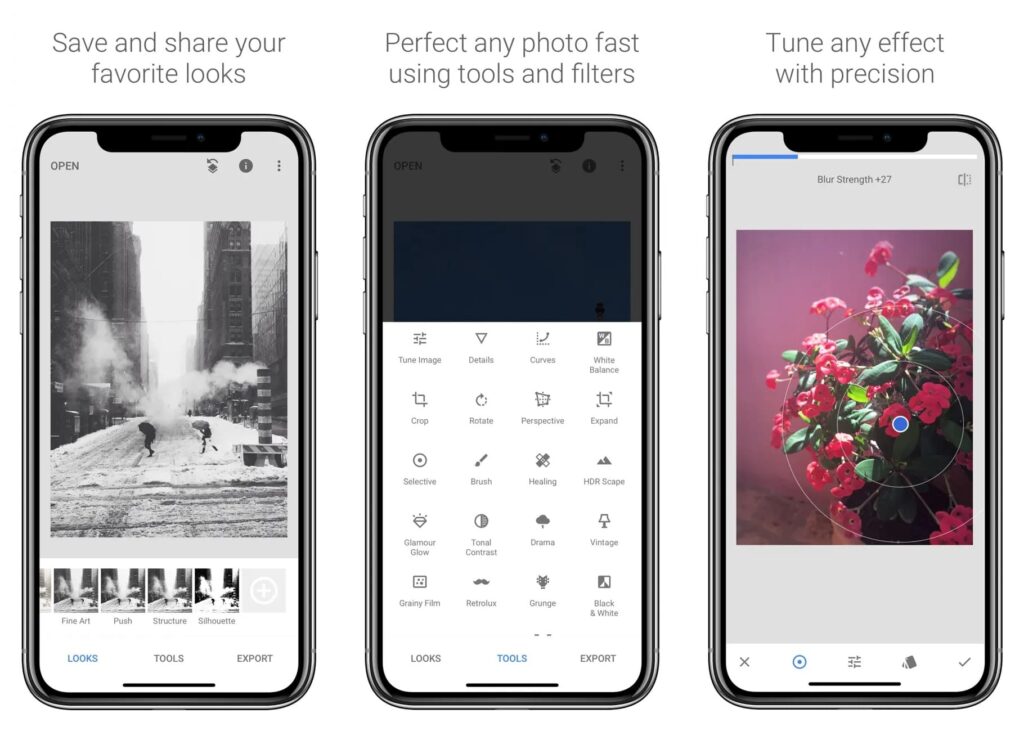
But hold on, there’s more goodness to unpack here. Snapseed comes loaded with over 10 flavors of advanced filters and effects – like a spice rack for your photos. When it comes to detailing, editing, and getting the most out of RAW photos, Snapseed got you covered. It’s like having a pro photo studio in your pocket, ready to turn your ordinary shots into Instagram-worthy masterpieces. So, whether you’re a photography pro or like to dabble in filters, Snapseed is your go-to app for easy, awesome edits on your trusty iPhone or iPad.
- Simple and easy-to-use interface
- Minimal photo editing features
- Over a dozen professional filters and effects
- Should feature more editing capabilities
3. Lightroom Photo & Video Editor
Lightroom is the photo editing VIP lounge brought to you by Adobe. With this app, even beginners can make their photos shine like pros. They offer free presets that make quick and easy edits a breeze. And it doesn’t stop there – they also have over 200 exclusive Premium Presets created by photography experts to take your pictures to new heights.
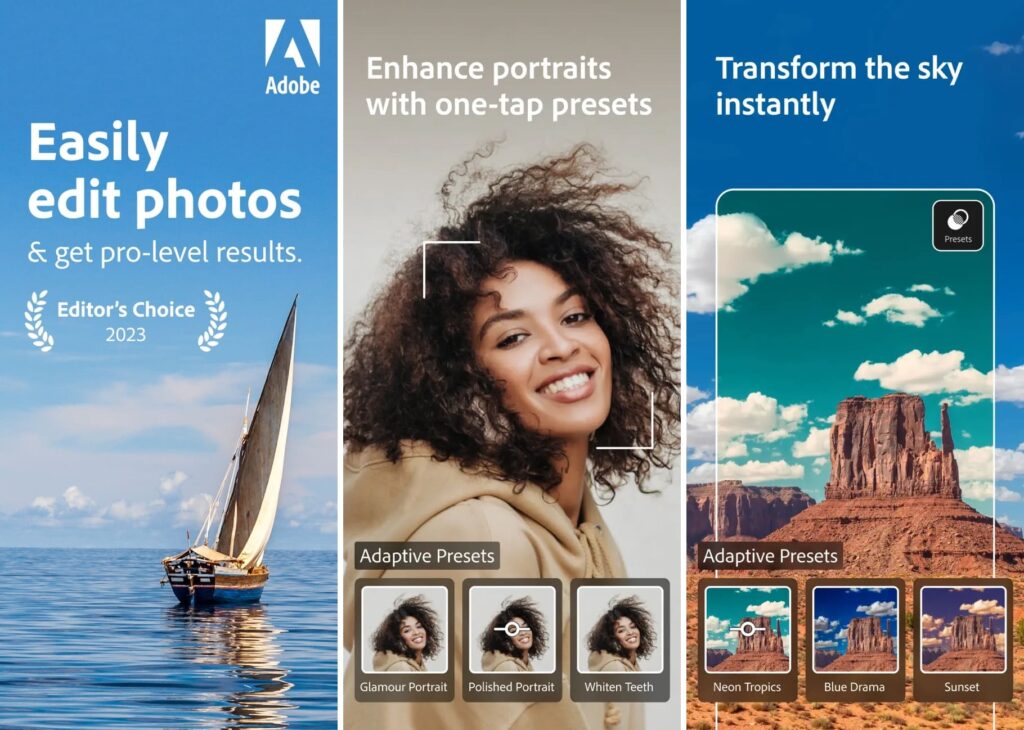
Take control of your photo editing with Adobe Lightroom. This powerful app puts you in the driver’s seat, allowing you to fine-tune every aspect of your images. From contrast and exposure to highlights and shadows, the precision sliders give you complete control. But it doesn’t stop at photos; Lightroom also lets you work with videos. You can trim, retouch, and crop videos using the same precise tools, transforming ordinary footage into cinematic gems.
And that’s not all – there are plenty of other features to explore in this app, like the color mixer and color-grading tools for creating stunning edits. Whether you are a seasoned pro or just starting, Adobe Lightroom is the ultimate playground for perfecting your photos and videos on your iPhone or iPad. So why wait? Give it a try and let your creativity soar!
- Pro-level photo editing features
- It also features basic & moderate video editing features
- Hundreds of pro-effects
- Nearly perfect auto-editing algorithm.
- Seamless photo editing user experience
- Most pro-level photo editing requires a premium version.
4. Focos – DSLR, Bokeh & Large Aperture
Focus is the app that transforms your iPhone or iPad into a DSLR-level photography tool. This camera can create stunning bokeh effects typically associated with high-end cameras. With Focos, capturing photos with a shallow depth of field is effortless; no need for tedious manual selections or intricate editing techniques. With its intelligent AI engine, the app brings accurate 3D imaging to your photos by automatically calculating the depth of field. It’s like having a virtual lens and aperture at your fingertips!
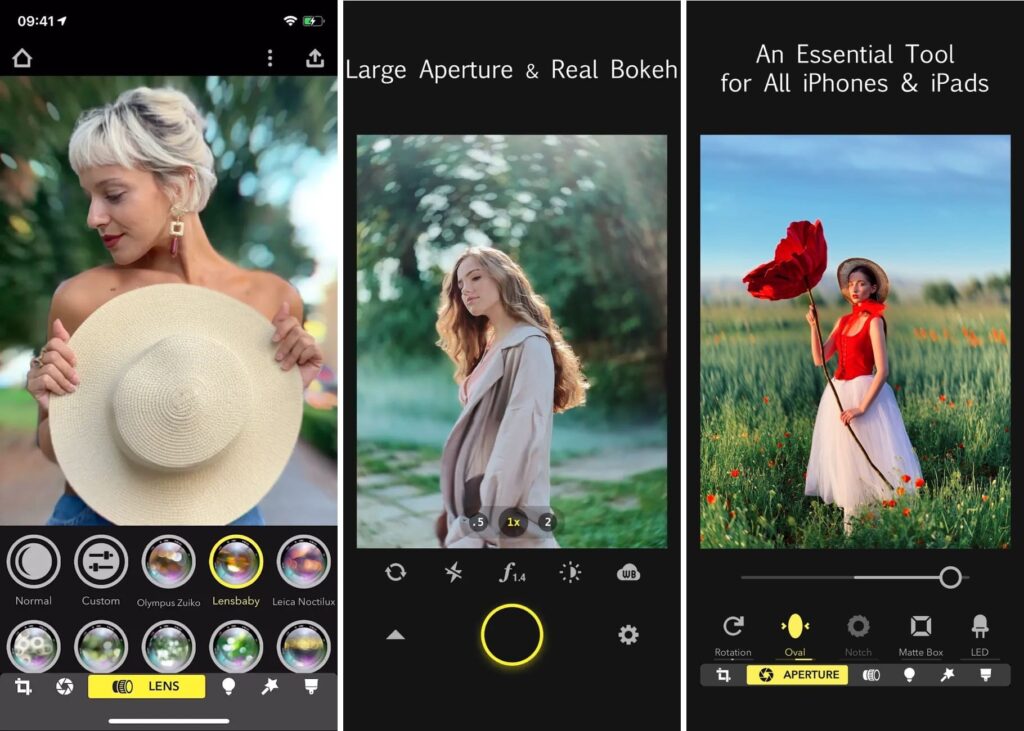
You can now create stunning bokeh effects, typically found in DSLR cameras and expensive lenses. But there’s even more fun to be had – you can also import your existing photos and customize the bokeh effect or quickly refocus portrait shots with just a tap. Whether you’re an aspiring photographer or want to add a touch of magic to your pictures, Focos is the go-to app for achieving those captivating bokeh effects directly on your iPhone or iPad.
- Advanced bokeh effect filters
- Can take expert-level portraits with its camera
- Best for editing portrait shots
- Should feature advanced photo filters
5. Motionleap by Lightricks – Photo Editing and Animation
Motionleap is an app by Lightricks that acts as your personal AI artist, effortlessly transforming your ideas into captivating images with just a few simple taps. Describe the vision you envision, and behold! The AI generator works its magic, delivering stunning artwork within seconds. It’s like having your very own virtual artist at your fingertips.
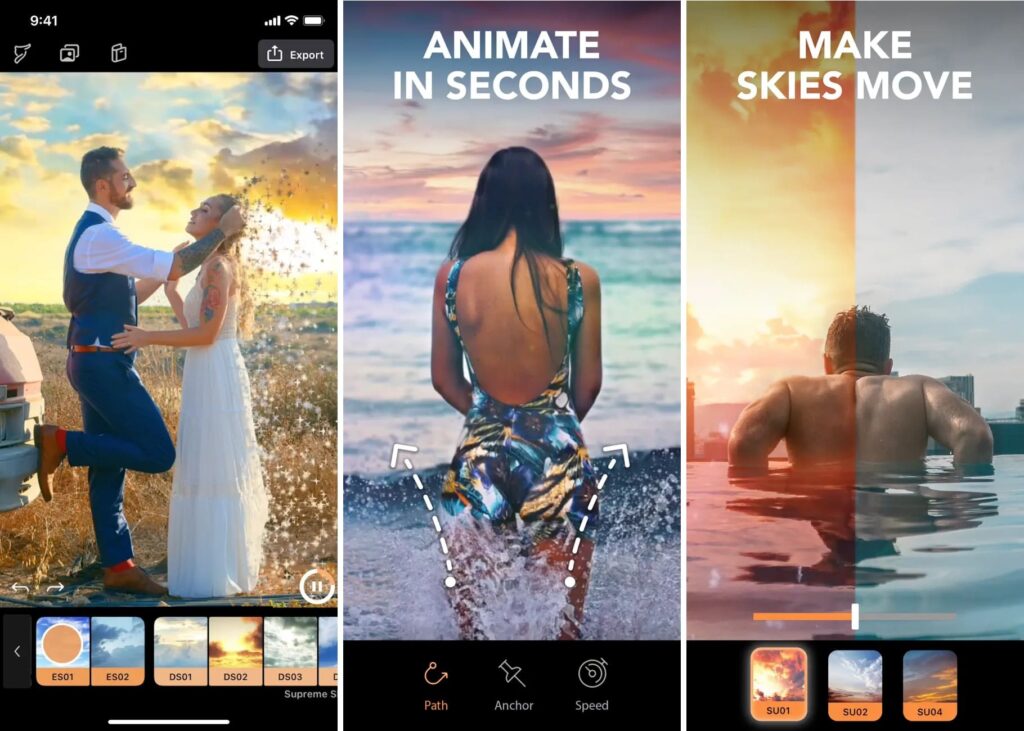
But that’s not all – Motionleap goes beyond just static pictures. With it, you can make ordinary snapshots into captivating, moving masterpieces that impress your friends and followers. And the best part? You don’t need to be a tech expert to do it. With just a few taps and swipes, you can unleash your creativity and create stunning animations that amaze you.
Motionleap even guides with arrows that indicate the direction of motion and lets you place anchor points to ensure specific parts of your image stay precisely where you want them. So whether you’re an aspiring digital artist or want to add a touch of magic to your photos, Motionleap is the perfect app for adding that extra flair to your trusty iPhone or iPad.
- Best for editing landscape shots
- Animating objects in pictures
- Hundreds of magic animation effects
- Detailed photo editing features
- Features AI art generation
- Should feature more professional editing features
6. ToonMe – Cartoon Avatar Maker
ToonMe is a remarkable editing app that brings the talent of a personal cartoonist right to your fingertips. Even if you struggle with drawing straight lines, this app covers you. With its advanced AI-driven algorithm, ToonMe can instantly create stunning portraits with charming hand-drawn quality. It’s a dream come true for those who consider themselves non-artists or don’t possess artistic skills. With thousands of toon effects, you can give your digital doppelgänger a fresh and vibrant look.
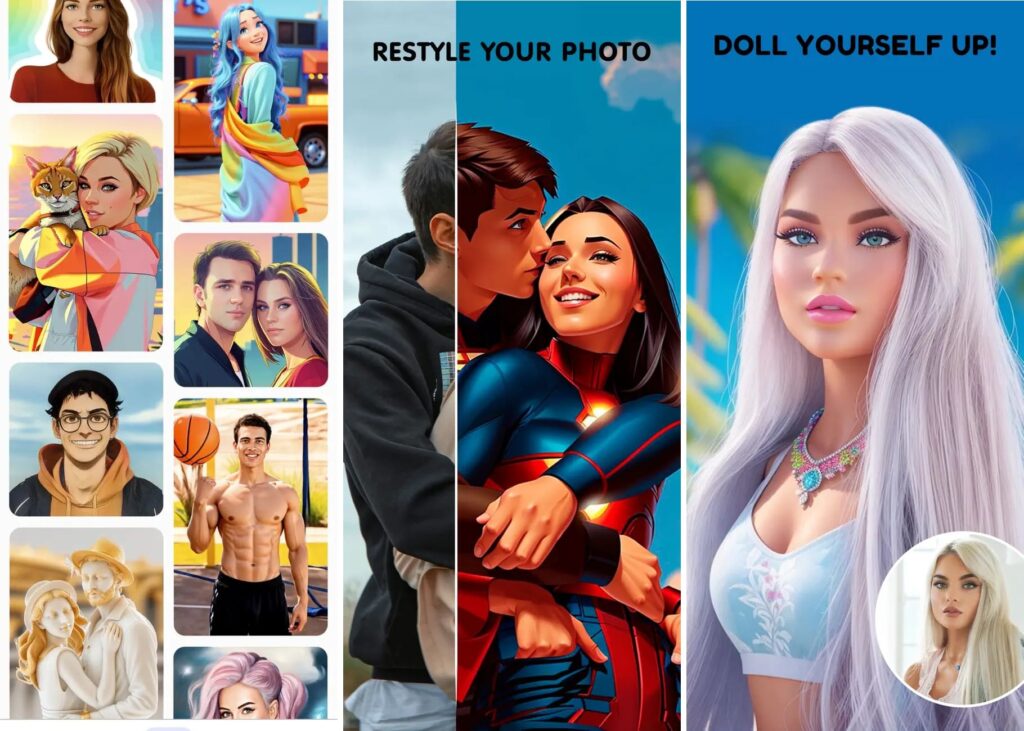
But that’s not all – Take it up another level by creating an Artbot version of yourself with just a simple photo upload. And here’s the exciting part – Use your expressive face to craft thousands of custom stickers. ToonMe keeps up with the latest trends, ensuring you’ll always find the most excellent avatars and effects to play around with. Whether jazzing up your social media or simply having fun with your photos, ToonMe is the best tool for transforming images into captivating cartoon art on your iPhone or iPad.
- Thousands of animated cartoon avatars
- AI art generation
- Dozens of other cartoon effects and features
- Create professional cartoon stickers and effects
- Should have provided basic editing options
7. Remini – AI Photo Enhancer
Remini is a revolutionary app that can turn your old, faded photos into vibrant and clear masterpieces. With a simple tap, watch your blurry memories transform into stunning, high-resolution images. Bid farewell to those grainy and pixelated pictures that have been collecting digital dust – Remini is your golden ticket to breathe new life into them.
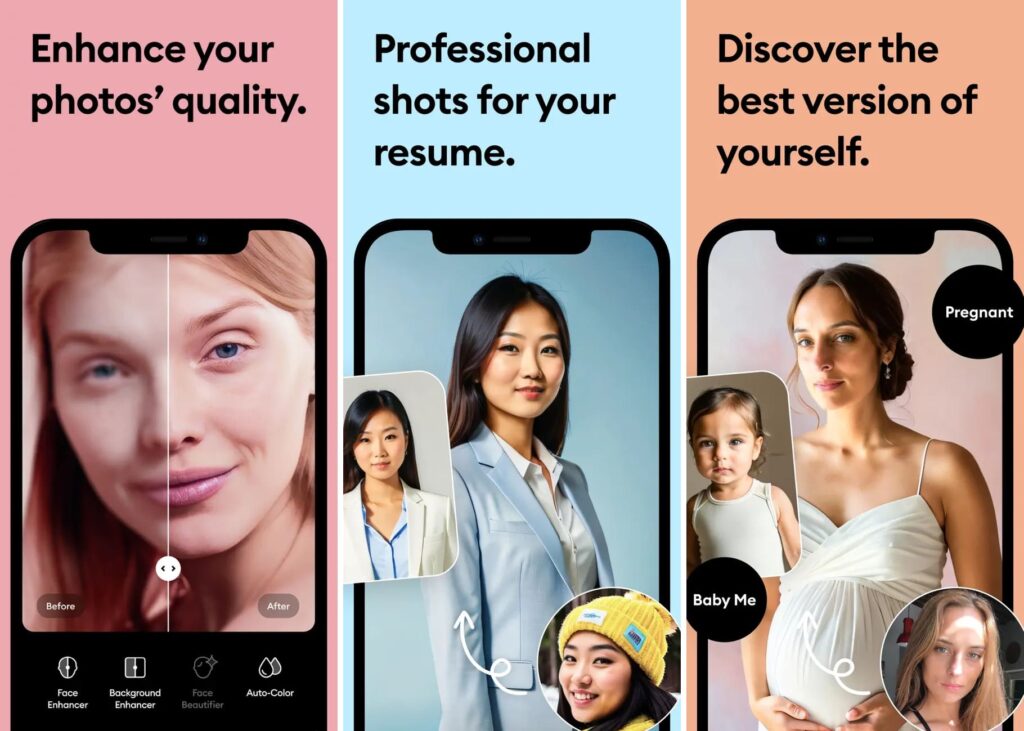
Remini’s powerful AI technology brings your old, worn-out photos back to life with stunning enhancements and repairs. Transform blurry or damaged images into high-definition portraits that capture every detail. Whether you are turning everyday selfies into influencer-worthy shots or preserving cherished memories from the past, Remini has the tools to make it happen. Share your before-and-after transformations for an awe-inspiring visual experience that will leave your friends and followers amazed.
Available on your iPhone or iPad, Remini is the go-to app for transforming ordinary photos into extraordinary works of art. Rediscover those precious moments and give Remini a try today!
- Best for auto-enhancing your photos
- Turns poor-quality pictures into high-quality ones
- A range of great photo-editing pictures
- Great video-enhancing capabilities
- You can use the app in 10 different languages
- Should feature more professional editing features
Conclusion:
A photo editing app’s features are less important than your photo editing skills. In other words, no matter how good a photo editing app is, your photos will not be as good as they can be if you lack basic editing skills. However, auto-enhancing and AI photo editing can make your photos look amazing without digging deep into editing. That feature is available in most of the above apps. So install them and start editing. And try your hands on some professional photo editing skills.
In case you missed it:











