Are you hustling with video editing on a regular basis? The 21st century is all about rolling the information out through video content. There are around 31 million YouTube channels and are increasing day by day. Most of the YouTubers started their journey by taking videos from mobile phones only.
These days the video shooting hardware in mobile phones can even compete with DSLR cameras. The thing that might stop you from publishing it on any platform is proper video editing. There are several freeware platforms that allow you the same, but they have limited tools and features.
Wouldn’t you be at a relief if there is a software or platform that will ease your video editing worries? Obviously, you will be. With such an increase in demand for easy-to-use video editing programs, Digiarty Software has come up with VideoProc.
What exactly is VideoProc?

It is a one-stop processing software that edits resizes, transcode and enhances 4K video. It works on both windows as well as macOS. It doesn’t matter if it is a large/long video or 4K resolution one. The feature that attracts the user most is the usage of GPU hardware acceleration.
Okay, so starting with the short videos, what would you prefer for editing short videos? A mobile application that can give you quick results, right? But what about large-sized videos?
An application or software that can run on the desktop. There are many freeware platforms for the same as we said above. But the basic problem that we all face is its slow speed and limited feature. Check the free editing video software here.
VideoProc eliminates every cons. It can trim, copy, rearrange, shorten the size of the video and convert it also, that too in as fast as possible manner. It is specifically designed for editing and processing large video and make your task easy.
Overview of the VideoProc Features:
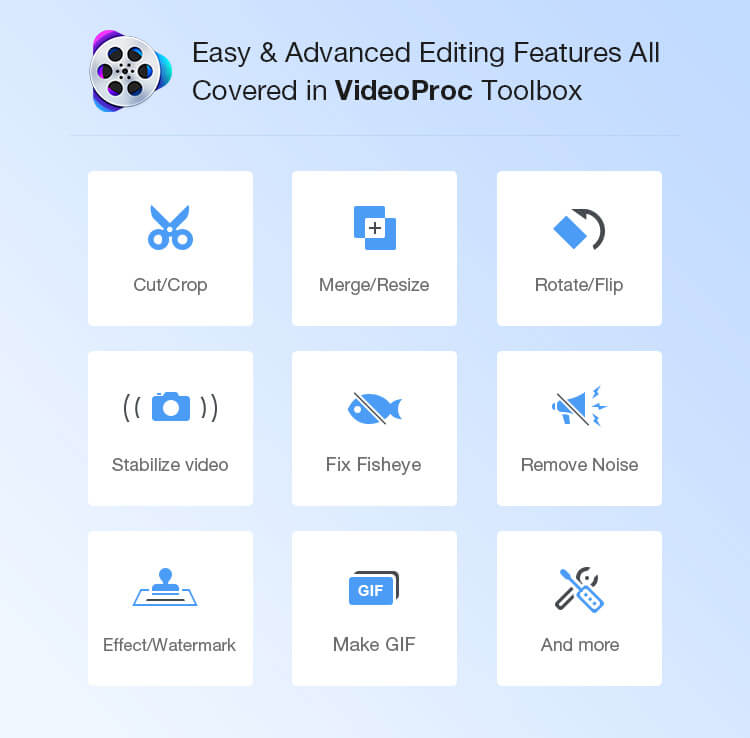
Editing:
We all know the importance of subtitles and cropping. VideoProc allows you to trim, split, merge, and rotate the video regardless of its size. You can also add subtitles, effects, deshake, and denoise the video.
Transcoding:
While uploading a video, the large size is always an issue. To solve the issue software has a feature of transcoding that converts any type of video to several formats like H.264, MPEG4, MOV, HEVC, WebM and more. The quality is reflected in the output.
Resizing:
We all face the issue of large size files while sharing the video be it online platforms or offline platforms. Don’t you wish for a software that can compress the large size video without compromising the quality? With the VideoProc, you can freely compress 4K videos, reduce video length, downscale and upscale the content.
Adjustment:
Some things need to be adjusted for the perfect quality and size. This platform allows you to do all sorts of adjustments like deinterlacing, speed adjustment, A/V synchronization, frame rate, bit rate, etc. Choose the filter you like and adjust the brightness, contrast, hue, saturation, and gamma for the best visual effects.
Level-3 Full GPU Acceleration:
What does GPU acceleration do in video editing? It has been used in video editing extensively. It improves the performance of rendering at higher resolution and fastens the process. VideoProc takes good use of it.
What are the Additional Features?
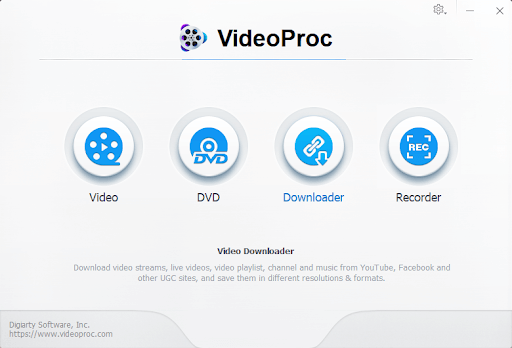
Helping you in editing the video is its primary concern; there are other features as well, which will draw you towards the software.
Using VideoProc ‘downloader panel’, you can download music and videos from the main-stream video platform like YouTube
Another amazing feature is ‘DVD Conversion.’ Digitalize or convert the content from the DVD to other mainstream video formats fast and easily.
It also has an in-built recorder, which allows you to record the desktop screen. It can record screen, webcam and both at the same time too.

Conclusion:
Our final verdict on VideoProc is as simple as its usage. It is a video editing platform that allows one to edit, resize, transcode, adjust and do all the things that all freeware doesn’t let. Be it small, long/large, or 4K video, the wondrous feature of GPU acceleration makes video processing fast with the perfect quality. What are you still waiting for? Get the one, and accelerate your video editing process!
Discover more:










