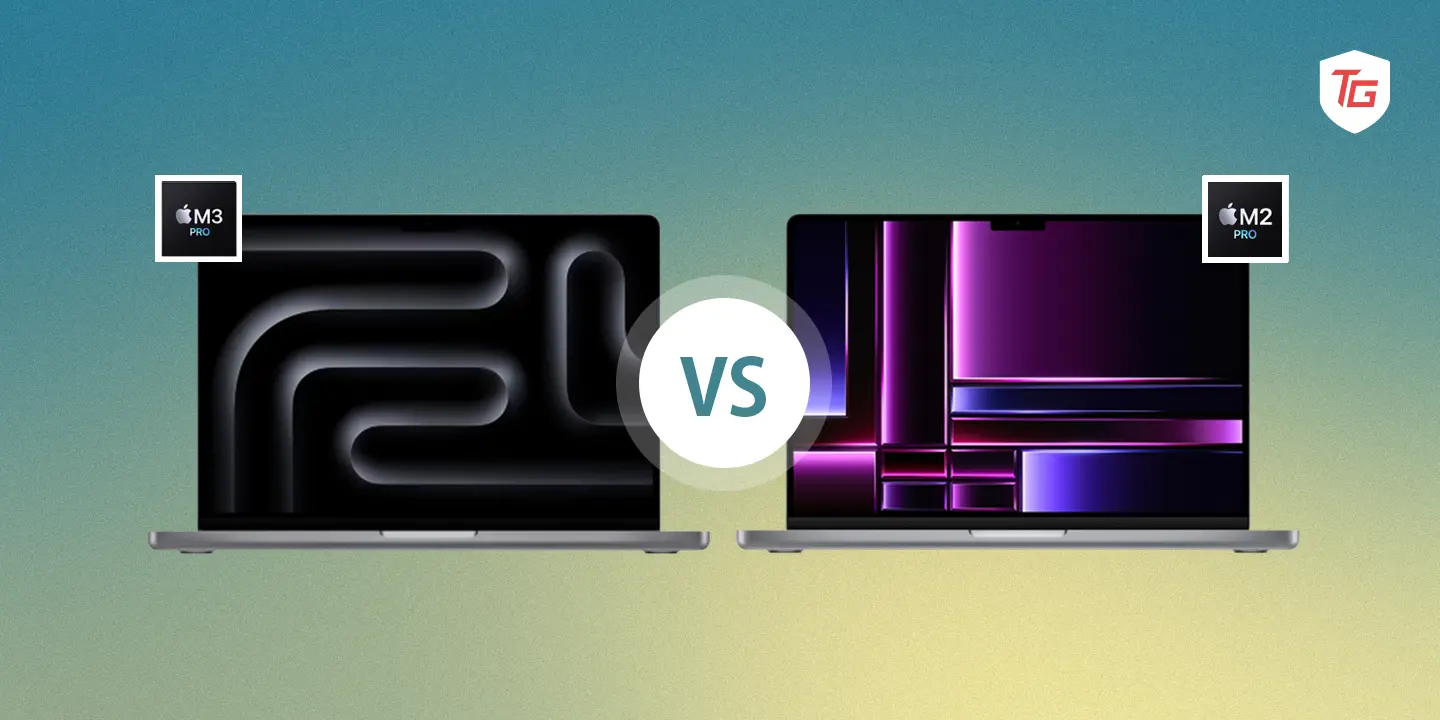Apple has unveiled its new MacBook Pro series at the “Scary Fast” event, which includes 14-inch and 16-inch MacBook Pros featuring the new M3 chipsets. On the surface, the M3 MacBook Pro models look identical to its predecessors, resulting in confusion among potential buyers. In this guide, we’ll compare the M3 Pro MacBook Pro vs M2 Pro MacBook Pro to help you decide what’s best.
M3 Pro MacBook Pro vs. M2 Pro MacBook Pro: Specifications
Before we compare both the M2 Pro and M3 Pro MacBook Pros, let’s take a look at both their key specifications.
| Specification | M3 Pro MacBook Pro | M2 Pro MacBook Pro |
|---|---|---|
| Processor | M3 Pro with 11-core CPU with 5 performance cores and 6 efficiency cores | M2 Pro with 10-core CPU with 6 performance cores and 4 efficiency cores |
| Storage | 512GB SSD; configurable up to 4TB | 512GB SSD; configurable up to 8TB |
| Unified Memory | 18GB unified memory, configurable up to 36GB | 16GB unified memory, configurable up to 32GB |
| Ports | SDXC card slot, HDMI port, 3.5 mm headphone jack, MagSafe 3 port, Three Thunderbolt 4 (USB-C) ports | SDXC card slot, HDMI port, 3.5 mm headphone jack, MagSafe 3 port, Three Thunderbolt 4 (USB-C) ports |
| Webcam | 1080p FaceTime HD camera | 1080p FaceTime HD camera |
| Battery Life | 22 hours of video playback and 15 hours of web browsing | 18 hours of video playback and 12 hours of web browsing |
| Included Charger | 70W USB-C charger | 67W USB-C charger |
| Price | Starts at $1,599 | Starts at $1,999 |
The specifications on paper might look marginal on paper, but let’s compare them individually so that you can get a better idea.
M2 Pro vs M3 Pro MacBook Pro: Design
Apple hasn’t changed the design of the MacBook Pro in recent years, and this model doesn’t look much different from its predecessors. Whether you consider the height, width, weight, and chassis, everything remains the same.
However, the company introduced a new color to the lineup—Space Black, featuring a matte black finish. But the M3 Pro MacBook Pro won’t be available in Space Gray color if you prefer that.
M3 Pro vs. M2 Pro MacBook Pro: Display

The M3 Pro MacBook Pro (MBP) features the same Liquid Retina XDR display without any meaningful changes from its predecessor. The only difference you’ll find is that the M3 Pro MacBook Pro features an increased SDR brightness of 100 nits compared to the M2 Pro MacBook Pro. Besides, the peak HDR brightness, sustained brightness, and ProMotion remain unchanged in the display counterparts.
M2 Pro vs M3 Pro MacBook Pro: Performance Comparison

As usual, you’d expect the new MacBook Pro variants to be faster since they feature a new chipset, and Apple keeps the promise. The M3 Pro MacBook Pro features an M3 Pro chipset, and the M2 Pro MacBook Pro has an M2 Pro chipset.
The M3 Pro processor uses a 3nm fabrication process and has an 11-core CPU (5 performance + 6 efficiency cores) with a 14-core GPU and 16-core Neural Engine. On the contrary, the M2 Pro uses a 5nm fabrication process with a 10-core CPU (6 performance + 4 efficiency) and a 16-core GPU with a 16-core Neural Engine.
While it might look like fewer GPU cores and performance efficiency cores in the M3 Pro processor, Apple has improved the performance by balancing the efficiency and performance cores. According to Apple, the M3 MacBook Pro offers a 10% to 15% boost in performance, which makes it a minor upgrade.
M3 Pro vs. M2 Pro MacBook Pro: Battery Life
Regarding battery life, Apple claims more battery on the M3 Pro MacBook Pro and says it can last up to 22 hours when watching videos and 15 hours when browsing the web. In contrast, the M2 can only last up to 18 hours of video playing and 12 hours of web browsing.
Plus, you get a slightly increased 70W charger with the M3 Pro MacBook Pro, whereas the M2 Pro MacBook came with only a 67W charger.
M2 Pro vs M3 Pro MacBook Pro: Price and Value
Apple made a significant change regarding the price of the M3 Pro MacBook Pro. The M2 Pro MacBook Pro cost $1999 at it’s launch, but Apple reduced the price of the M3 Pro MacBook Pro to $1599, making it $400 cheaper.
When you compare the M2 Pro and M3 Pro MacBook Pro variants in terms of price and value, the M3 Pro MacBook Pro is undoubtedly the better option. You might get the M2 Pro MacBook Pro for a much cheaper price from third-party retailers, but the M3 Pro MacBook Pro would still be a better choice.
Final Thoughts
So this was our comparison between the M3 Pro MacBook Pro and the M2 Pro MacBook Pro, and we hope it gave you a better idea of what to purchase. The M3 Pro MacBook Pro has similar features as the M2 Pro MacBook Pro, but the lower price takes the crown here. Ultimately, the decision is upon you when purchasing one of these powerful machines for yourself or anyone else.
More Comparisons: