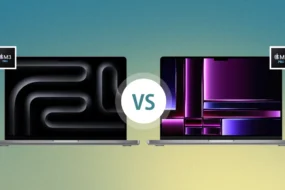Apple introduced the M1 Apple silicon chipset to all its Macs, including the iMac. However, unlike other Macs, the iMac didn’t get the M2 treatment. Fortunately, Apple realized it and refreshed the iMac with M3 at the “Scary Fast” event in October 2023. If you have an M1 iMac or are planning to get the M1 or M3 iMac, it can get overwhelming on what to choose. But don’t worry; we’ll compare the M3 iMac against the M1 iMac to help you make a better purchase decision.
M3 iMac vs. M1 iMac: Specifications
Before proceeding to compare the M1 and M3 iMac in detail, let’s take a look at their key specifications to give you a better idea.
| Specification | M3 iMac | M1 iMac |
|---|---|---|
| Display | 24-inch Retina display; 4480 x 2520; 218 ppi | 24-inch Retina display; 4480 x 2520; 218 ppi |
| Processor | M3 with 8-core CPU (4 performance cores + 4 efficiency cores); 8-core GPU | M1 with 8-core CPU (4 performance cores + 4 efficiency cores); 7-core GPU |
| Storage | 256GB SSD; configurable up to 512GB, 1TB, or 2TB | 256GB SSD; configurable up to 512GB, 1TB, or 2TB |
| Unified Memory | 8GB unified memory, configurable up to 16GB or 24GB | 8GB unified memory, configurable up to 16GB |
| Ports | 2 Thunderbolt 4 ports, headphone jack, configurable Gigabit Ethernet port | 2 Thunderbolt 4 ports, headphone jack, configurable Gigabit Ethernet port |
| Webcam | 1080p FaceTime HD camera | 1080p FaceTime HD camera |
| Price | Starts at $1,299 | Starts at $1,249 |
There’s little to no difference in the specifications of the M3 iMac, except the processor, which is M3, as the name suggests. Let’s compare them in detail so you can get a better idea of what to choose.
M1 iMac vs. M3 iMac: Design
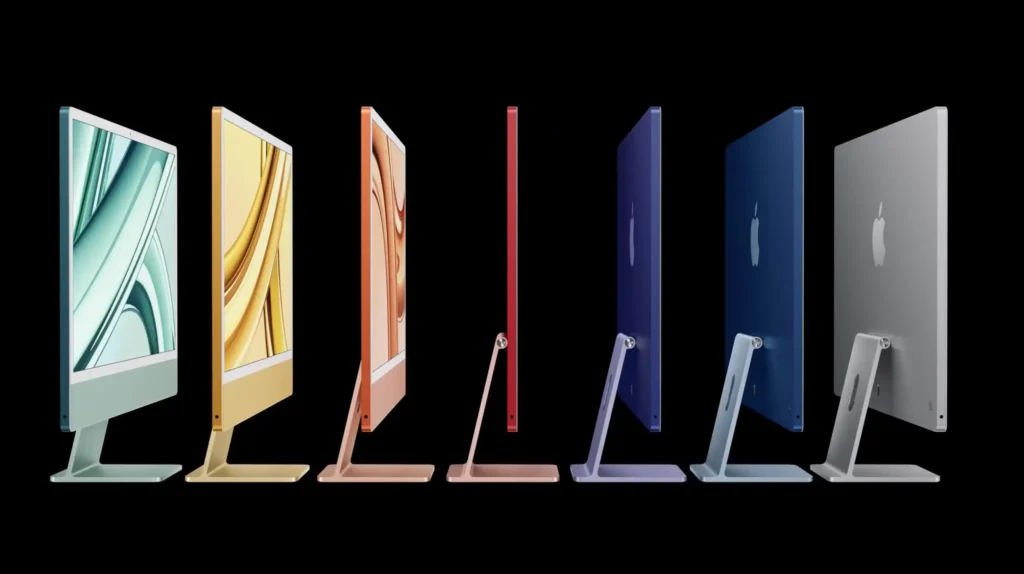
The design of the M1 iMac was so fantastic that Apple decided to make no changes to the M3 iMac. It still comes in the same 7-color options: yellow, blue, pink, silver, orange, purple, and green. You get colored-matched accessories with the M3 iMac, just like its predecessor.
Besides, you get the same rectangular chassis with the same height, width, and thickness; plus, the stand remains the same. Although there’s no height adjustment to the stand, you can still tilt to a comfortable eye level.
Furthermore, the base variant M3 iMac features two Thunderbolt/USB 4 ports, a 3.5mm headphone jack, and a configurable Gigabit Ethernet port. The higher-end variant features two extra USB 3 ports, the same as the M1 iMac.
M3 iMac vs. M1 iMac: Display

The M3 iMac has the same display as the M1 iMac without any modifications. Both have a 24-inch 4.5K Retina display with 218 ppi and a max brightness of 500 nits. These displays also feature the P3 wide-color gamut and True Tone technology.
They house the same 1080p FaceTime HD camera and a down-firing six-speaker system with force-cancelling woofers, which supports wide stereo sound and Spatial Audio. That said, there aren’t any changes apart from these.
M1 iMac vs. M3 iMac: Performance Comparison

The only difference between the M1 iMac and the M3 iMac is performance, as they both. have M1 and M3 chipsets, respectively. If Apple is not wrong, the M3 processor has 30% faster performance and 50% faster efficiency cores than the M1. Plus, Apple claims that the M3 chipset will bring the same multi-core performance as the M1 processor to the M3 iMac with half the power consumption.
Besides, the M3 features a 10-core GPU, which, again, Apple says, is 65% faster than M1’s GPU. Moreover, the entire M3 lineup of processors has Dynamic Caching with hardware-accelerated mesh shading and ray tracing. As a result, you get better performance when playing games or doing tasks that require the GPU’s power.
M3 iMac vs. M1 iMac: Peripherals
While Apple is switching to the USB-C standard with the iPhone 15 series, AirPods, and Apple Pencil, we see no upgrades to Apple’s Magic Mouse and Magic Keyboard, included with the M3 iMac, so there’s no difference in peripherals between both iMacs.
You’ll have to pay $50 if you want a Magic Touchpad instead of the Magic Mouse or $129 for both; the Magic Keyboard with Touch ID will cost an extra $50, and $80 if you want Touch ID and number pad when configuring your iMac purchase.
M3 iMac vs. M1 iMac: Price and Value
Apple discontinued its M1 iMac with the launch of the M3 iMac. However, you can still find the M1 iMac at third-party resellers for a lower price (around $1249) than the M3 iMac, which starts at $1299.
There is no difference in the design or additional benefits with the M3 iMac compared to the M1 iMac. If you already have an M1 iMac, there’s no need to upgrade to the newer M3 iMac, even if it has a boost in performance. But if you’re planning to go for a brand-new iMac, we’d suggest you look for an M1 iMac for less than $1200, but if you don’t find it, go for the M3 iMac without any second thoughts.
FAQs
M1 iMacs are still worth it in 2023. A powerful and versatile all-in-one desktop computer with a beautiful display, excellent performance, and a long battery life. Compared to other high-end Macs, it is also relatively affordable.
Final Thoughts!
So this was our comparison of the M3 iMac vs the M1 iMac, and we hope it helped you decide which one to buy. The M3 iMac offers the same features as the M1 iMac, but there is no price change. When purchasing one of these devices for yourself or someone else, the ultimate decision is yours.
In case you missed: