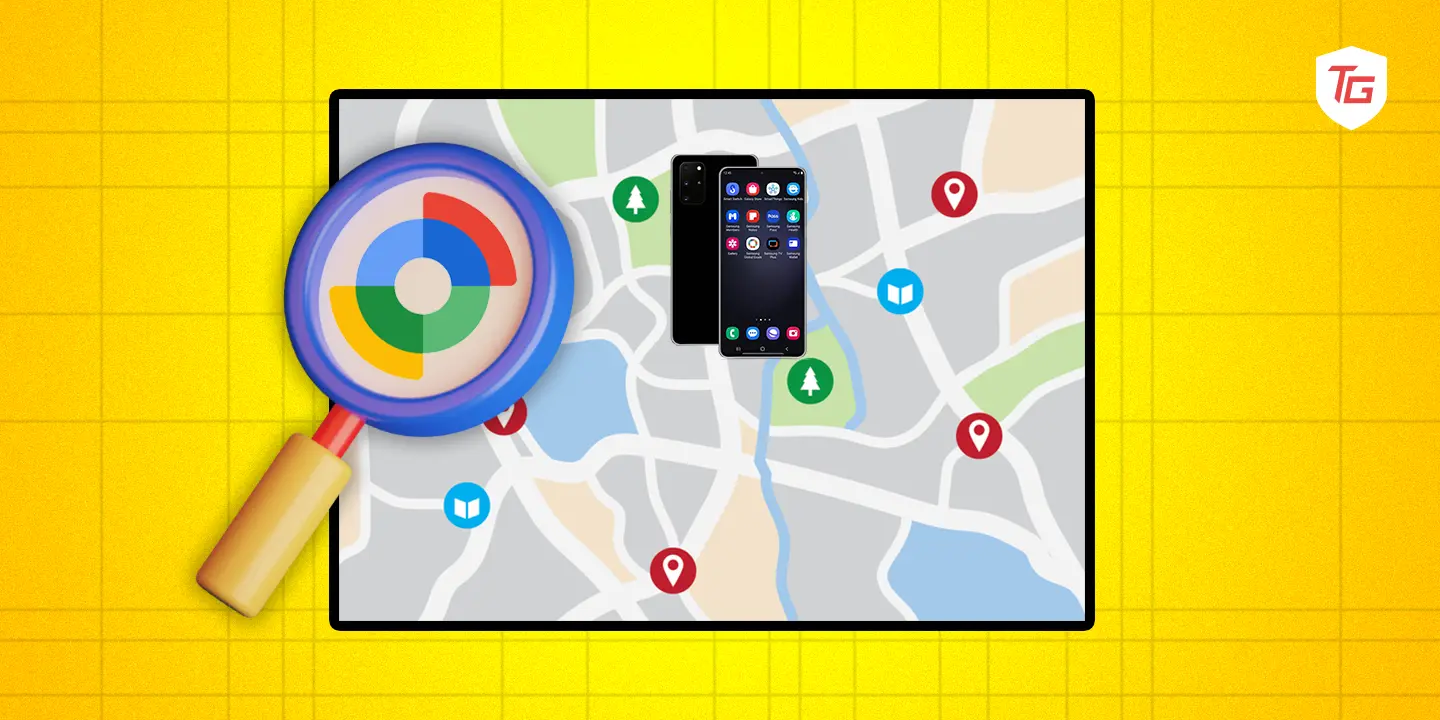Losing your Android phone can make your heart skip a beat for a moment. Thankfully, with the advancements in technology, it can be easily tracked. This guide shows you how to find your lost Android phone, even if it’s hidden under the sofa or took an unexpected detour.
Follow the steps below so that you can quickly find your lost Android device.
How to track a lost phone using another Android device
Step 1: Launch Google’s “Find My Device” app on another Android device. Tap “Sign In as Guest.”
Step 2: Enter your “Credentials” as asked in the tab opened.
Step 3: It will show the name of the device that you want to find. If the device is untraceable, it will display the last known location and the battery percentage. You can tap on the ‘i’ icon for more info like the device’s IMEI number.
Step 4: To help you find your phone, if you misplaced it, hit “Play sound” to make it ring.
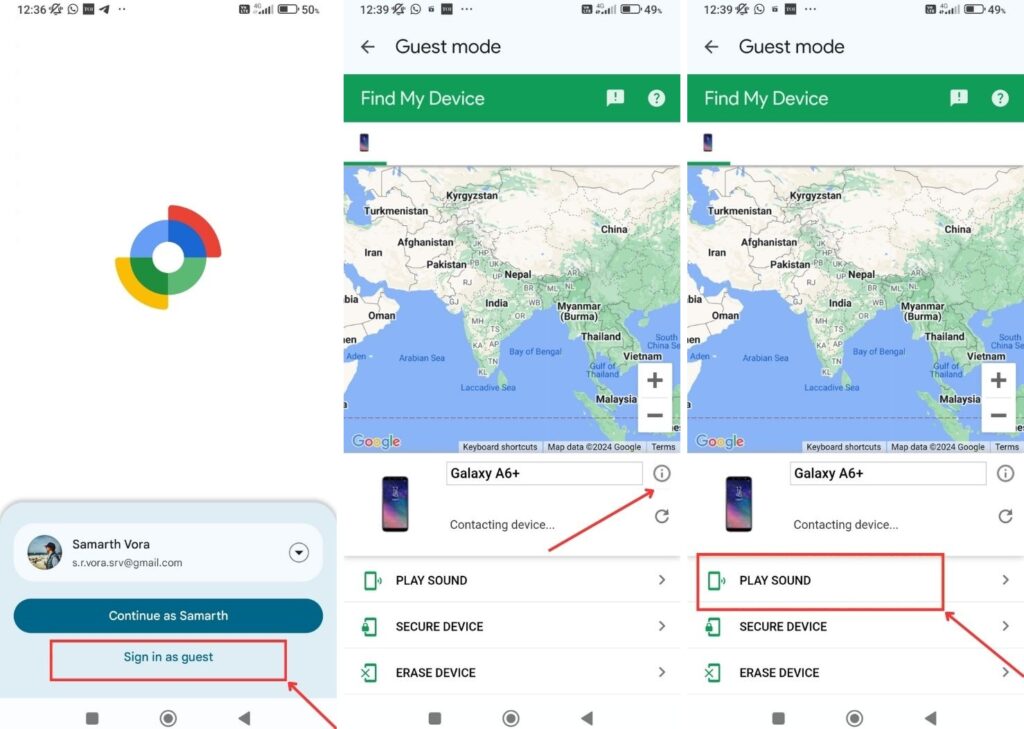
Step 5: Click on “Secure Device” if you desire to lock your device.

Note: “Find My Device” won’t be able to provide you with an exact location if you haven’t allowed location access on your misplaced phone.
How to Track Your Lost Samsung Device
Step 1: Head to “SmartThings Find Website” on your PC or another Samsung device.
Step 2: Use the Samsung account that is connected to your misplaced phone to “Sign In.”
Step 3: Each device connected to your account is displayed in a sidebar on the left. “Choose” your misplaced phone from here.
Step 4: The map that is displayed will show the last known location of the phone. After certain intervals, you can use the “Track location” feature to find out where the phone is if it’s moving.
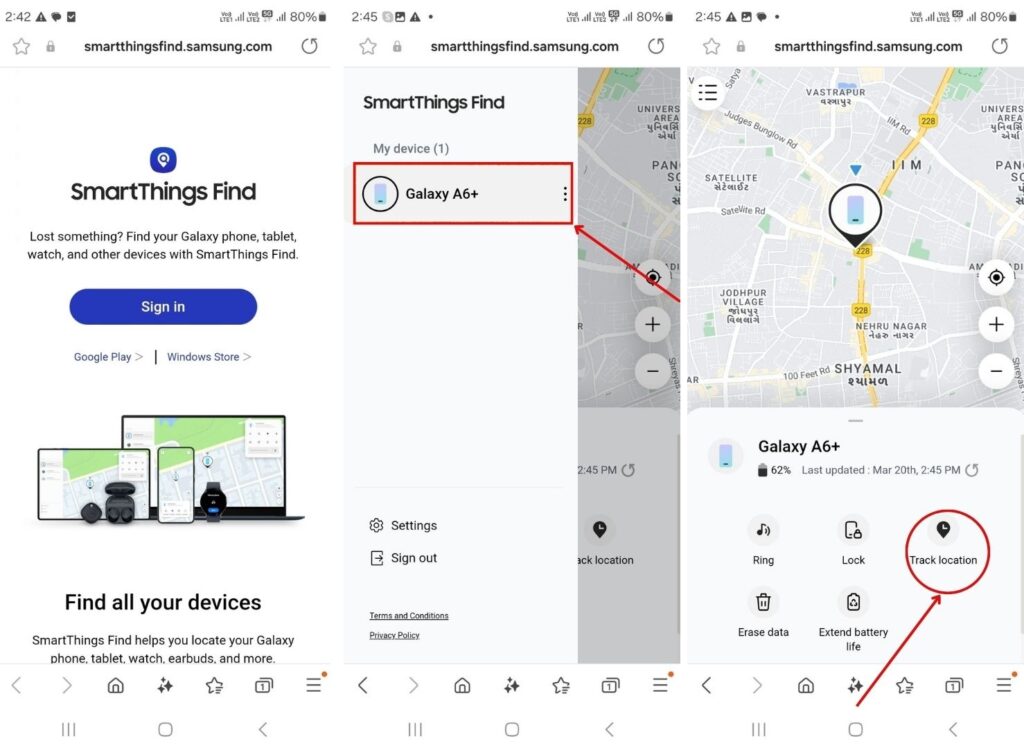
Note: If you want to track your phone for a longer period, you can click on “Extend Battery Life.”
How to track a lost phone using PC/Laptop
Step 1: Open the browser on your PC and navigate to the “Find My Device” website. Use the Google account connected to your misplaced or stolen phone to “Sign In.”
Step 2: “Select” the device you want to see the location from the top of the left sidebar.
Step 3: To find out where your device is, you can click “Play Sound” to make it start ringing.

Step 4: If your misplaced Android gadget is not in reach, select the “Secure Device option.” Your phone will be locked as a result, and your Google account will be logged out.
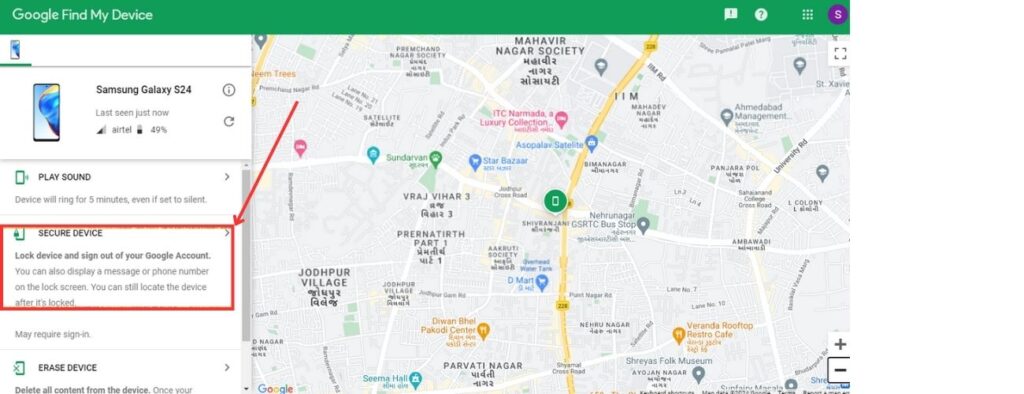
Step 5: You can also click on “Erase Device” to erase all the sensitive information from your device.

FAQs
No. No web solutions let you use a phone number to track a misplaced phone. Law enforcement agencies have the exclusive authority due to privacy concerns. Hence, you can only track your phone if it is recovered with your SIM card inside.
Even if your Android phone is turned off or has a dead battery, taking some actions can increase your chances of finding it. For example, you can use the manufacturer service on your phone or tracking services like “Find My Device” to see the last known location.
It is more difficult to track a misplaced Android phone if the SIM card has been taken out or changed by someone else. A compromised cellular network connection makes the phone harder to track with conventional techniques. It is more difficult to track a misplaced Android phone if the SIM card has been taken out or changed by someone else. A compromised cellular network connection makes the phone harder to track with conventional techniques.
Conclusion
Following these steps in the given order will help you find your lost Android phone. Use Google’s “Find My Device” app to track recent locations. Moreover, notify your carrier to disconnect the SIM card and stop illegal use as well. Taking the right steps to secure your Android device will help your data remain protected.
In case you missed!