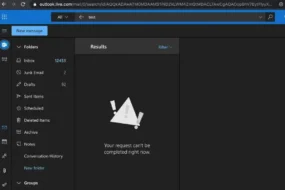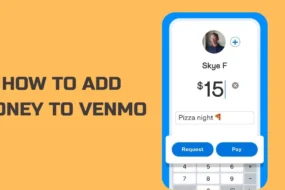What is Poshmark?
It is an e-commerce marketplace where you can buy/sell used and new clothing, shoes, electronics, handbags, makeup, and other things. One can buy and sell the products from individuals and shop owners.
What Do You Need to Know Before Deleting a Poshmark Account?
If you have any pending deals to be made or incomplete transactions, you need to complete them before deleting the Poshmark account. If you have any redeemable balances, you need to check that out and process them before deleting your account. After deletion, you can’t see any of your listings or have any visibility on your account details, any saved products, etc.
How to Delete a Poshmark Account Using the Mobile App?
- Open the app on your phone (Android or iOS).
- In the bottom right corner, you will see the Account tab. Tap on it.
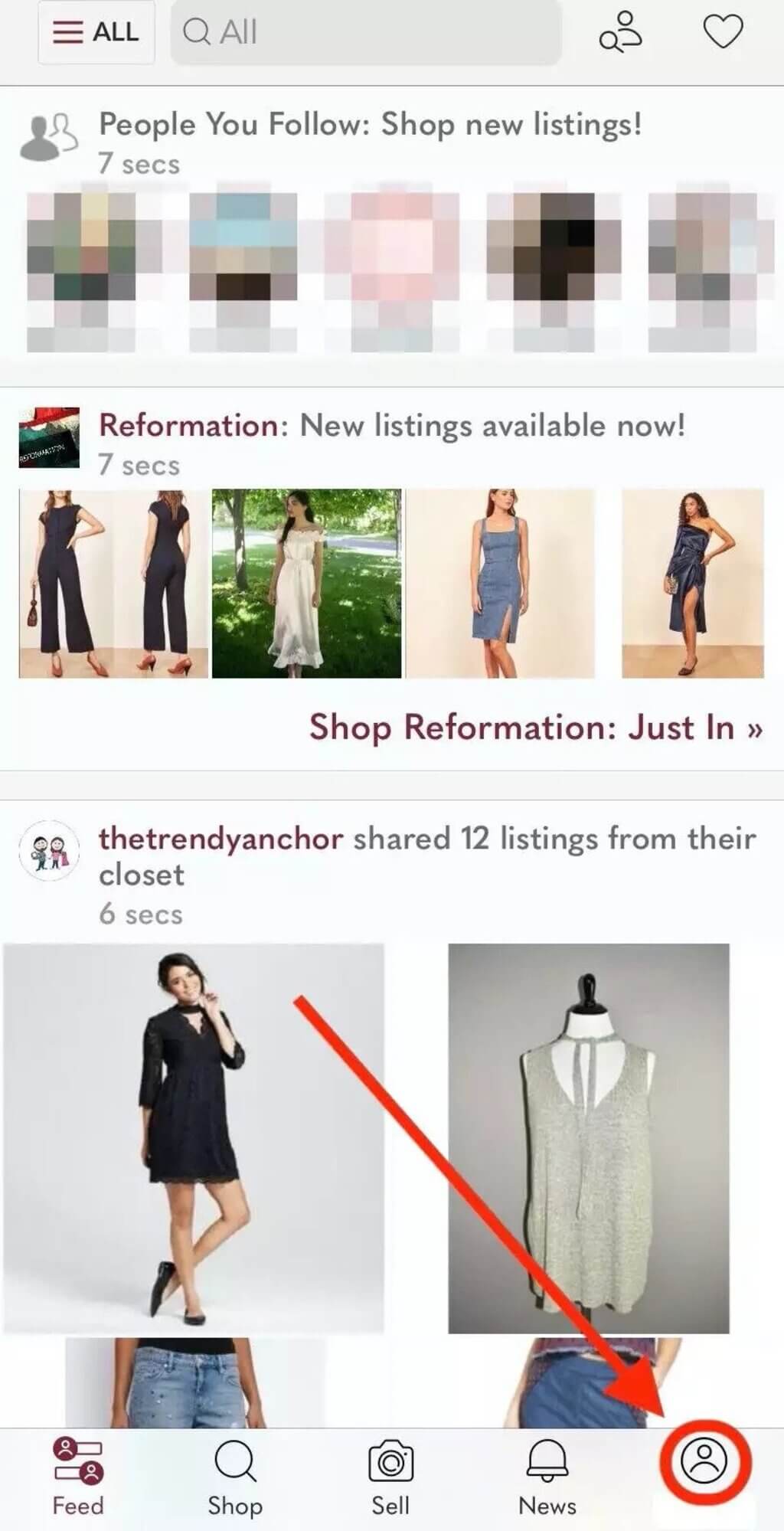
- You will see a menu showing different account settings like saved payment methods, saved addresses, etc. Check for the Poshmark Support Center and tap on it.
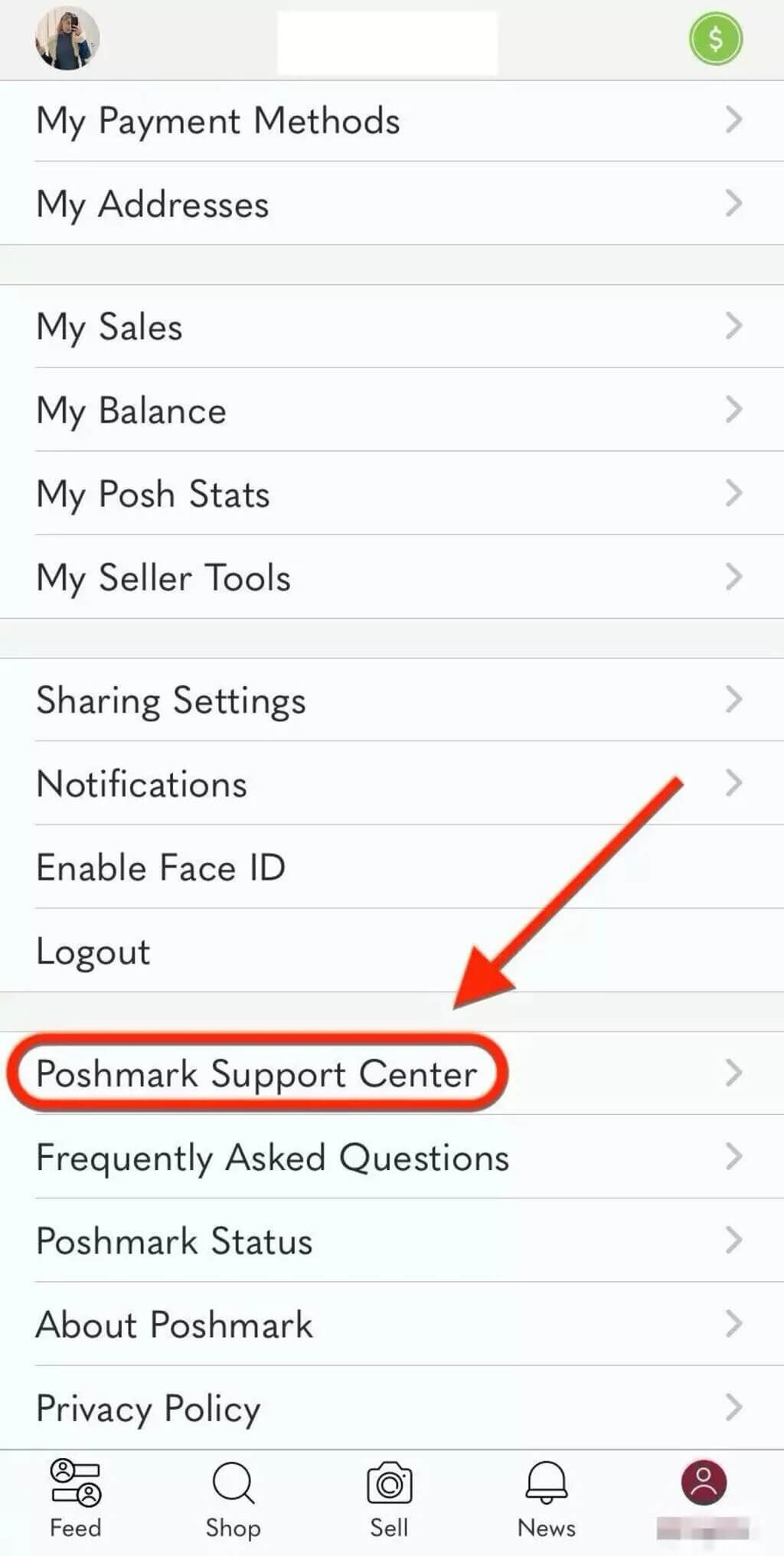
- Tap Manage account status.
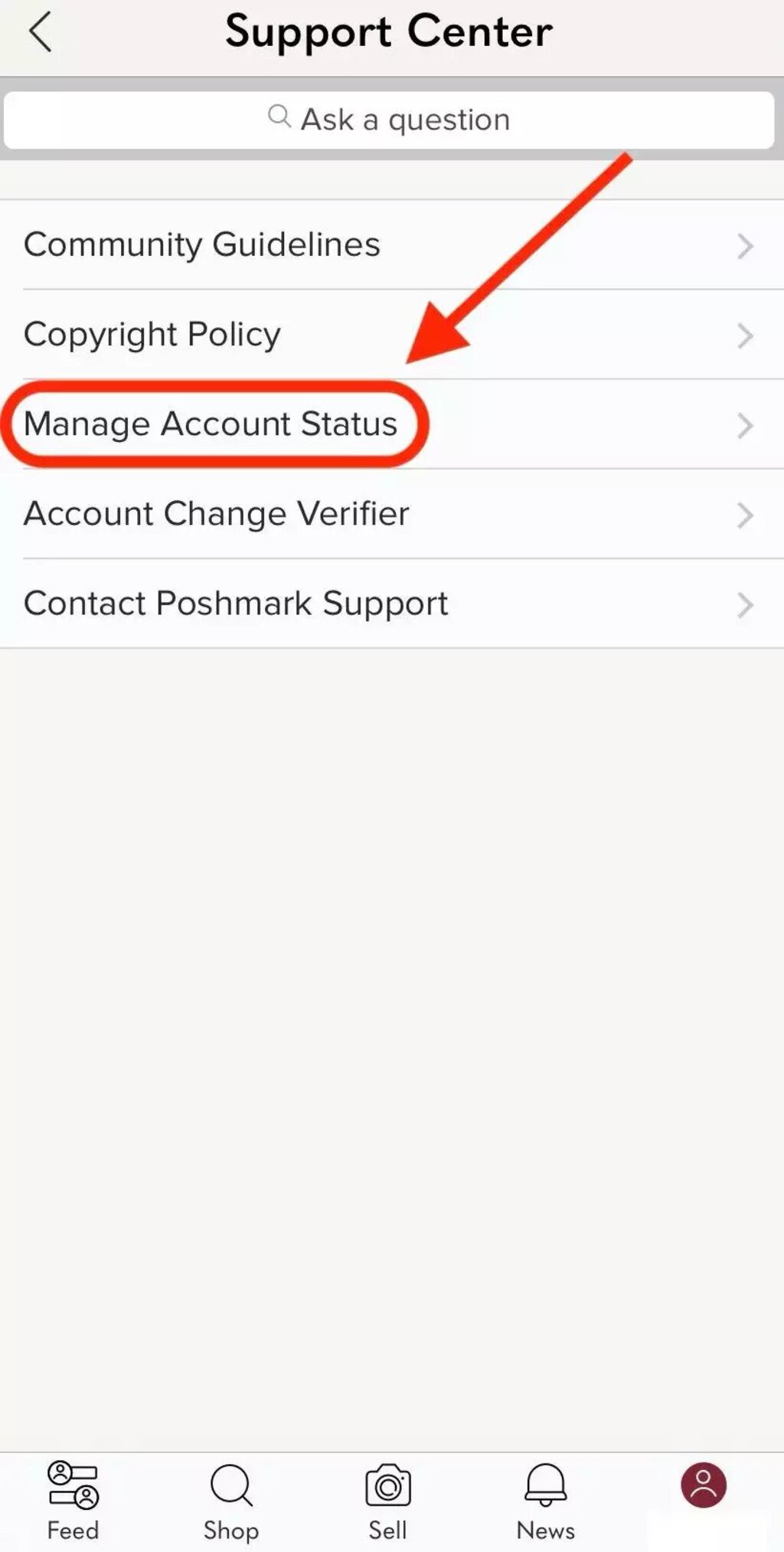
- Tap Delete my account.

- Now, you will see a pop-up window asking for a verification code. Check if you have received the code in your email or via message. Enter it over here and select “Submit.”
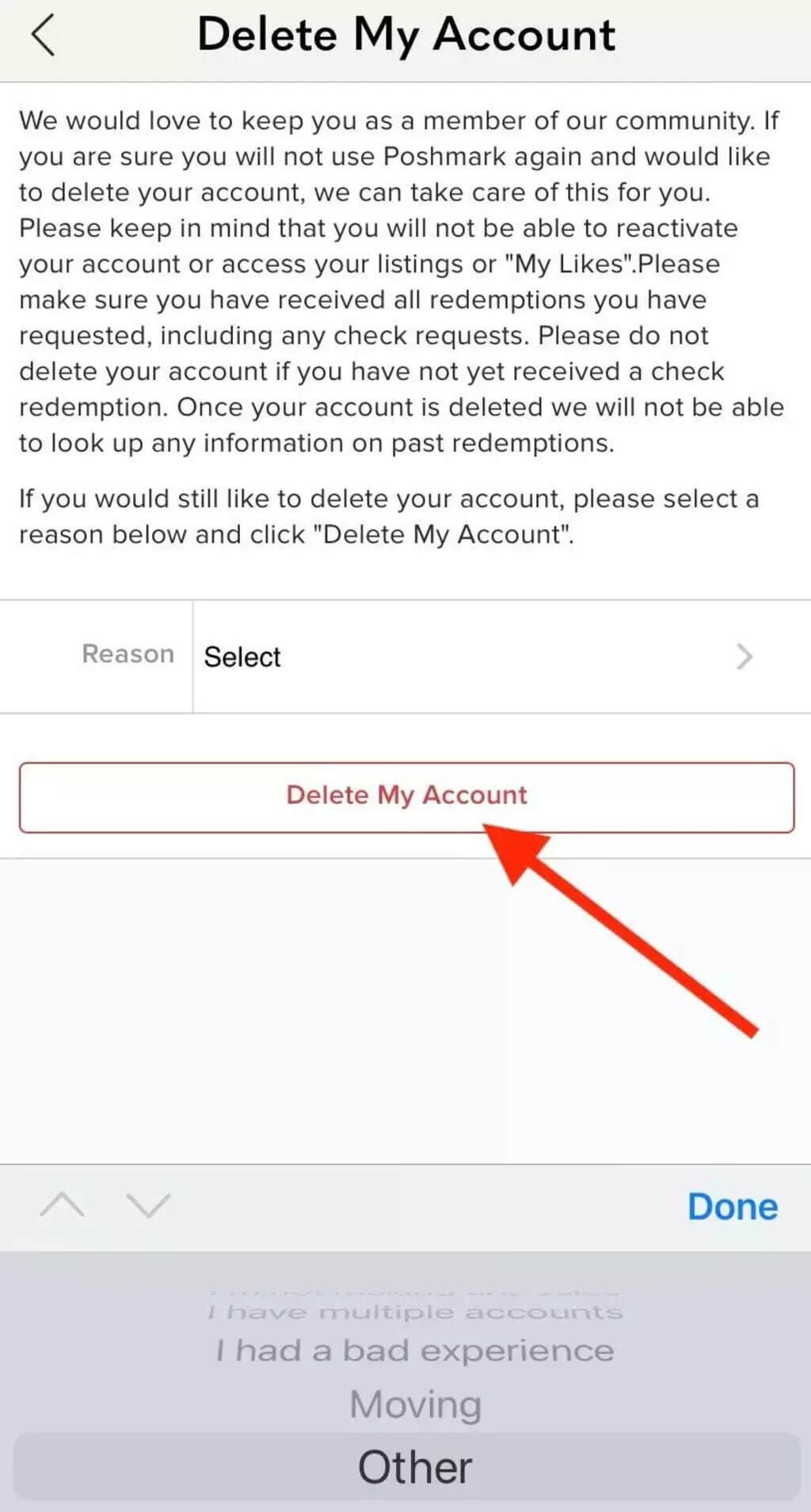
- If you are asked for a reason for deleting a Poshmark account, select it from a dropdown and then select delete once again to confirm it.
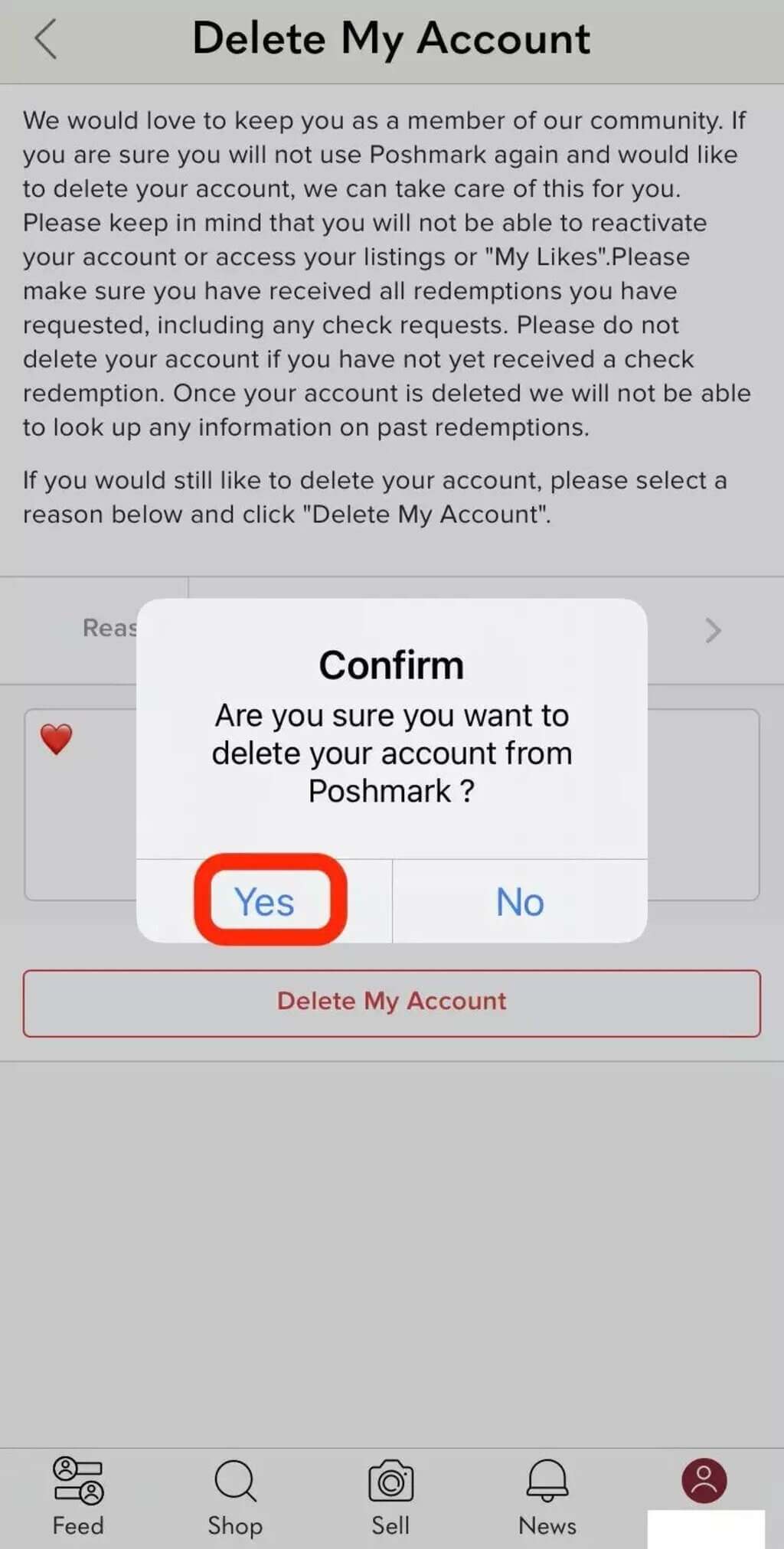
- Your account is successfully deleted now.
How to Delete a Poshmark Account from the Website?
- Open the website and go to Poshmark’s Delete User webpage. Log in to your account.
- Select a suitable reason for why you need to delete your Poshmark account. Now, select “Delete My Account” and confirm deleting it. Your account will be successfully deleted.
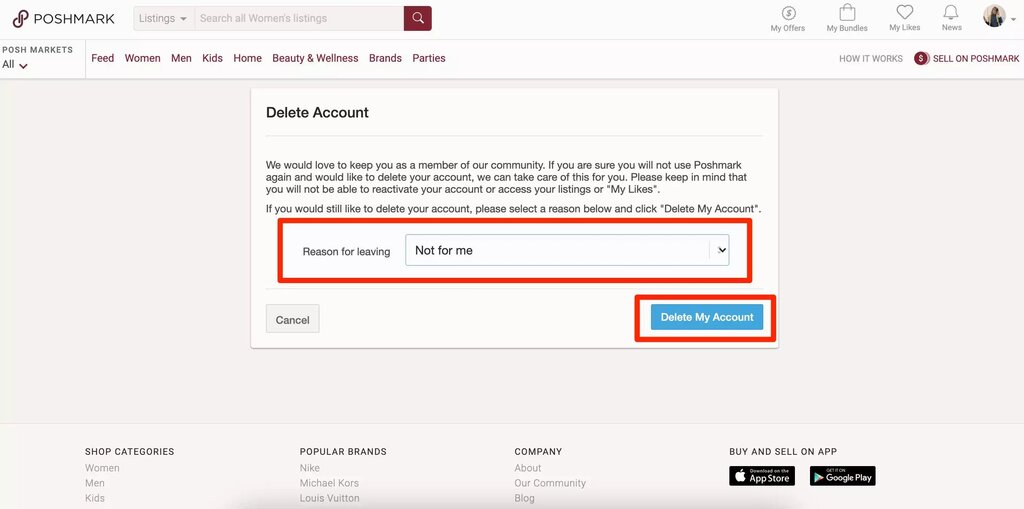
Also Read: How to Delete Doordash Account? Step-By-Step Guide
How to Delete a Poshmark Account of a Deceased Loved One?

If you are in charge of a deceased loved one’s accounts, you might need to delete their Poshmark account as well. If you have credentials, log in to their account and follow the above steps. If you don’t have their credentials, you can’t delete the account on your own, so you need to contact the customer support team for this purpose, and they will help you out with the necessary procedure.
You can fill out this form and submit it. Upon submission, the support team will contact you and know the next steps to delete the account. You might be required to show a death certificate of your loved one, so keep it handy.
So, here are the steps on how to delete a Poshmark account. Follow them and delete your account in a few minutes; it is that easy and simple!