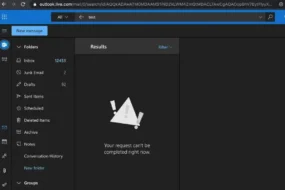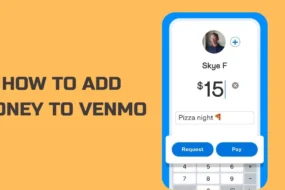We live in a digital age where you need an internet connection for almost every action. Whether you need to send an e-mail, print a document, or send a message, you will need the internet. In today’s world, even some of your essential appliances, such as the fridge or wireless speakers, can connect to the internet. Despite there being so many benefits of having the internet, there is the possibility that you can get hacked.
When you are hacked, your personal information, such as passwords, banking details, and credit history, can be exposed. For this reason, ensuring that you have a safe and secure internet connection is vital. Different internet providers have their policies and systems in place to protect you. However, it is always safer to have a few different ways to secure your internet connection on your own.
The first step in securing your Wi-Fi connection is choosing the right internet provider. Comparing different broadbands can be long and tedious. Luckily, companies such as Compare Broadband NZ are there to help you out. Comparing the different broadbands will allow you to save money and choose a provider that matches your needs in terms of budget, internet speed, and extra services. Furthermore, comparing providers will enable you to see each provider’s different security measures.
Aside from ensuring you go with the correct service provider, here are a few methods you can use to secure your internet:
1. Rename Your Router
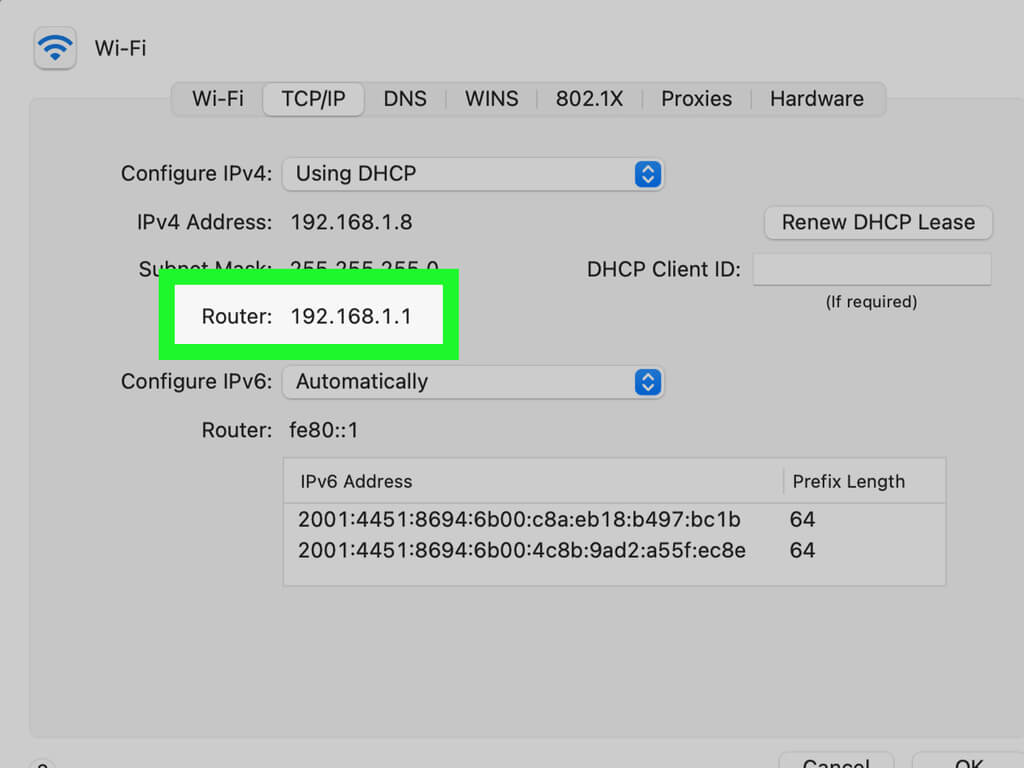
When you buy a router, it will have a generic name and password. The majority of the time, this name will include the router’s brand and model number. Keeping this name will make hacking into your router vulnerable.
Once you set up your router, it will be beneficial to personalize the router’s name and password. Using a strong and complex password will be best when changing your password. To do this, consider the following guidelines:
- The password should be 8-16 characters long.
- The password should have uppercase, lowercase, numbers, and special characters.
- Avoid using personal information such as your name and birthday
- Use a password checker to test the strength of your password
2. Ensure That Your Software is Updated

One of the most vulnerable times for your internet connection is during a power outage or during internet downtime. One method that you can use to prevent hacking is to ensure that your software is always updated. This can include double-checking the validity of your anti-virus, using spam blockers, and strengthening your firewall. Ideally, you should check if your software has any updates once a week.
3. Use Several Firewalls

A firewall is part of your network security system. The firewall is a barrier between trusted and untrusted network users. Ideally, each device should have a firewall to protect your information. However, having more than one firewall will be an added advantage. There are several companies that offer firewall software, such as AVG internet security and Norton 360 Deluxe.
4. Use Encryption

Most of the Wi-Fi routers used today have an encryption feature. Using this feature will scramble the information that is sent through your network. When you buy a router, this feature is turned off. To use this encryption feature, do the following:
- Find the wireless network configuration or security options in your router’s settings.
- Chose WPA or WPA2 settings
- Click on Save and Apply
5. The Benefits of a VPN

Using a VPN or virtual private network is one of the easiest methods that you can use to secure your internet connection. In essence, the VPN helps in protecting your information when connected to the internet. It helps to create a secure connection between your device and the internet. There are several free VPNs and paid VPNs that you can choose from, such as ProtonVPN.
6. Don’t Share Your Wi-Fi Login Information

Although it is evident, the simplest way to protect your Wi-Fi connection is to avoid giving your login information to others. If many people have access to your Wi-Fi, you are at risk of getting hacked.
Conclusion
Securing your internet connection is vital in today’s world. It can save you from several difficulties, such as identity theft, and it can help you to save money. Several devices have access to your internet connection, such as your cell phone, laptop, and printer. As such, protecting your internet should have the utmost importance. This article highlights six of the easiest ways that you can use to ensure that your internet connection is safe and secure.
Find out more: