In today’s world, if you are a part of the discord server, you are in one of the most demanding and captivating fields. On the other hand, if you are mediating the server, the hours of investments are just a number. Over and above everything, adding a groovy bot sounds to be a perfect bliss for discords.
Nowadays, discord has become one of the fascinating mediums to create a large community. When you are creating such platforms to build a community of people, create the environment as well. Create an environment of voice rooms, video calling rooms, chat rooms, etc.
A groovy bot discord is a real savior to create an engaging medium for people in such situations. The bot allows you to make some exciting changes and a fun, engaging medium for the users and people in the community.
Now that you have discovered an exciting feature, let us explore more about the same. In this blog, you will get to learn everything about groovy discord. So, let’s start with knowing the meaning and concept.
What is a Groovy Bot?
The groovy bot is a medium or platform that allows the user to play music on discord. It serves the path where you can play any tune, music, or song of your choice. Just like the name says it all, it grooves you with your favorite songs and music.
Though different platforms help play songs on discord, nothing can compete with the Groovy music bot. The groovy music bot for discord eliminates all the hassle of installing, setting up, and function understanding. It is effortless to install and function accordingly.
Ever since the Groovy bot has made its entry into the technological world, upgrading features are maintained. There are continuous changes and enhancements in the functions and features. It has made a significant difference for which users are ready to pay.
After upgrading and launching the premium version, users have found the bot even more qualitative. Discord groovy bot has turned out to be everyone’s favorite. It provides an open platform for enjoying music without bugs, ads, commanding mess, and functioning problems.
Installation of Groovy Music Bot on Discord Server
How to use a groovy bot for discord is one of the most frequently asked questions. Here we are mentioning a step-by-step guide for how to install Groovy Bot for your discord server. This will even cover how you can use the bot for your best experience.
So, let us start by installing the bot.
- Go to the main official website of the Groovy Bot.
- From the website’s main page, click and select the option, ‘ADD TO DISCORD‘ tab or button.
- The next on the list is signing into your official Discord Account. Once you have signed in, you will have to look for granting permissions.
- Grant all the permissions that are available on the screen for enabling all the access.
- After granting the permissions go to the drop-down list and select the Discord Server. In this particular server, you will have to decide which server you want to add.
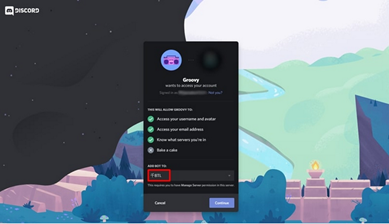
- Select the ‘ADD BOT TO‘ section.
- After selecting the bot adding, click on CONTINUE.
- After selecting the CONTINUE option, click on the AUTHORIZE button.
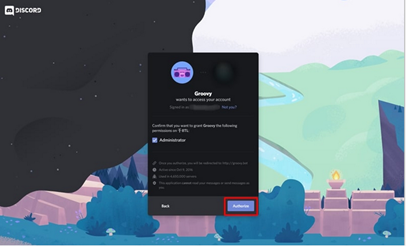
- After authorizing, you will have to prove that you are a Human.
- After confirming all the steps, get back to the central Groovy Bot Discord Server. Check the dashboard, and you will find the Groovy music bot installed.
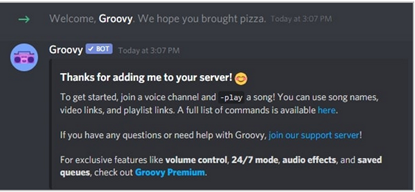
With this now, you are ready to use the groovy bot on the discord server. To use a groovy bot, you will have to perform some simple commands to have complete control over the bot. These ten simple steps will result in your question, How to add Groovy to Discord?
Features of Groovy Bot
After the premium version of groovy discord was launched in the market, people have attained relief. As per the research of 2021, hundreds and thousands of users have loved using the premium version of the bot.
For your better understanding, we listed some of the significant benefits. All the benefits are reviewed and commented on by the users after their experience.
- The discord groovy plays songs and music from any of the music apps.
- It plays non-stop music without any disturbance to your core server.
- The commands are elementary to understand and quick to function.
- It allows you to play 24/7 music non-stop, too, without any break or server breakdown.
- You can add music in your playlists, queues, and resume or skip tracks whenever you want.
- You can even see which user is playing the songs or who all can access on the playlists.
- You can add toning and audio effects to make your songs and music even more exciting.
- Over and above everything, it has kept people engaged in discord for hours and hours.
Yes, it is a fact that you will have to pay for the premium version. But believe us, it is worth the try. What else would you want when you have such a refreshing and exciting platform to stay engaged?
Also Read: Discord App Not Opening: 9 Solutions to Fix the Issue Today
Commands for How to Use Groovy Bot
Here are some of the simple discord groovy bot commands that will help for functioning. Read all the commands carefully, and enjoy a perfect experience of grooving with discord groovy.
1. Play
The play command will give you the access to play any music or song of your choice. For this, you will have to select the link or the search query entered from any platform. You can select any platform, Spotify, Amazon Music, YouTube Music, or YouTube. After entering the link, click ENTER to enjoy the music.
2. Queue
The queue command of the groovy bot allows you to view all the songs that are available in your playlists. They will show you which songs are going to be played next after the current running song.
3. Pause
The Pause command allows you to pause any song that is currently played on your discord server. If you want the song to stop in the middle of a conversation or activity, the pause command will do that. The song will immediately stop once you select the command.
4. Resume
It is evident that after pausing, you will resume the song. When you want to resume the song that was stopped in between, use the RESUME command. The song will start playing from where it was stopped the last time.
5. Shuffle
The groovy shuffle command will start playing any random song from the queue or playlists. The next song doesn’t need to be the same as shown in the list. This sets a very random song to play once the current song gets over.
6. Nightcore
One of the most exciting discords groovy bot commands. This commanding feature sets a nightcore mode in your discord server. It creates a night ambiance and plays songs that blend perfectly with the ambiance.
We believe this is one of the most exciting and worth trying commands. Even after reading the command, we can feel the thrill, how will it feel when we experience it?
7. Bass Boost
The Bass Boost groovy bo command allows you to add bass to your song or music. You can add a boost effect to the song that is played currently. It will create the perfect mood and ambiance to enjoy with your group and buddies.

Final Thoughts
Whenever you want to have a fun-filled jam with your group on discord, Groovy bot is the perfect platform. Enjoy a hassle-free music jam session on discord with the groovy commands. If you want to enjoy additional features, you can buy the premium version as well. Check out the features and start the Groovy commands to set the groove.










