Excel spreadsheets have become a part of everyday life for office and education workers in today’s world. The software is actively used for storing and editing data, generating reports and analytical summaries. However, in certain situations, one may encounter a problem when it is necessary to transfer a spreadsheet to someone who is not able to open it in Excel format. In such cases, you need to convert excel to pdf to solve the task at the earliest.
In this article, you will learn how to quickly and easily convert an Excel spreadsheet to PDF format without losing a single data cell. If you are ready to learn all the secrets of converting Excel to PDF, start reading this article.
What is the Difference Between an Excel Spreadsheet and a PDF Document
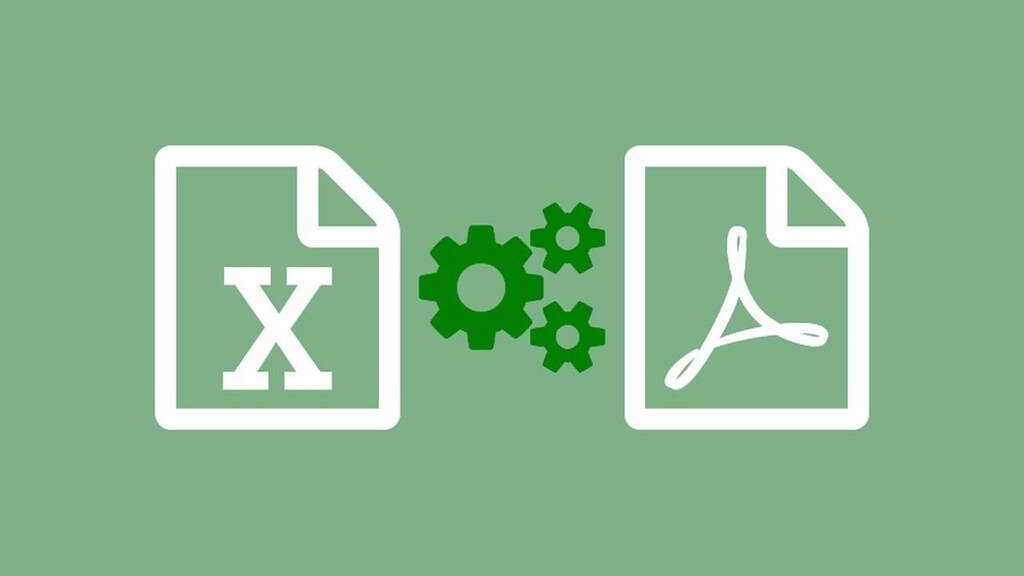
An Excel spreadsheet and a PDF document are radically different file formats, each with its own purpose.
An Excel spreadsheet is an electronic spreadsheet that allows the user to create, edit and analyze data using cells, rows and columns. With Excel, office workers and students can manipulate data, perform sorting, filtering, aggregation and various calculations. Tables can contain many different types of data, including numbers, text, dates and formulas, confirming their versatility.
A PDF document is a file format designed to save documents with a fixed layout, with an identical visual layout, on any device that opens the file. Electronic documents can contain many different components: text, images, diagrams, even video. PDF files can be created from various source formats such as text documents, presentations, images etc.
One of the major differences between Excel spreadsheets and PDF documents is that spreadsheets are designed to work with data and perform editing, analysis and calculation functions while PDF is used to display documents with a fixed layout. In Excel, users can perform various operations on data, while PDF documents are mainly used to distribute information that needs to look the same way on all devices without the possibility of editing.
Another difference is the ability to insert macros and program code into Excel spreadsheets to automate and optimize data processing. Whereas such features are not supported in PDF documents.
In general, Excel spreadsheets and PDF documents are two different file formats. Depending on whether the document needs to be edited or just displayed, users can make their choice.
What are the Ways to Turn Excel to PDF

There are several ways to convert an Excel spreadsheet into a PDF document that are simple and efficient. Let’s look at a few of them:
Using the Built-in Function:
Modern versions of Microsoft Excel allow you to save tables in PDF format directly from the program. To do this, go to “File”, then “Save As”, and select PDF format from the list of available formats. This method is very simple and quick, but may have limitations in functionality when converting the spreadsheet.
Online converters:
These are easy to find online when you need to convert Excel to pdf. Most services do not require registration and are available for free, yet they can give varying quality of the final document.
Specialized software:
There are programs that specialize in converting Excel spreadsheets to PDF format. These applications usually have broader functionality than built-in Excel and online converters. They allow you to customize the layout of your document, incorporate various design elements and perform other additional tasks.
Using plug-ins and add-ons. There are plug-ins for Excel that allow you to quickly and easily convert spreadsheets to PDF format without leaving the program. Some of them have additional features, such as automatically updating the document when the data in the table changes.
Converting Excel spreadsheets to PDF format is an easy and convenient way to save and share data with others. Choosing how to transform the format depends on the user’s needs and what features are required to save and display the data in the final document.
Convert Excel Spreadsheets to PDF with Pandadoc

Changing Excel spreadsheet extensions to PDF using tools is the perfect solution for those who want to create professional-looking documents quickly and easily. PDFPlatform is the company’s popular service where users can easily save their Excel spreadsheets as PDF.
One of the main advantages of the tool is its design, which allows users to create beautiful documents with minimal effort. With this platform, users can customize the layout, select fonts, colors and other visual components. This allows you to create documents that meet company branding requirements or personal preferences. In addition, PDFPlatform allows the creation of documents from Excel spreadsheets that contain dynamic elements such as diagrams and graphics. This is particularly useful for users who want to create reports or presentations based on data previously entered in standard spreadsheets.
Discover more:










