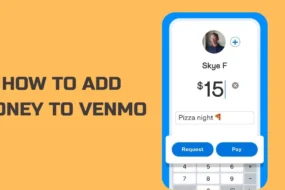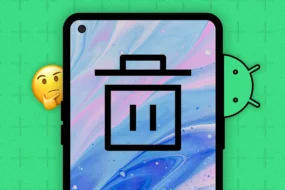One of the underrated – but significant – parts of a software development process is catching bugs. And no, we’re not talking about pests and insects. We refer to the errors and glitches that can exist in your code.
All the work to make a product can be wasted without this step. After all, users will be unable to work with it due to errors. Worse, it can make any platform vulnerable to cyber security threats like data breaches. These can cost millions.
But learning how to write a good bug report is as essential as detecting these glitches and errors. Whether you are a brand-new app developer or a seasoned software engineer, here are seven tips on how to write a bug report. These tips will help you to develop clear and concise reports:
1. Give the Report a Unique Identification
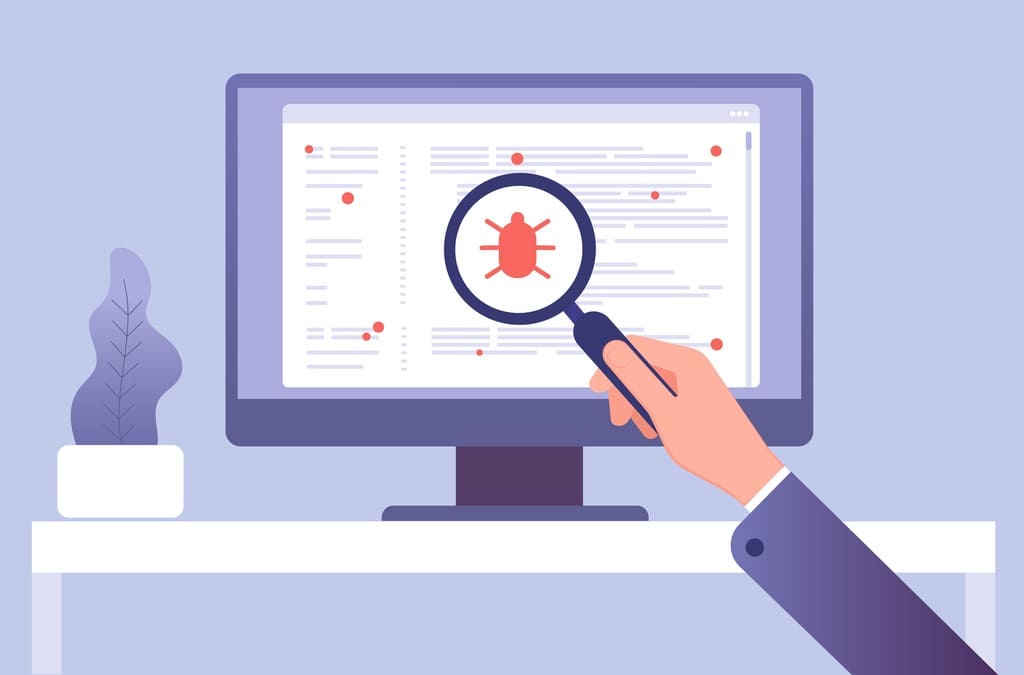
Tracking and fixing these bugs can be daunting and time-consuming, especially when dealing with large and complex projects.
This is where unique identification numbers come in handy. Assigning such to each bug report helps to eliminate confusion. It also identifies individual bugs and allows developers to group and prioritize issues by severity. In the end, it streamlines the bug-fixing process.
Here are some ideas you can try:
- Use a combination of numbers and letters that provide some indication of the issue itself. For example, you could start with the project name followed by a number corresponding to the bug’s severity level.
- Make the identifier easy to read and recognize to quickly identify it in a queue of bug reports.
2. Keep It Specific and Short
Let’s face it, no one has the time to read lengthy technical reports, even if they contain vital information such as bugs. So don’t forget these two rules: be specific and make it short.
Here are three strategies to try:
- Include only the information that is necessary to explain the bug. This includes its symptoms, such as error messages and screenshots.
- Keep the report focused on one bug at a time. If you want to mention related issues, do so in separate reports.
- Write clearly and concisely using technical terms and jargon only when necessary.
3. Clearly Explain the Bug’s Severity
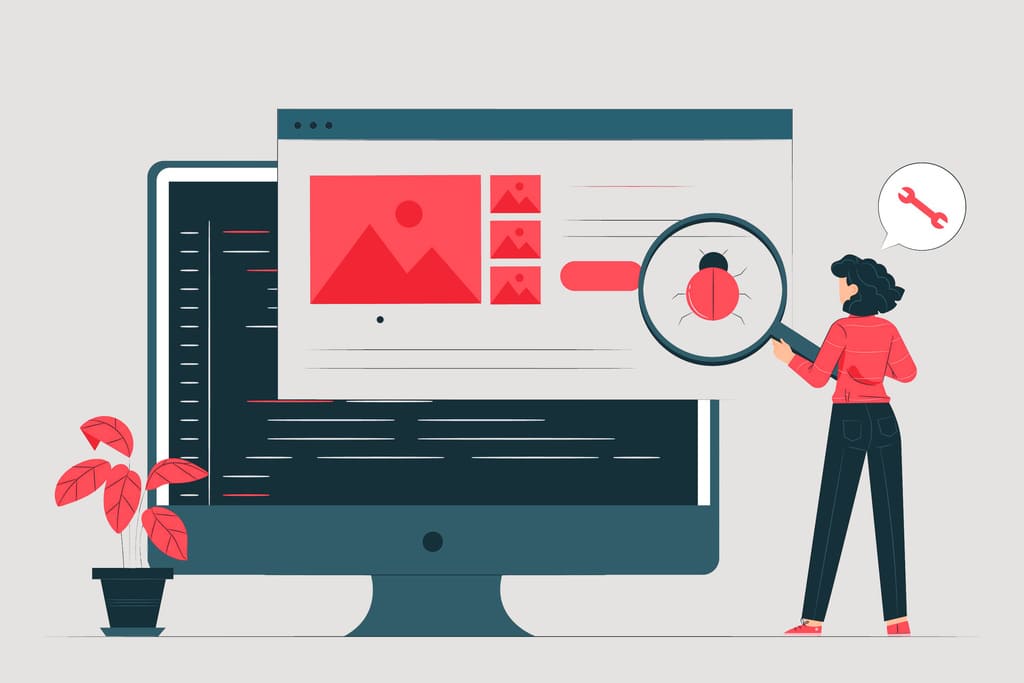
Not all bugs are created equal; some need to be fixed more urgently than others. To ensure your bug report is given the attention it deserves, you must assign a severity level to each issue. This will help developers prioritize what needs to be fixed first.
Here are some ideas for classifying bugs in terms of severity:
- Critical – These are the most severe errors that can render an application or system unusable. They must be fixed immediately, as they can disrupt the user experience and result in significant revenue losses.
- Major – These issues significantly impact user experience and can cause severe problems. These include errors that prevent a user from performing certain tasks or accessing certain features.
- Minor – Minor bugs can cause some disruption to the user experience, but they are usually not deal-breakers. Such issues include typos and incorrect spacing.
4. Give Steps to Reproduce the Error
This is the most important element of any bug report, as it helps developers quickly identify, debug, and fix issues.
Provide detailed steps and instructions to reproduce the bug. Include screenshots or videos to provide more information about what is going wrong. Doing so will help speed up debugging and repairing the bug.
5. Provide Contextual Information
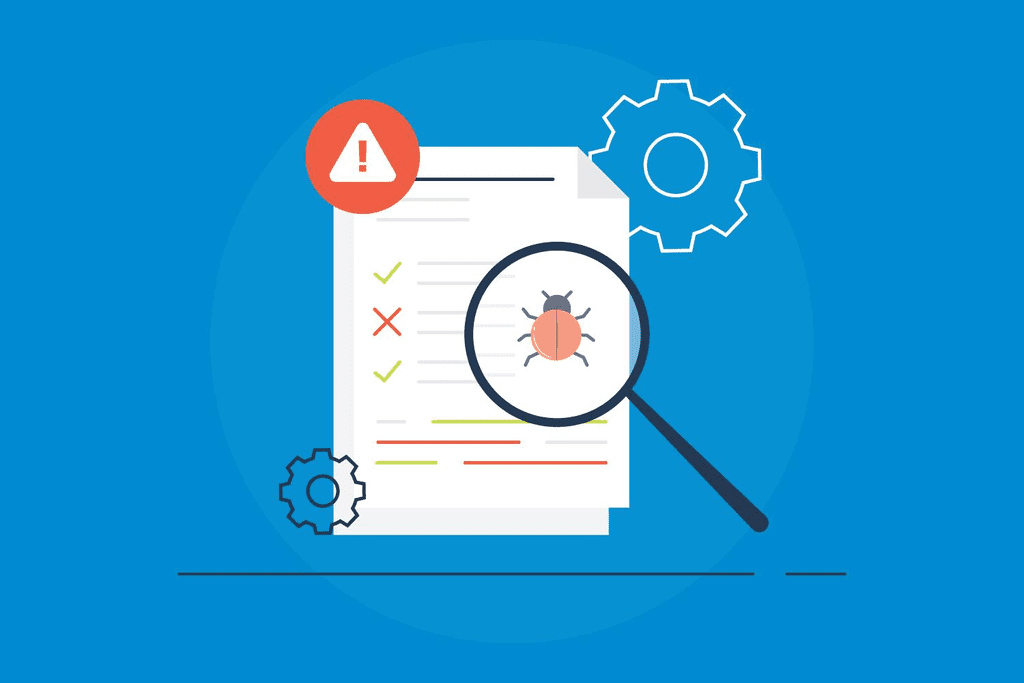
In addition to giving instructions to reproduce the error, provide some context. This includes information about the environment in which the bug occurred, such as:
- Operating system
- Browser version
- Device type
- Platform and architecture
6. Attach Supporting Documentation
If you can access a log file or stack trace related to the bug, attach it to your report. Doing so will provide developers with additional information to help them get to the root cause of the issue faster.
Also, include any related files or program codes that could be causing the issue. This includes scripts, configuration files, and other supporting documents.
7. Set a Deadline for Fixing the Bug
It’s time to set a deadline for when the bug needs to be fixed. This will help developers allocate resources and prioritize their tasks accordingly.
The timeline should consider the severity of the issue and any other external factors that could affect how quickly it can be fixed, such as a limited-release date for a product or feature. Then the deadline should be set accordingly.
Conclusion
No app is perfect, but a bug report helps guarantee that it’s as close to perfect as possible. Following the steps outlined above can make the documentation process efficient, accurate, and easier to manage.