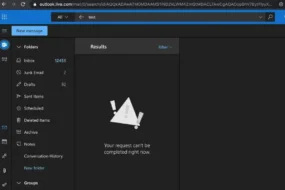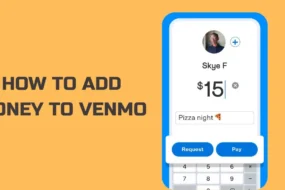If you are a passionate gamer then you must be using Discord or might have heard about it. It is a wonderful chat application that allows you to seamlessly send/receive messages while playing games. Many times it happens that users send inappropriate messages which shouldn’t be sent in the chat channel. Today, we have brought this post to make you know how to report on Discord if he/she sends something inappropriate. After going through the complete post, you will know the steps of how you can raise a complaint against that person.
These messages do violate the code of conduct and must be reported instantly so that next time the user doesn’t send such a message and other users also remain careful before sending it.
Let us start with a brief introduction to the Discord platform for those of you who don’t know about it.
What is Discord?
It is a nice VoIP application that is designed for video gaming communities for sending chat messages in a simple way. Users can send text, image, audio and video messages to other users in the chat channel. It is made to run on macOS, Windows, iOS, Android, Linux and web browsers too. The best part is that it is free.
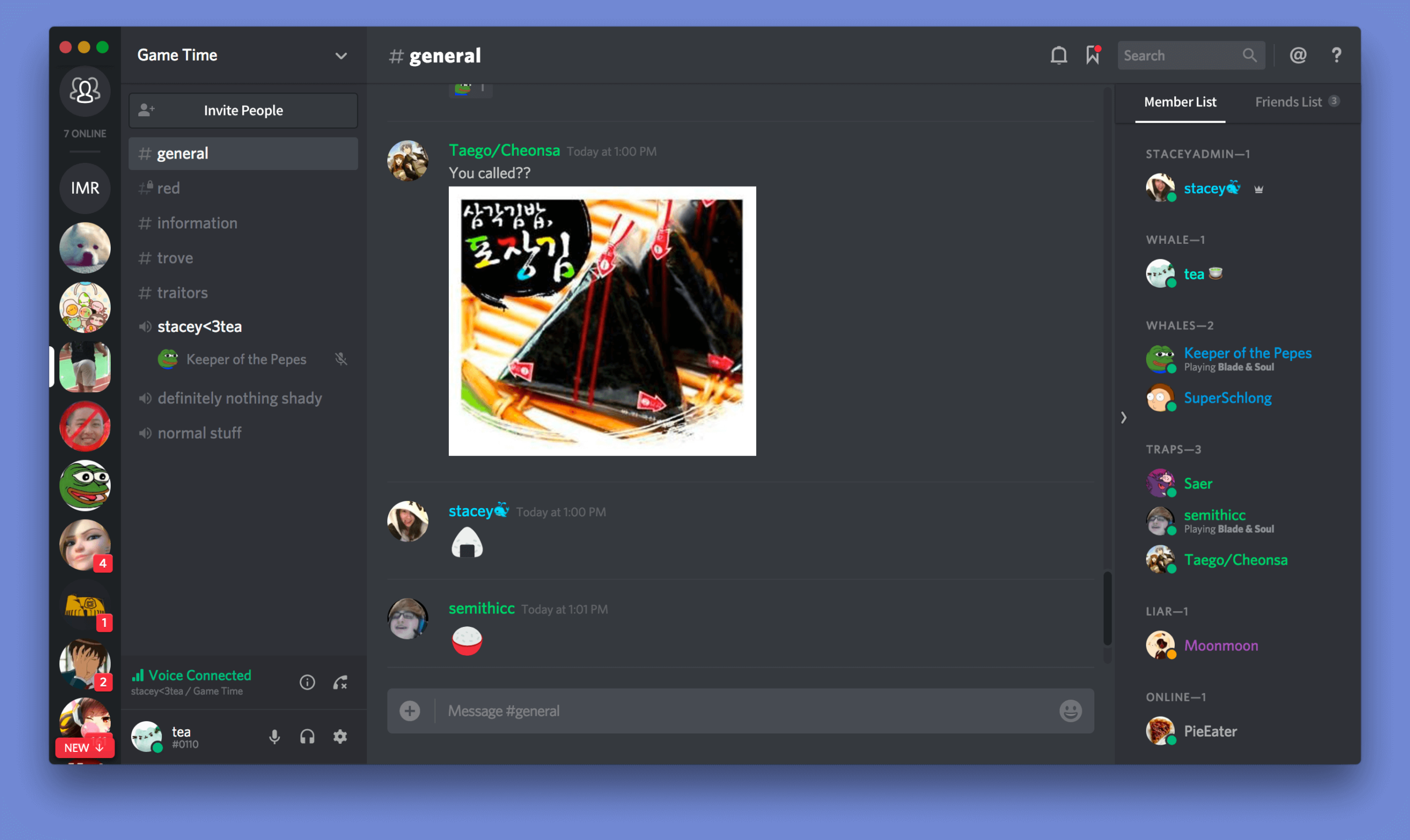
When Should You Report a Violation?
There will be times when a user violates the Discord guidelines. At this time, you should check the severity of the violation and take the decision whether it should be reported directly to Discord or not. If the message is not that severe then you can ignore it or inform the user to not send such a message which violates the guidelines.
What Falls in the Discord Guidelines?
Check the community guidelines set by Discord when you find a message to be inappropriate and think that it should be reported so that such messages don’t appear again. In the guidelines, you will see the messages that aren’t tolerated by the company. Some of the concerns of the guideline are mentioned below:
- Harassment messages
- Spam messages
- Violating IP rights
- Sharing adult content or child pornography
- Promoting any suicidal messages or self-harm
- Promoting animal cruelty
- Sending threatening messages
If the sent message doesn’t fall in any of the above categories then don’t report directly to Discord, in this case, you can talk with the user and solve the matter internally. You can talk with other members and let them know about the issue, they will help you out in resolving the matter.
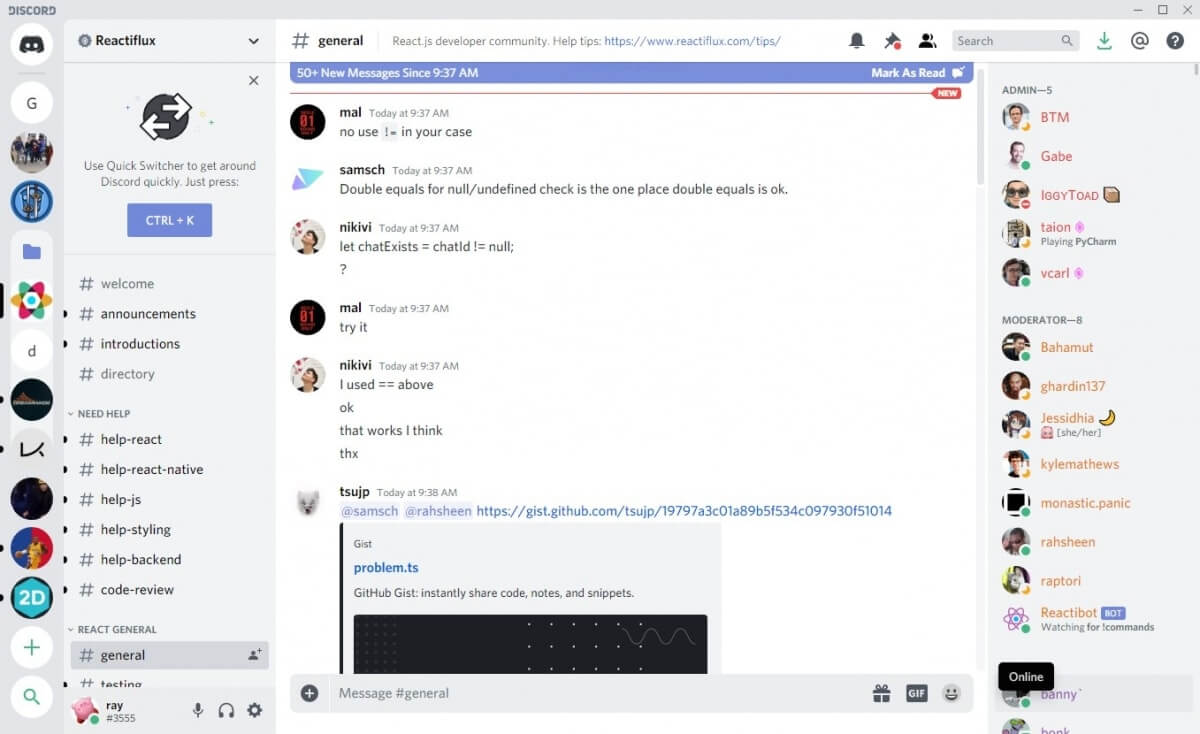
If you are the leader of the channel then you can make the person exit from the group too. If you are not the leader then you can talk about the matter with the leader and tell him to take appropriate action for the same.
If the message falls in any of the above categories then you shouldn’t hesitate to report such action so that other users also remain careful before sending inappropriate messages.
What Steps do I Need to Follow to Report Someone?
Firstly, take a note here that you won’t be able to report the message if it is deleted. But if the message is deleted after you have sent the report then it is absolutely fine and appropriate action can be taken for it.
Now, let us check how you can report it. You will need to find the ID codes here. With the help of the ID codes, Discord’s team will investigate the matter and come to the conclusion. Follow the below steps to find out the ID codes.
1. Go to the bottom-left corner of the screen and click the Gear icon.
2. Now, select the Appearance tab.
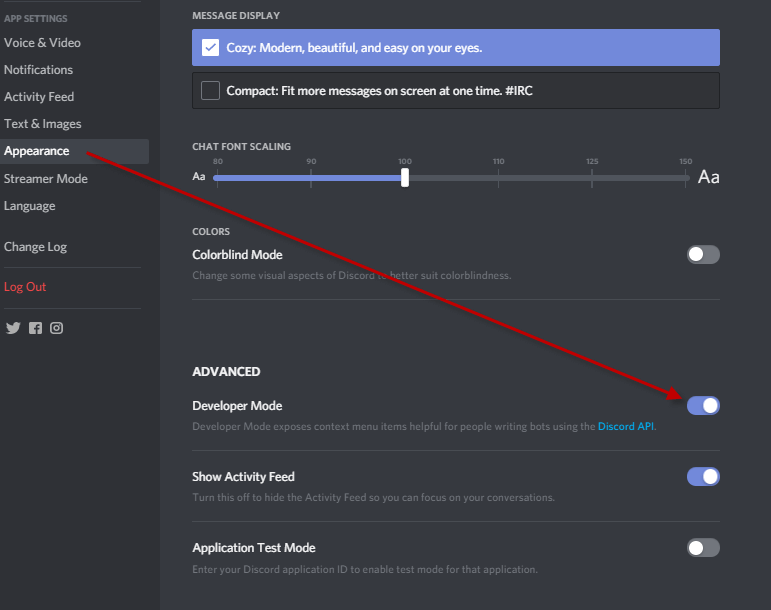
3. Come down to the “Advanced section” of the page. There will be a toggle button named “Developer mode”. Switch it ON.
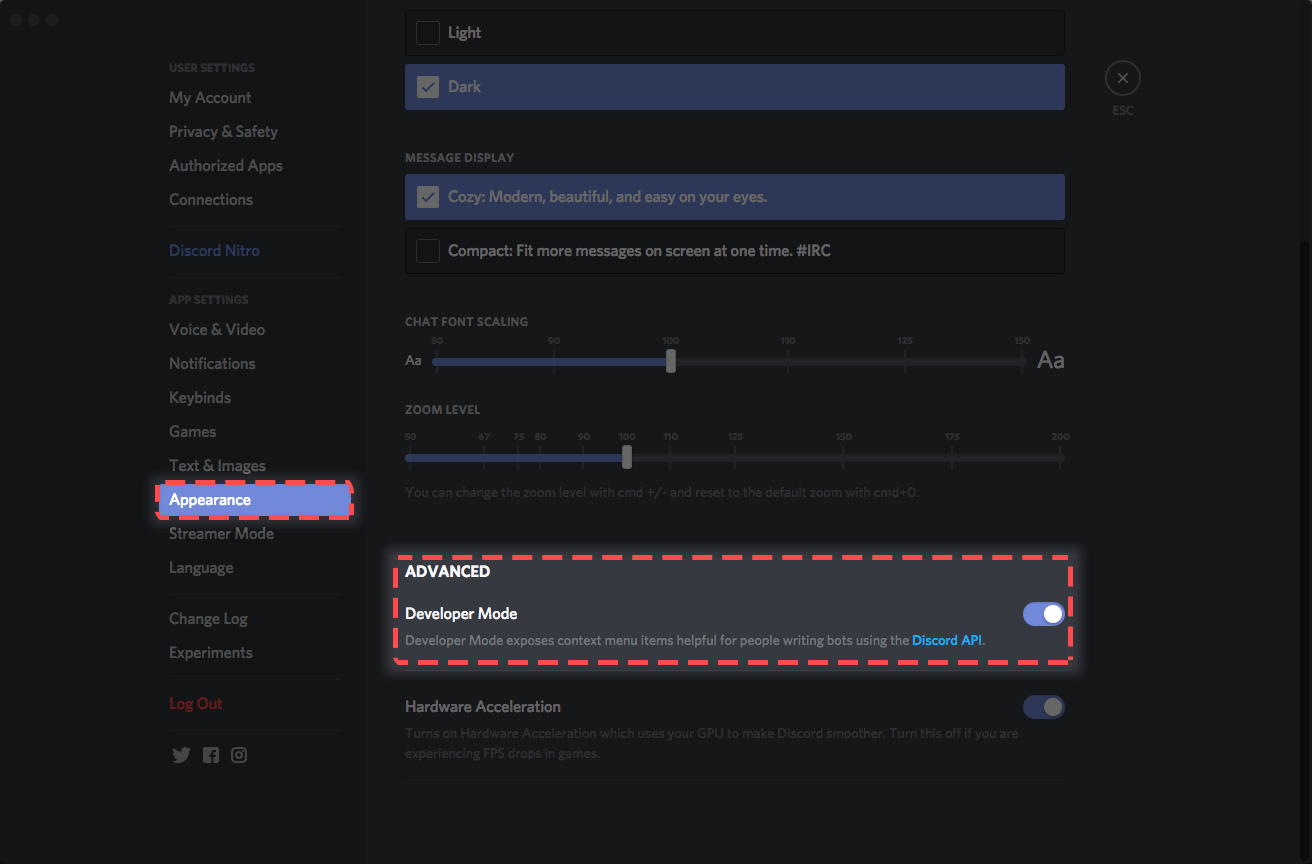
4. Now, you have to copy the ID codes. Go to the message that you want to report and right-click on the user name. Click “copy ID” and paste it in a notepad, label it too.
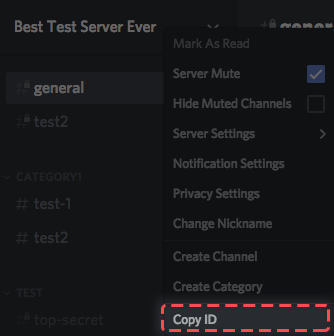
5. Now, right-click the message and click “copy ID”. Paste it in the notepad as you did earlier and label it.
6. Now, go to the server icon on the left side and right-click it. Click “copy ID” and paste it in the notepad.
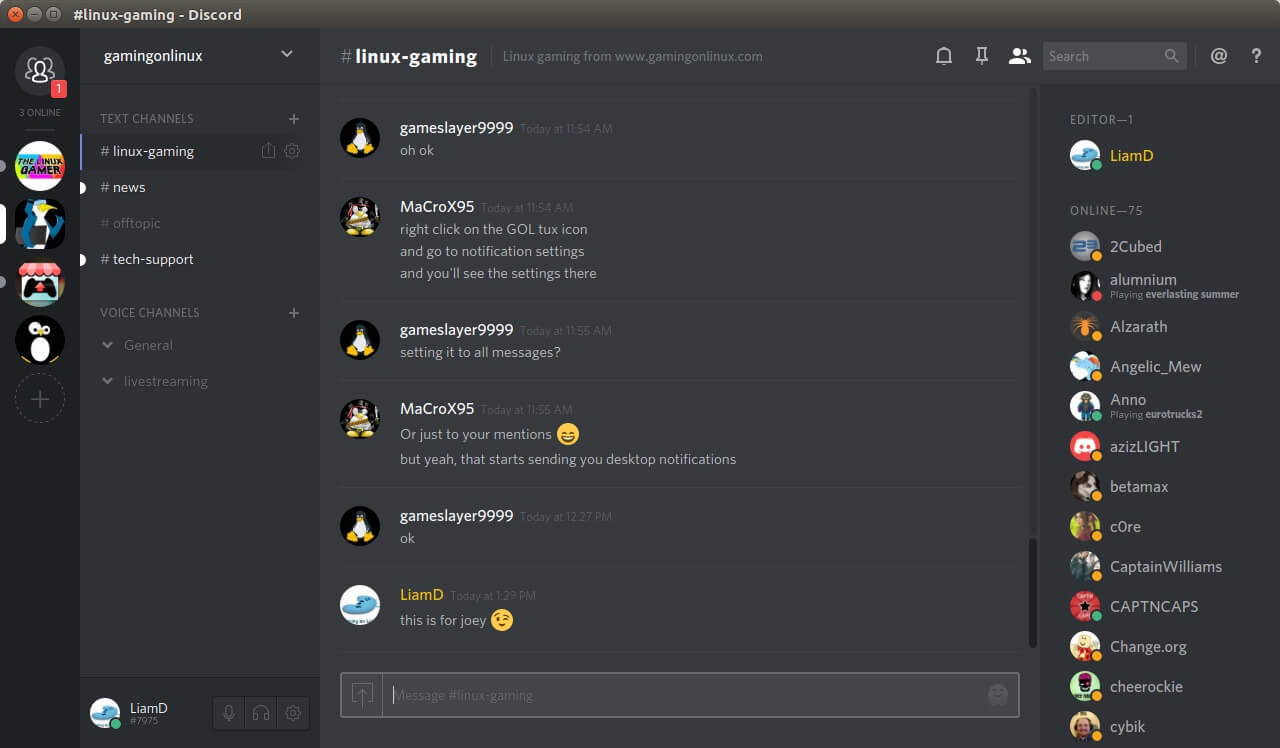
Submit Report
For submitting your report to Discord, go to its Trust & Safety request center and follow the below steps.
1. Enter your email address
2. Choose the report type from the drop-down. Go for the option that closely relates to your situation.
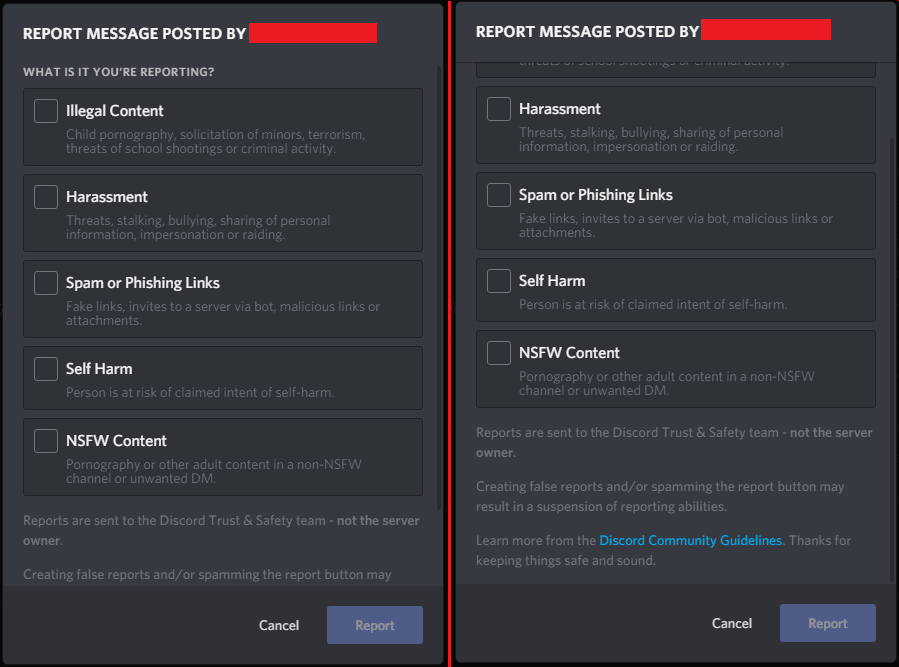
3. Write the subject
4. Write the description in detail explaining the complete incident, copy-paste the three ID codes from notepad to here.
5. Attach the screenshot of the message if you have taken so that the Discord support team gets a clear idea. (Optional)
6. Submit it.
Now, the report will be submitted to Discord. The team will verify and investigate the matter in detail and take the appropriate action. You have to sit back and relax until the Discord report comes.
Process for Android and iOS
First of all, you have to enable Developer mode.
For enabling Developer mode on Android, navigate to User settings→ App settings→ Behavior and toggle the Developer mode to ON.
For iOS, navigate to User settings→ Appearance→ Advanced and toggle the Developer mode to ON.
Now, you have to get the three IDs as we saw earlier.
You have to get the user ID from the user profile. The Server ID will be available by clicking the Server name and the Channel ID will be available by clicking the Channel name.
After getting all the IDs, report it from the Trust and Safety center.

Conclusion:
So, here were the detailed steps on how to report on discord. I hope you now got a complete idea of how to do it. Next time, when you find something weird or inappropriate sent by someone while playing the game then don’t ignore it but report it so that the community remains clean and the rules and conduct set by Discord are followed properly.
Find out more: